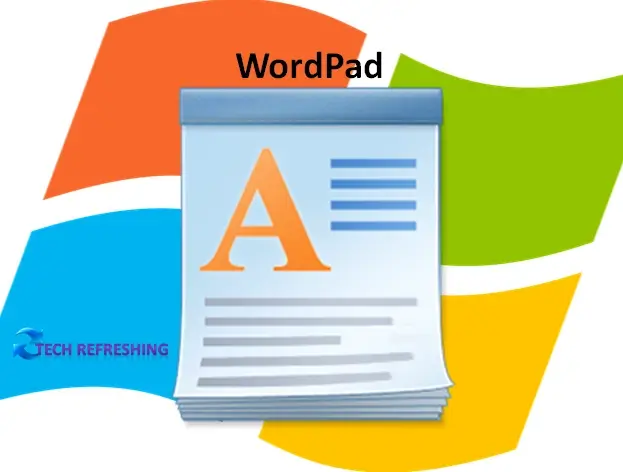The End of an Era for WordPad
Microsoft has officially announced the retirement of WordPad, the basic word processing application that has been a part of the Windows operating system since its inception in Windows 95. In a strategic shift, Microsoft will cease updating WordPad and remove it from a future release of Windows, as the company places greater emphasis on its feature-rich alternative, Microsoft Word.
Microsoft’s Recommendation: Microsoft Word and Windows Notepad
In a support note published by Microsoft on Friday, the company made its intentions clear: “WordPad is no longer being updated and will be removed in a future release of Windows. We recommend Microsoft Word for rich text documents like .doc and .rtf and Windows Notepad for plain text documents like .txt.” This recommendation underscores Microsoft’s commitment to providing users with advanced tools for document creation and editing.
Notepad Gets an Upgrade
This announcement comes hot on the heels of Microsoft’s decision to revamp Windows Notepad, an application that had also seen years without significant updates. Notepad will soon benefit from features like autosave and automatic tab restoration, catering to users who prefer a simpler text editing experience. The introduction of these improvements demonstrates Microsoft’s dedication to enhancing its entire suite of productivity tools.
A History of WordPad and Notepad
WordPad has a long history of serving as a lightweight word processing tool for Windows users. Its last notable update came with the introduction of the Ribbon UI in Windows 7. However, it has since lagged behind the evolving needs of users who seek more advanced document editing capabilities. On the other hand, Windows Notepad received a much-needed facelift in 2018, followed by the addition of tab functionality in the Windows 11 version.
A Glimpse into Windows 12 and AI-Powered Features
With WordPad’s imminent retirement, many are speculating that it will likely be part of the upcoming Windows 12 release, expected in 2024. This highly anticipated version of Windows is rumored to introduce a plethora of AI-powered features designed to transform the user experience, making it more intuitive and efficient.
In conclusion, Microsoft’s decision to phase out WordPad in favor of promoting Microsoft Word as the primary word processing solution signals a significant shift in its approach to productivity software. This move is aligned with the company’s commitment to providing users with more robust and feature-rich tools for document creation and editing. As we eagerly await the release of Windows 12, it remains to be seen how these changes will shape the future of Windows productivity.