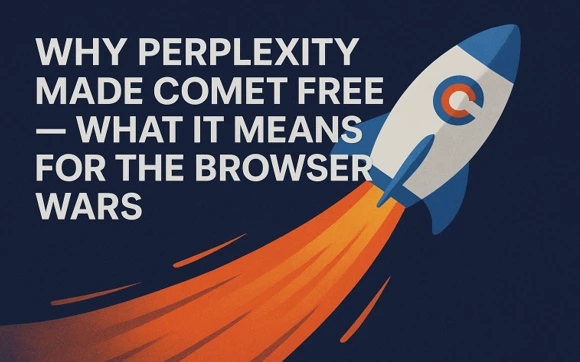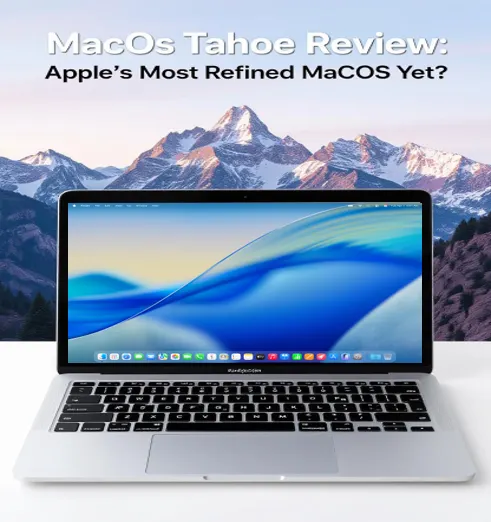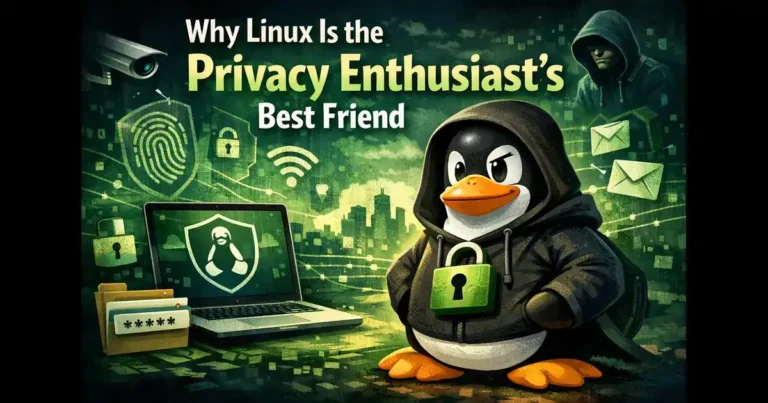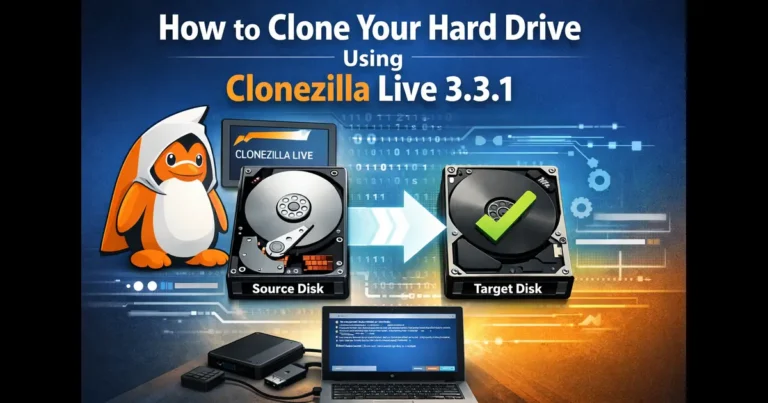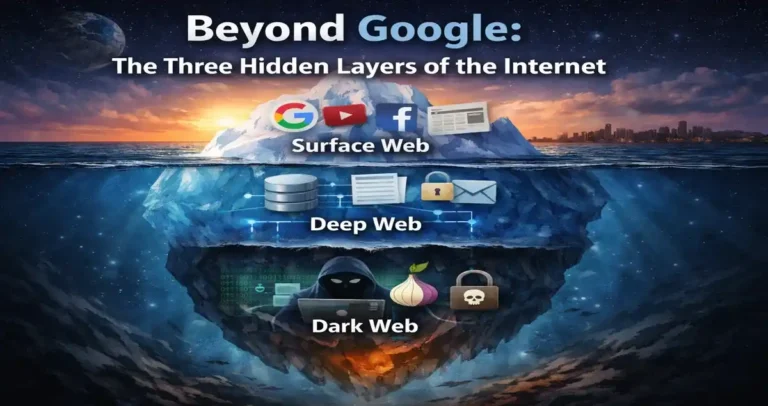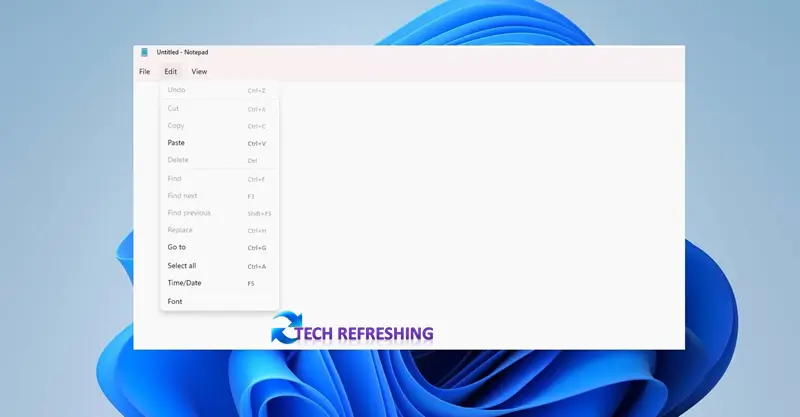
Microsoft Enhances Notepad in Windows 11 with Character Count Feature
Microsoft has been on a steady trajectory of refining its built-in Notepad app for Windows 11, and the latest addition brings a much-awaited functionality: a character count. Presently available in the Canary channel test version of Windows 11, this addition mirrors the familiar feature found in Microsoft Word, offering users a character count located at the bottom of the screen.
The Windows Insider team from Microsoft detailed this new feature in a recent blog post, stating, “When text is selected, the status bar shows the character count for both the selected text and the entire document. If no text is selected, the character count for the entire document is displayed, ensuring you always have a clear view of your document’s length.”
This marks the most recent update in a string of improvements to Notepad throughout the year. Earlier, the app received an autosave option, freeing users from the constant pop-up save prompt upon closing. Furthermore, Microsoft introduced tabs, a dark mode, and even an unexpected addition—an entertaining virtual fidget spinner.
In addition to the Notepad enhancements, the widgets section of Windows 11 is undergoing improvements as well. Soon, users will have the ability to display widgets while hiding the feed of news and articles within the widgets screen. This change comes as a relief to many users who found the feed populated with low-quality news articles and unwanted content.
While these features are currently in the testing phase, users can anticipate these updates to potentially roll out for all Windows 11 users in early 2024. Microsoft may continue refining these features before the official release to ensure a seamless and enhanced user experience.