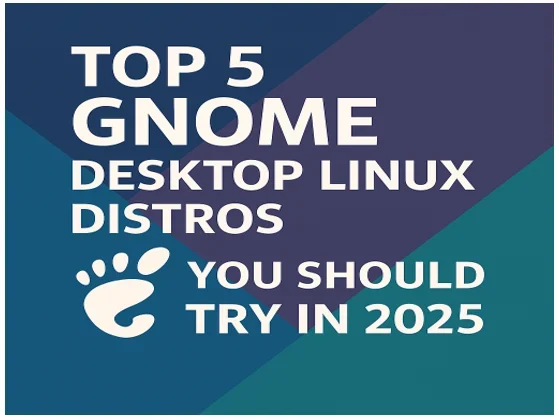If you’re a Linux enthusiast or someone curious about exploring a new operating system, the GNOME desktop environment is a fantastic place to start. Known for its sleek design, intuitive interface, and modern workflow, GNOME has become a favorite among users who value both aesthetics and functionality. In 2025, the Linux ecosystem continues to evolve, with distributions leveraging GNOME to deliver polished and user-friendly experiences. Whether you’re a beginner or a seasoned user, these top 5 GNOME Desktop Linux Distrosare worth checking out for their stability, performance, and innovation.
In this blog post, I’ll dive into the best GNOME desktop Linux distributions for 2025, highlighting what makes each one unique, their standout features, and why they deserve a spot on your computer. From beginner-friendly options to cutting-edge systems for power users, there’s something here for everyone. Let’s get started!
Why Choose GNOME in 2025?
Before we jump into the list, let’s talk about why GNOME is such a big deal. GNOME (GNU Network Object Model Environment) is one of the most popular desktop environments in the Linux world, and for good reason. It’s designed to be simple yet powerful, with a focus on productivity and a clutter-free interface. In 2025, GNOME 48 is making waves with smoother animations, better performance on modern hardware, and enhanced accessibility features.
GNOME’s strength lies in its ability to balance customization with ease of use. It’s not as heavy as some might think, and recent updates have made it more efficient, even on older systems. Plus, its vibrant community ensures regular updates and a wealth of extensions to tailor your experience. Whether you’re gaming, coding, or just browsing, GNOME delivers a seamless experience that’s hard to beat.
Now, let’s explore the top 5 GNOME-based Linux distros you should try this year.
1. Ubuntu – The Gold Standard for GNOME
When it comes to Linux, Ubuntu is a household name, and in 2025, it remains a top choice for GNOME fans. Canonical, the company behind Ubuntu, has doubled down on GNOME as its default desktop environment, delivering a polished and user-friendly experience that’s perfect for newcomers and pros alike.
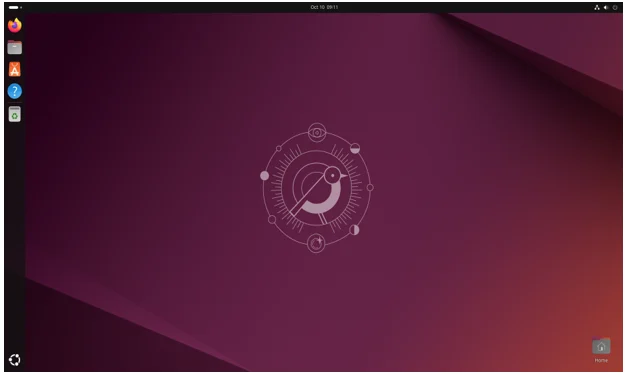
Why Ubuntu Stands Out
Ubuntu 24.04 LTS (and the upcoming 25.04 release) showcases GNOME 48, bringing a refined interface with improved performance and accessibility options. The distro is known for its rock-solid stability, making it ideal for both personal and professional use. Ubuntu’s software center is a breeze to navigate, offering thousands of apps, from productivity tools like LibreOffice to creative software like GIMP.
What makes Ubuntu shine is its massive community support. If you ever run into an issue, a quick search will lead you to forums, tutorials, and documentation galore. Plus, with Long-Term Support (LTS) releases supported for up to 12 years, Ubuntu is a safe bet for those who want reliability without constant upgrades.
Key Features
GNOME 48: Smooth animations, enhanced multitasking, and a modern activities overview.
Software Ecosystem: Access to Snap and Flatpak packages for the latest apps.
Accessibility: Improved screen readers and keyboard navigation for diverse users.
Hardware Compatibility: Works seamlessly on everything from budget laptops to high-end workstations.
Regular Updates: New releases every six months, with LTS versions for stability.
Who’s It For?
Ubuntu is perfect for beginners transitioning from Windows or macOS, as well as businesses looking for a dependable OS. Its ease of use and extensive documentation make it a no-brainer for anyone dipping their toes into Linux.
Why Try It in 2025?
With Ubuntu 25.04 slated for release in April, you’ll get the latest GNOME features, a beefier security center, and Linux kernel 6.14 for better hardware support. It’s the distro that keeps getting better, blending familiarity with innovation.
2. Fedora Workstation – The Cutting-Edge Choice
If you love staying on the bleeding edge of technology, Fedora Workstation is your go-to GNOME distro in 2025. Sponsored by Red Hat, Fedora is renowned for its commitment to open-source principles and its focus on delivering the latest software innovations.

Why Fedora Shines
Fedora Workstation is often one of the first distros to adopt new GNOME releases, and in 2025, it’s running GNOME 48 with a near-stock experience. This means you get GNOME as the developers intended—clean, minimal, and highly functional. Fedora’s attention to detail creates a cohesive desktop environment that’s both beautiful and efficient.
Beyond GNOME, Fedora is a developer’s dream. It comes with a robust suite of tools for coding, containerization (think Docker and Kubernetes), and system administration. Its short release cycle (every six months) ensures you’re always using the latest software, but don’t worry—it’s still stable enough for daily use.
Key Features
Near-Stock GNOME: A pure GNOME experience with minimal tweaks.
Developer Tools: Pre-installed support for Python, Rust, and other programming languages.
Flatpak Integration: Easy access to modern apps via Flathub.
Security Focus: SELinux and regular updates keep your system secure.
Spins: Community versions with alternative desktop environments if you want to experiment.
Who’s It For?
Fedora is ideal for developers, tech enthusiasts, and anyone who wants a forward-thinking distro without sacrificing stability. It’s not the lightest option, so you’ll want a system with at least 4GB of RAM for the best experience.
Why Try It in 2025?
Fedora 42 (expected in 2025) will push the envelope with newer kernel updates and enhanced Wayland support, making it a top pick for those who crave the latest tech. If you’re into experimenting with cutting-edge features, Fedora’s your playground.
3. Pop!_OS – The Productivity Powerhouse
Developed by System76, Pop!_OS has carved out a niche as a GNOME-based distro that’s both user-friendly and powerful. In 2025, Pop!_OS is transitioning to its Rust-based COSMIC desktop, but its GNOME edition remains a stellar choice for those who love the classic workflow.
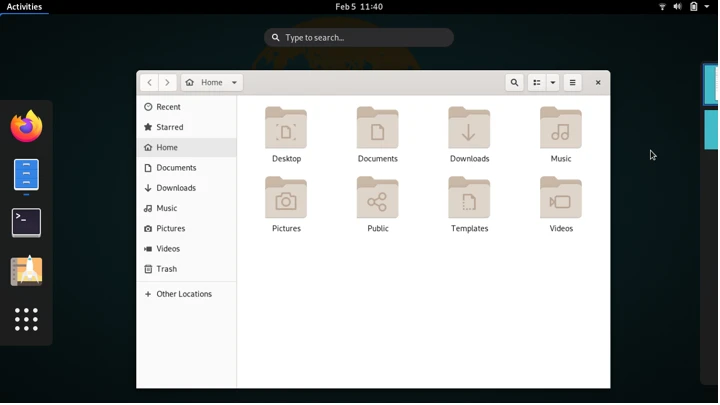
Why Pop!_OS Rocks
Pop!_OS takes GNOME and sprinkles in customizations that enhance productivity. Its Pop Shell extension adds tiling window management, making it a breeze to organize your workspace. Whether you’re a gamer, a creator, or a coder, Pop!_OS feels tailor-made for getting stuff done.
The distro also stands out for its out-of-the-box support for NVIDIA drivers, a rarity in the Linux world. This makes it a favorite among gamers and professionals working with GPU-intensive tasks like video editing or machine learning. Plus, Pop!_OS is based on Ubuntu, so you get the same stability and software compatibility with a unique twist.
Key Features
Pop Shell: Tiling windows for multitasking like a pro.
NVIDIA Support: Hassle-free setup for NVIDIA GPUs.
Custom GNOME Tweaks: A cleaner, more intuitive interface.
COSMIC Preview: Try the new desktop environment alongside GNOME.
Gaming Ready: Steam and Lutris work flawlessly for Linux gaming.
Who’s It For?
Pop!_OS is perfect for gamers, developers, and creatives who want a polished GNOME experience with extra flair. It’s also great for anyone with NVIDIA hardware looking to avoid driver headaches.
Why Try It in 2025?
With Pop!_OS 24.04 LTS still rocking GNOME (and COSMIC on the horizon), you get the best of both worlds: a proven desktop environment and a glimpse into the future. Its focus on usability and performance makes it a must-try.
4. Debian – The Rock-Solid Veteran
Debian is one of the oldest and most respected Linux distributions, and in 2025, it’s still a fantastic choice for GNOME users who value stability above all else. While Debian supports multiple desktop environments, its GNOME edition is a standout for its reliability and versatility.
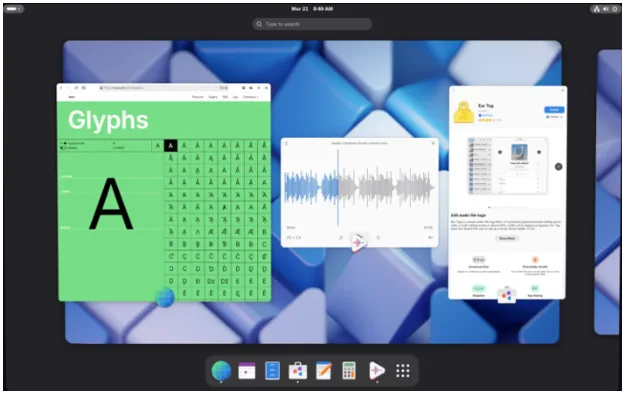
Why Debian Excels
Debian with GNOME is like a fine wine—it gets better with age. The distro is known for its rigorous testing, ensuring that every package is stable before it reaches users. This makes it a favorite for servers, but don’t sleep on its desktop prowess. GNOME 48 on Debian feels snappy and dependable, even on older hardware.
What sets Debian apart is its massive software repository, with over 60,000 packages available. You can customize your system to your heart’s content, and the active community is always there to help. While it’s not as flashy as Ubuntu or Fedora, Debian’s simplicity and flexibility make it a timeless choice.
Key Features
Unmatched Stability: Perfect for mission-critical setups.
Huge Repository: Endless software options for any use case.
Lightweight GNOME: Runs well on modest hardware.
Live Images: Test Debian without installing.
Community-Driven: Backed by a passionate global community.
Who’s It For?
Debian is ideal for users who prioritize stability and customization, from hobbyists to sysadmins. It’s also a great pick for older PCs or those who want a no-frills GNOME experience.
Why Try It in 2025?
Debian 13 (expected in mid-2025) will bring updated packages and GNOME 48, maintaining its reputation as a bulletproof distro. If you want a system you can set and forget, Debian’s your answer.
5. Manjaro GNOME Edition – The Rolling Release Gem
For those who want a taste of Arch Linux without the steep learning curve, Manjaro GNOME Edition is a game-changer. In 2025, Manjaro continues to impress with its user-friendly approach to a rolling release model, delivering the latest GNOME features with ease.
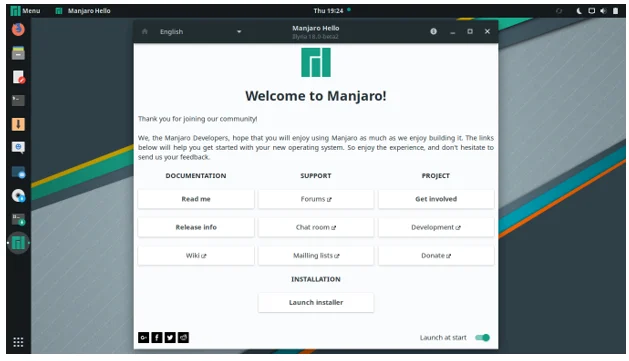
Why Manjaro Wins
Manjaro takes the complexity out of Arch, offering a pre-configured GNOME desktop that’s both gorgeous and functional. GNOME 48 on Manjaro feels snappy, with thoughtful tweaks like a customizable layout and a handy software manager. The rolling release model means you’re always on the latest software without needing to reinstall.
Manjaro’s hardware detection tool is a lifesaver, automatically installing drivers for your system. Whether you’re on a laptop, desktop, or even a tablet, Manjaro adapts effortlessly. Add in access to the Arch User Repository (AUR), and you’ve got a treasure trove of software at your fingertips.
Key Features
Rolling Release: Always up-to-date with the latest GNOME and apps.
User-Friendly Installer: Makes Arch accessible to everyone.
Hardware Detection: Painless setup for GPUs, Wi-Fi, and more.
AUR Access: Endless software possibilities.
Customizable GNOME: Tweak the desktop to match your style.
Who’s It For?
Manjaro GNOME is perfect for users who want cutting-edge software with minimal hassle. It’s great for intermediate users comfortable with occasional troubleshooting and Arch enthusiasts who prefer a polished experience.
Why Try It in 2025?
Manjaro’s GNOME Edition in 2025 combines the freshness of a rolling release with GNOME’s modern workflow, making it a compelling choice for those who want the best of both worlds. If you’re ready to explore Arch without diving in headfirst, Manjaro’s got you covered.
How to Choose the Right Distro for You
With so many great options, picking the right GNOME distro can feel overwhelming. Here’s a quick guide to help you decide:
Beginner-Friendly: Go with Ubuntu or Pop!_OS for ease of use and extensive support.
Cutting-Edge: Fedora Workstation or Manjaro GNOME will keep you on the latest tech.
Stability First: Debian or Ubuntu LTS are your best bets for rock-solid reliability.
Gaming/Creativity: Pop!_OS excels with NVIDIA support and a productivity-focused workflow.
Customization: Manjaro offers flexibility without the complexity of raw Arch.
No matter which distro you choose, you can’t go wrong with GNOME’s clean and modern interface. Most of these distros offer live USB modes, so you can test them out before committing.
Tips for Getting Started with GNOME Distros
Ready to dive in? Here are some tips to make your GNOME experience even better:
Explore Extensions: GNOME’s extension ecosystem lets you add docks, widgets, and more. Check out extensions.gnome.org for popular ones like Dash to Dock.
Learn Keyboard Shortcuts: GNOME’s shortcuts (like Super + T for terminal) boost productivity. Each distro’s documentation has a full list.
Update Regularly: Whether it’s Ubuntu’s Software Updater or Manjaro’s Pamac, keeping your system current ensures security and performance.
Join the Community: Forums like Ask Ubuntu, Reddit’s r/linux, and distro-specific wikis are goldmines for tips and troubleshooting.
Backup Your Data: Before installing any new OS, back up important files to avoid headaches.
The Future of GNOME in 2025 and Beyond
As we look ahead, GNOME’s future is bright. The GNOME Foundation is working on projects like GNOME OS, a testing platform that could evolve into a full-fledged distro. Meanwhile, community-driven efforts and distro-specific tweaks continue to push GNOME forward, with better Wayland support, improved performance, and more customization options on the horizon.
In 2025, GNOME remains a cornerstone of the Linux desktop, bridging the gap between simplicity and power. Whether you’re drawn to Ubuntu’s polish, Fedora’s innovation, Pop!_OS’s productivity, Debian’s stability, or Manjaro’s freshness, there’s a GNOME distro that fits your vibe.
Conclusion: Dive Into GNOME Today!
The beauty of Linux lies in its diversity, and GNOME-based distros showcase that perfectly. From Ubuntu’s beginner-friendly charm to Manjaro’s rolling-release thrill, these top 5 GNOME desktop Linux distros for 2025 offer something for everyone. They’re not just operating systems—they’re gateways to a world of open-source creativity, community, and control.
So, what are you waiting for? Grab a USB drive, download one of these distros, and take GNOME for a spin. Whether you’re chasing productivity, gaming, or just a fresh computing experience, these distros will make 2025 your year to shine on Linux. Let me know in the comments which distro you’re excited to try—or share your favorite GNOME tips!
Disclaimer:
The information provided in this blog post is based on the latest available data and trends as of April 14, 2025, and is intended for informational purposes only. While we strive for accuracy, the Linux distributions and GNOME desktop environment features discussed may change with future updates or releases. We recommend verifying details on official distribution websites before making decisions. The author and publisher are not responsible for any issues, data loss, or hardware compatibility problems that may arise from installing or using these operating systems. Always back up your data and test distributions in a safe environment, such as a live USB, before committing to a full installation.
Also Read
Chimera Linux: A Fresh Take on Lightweight Distros
FAQ: Top 5 GNOME Desktop Linux Distros You Should Try in 2025
What is the GNOME desktop environment?
GNOME (GNU Network Object Model Environment) is a popular open-source desktop environment for Linux. It’s known for its modern, clean interface, featuring the Activities Overview for easy app and workspace navigation. GNOME is highly customizable with extensions and is designed to be intuitive for both beginners and advanced users.
Why it matters: GNOME’s sleek design and functionality make it a top choice for Linux users in 2025.
Why should I choose a GNOME-based Linux distro in 2025?
GNOME-based distros offer a balance of aesthetics, performance, and usability. Here’s why they’re great:
User-Friendly: GNOME’s intuitive interface is perfect for newcomers transitioning from Windows or macOS.
Customizable: Add extensions to tweak the desktop to your liking.
Modern Features: Support for Wayland, Flatpak, and the latest software updates keeps GNOME distros cutting-edge.
Community Support: Distros like Ubuntu and Fedora have massive communities for help and resources.
Best for: Anyone looking for a polished, modern Linux experience.
Which GNOME distro is best for beginners?
Ubuntu and Pop!_OS are the top picks for beginners in 2025.
Ubuntu: Offers a customized GNOME desktop with a familiar dock, easy software installation via the Ubuntu Software Center, and a huge community for support.
Pop!_OS: Built on Ubuntu, it adds productivity features like Pop Shell auto-tiling and a beginner-friendly installer.
Pro Tip: Try Ubuntu 24.04 LTS for long-term stability or Pop!_OS 24.04 for a modern, productive workflow.
Which GNOME distro is best for developers?
Fedora Workstation and Pop!_OS are developer favorites.
Fedora Workstation: Delivers a pure GNOME experience with the latest tools, Wayland support, and virtualization via Boxes. It’s ideal for coders who want cutting-edge software.
Pop!_OS: Its Pop Shell tiling and NVIDIA driver support make it a productivity powerhouse for developers working on complex projects.
Why choose these?: Both offer robust programming environments and frequent updates to keep your tools fresh.
Which GNOME distro is the most stable?
Debian and Ubuntu LTS are the go-to options for stability.
Debian: Known as the “Universal Operating System,” Debian undergoes rigorous testing, making it rock-solid for servers and desktops.
Ubuntu LTS: The Long-Term Support releases (like 24.04) are supported for five years, perfect for users who need reliability.
Best for: Long-term projects, older hardware, or anyone who prioritizes dependability.
Can I use a GNOME distro for gaming?
Absolutely! Pop!_OS and Manjaro GNOME Edition are excellent for gaming in 2025.
Pop!_OS: Offers out-of-the-box NVIDIA driver support and optimized performance for games via Steam or Lutris.
Manjaro GNOME Edition: Its rolling-release model ensures the latest kernels and drivers, plus access to the Arch User Repository (AUR) for gaming tools.
Pro Tip: Install Steam and enable Proton for a seamless gaming experience on either distro.
How do I install a GNOME-based Linux distro?
Installing a GNOME distro is straightforward:
Download the ISO: Visit the official website (e.g., ubuntu.com, fedoraproject.org, pop.system76.com, debian.org, or manjaro.org).
Create a Bootable USB: Use tools like Rufus (Windows) or dd (Linux/macOS) to write the ISO to a USB drive.
Boot and Install: Restart your computer, boot from the USB (adjust BIOS settings if needed), and follow the distro’s graphical installer.
Customize: Post-install, add GNOME extensions or tweak settings with gnome-tweaks.
Tip: Test the distro in “Live Mode” (available in most distros) before installing to ensure compatibility.