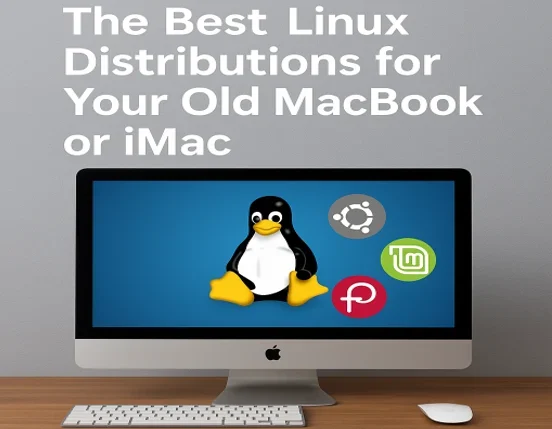Got an old MacBook or iMac collecting dust because it’s too slow for the latest macOS? Don’t give up on it yet! Installing a Linux distribution can transform your aging Apple hardware into a snappy, functional machine. Linux is lightweight, customizable, and free, making it perfect for older Macs that can’t keep up with Apple’s updates.
In this detailed, blog post, we’ll explore the best Linux distributions for your old MacBook or iMac in 2025. Using the latest data from official websites, this guide is designed to be easy to understand and help you choose the perfect distro to revive your device.
Why Install Linux on Your Old MacBook or iMac?
Before we dive into the top Linux distributions, let’s explore why Linux is an excellent choice for older Macs. Apple often discontinues support for older hardware, leaving devices like the 2013 MacBook Air or 2011 iMac stuck on outdated macOS versions (e.g., OS X Yosemite or Mojave). These systems struggle with modern apps, become sluggish, and may pose security risks due to unpatched software. Here’s why Linux is a game-changer:
- Performance Boost: Linux distros are often lighter than macOS, requiring less RAM and CPU power, ideal for older hardware.
- Cost-Free: Linux is open-source and free, unlike macOS upgrades or Windows licenses.
- Customization: Tailor the interface to mimic macOS, Windows, or create a unique look.
- Security: Linux is inherently secure, with regular updates and fewer vulnerabilities.
- Sustainability: Reviving your old Mac reduces e-waste, making it an eco-friendly choice.
With that in mind, let’s explore the top Linux distributions for your old MacBook or iMac, focusing on ease of use, hardware compatibility, and macOS-like aesthetics. We’ll cover distros for Intel-based Macs (pre-2020) and include Asahi Linux for newer Apple Silicon models (M1/M2).
1. Linux Mint: The User-Friendly Champion
Official Website: linuxmint.com
Latest Release (2025): Linux Mint 22.1
Linux Mint is a favorite for beginners and Mac users, thanks to its polished interface and ease of use. Based on Ubuntu, Mint offers a stable experience with the Cinnamon desktop environment, which feels familiar to macOS users transitioning to Linux.

Why It’s Great for Old Macs
- Lightweight: Cinnamon runs smoothly on Macs with 2GB of RAM and 15GB of disk space.
- Out-of-the-Box Functionality: Pre-installed software like Firefox, LibreOffice, and media players lets you start working immediately.
- Hardware Compatibility: Supports most Intel-based Mac hardware, though Broadcom Wi-Fi chips may need an Ethernet connection during installation for drivers.
- Long-Term Support: LTS releases are supported for five years, ensuring updates until at least 2029.
Installation Tips
- Download the Cinnamon edition ISO from linuxmint.com.
- Create a bootable USB using Etcher or Rufus.
- Boot your Mac by holding the Option key, select the USB, and follow the installer’s prompts.
If Wi-Fi doesn’t work post-installation, use Ethernet to download drivers via Mint’s Driver Manager.
User Experience
Mint’s clean, intuitive interface with a taskbar and menu is customizable to resemble macOS. Users on Reddit praise Mint for reviving 2012–2014 MacBooks and iMacs, noting its stability and minimal setup.
2. Elementary OS: The macOS Lookalike
Official Website: elementary.io
Latest Release (2025): Elementary OS 8.0
If you love macOS’s sleek, minimalist aesthetic, Elementary OS is a top pick. Built on Ubuntu, it features the Pantheon desktop environment, mimicking macOS with a dock, top menu bar, and Spotlight-like search. It’s designed for simplicity and privacy, ideal for Mac users.
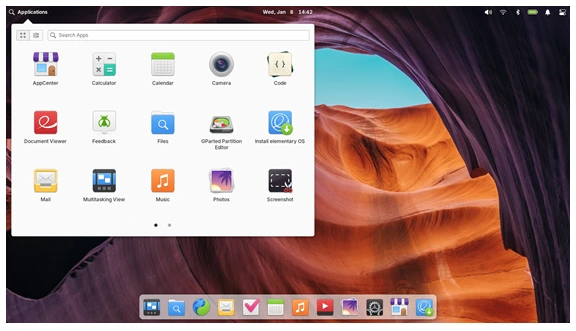
Why It’s Great for Old Macs
- macOS Vibes: The dock and app design reduce the learning curve for macOS users.
- Privacy-Focused: No personal data collection, aligning with Apple’s privacy ethos.
- Performance: Runs well on Macs with 4GB of RAM and 32GB of disk space, though pre-2011 models may need Wi-Fi or Bluetooth driver tweaks.
- Pay-What-You-Want: Download for free or support developers with a donation.
Installation Tips
- Grab the ISO from elementary.io.
- Boot via USB using the Option key.
- Wi-Fi issues on older Macs (e.g., 2008 MacBooks) may require an Ethernet cable or Broadcom driver fixes from the Elementary OS forums.
- Explore the AppCenter for curated apps that blend with the OS.
User Experience
Elementary OS shines on 2011–2015 MacBooks and iMacs, offering a fluid experience. Some users report driver issues, like non-functional backlights or trackpads, which may need kernel updates.
3. Ubuntu: The Versatile All-Rounder
Official Website: ubuntu.com
Latest Release (2025): Ubuntu 24.04 LTS (Noble Numbat)
Ubuntu is the world’s most popular Linux distro, known for its versatility and hardware support. Its GNOME desktop is modern, with a dock and app grid familiar to Mac users. Ubuntu’s robust community and documentation make it beginner-friendly.
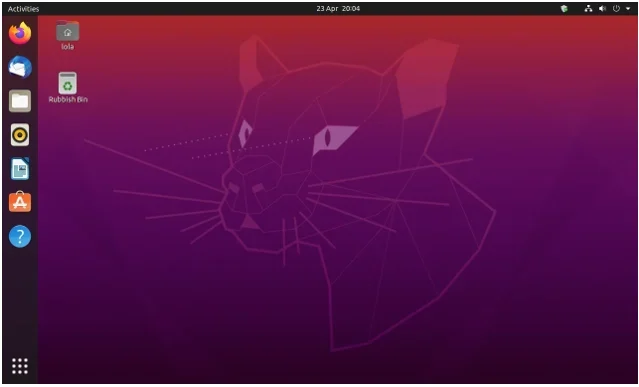
Why It’s Great for Old Macs
- Hardware Support: Recognizes Mac trackpads, keyboards, and Wi-Fi, though Broadcom chips may need drivers.
- Customizable: Tweak GNOME to mimic macOS or try flavors like Ubuntu Budgie for a macOS-like dock.
- LTS Stability: Supported until 2029, perfect for long-term use.
- Low Requirements: Runs on Macs with 2GB of RAM and 25GB of disk space.
Installation Tips
- Download the ISO from ubuntu.com.
- Create a bootable USB and boot using the Option key.
- Select “Install proprietary drivers” during setup for Wi-Fi and graphics.
- For older Macs, try Xubuntu (XFCE) or Lubuntu (LXQt) for lighter performance.
User Experience
Ubuntu excels on 2010–2015 MacBooks and iMacs, with smooth performance for browsing, coding, and media. Its Software Center offers thousands of apps, making it versatile.
4. Pop!_OS: The Developer’s Delight
Official Website: pop.system76.com
Latest Release (2025): Pop!_OS 24.04 LTS
Developed by System76, Pop!_OS is a Ubuntu-based distro tailored for developers and creators. Its COSMIC desktop (formerly customized GNOME) is sleek, with tiling window management that appeals to macOS users who value efficient workflows.
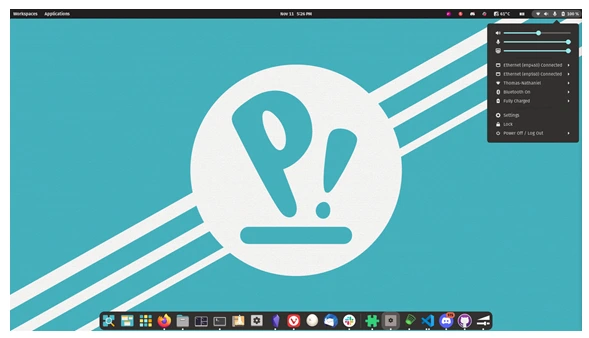
Why It’s Great for Old Macs
- Performance: Optimized for Intel-based Macs, runs on 4GB of RAM and 20GB of disk space.
- Trackpad Gestures: Supports multi-touch gestures, a rarity in Linux, ideal for MacBooks.
- Driver Support: Includes proprietary drivers for NVIDIA GPUs and Broadcom Wi-Fi.
- LTS Reliability: Supported until 2029.
Installation Tips
- Download the ISO from pop.system76.com.
- Boot from USB and follow the installer’s steps.
- Choose the NVIDIA ISO for older iMacs with NVIDIA GPUs.
- Customize COSMIC to mimic macOS using extensions.
User Experience
Pop!_OS is popular for 2011–2015 MacBooks, especially for programmers using VS Code or Docker. Users praise its battery management and lack of overheating.
5. Manjaro: The Rolling-Release Powerhouse
Official Website: manjaro.org
Latest Release (2025): Manjaro 24.1 (rolling release)
Manjaro is an Arch-based distro balancing user-friendliness with cutting-edge software. Its XFCE, KDE, or GNOME editions cater to different preferences, with XFCE being lightest for older Macs. The rolling-release model ensures the latest updates.
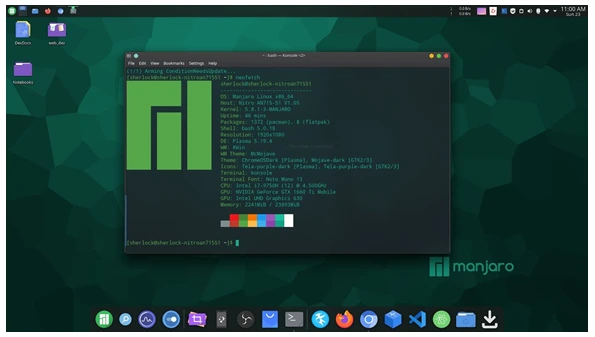
Why It’s Great for Old Macs
- Lightweight Options: XFCE runs on Macs with 2GB of RAM, ideal for 2008–2012 models.
- Arch User Repository (AUR): Access thousands of packages for customization.
- Hardware Detection: MHWD tool simplifies driver installation for Wi-Fi and GPUs.
- Scalability: Adjusts for Retina displays in 2013–2015 MacBooks.
Installation Tips
- Download the XFCE edition from manjaro.org for older hardware.
- Boot via USB and select “Install proprietary drivers.”
- Use the Calamares installer for ease.
- Check Manjaro forums for Mac-specific tweaks, like audio fixes for 2017 MacBooks.
User Experience
Manjaro performs well on 2013–2015 MacBooks and iMacs, with users noting speed and stability. Its rolling-release nature requires occasional manual updates, which may intimidate beginners.
6. Deepin: The Visually Stunning Option
Official Website: deepin.org
Latest Release (2025): Deepin 23
Deepin is a Debian-based distro known for its gorgeous Deepin Desktop Environment (DDE), blending macOS and Windows aesthetics with a dock, rounded corners, and fluid animations. It’s a visual treat for Mac users.
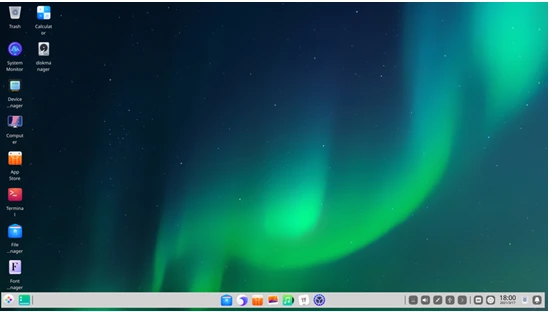
Why It’s Great for Old Macs
- Aesthetic Appeal: The macOS-like dock switches between “Fashion” and “Efficient” modes.
- Software Suite: Includes Deepin’s custom apps for file management, music, and video.
- Resource Usage: Needs 4GB of RAM and 25GB of disk space, heavier than XFCE-based distros.
- Package Repository: Offers over 73,000 packages.
Installation Tips
- Download the ISO from deepin.org.
- Boot from USB and follow the Deepin Installer.
- Use sudo apt dist-upgrade for upgrades to avoid DDE issues.
- Check compatibility for older Macs, as Wi-Fi driver issues may occur.
User Experience
Deepin is a hit on 2012–2015 MacBooks for its polished look but is best for Macs with 4GB+ RAM due to its resource demands.
7. Asahi Linux: The Apple Silicon Specialist
Official Website: asahilinux.org
Latest Release (2025): Fedora Asahi Remix 40 (stable, based on Fedora 40)
Asahi Linux is a unique project aimed at bringing Linux to Apple Silicon Macs (M1, M2 series). Unlike the other distros, Asahi is tailored for newer Macs (2020–2023) with M1/M2 chips, not Intel-based models. Its flagship distro, Fedora Asahi Remix, collaborates with the Fedora Project for a polished experience.

Why It’s Great for Apple Silicon Macs
- Apple Silicon Support: Designed for M1, M1 Pro/Max/Ultra, and M2 series, including MacBook Air, Pro, Mac Mini, Mac Studio, and iMac (2020–2023).
- GPU Acceleration: Supports OpenGL 4.6, OpenGL ES 3.2, and Vulkan 1.4, enabling gaming via Proton (e.g., Cyberpunk 2077, Portal 2).
- Trackpad and Keyboard: Excellent support for MacBook trackpads and keyboards, though palm rejection is limited.
- Community-Driven: Actively developed with upstream contributions to the Linux kernel, ensuring future compatibility.
Limitations
- Incomplete Features: No Thunderbolt/USB4, built-in microphone, or USB-C display support. iMac speakers and HDMI audio have issues.
- M3/M4 Unsupported: As of 2025, M3/M4 Macs lack official support, though work is in progress.
- Alpha Stage: While stable for M1/M2, some features (e.g., battery optimization) are less refined than macOS.
Installation Tips
- Download the installer from asahilinux.org using curl https://alx.sh | sh in macOS Terminal.
- Requires macOS Sonoma 14.2 or later to avoid recovery partition issues.
- Choose Fedora Asahi Remix for a full desktop (KDE Plasma) or a minimal environment for custom setups.
- Update regularly to avoid macOS-related boot issues (e.g., Ventura/Sonoma refresh rate bugs).
User Experience
Asahi Linux is impressive on M1/M2 MacBooks, with users reporting smooth performance for coding (e.g., VS Code, PyCharm) and even gaming via Steam Proton. However, battery life is shorter than macOS, and features like microphones are still in development. It’s best for tech enthusiasts or developers, not casual users.
Comparison Table: Quick Reference
| Distro | Based On | Desktop Environment | RAM Requirement | Best For | macOS-Like Look | Mac Support |
|---|---|---|---|---|---|---|
| Linux Mint | Ubuntu | Cinnamon | 2GB | Beginners, Stability | Moderate | Intel (2008–2019) |
| Elementary OS | Ubuntu | Pantheon | 4GB | macOS Fans, Privacy | High | Intel (2008–2019) |
| Ubuntu | Debian | GNOME | 2GB | Versatility, Community Support | Moderate | Intel (2008–2019) |
| Pop!_OS | Ubuntu | COSMIC (GNOME) | 4GB | Developers, Productivity | Moderate | Intel (2008–2019) |
| Manjaro | Arch | XFCE/KDE/GNOME | 2GB (XFCE) | Customization, Latest Software | Low-Moderate | Intel (2008–2019) |
| Deepin | Debian | DDE | 4GB | Visual Appeal, Modern Design | High | Intel (2008–2019) |
| Asahi Linux | Fedora | KDE Plasma | 4GB | Apple Silicon, Enthusiasts | Low | M1/M2 (2020–2023) |
Installation Best Practices for Macs
Installing Linux on a MacBook or iMac is straightforward, but Apple’s hardware can be tricky. Here are tips for a smooth process:
- Backup First: Save data to an external drive or iCloud, as Linux installation erases macOS unless dual-booting.
- Check Compatibility: Intel-based Macs (pre-2020) work with most distros. M1/M2 Macs require Asahi Linux. M3/M4 Macs are unsupported as of 2025.
- Create a Bootable USB: Use Etcher or Rufus to burn the ISO.
- Boot into Linux: Hold the Option key, select the USB, and use “Live Mode” to test compatibility.
- Handle Wi-Fi Issues: Broadcom Wi-Fi chips need proprietary drivers. Use Ethernet or USB tethering during installation.
- Asahi-Specific: Update to macOS Sonoma 14.2+ and run the Asahi installer from Terminal.
- Dual-Booting: Use rEFInd for Intel Macs or Asahi’s bootloader for M1/M2 to manage macOS and Linux, but back up first.
- Post-Install Tweaks: Update the system (sudo apt update && sudo apt upgrade for Ubuntu-based; sudo dnf update for Asahi) and install drivers.
Challenges and Solutions
Linux on Macs may face hurdles, especially with Apple’s proprietary hardware:
- Wi-Fi Drivers: Broadcom chips need manual driver installation. Use Ethernet or check distro forums.
- Trackpad Gestures: Basic trackpad functions work, but advanced gestures are best on Pop!_OS or Asahi Linux. Asahi’s trackpad lacks palm rejection.
- Audio Issues: Intel Macs may need audio patches (e.g., 2017 iMacs). Asahi lacks iMac speaker and microphone support.
- Battery Life: Linux may drain batteries faster. Install TLP or PowerTOP for Intel Macs. Asahi’s battery optimization is improving but lags behind macOS.
- Asahi Limitations: No Thunderbolt, USB-C display, or microphone support. HDMI audio is glitchy.
Final Thoughts: Which Distro Should You Choose?
The best Linux distro for your old MacBook or iMac depends on your hardware and needs:
Beginners (Intel Macs): Linux Mint or Ubuntu for ease and stability.
macOS Lovers (Intel Macs): Elementary OS or Deepin for macOS-like interfaces.
Developers (Intel Macs): Pop!_OS for productivity and gestures.
Tech Enthusiasts (Intel Macs): Manjaro for customization and latest software.
Apple Silicon Users (M1/M2): Asahi Linux for M1/M2 Macs, ideal for enthusiasts or developers, though not fully polished.
Each distro can revive your Mac. A 2011 MacBook Air with 4GB RAM can run Linux Mint flawlessly for browsing and editing. A 2013 iMac with 8GB RAM can handle Pop!_OS for video editing or gaming. An M1 MacBook Air with Asahi Linux can code and even play Portal 2 via Proton.
Get Started Today!
Ready to revive your old MacBook or iMac? Visit the official websites of Linux Mint, Elementary OS, Ubuntu, Pop!_OS, Manjaro, Deepin, or Asahi Linux to download the latest ISO. Test in Live Mode (or Asahi’s installer for M1/M2) to ensure compatibility, then install to breathe new life into your hardware. You’ll save money and contribute to a sustainable future by reducing e-waste.
Have you tried Linux on an old Mac? Share your experience in the comments, or let us know which distro you’re excited to try! If this guide helped, share it with fellow Mac users looking to extend their device’s lifespan.
Happy Linux-ing, and enjoy your revitalized Mac!
Disclaimer
The information provided in this blog post is for general informational purposes only and is based on the latest data available from official websites as of May 16, 2025. While we strive to ensure accuracy, the performance, compatibility, and installation processes for Linux distributions on MacBook or iMac hardware may vary depending on specific models, configurations, and software updates.
Installing Linux on your Mac involves risks, including potential data loss, hardware compatibility issues, and voiding warranties (if applicable). Always back up your data before proceeding with any installation, and follow official documentation from the respective Linux distribution websites. We are not responsible for any damage, data loss, or issues arising from following this guide.
This post is not affiliated with Apple Inc., the Linux Foundation, or any Linux distribution developers. Opinions and recommendations are based on research and user feedback and should not be considered professional advice. Consult with a qualified technician or refer to official support channels for your specific hardware and software needs.
Frequently Asked Questions (FAQs) About Installing Linux on Your Old MacBook or iMac
Will installing Linux completely erase macOS from my Mac?
Not necessarily! You can choose to replace macOS entirely or set up a dual-boot system to keep both macOS and Linux. Dual-booting lets you pick which OS to use when you start your Mac, but it requires partitioning your drive, which can be tricky. Always back up your data before installing, as there’s a risk of wiping your drive if something goes wrong. For dual-booting on Intel Macs, tools like rEFInd can help manage the bootloader. On M1/M2 Macs with Asahi Linux, the installer sets up dual-booting automatically, but make sure you’re on macOS Sonoma 14.2 or later to avoid issues.
Can I install Linux on my MacBook with an M1 or M2 chip?
Yes, but you’ll need Asahi Linux, which is specifically designed for Apple Silicon (M1 and M2 series). Unlike Intel-based Macs, which work with most Linux distros, M1/M2 Macs have unique hardware that requires a tailored distro. Asahi’s Fedora Asahi Remix is the go-to choice, offering a solid desktop experience with KDE Plasma. Keep in mind that Asahi is still in development, so features like Thunderbolt, microphones, or full battery optimization aren’t fully supported yet. If you have an M3 or M4 Mac, Asahi doesn’t support those as of 2025, so you’re out of luck for now.
Why isn’t my Wi-Fi working after installing Linux on my Mac?
This is a super common issue, especially with older Intel-based Macs that use Broadcom Wi-Fi chips. These chips often need proprietary drivers that aren’t included by default in some Linux distros. The fix? During installation, connect to the internet via an Ethernet cable or USB tethering to download the drivers. Most distros, like Linux Mint, Ubuntu, or Pop!_OS, have a Driver Manager that can fetch the right Broadcom drivers (e.g., bcmwl-kernel-source). If you’re using Asahi Linux on an M1/M2 Mac, Wi-Fi should work out of the box for supported models, but check the Asahi website for any known issues.
Which Linux distro is the easiest for someone who’s never used Linux before?
If you’re new to Linux, Linux Mint and Ubuntu are your best bets. Both are super beginner-friendly with intuitive interfaces that won’t feel too alien coming from macOS. Mint’s Cinnamon desktop is straightforward, with a taskbar and menu that’s easy to navigate, and it comes with all the basic apps you need. Ubuntu’s GNOME desktop has a dock and app grid that’s a bit like macOS’s Launchpad. Both distros have huge communities, so if you hit a snag, there’s tons of help online. For a macOS-like look, Elementary OS is also great but might need a bit more tweaking for older hardware.
Will Linux make my old MacBook run faster than macOS?
In most cases, yes! Linux distros like Linux Mint, Xubuntu, or Manjaro XFCE are much lighter than modern macOS versions, so they use less RAM and CPU. This can make your old MacBook or iMac feel snappier, especially for tasks like web browsing, document editing, or coding. For example, a 2011 MacBook Air with 4GB RAM might crawl on macOS Mojave but zip along with Linux Mint. That said, battery life might not be as good as macOS, and some features (like advanced trackpad gestures) may not work perfectly. On M1/M2 Macs, Asahi Linux is fast but still optimizing power usage, so macOS might edge out for efficiency.
Also Read
Fedora-Based Linux Distros You’ve Probably Never Tried (But Should)