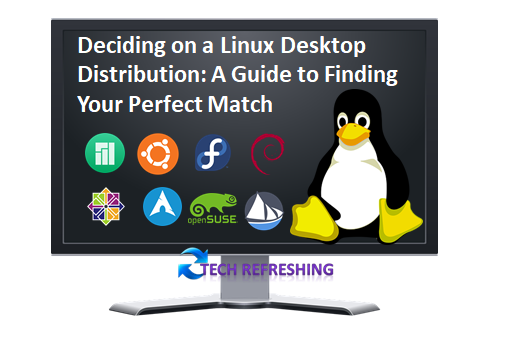A version of the Linux operating system (OS) called Linux Desktop Distribution is created primarily for desktop or laptop computers. It is a collection of software packages that includes the Linux kernel, desktop environment, and many programmes that let users carry out different tasks on their computer. Since Linux Desktop Distributions are open-source software, anybody can use, modify, and distribute them for free.
Importance of Choosing the Right Distribution
Selecting the appropriate Linux Desktop Distribution holds great importance since it can greatly influence your overall user experience. Each distribution has its distinct characteristics, including features, applications, and user interface. Certain distributions cater to novice users and are more user-friendly, while others target advanced users who seek greater customization and advanced features. Hence, it is essential to choose the most suitable distribution that meets your specific requirements and preferences to ensure a seamless and productive computing experience.
Brief Overview of What the Article Will Cover
This guide aims to equip you with a thorough comprehension of the aspects to contemplate while selecting a Linux Desktop Distribution. It will furnish you with a summary of the most prevalent Linux Desktop Distributions, a comparison of their features, and guidelines on how to test them out. Ultimately, this article will equip you with the proficiency to choose the most fitting Linux Desktop Distribution that aligns with your requirements and preferences.
Factors to Consider When Choosing a Linux Desktop Distribution
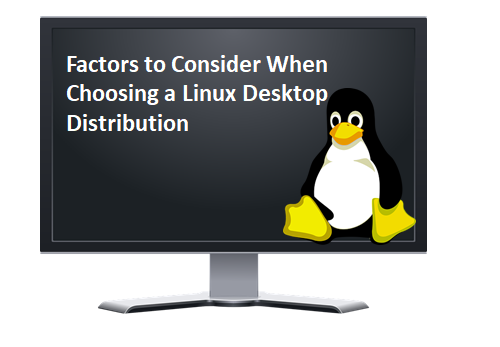
When selecting a Linux Desktop Distribution, it’s crucial to take into account various factors due to the vast array of options available. Below are some of the most significant factors to bear in mind to make an informed decision.
Hardware Compatibility
The primary aspect to assess when choosing a distribution is its compatibility with your hardware. Certain distributions may not be compatible with specific hardware configurations, such as particular graphics cards or wireless adapters. Thus, it is crucial to verify whether the distribution you intend to use supports your hardware configuration to guarantee seamless computer operations devoid of compatibility problems.
User Interface
Another crucial aspect to contemplate while selecting a Linux Desktop Distribution is the user interface (UI). The UI determines the level of ease or complexity of using the distribution, primarily for beginners. Some distributions feature a straightforward and user-friendly interface, while others have a more intricate and advanced interface tailored for experienced users. It is imperative to opt for a distribution with a UI that is easy to navigate and corresponds to your individual preferences.
Software Availability and Package Management
The availability of software and package management is a crucial factor to evaluate while selecting a distribution. Certain distributions offer a wide array of software in their library, while others may provide a limited selection. Therefore, it is necessary to select a distribution that features the software required for your distinct needs, such as multimedia software, productivity tools, or programming tools. Additionally, package management pertains to the simplicity of installing, updating, and managing software on the distribution. It is imperative to opt for a distribution with a user-friendly package management system to guarantee the seamless installation and update of software.
Security and Privacy Features
Any computer user should be concerned about security and privacy, and Linux Desktop Distributions are no exception. Some distributions may have firewalls, encryption, and privacy-focused programmes as standard features whereas others may not. To make sure that your computer and personal data are safe, it is crucial to select a distribution that has sufficient security and privacy features.
Community Support and Documentation
Last but not least, community support and documentation are significant aspects to assess while selecting a Linux Desktop Distribution. Linux is a community-driven open-source platform, and the degree of community support and documentation available can differ from one distribution to another. It is imperative to choose a distribution with an active community of developers and users who can offer guidance and support when necessary. Additionally, having extensive documentation available can simplify issue troubleshooting and enhance user proficiency in effectively utilizing the distribution.
Popular Linux Desktop Distributions
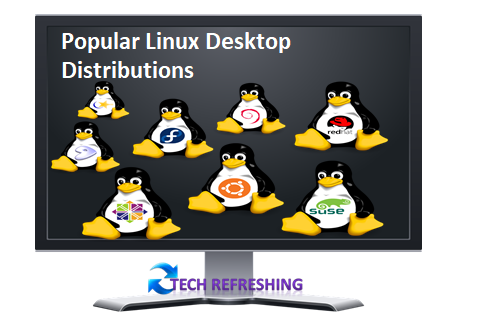
There are many Linux Desktop Distributions available, each with its own set of features and characteristics. Here are some of the most popular Linux Desktop Distributions:
Debian-based Distributions
Debian is among the earliest and most reliable Linux distributions, serving as the base for several other distributions. Stability and security are hallmarks of Debian-based distributions. Several well-known distributions based on Debian include:
- Ubuntu: Ubuntu is a widely used Linux distribution that is recognized for its intuitive user interface and reliable package management system. Built on the foundation of Debian, it boasts a large community of developers and users.
- Linux Mint: Linux Mint is a well-liked Debian-derived distribution renowned for its straightforward and user-friendly interface. It is distinguished for its seamless multimedia support and ease of use right after installation.
- Debian: Debian is the distribution that Ubuntu is based on, known for its stability and security. It is often used as a server distribution but also has a desktop version.
Red Hat-based Distributions
Red Hat is a well-known Linux distribution that is widely used in corporate settings due to its reliability and security features. A variety of renowned distributions are based on Red Hat, and some of them are:
- Fedora: Fedora is a distribution that is community-driven and supported by Red Hat. It is recognized for its frequent updates and cutting-edge features and technologies.
- CentOS: CentOS is a community-driven distribution that is available for free and is fully compatible with Red Hat Enterprise Linux. It is commonly utilized in server environments and recognized for its robustness and high level of security.
- Red Hat Enterprise Linux: Red Hat Enterprise Linux is a commercial distribution that is employed in corporate settings, providing extended support and recognized for its dependable performance and robust security features.
Arch-based Distributions
Arch Linux is a distribution that employs a rolling release model and is well-known for its minimalist approach and flexibility in customization. Distributions based on Arch are renowned for their advanced features and adaptability. Notable Arch-based distributions include:
- Arch Linux: Arch Linux is a distribution that is highly favored by advanced users who value system customization and control. Its minimalistic philosophy and rolling release model are well-known characteristics.
- Manjaro: Manjaro is a user-friendly distribution based on Arch Linux. It offers an easy-to-use installer and a variety of pre-configured desktop environments.
Other Notable Distributions
- Elementary OS: Elementary OS is a distribution known for its simplicity and elegance. It offers a beautiful and user-friendly interface and a curated selection of applications.
- Solus: Solus is a rolling release distribution recognized for its ease-of-use and exceptional performance. It features a distinctive desktop environment and provides a curated collection of applications to its users.
- openSUSE: openSUSE is a distribution that is driven by its community, celebrated for its stability and flexibility. It presents its users with numerous desktop environments to choose from and a vast selection of software applications.
To sum up, selecting the appropriate Linux Desktop Distribution can considerably influence your computing experience. By taking into account the aspects discussed earlier and exploring the popular distributions, you can opt for the ideal distribution that aligns with your requirements and preferences.
Comparison of Linux Desktop Distributions
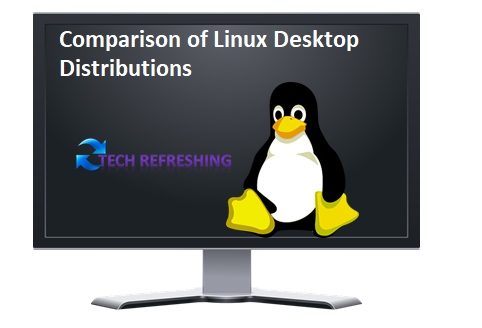
Table comparing the popular distributions on various factors
| Distribution | Hardware Compatibility | User Interface | Software Availability | Security and Privacy Features | Community Support and Documentation |
| Ubuntu | Excellent | GNOME, KDE, Xfce, LXQt, Unity | Extensive software repositories, Flatpak support | AppArmor, Full disk encryption, Live patching | Large and active community, comprehensive documentation |
| Fedora | Good | GNOME, KDE, Xfce, LXQt | Comprehensive software repositories | SELinux, Wayland display server | Active community, official documentation |
| Debian | Good | GNOME, KDE, Xfce, LXQt, Cinnamon | Large software repositories, APT support | AppArmor, Full disk encryption, Kernel hardening | Large and active community, comprehensive documentation |
| CentOS | Excellent | GNOME, KDE, Xfce, LXDE | Comprehensive software repositories, EPEL support | SELinux, Firewalld, Full disk encryption | Large and active community, official documentation |
| Arch Linux | Moderate | Any (customizable) | Rolling release model, Pacman package manager | Secure by default, Minimal base installation | Medium-sized community, comprehensive wiki |
| Manjaro | Good | XFCE, GNOME, KDE, LXQt, Cinnamon | Rolling release model, AUR support | Secure boot, Timeshift backup tool | Active community, user wiki |
| openSUSE | Excellent | KDE, GNOME, Xfce, LXDE, LXQt | Comprehensive software repositories | AppArmor, Full disk encryption, Firewalld | Large and active community, comprehensive documentation |
| Solus | Good | Budgie | Curated software repositories, Snap support | Full disk encryption, Systemd-boot | Active community, user forums |
Note: This table is not exhaustive and only serves as a rough guide. Other factors, such as ease of use, stability, and performance, should also be considered when choosing a Linux distribution.
Explanation of the Pros and Cons of Each Distribution
- Ubuntu: Ubuntu is recognized for its easy-to-use graphical interface and powerful package management system. With a massive user and developer community, it offers extensive documentation and support resources. However, compared to other distributions, it may not be as stable, and frequent updates may be necessary.
- Linux Mint: Linux Mint provides an easy-to-use and straightforward interface and is famous for its out-of-the-box multimedia support. Nonetheless, compared to other distributions, it may be less stable, and its update frequency may be lower.
- Debian: Debian is well regarded for its security and dependability. A reliable package management system is provided, as well as an easy-to-use user interface. But compared to other distributions, it might not offer as many software possibilities.
- Fedora: Fedora is recognized for its latest features and technologies, and it frequently receives updates. It strongly emphasizes security and privacy. However, compared to other distributions, Fedora may not be as beginner-friendly and may require more advanced knowledge to operate.
- CentOS: CentOS is a community-driven, free distribution that is compatible with Red Hat Enterprise Linux. It is commonly used in server environments and recognized for its stability and security. However, compared to other distributions, CentOS may not offer as many features focused on desktop usage.
- Red Hat Enterprise Linux: Red Hat Enterprise Linux is a commercially available distribution commonly used in enterprise environments. It is recognized for its long-term support, reliability, and security. However, compared to other distributions, it may not be as user-friendly and may require more advanced knowledge to operate.
- Arch Linux: Arch Linux is identified for its minimalistic philosophy and rolling release model. It provides advanced customization and system control capabilities. Nonetheless, compared to other distributions, Arch Linux may not be as straightforward for beginners to use and may require more advanced expertise to operate.
- Manjaro: Manjaro is a distribution that is built on Arch Linux and is recognized for its user-friendliness. It provides a simple and accessible installer and various pre-configured desktop environments. Nonetheless, compared to other distributions, Manjaro may not be as stable and may necessitate more frequent updates.
- Elementary OS: This operating system has a curated collection of apps in addition to a stunning and intuitive user interface. It is renowned for its elegance and simplicity. It might not, however, offer as many software choices as other systems.
- Solus: Solus is a rolling release distribution that stands out for its user-friendliness and sleek design. It comes with a custom desktop environment called Budgie and emphasizes desktop computing and multimedia. Additionally, it offers a well-curated selection of applications in its Software Center, ensuring high-quality and reliable software. Nonetheless, compared to other distributions, Solus may not have as extensive of a software library, and it may not be as popular or have as large of a community of users and developers.
- openSUSE: openSUSE is a distribution recognized for its stability and flexibility, with an emphasis on security and privacy. It provides a range of desktop environments and a robust package management system. Nevertheless, it may not be as user-friendly as some other distributions, which could necessitate more advanced knowledge to use effectively.
When selecting a distribution, it is crucial to evaluate the user’s specific requirements and preferences since each distribution has its own benefits and drawbacks.
How to Try Out a Linux Desktop Distribution
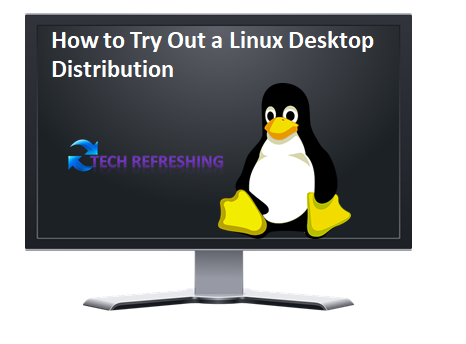
If you’re not sure which Linux distribution to choose, you can try out different ones before making a final decision. Here are three methods to try out a Linux desktop distribution:
Virtualization: Virtualization is a method that enables you to run a Linux distribution within a virtual machine on your existing operating system. This method is advantageous since you don’t need to reboot your computer or install the Linux distribution directly on your hardware. Virtualization software like VirtualBox or VMware can be utilized to create a virtual machine, and then you can install the Linux distribution on it.
Live USB/CD: Many Linux distributions provide a live USB/CD option, allowing you to boot the distribution from a USB or CD without installing it on your hard drive. This approach is advantageous since it allows you to test the distribution without affecting your computer’s functionality permanently. You must download the Linux distribution’s ISO file in order to generate a bootable USB/CD, and then use a programme like Rufus or Etcher to create a live USB/CD.
Dual-booting: With dual-booting, you may set up many operating systems on the same machine and decide which one to launch when you turn it on. With this approach, you may test the Linux distribution as if it were your main operating system, which makes it handy. However, it may be more difficult than the other techniques and needs you to partition your hard disc. You must first install the Linux operating system on a separate partition of your hard drive in order to dual-boot. To create the partition, you can use programmes like GParted or the partition manager in the Linux distribution’s installer.
Conclusion
Selecting the appropriate Linux Desktop Distribution is essential for a gratifying and productive user experience. This article has discussed the important factors to consider when selecting a distribution, an overview of the most well-known Linux distributions, a comparison of the distributions, and ways to experiment with a distribution before settling on one.
Choosing a suitable Linux distribution depends on several factors such as personal preferences, hardware compatibility, software needs, security features, community support, and documentation. A wisely selected Linux distribution can offer a stable, secure, and productive computing environment.
Final Recommendations for Different Types of Users:
For beginners, a user-friendly distribution such as Ubuntu or Linux Mint is often recommended. However, for advanced users who seek greater control over their system, a distribution like Arch Linux or Manjaro may be more suitable. Meanwhile, developers or system administrators may prefer a distribution like Fedora or CentOS.
Thanks to virtualization, live USB/CD, and dual-booting options, it’s now more accessible to try out various Linux distributions to find the one that suits you best. It’s crucial not to hesitate in experimenting with different distributions until you find the perfect match for your needs.
To sum up, selecting the appropriate Linux Desktop Distribution can significantly impact your computing journey. By evaluating the factors we have mentioned, comparing the most commonly used distributions and experimenting with different distributions, you can discover the one that best fits your requirements.
Disclaimer:
Before installing Linux OS, it’s important to understand that there may be risks involved, and that the installation process could potentially cause issues with your computer. As with any operating system installation, there is always a risk of data loss or other complications.
We highly recommend that you back up all important data before attempting to install Linux OS. Additionally, we advise that you have a basic understanding of Linux and computer systems before proceeding with the installation.
While we strive to provide accurate and up-to-date instructions, we cannot guarantee that the installation process will be error-free or suitable for your specific needs. By installing Linux OS, you acknowledge and assume all risks associated with the installation process and hold us harmless from any damages or losses that may occur.