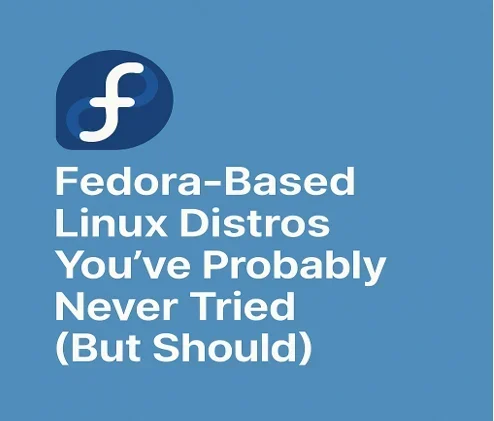Fedora Linux is a powerhouse in the open-source world, known for its cutting-edge technology, rapid release cycle, and strong backing from Red Hat. As of May 2025, Fedora 42 continues to lead as a community-driven distribution that emphasizes free software and innovation. While Fedora itself is a fantastic choice for developers, enthusiasts, and everyday users, its ecosystem extends far beyond the official spins (like Fedora Workstation, KDE Plasma, or Xfce).
There are lesser-known Fedora-based distributions—often called “remixes”—that cater to niche use cases, unique desktop environments, or specific user needs. These distros leverage Fedora’s robust foundation while adding their own flavor, making them worth exploring.
In this blog post, we’ll dive into some Fedora-based Linux distros you’ve probably never tried but definitely should. We’ll cover their unique features, target audiences, and why they stand out in 2025’s Linux landscape. Whether you’re a privacy enthusiast, a creative professional, or someone looking for a polished out-of-the-box experience, there’s a Fedora-based distro for you. Let’s get started!
Why Choose a Fedora-Based Linux Distros?
Before we explore the distros, let’s understand why Fedora-based distributions are worth your attention. Fedora Linux, launched in 2003 as a fork of Red Hat Linux, is designed to stay on the bleeding edge of open-source technology. It’s the upstream source for Red Hat Enterprise Linux (RHEL) and CentOS Stream, meaning it’s a testing ground for enterprise-grade features. Fedora’s key strengths include:
- Rapid Release Cycle: A new version every six months ensures access to the latest software.
- Free and Open-Source: Fedora adheres strictly to free software principles, avoiding proprietary code.
- Modularity and Spins: Official spins like Xfce, LXQt, and COSMIC cater to diverse desktop preferences, while immutable “Atomic Desktops” (e.g., Silverblue, Kinoite) offer reliability.
- Community and Red Hat Support: Backed by a vibrant community and Red Hat’s expertise, Fedora is stable and well-documented.
Fedora-based remixes build on this foundation, customizing the experience with unique desktop environments, pre-installed tools, or performance tweaks. They’re ideal for users who love Fedora’s philosophy but want a tailored experience. Now, let’s explore five Fedora-based distros that deserve your attention in 2025.
1. Ultramarine Linux: A User-Friendly Fedora with Flair
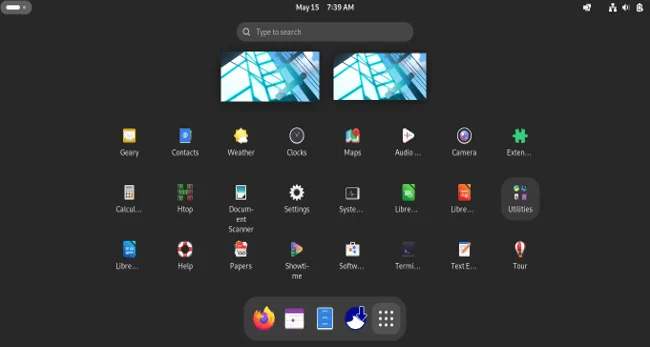
What Is Ultramarine Linux?
Ultramarine Linux is a Fedora-based distro designed to be intuitive and visually appealing, with pre-applied tweaks for a seamless user experience. It’s perfect for users who want Fedora’s power without the need for extensive configuration. Ultramarine supports multiple desktop environments, including Budgie, Pantheon, and GNOME, making it versatile for different workflows.
Key Features of Ultramarine Linux (as of 2025)
- Pre-Configured Desktop Environments: Choose from Budgie (lightweight and modern), Pantheon (inspired by elementary OS), or GNOME with custom theming.
- Out-of-the-Box Multimedia Support: Ultramarine includes codecs and proprietary drivers, unlike stock Fedora, which avoids non-free software.
- User-Friendly Tweaks: A welcome screen guides new users through setup, and tools like a web app manager (similar to Linux Mint’s) simplify app installation.
- Latest Fedora Base: Built on Fedora 42, it inherits the latest kernel (Linux 6.10+) and Wayland support for smooth graphics.
Why You Should Try It
Ultramarine is ideal for beginners or users transitioning from macOS or Windows who want a polished, hassle-free experience. Its focus on aesthetics and ease of use makes it a great daily driver for students, creatives, or casual users. The inclusion of non-free software (via RPM Fusion) means you can play media, install NVIDIA drivers, or run Steam without extra setup.
Who It’s For
- New Linux users seeking a friendly interface.
- Fedora fans who want multimedia support out of the box.
- Users who love Budgie or Pantheon desktop environments.
How to Get Started
Download the ISO from the Ultramarine Linux website and use Fedora Media Writer to create a bootable USB. Test it in live mode before installing to ensure hardware compatibility.
2. Nobara Project: A Gaming and Content Creation Powerhouse
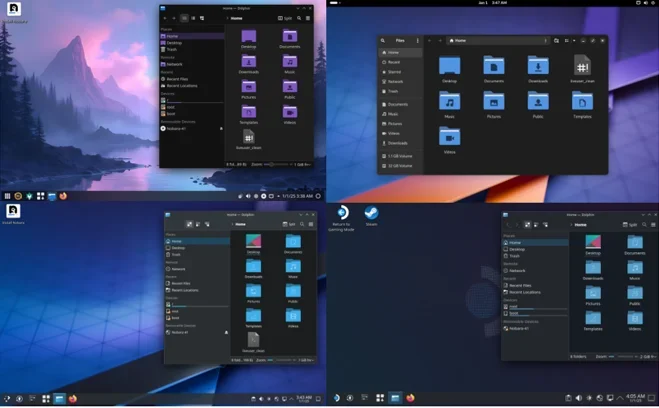
What Is Nobara Project?
Nobara is a Fedora-based distro developed by Thomas Crider (aka Glorious Eggroll), a well-known figure in the Linux gaming community for his work on Proton and Wine. Tailored for gamers, streamers, and content creators, Nobara modifies Fedora to optimize performance and simplify software setup.
Key Features (as of 2025)
- Gaming Optimizations: Pre-installed tools like Steam, Lutris, and Proton, with custom kernel patches for better performance.
- Content Creation Tools: Includes OBS Studio, Blender, Kdenlive, and DaVinci Resolve (with NVIDIA driver support) for video editing and 3D modeling.
- Driver Management: Automated NVIDIA and AMD driver installation, reducing setup time for GPU-intensive tasks.
- Custom Desktop Options: Offers GNOME, KDE Plasma, or a modified “Nobara” desktop with gaming-focused tweaks.
- Fedora 42 Base: Leverages Fedora’s latest features, including PipeWire for low-latency audio and Wayland for gaming.
Why You Should Try It
Nobara is a dream for Linux gamers and creators who want a distro that “just works” for demanding tasks. Unlike stock Fedora, which requires manual configuration for proprietary drivers or gaming software, Nobara streamlines the process. Its performance tweaks make it a strong competitor to distros like Pop!_OS or Garuda Linux.
Who It’s For
- Gamers looking for a Linux distro optimized for Steam, Proton, or VR.
- Content creators needing pre-installed tools for video editing or 3D rendering.
- Fedora users who want a performance-focused remix.
How to Get Started
Visit the Nobara Project website to download the ISO. Use a tool like Balena Etcher to create a bootable drive. Note that Nobara recommends at least 8GB of RAM and a modern GPU for optimal performance.
3. Fedora Asahi Remix: Fedora for Apple Silicon Macs

What Is Fedora Asahi Remix?
Fedora Asahi Remix is a collaboration between the Fedora Project and Asahi Linux, designed to bring Fedora’s power to Apple Silicon (M1/M2/M3) Macs. Launched to provide a stable and feature-rich Linux experience on Apple hardware, it’s one of the best ways to run Linux on MacBooks, Mac Minis, or iMacs in 2025.
Key Features (as of 2025)
Apple Silicon Support: Optimized for M1/M2/M3 chips, with full 64-bit ARM support and hardware acceleration.
- KDE Plasma Desktop: Ships with Plasma 6, offering a lightweight and customizable interface.
- Upstream Integration: All Asahi-specific packages are part of Fedora’s repositories, ensuring seamless updates.
- Fedora 42 Foundation: Inherits Fedora’s latest kernel and security features, including SELinux for enhanced protection.
- Minimal Resource Usage: Designed to run efficiently on Apple’s power-efficient chips.
Why You Should Try It
If you own an Apple Silicon Mac and want to run Linux, Fedora Asahi Remix is the go-to choice. It offers a polished experience with native hardware support, unlike generic Linux distros that may struggle with Apple’s ARM architecture. The collaboration with Fedora ensures long-term stability and community support.
Who It’s For
- Mac users wanting to replace macOS with a Linux distro.
- Developers targeting ARM-based platforms.
- Fedora enthusiasts with Apple hardware.
How to Get Started
Download the ISO from the Fedora Asahi Remix website. Follow the installation guide, which includes steps for partitioning your Mac’s storage. Be sure to back up your data before installing.
4. Berry Linux: A Lightweight Live Distro with Japanese Flair
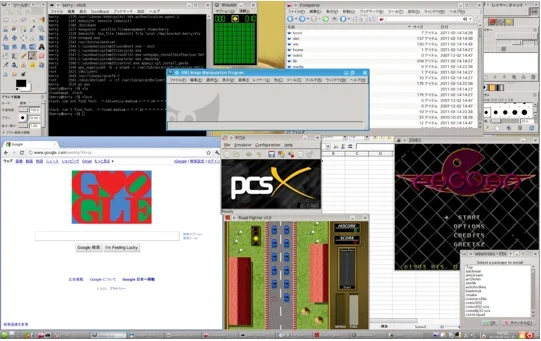
What Is Berry Linux?
Berry Linux is a Fedora-based live distro that emphasizes simplicity, speed, and Japanese language support. It’s designed to boot from a CD, USB, or HDD, with automatic hardware detection and a focus on multimedia and ease of use. While less known globally, it’s a hidden gem for specific use cases.
Key Features of Berry Linux (as of 2025)
- Live Boot Capability: Run Berry Linux without installing, ideal for testing or recovery tasks.
- Japanese Language Support: Includes fonts, input engines (WHIZ), and OpenOffice.org for Japanese users.
- Multimedia Tools: Pre-installed apps like Kaffeine, MPlayer, GIMP, and Inkscape for media playback and editing.
- Lightweight Design: Runs on older hardware with minimal resources, using LXDE or XFCE desktops.
- Fedora and Chrome OS Influence: Combines Fedora’s stability with Chrome OS-inspired design elements.
Why You Should Try It
Berry Linux is perfect for users who need a lightweight, portable distro for older hardware or live environments. Its Japanese language focus makes it a top choice for users in Japan or those working with Japanese content. The multimedia tools and live boot feature also make it great for creative tasks or system rescue.
Who It’s For
- Users with older PCs or low-spec hardware.
- Japanese speakers or those working with Japanese media.
- Anyone needing a live distro for testing or recovery.
How to Get Started
Download Berry Linux from its official website. Burn the ISO to a CD or USB using Fedora Media Writer. Boot from the media to try it live or install it permanently.
5. RisiOS: Fedora with a Mint-Like Experience

What Is RisiOS?
RisiOS is a Fedora-based distro that aims to make Fedora as user-friendly as Linux Mint. Still in beta as of 2025, it offers a polished desktop experience with GUI tools and a welcome screen to simplify setup. RisiOS is ideal for users who want Fedora’s modernity with a beginner-friendly twist.
Key Features of RisiOS (as of 2025)
- Welcome Screen: Guides users through initial setup, including theme selection and software installation.
- Web App Manager: Like Linux Mint, RisiOS lets you turn websites into desktop apps for easy access.
- GUI for Bash Scripts: Simplifies common terminal tasks with graphical interfaces.
- Fedora 42 Base: Includes Fedora’s latest features, such as GNOME 47 and Wayland.
- Customizable Desktop: Ships with GNOME but supports other environments via spins.
Why You Should Try It
RisiOS bridges the gap between Fedora’s advanced features and the accessibility of distros like Ubuntu or Mint. Its beta status means you might encounter glitches, but the project’s focus on usability makes it a promising choice for 2025. It’s great for users who want a modern Linux distro without a steep learning curve.
Who It’s For
- Beginners transitioning from Windows or macOS.
- Fedora users who prefer a Mint-like interface.
- Enthusiasts willing to test a beta distro.
How to Get Started
Download the ISO from the RisiOS website. Create a bootable USB and test it in live mode. Since it’s in beta, check the documentation for known issues and updates.
Honorable Mentions
VortexBox: A Fedora-based music server for ripping CDs to FLAC/MP3 and streaming to devices like Sonos.
Audinux: A Fedora-based repo for audio professionals, with real-time kernels and 959 music-specific packages.
Network Security Toolkit (NST): A live ISO for security professionals, featuring tools from INSECURE.ORG.
Tips for Choosing the Right Fedora-Based Distro
With so many options, how do you pick the right Fedora-based distro? Consider these factors:
Purpose: Are you gaming (Nobara), working on a Mac (Asahi Remix), or running a live environment (Berry Linux)?
Experience Level: Beginners should try Ultramarine or RisiOS, while advanced users might prefer Nobara or Asahi.
Hardware: Ensure the distro supports your hardware, especially for ARM (Asahi) or older PCs (Berry Linux).
Desktop Preference: Check which desktop environments are offered (e.g., Budgie, KDE, GNOME).
Stability vs. Features: Beta distros like RisiOS may have bugs, while established ones like Ultramarine are more stable.
Conclusion
Fedora-based Linux distributions offer a wealth of options for users who want the power of Fedora with a customized twist. From Ultramarine’s user-friendly polish to Nobara’s gaming prowess, Fedora Asahi Remix’s Apple Silicon support, Berry Linux’s lightweight live environment, and RisiOS’s Mint-like simplicity, there’s a distro for every need. These lesser-known remixes showcase the versatility of Fedora’s ecosystem and the creativity of the open-source community.
Ready to try one? Download an ISO, create a bootable USB, and take it for a spin in live mode. Share your experiences in the comments or on Fedora’s Discussion Forum. Which Fedora-based distro are you excited to explore in 2025?
Disclaimer
The information provided in this blog post is for general informational purposes only and is based on the latest available data as of May 2025. While we strive to ensure the accuracy and reliability of the content, we make no representations or warranties of any kind, express or implied, about the completeness, accuracy, or suitability of the information for any purpose. The Fedora-based Linux distributions mentioned are community-driven projects, and their features, stability, or availability may change over time. Users are encouraged to verify details on the official websites of each distribution before downloading or installing.
Installing and using Linux distributions involves risks, including potential data loss or system instability. Always back up your data and test distributions in a live environment or virtual machine before making permanent changes to your system. The author and publisher are not responsible for any damages or issues arising from the use of the information or software discussed in this post. Use at your own risk and discretion.
Frequently Asked Questions (FAQs) About Fedora-Based Linux Distros
What makes Fedora-based distros different from other Linux distributions?
Fedora-based distros are built on Fedora Linux, which is known for its cutting-edge tech and commitment to free, open-source software. Unlike distros based on Ubuntu or Debian, Fedora-based ones get new features faster because of Fedora’s six-month release cycle. Plus, they often come with unique tweaks—like gaming optimizations in Nobara or Apple Silicon support in Fedora Asahi Remix—while still using Fedora’s stable and secure foundation.
Are Fedora-based distros good for beginners?
Absolutely! Some Fedora-based distros, like Ultramarine Linux and RisiOS, are designed with beginners in mind. They include user-friendly interfaces, welcome screens, and pre-installed tools to make setup a breeze. If you’re new to Linux, these distros can feel as approachable as Linux Mint or Ubuntu, but with Fedora’s modern tech under the hood.
Can I run these distros on older hardware?
Yes, some Fedora-based distros are perfect for older PCs! Berry Linux, for example, is super lightweight and runs smoothly on low-spec machines thanks to its LXDE or XFCE desktops. However, distros like Nobara, which focus on gaming or content creation, might need more powerful hardware, so check the system requirements before installing.
Do I need to be a Fedora expert to use these distros?
Nope, you don’t need to know Fedora inside out! Most Fedora-based distros are designed to be standalone experiences. For instance, Ultramarine adds multimedia support out of the box, and Nobara automates driver setups, so you can dive in without tweaking configs. That said, if you’re curious about Fedora’s tools (like DNF or SELinux), these distros are a great way to learn.
How do I choose the right Fedora-based distro for me?
It depends on what you need! If you’re a gamer, try Nobara for its gaming tweaks. If you have an Apple Silicon Mac, Fedora Asahi Remix is your go-to. For older hardware or live USB use, Berry Linux is awesome. Ultramarine and RisiOS are great for beginners or anyone wanting a polished desktop. Download a few ISOs, test them in live mode, and see which one feels right for your workflow!
Also Read
Why Nobara Linux 42 is a Game-Changer for NVIDIA Users