The Linux ecosystem is buzzing with innovation in 2025, and one of the most exciting developments is the COSMIC Desktop Environment. Developed by System76, COSMIC is a Rust-based desktop environment designed to be fast, customizable, and user-friendly. Unlike traditional desktop environments like GNOME or KDE, COSMIC prioritizes performance and modularity, making it a standout choice for Linux enthusiasts.
In this comprehensive blog post, we’ll explore the top 5 Linux distros with the COSMIC Desktop Environment in 2025, diving into their features, performance, and why they’re worth your attention. Whether you’re a beginner or a seasoned Linux user, this guide will help you choose the perfect distro to experience COSMIC’s modern interface.
What is the COSMIC Desktop Environment?
Before we dive into the distros, let’s take a moment to understand what makes COSMIC special. COSMIC, short for Computer Operating System Main Interface Components, is a desktop environment built from the ground up in Rust, a programming language known for its memory safety and performance. Unlike GNOME or KDE, which have evolved over decades, COSMIC is a fresh take on the desktop experience, focusing on:
- Performance: Rust’s efficiency reduces freezes and improves responsiveness.
- Customization: An integrated theme system allows users to personalize their desktop easily.
- Modularity: COSMIC is designed to work across multiple Linux distributions, not just one.
- Modern Design: With a clean, intuitive interface, COSMIC feels familiar yet innovative, drawing inspiration from GNOME but adding unique features like advanced window tiling.
COSMIC’s first stable release is expected in 2025, and System76 is working to make it available on various distros, including Fedora, Arch, and more. Now, let’s explore the top 5 Linux distros that are leading the charge with COSMIC in 2025.
1. Pop!_OS
Overview
Pop!_OS, developed by System76, is the flagship distribution for the COSMIC Desktop Environment. Based on Ubuntu, Pop!_OS is known for its beginner-friendly interface, robust hardware support, and focus on productivity. The upcoming Pop!_OS 24.04 LTS will feature COSMIC as its default desktop environment, marking a significant shift from its customized GNOME Shell.
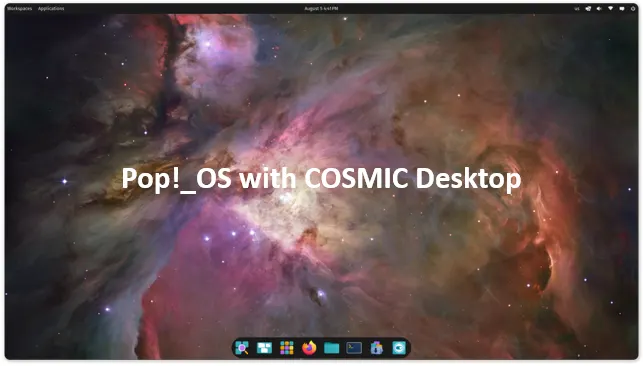
Why Pop!_OS with COSMIC?
Pop!_OS is the natural home for COSMIC, as System76 designed both the distro and the desktop environment to work seamlessly together. Here’s why it stands out:
- Seamless Integration: COSMIC is tailored for Pop!_OS, ensuring a polished out-of-the-box experience with minimal bugs.
- Productivity Features: Pop!_OS includes advanced window tiling, a powerful application dock, and workflow enhancements that COSMIC enhances further.
- Hardware Support: With System76’s focus on Linux laptops and desktops, Pop!_OS offers excellent driver support, especially for NVIDIA GPUs.
- LTS Stability: The 24.04 LTS release provides five years of support, making it ideal for long-term use.
Key Features of Pop!_OS 24.04 with COSMIC
- COSMIC App Store: A redesigned app store replaces the Pop!_Shop, offering a smoother experience for installing Flatpak and native packages.
- Custom Applications: COSMIC includes new apps like COSMIC Files, Settings, Terminal, and Edit, all optimized for performance.
- Gaming Support: Pop!_OS supports Steam and Lutris out of the box, making it a great choice for gamers.
- Accessibility: Improved screen reader and keyboard navigation support cater to diverse user needs.
Performance and Usability
Pop!_OS with COSMIC is fast and responsive, thanks to Rust’s memory safety and System76’s optimizations. The desktop environment feels lightweight compared to GNOME, and the tiling window manager is a boon for multitaskers. However, some users with older AMD or Intel hardware have reported issues with recent kernel updates, which can be resolved by installing a third-party kernel like Xanmod.
Who Should Use Pop!_OS?
Pop!_OS is perfect for beginners, developers, and gamers who want a stable, user-friendly distro with COSMIC’s modern interface. Its Ubuntu base ensures a vast software ecosystem, and the LTS release makes it suitable for both personal and professional use.
2. Fedora COSMIC Spin
Overview
Fedora is renowned for its cutting-edge technology and close ties to Red Hat Enterprise Linux. In 2025, the Fedora COSMIC Spin brings the COSMIC Desktop Environment to Fedora’s robust platform, offering a modern and stable experience. Fedora 42, set to release on April 22, 2025, will include COSMIC as an official spin alongside GNOME and KDE.
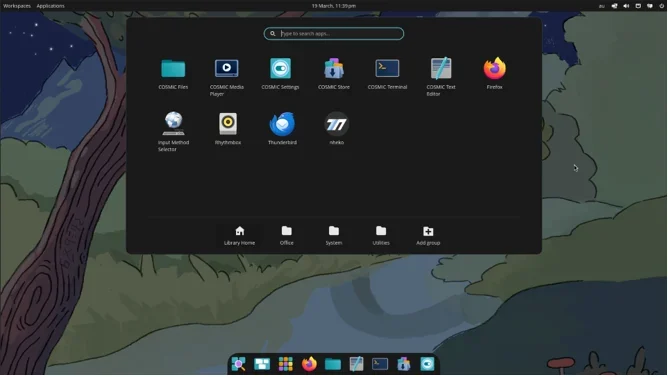
Why Fedora with COSMIC?
Fedora’s commitment to open-source software and frequent updates makes it an excellent platform for COSMIC. Here’s what sets it apart:
- Bleeding-Edge Features: Fedora adopts the latest software, ensuring you get COSMIC’s newest updates.
- Modular Design: Fedora’s modular approach allows users to switch between desktop environments easily.
- Developer-Friendly: With tools like Podman and a focus on containerization, Fedora is ideal for developers.
- Community Support: Fedora’s active community provides extensive documentation and forums for troubleshooting.
Key Features of Fedora COSMIC Spin
- Anaconda Web UI: Fedora’s new installer simplifies the setup process, making it accessible for beginners.
- COSMIC Customization: The integrated theme system lets users create and share custom themes effortlessly.
- Performance: Fedora’s optimized kernel pairs well with COSMIC’s Rust-based efficiency.
- Software Availability: Access to Fedora’s vast repositories and Flatpak support ensures a wide range of applications.
Performance and Usability
Fedora COSMIC Spin is snappy and responsive, with COSMIC’s lightweight design complementing Fedora’s modern kernel. The Anaconda installer is a significant improvement, though some users may find Fedora’s six-month release cycle less stable than LTS distros. COSMIC’s tiling features shine on Fedora, making it a productivity powerhouse.
Who Should Use Fedora COSMIC Spin?
Fedora with COSMIC is ideal for developers, tech enthusiasts, and users who want to stay on the cutting edge. It’s less beginner-friendly than Pop!_OS but offers a rewarding experience for those comfortable with Linux.
3. Arch Linux with COSMIC
Overview
Arch Linux is the go-to distro for advanced users who want complete control over their system. In 2025, Arch Linux supports COSMIC through community efforts, allowing users to install the desktop environment via the Arch User Repository (AUR) or third-party repositories.

Why Arch Linux with COSMIC?
Arch’s minimalist philosophy and rolling-release model make it a perfect canvas for COSMIC’s modularity. Here’s why it’s a top choice:
- Total Customization: Arch lets you build your system from the ground up, tailoring COSMIC to your needs.
- Rolling Updates: Get the latest COSMIC updates as soon as they’re available, without waiting for distro releases.
- Community-Driven: The Arch Wiki and AUR provide extensive resources for installing and configuring COSMIC.
- Performance: Arch’s lightweight base ensures COSMIC runs at peak efficiency.
Key Features of Arch Linux with COSMIC
- Manual Configuration: Install COSMIC via the AUR or custom repositories, giving you full control over dependencies.
- Minimal Overhead: Arch’s lack of bloat maximizes COSMIC’s performance.
- Flexibility: Pair COSMIC with your preferred window manager, display server, or utilities.
- Learning Opportunity: Configuring COSMIC on Arch teaches advanced Linux skills.
Performance and Usability
Arch with COSMIC is blazing fast, as you only install what you need. However, the manual installation process can be daunting for beginners, and maintaining a rolling-release system requires regular updates to avoid breakage. COSMIC’s intuitive interface contrasts nicely with Arch’s complexity, creating a balanced experience for power users.
Who Should Use Arch Linux with COSMIC?
Arch is best for experienced Linux users who enjoy tinkering and want a highly customized COSMIC experience. It’s not recommended for beginners due to its steep learning curve.
4. CachyOS with COSMIC
Overview
CachyOS is an Arch-based distro focused on performance and ease of use. In 2025, CachyOS joins the COSMIC bandwagon, offering a pre-configured COSMIC Desktop Environment for users who want Arch’s power without the manual setup.
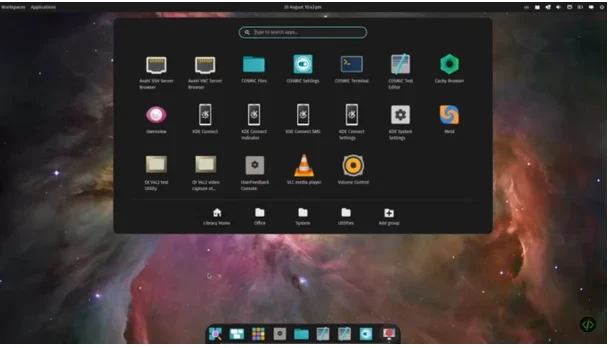
Why CachyOS with COSMIC?
CachyOS bridges the gap between Arch’s flexibility and Pop!_OS’s user-friendliness. Here’s what makes it stand out:
- Performance Optimized: CachyOS uses custom kernels and compiler optimizations to boost COSMIC’s speed.
- User-Friendly Installer: Unlike Arch, CachyOS provides a graphical installer for quick setup.
- Gaming Focus: With pre-installed gaming tools like Steam and Wine, CachyOS is a gamer’s delight.
- COSMIC Integration: CachyOS offers a polished COSMIC experience out of the box.
Key Features of CachyOS with COSMIC
- Custom Kernels: Choose from performance-tuned kernels like linux-cachyos or linux-zen.
- COSMIC App Store: Access Flatpak and AUR packages through COSMIC’s app store.
- Lightweight Design: CachyOS minimizes bloat, ensuring COSMIC runs smoothly.
- Community Support: Active forums and Discord channels provide help for COSMIC users.
Performance and Usability
CachyOS with COSMIC is a performance beast, rivaling Arch in speed while being far easier to install. The custom kernels enhance gaming and multitasking, and COSMIC’s tiling features are a productivity boost. However, as an Arch-based distro, it may occasionally face stability issues due to rolling updates.
Who Should Use CachyOS with COSMIC?
CachyOS is ideal for gamers, performance enthusiasts, and intermediate users who want Arch’s benefits with less hassle. It’s a great middle ground between Pop!_OS and Arch.
5. NixOS with COSMIC
Overview
NixOS is a unique Linux distro known for its declarative configuration and reproducibility. In 2025, NixOS supports COSMIC through community packages, offering a novel way to experience the desktop environment.

Why NixOS with COSMIC?
NixOS’s innovative approach to system configuration pairs well with COSMIC’s modularity. Here’s why it’s on our list:
- Declarative Setup: Define your COSMIC environment in a single configuration file, ensuring reproducibility.
- Rollback Capabilities: Easily revert to a previous system state if COSMIC updates cause issues.
- Isolation: NixOS’s package manager isolates dependencies, reducing conflicts with COSMIC.
- Experimental Appeal: NixOS attracts users who love experimenting with cutting-edge setups.
Key Features of NixOS with COSMIC
- Nix Package Manager: Install COSMIC and its apps with precise version control.
- Custom Themes: COSMIC’s theme system integrates seamlessly with NixOS’s configuration.
- Stability: Declarative configs prevent system breakage, even with frequent COSMIC updates.
- Learning Curve: NixOS offers a unique learning experience for advanced users.
Performance and Usability
NixOS with COSMIC is highly stable and performant, thanks to its isolated package management and Rust-based desktop. However, the declarative configuration system has a steep learning curve, and COSMIC support is still community-driven, which may lead to occasional bugs.
Who Should Use NixOS with COSMIC?
NixOS is best for advanced users, developers, and those interested in reproducible systems. It’s not beginner-friendly but offers a rewarding experience for COSMIC enthusiasts willing to learn.
Comparing the Top 5 Linux Distros with COSMIC
| Distro | Base | Ease of Use | Performance | Target Audience |
|---|---|---|---|---|
| Pop!_OS | Ubuntu | High | High | Beginners, Gamers, Devs |
| Fedora COSMIC | Fedora | Medium | High | Devs, Tech Enthusiasts |
| Arch Linux | Arch | Low | Very High | Advanced Users |
| CachyOS | Arch | Medium | Very High | Gamers, Performance Users |
| NixOS | Independent | Low | High | Advanced Users, Devs |
Why Choose COSMIC in 2025?
The COSMIC Desktop Environment is poised to redefine the Linux desktop experience in 2025. Its Rust-based architecture ensures speed and reliability, while its customization options cater to both minimalists and tinkerers. Whether you’re drawn to Pop!_OS’s polished experience, Fedora’s cutting-edge updates, Arch’s flexibility, CachyOS’s performance, or NixOS’s reproducibility, there’s a COSMIC-powered distro for you.
Tips for Getting Started with COSMIC
- Try a Live USB: Test COSMIC on Pop!_OS or Fedora without installing to see if it suits your workflow.
- Check Hardware Compatibility: Ensure your GPU and peripherals are supported, especially on Pop!_OS or CachyOS.
- Join Communities: Engage with System76’s forums, Fedora’s community, or Arch’s Wiki for COSMIC-specific tips.
- Experiment with Themes: Use COSMIC’s theme system to personalize your desktop.
- Stay Updated: Follow System76’s blog for COSMIC’s stable release and new features.
Conclusion
The COSMIC Desktop Environment is a game-changer for Linux in 2025, and these five distros—Pop!_OS, Fedora COSMIC Spin, Arch Linux, CachyOS, and NixOS—showcase its potential. Pop!_OS leads with its beginner-friendly approach, while Fedora and CachyOS offer modern and performance-driven experiences. Arch and NixOS cater to advanced users who crave control and innovation. No matter your skill level, there’s a COSMIC-powered distro waiting to elevate your Linux journey.
Ready to dive in? Download Pop!_OS 24.04 LTS or Fedora 42 to experience COSMIC’s sleek interface, or challenge yourself with Arch or NixOS for a custom setup. Share your thoughts in the comments below, and let us know which COSMIC distro you’re excited to try!
Disclaimer
The information provided in this blog post is for general informational purposes only and is based on publicly available sources, including System76’s official blog, It’s FOSS, and TechRadar, as well as community-driven insights from 2024-2025. While we strive to ensure accuracy, the details about the COSMIC Desktop Environment and the listed Linux distributions (Pop!_OS, Fedora, Arch Linux, CachyOS, and NixOS) may change due to ongoing development, updates, or community contributions.
We are not affiliated with System76 or any of the mentioned distributions, and the opinions expressed are those of the author. Before installing or using any Linux distribution, verify hardware compatibility, review official documentation, and back up your data. The author and publisher are not responsible for any damages, data loss, or issues arising from the use of the information in this post. Always consult official sources and communities for the latest updates and support.
FAQ: Top 5 Linux Distros with COSMIC Desktop Environment (2025 Edition)
What is the COSMIC Desktop Environment?

COSMIC, developed by System76, is a modern, Rust-based desktop environment designed for speed, customization, and ease of use. It stands for Computer Operating System Main Interface Components and offers a clean interface with advanced features like window tiling, a customizable theme system, and lightweight performance. Unlike GNOME or KDE, COSMIC is built from scratch to be modular and efficient, making it a great choice for Linux users in 2025.
Which Linux distros support COSMIC in 2025?
Pop!_OS 24.04 LTS: System76’s flagship distro with COSMIC as the default desktop.
Fedora COSMIC Spin: An official Fedora 42 spin featuring COSMIC alongside GNOME and KDE.
Arch Linux: Supports COSMIC via the Arch User Repository (AUR) or third-party repos.
CachyOS: An Arch-based distro with a pre-configured COSMIC environment.
NixOS: Offers COSMIC through community packages for a declarative setup.
Each distro caters to different user needs, from beginners to advanced tinkerers.
Is Pop!_OS the best distro for COSMIC?
Pop!_OS is the most polished choice for COSMIC because it’s developed by System76, the creators of COSMIC. The upcoming Pop!_OS 24.04 LTS integrates COSMIC seamlessly, offering a beginner-friendly experience, excellent hardware support (especially for NVIDIA GPUs), and productivity features like advanced window tiling. However, if you prefer bleeding-edge updates, Fedora COSMIC Spin might be better, while Arch or CachyOS suit performance enthusiasts.
Can beginners use COSMIC on Linux?
Absolutely! COSMIC is designed to be intuitive, and distros like Pop!_OS and Fedora COSMIC Spin make it easy for beginners to get started. Pop!_OS, in particular, offers a user-friendly installer, a polished interface, and a COSMIC App Store for easy software installation. If you’re new to Linux, start with Pop!_OS or Fedora, and avoid Arch or NixOS, which have steeper learning curves.
How does COSMIC compare to GNOME or KDE?
COSMIC is lighter and faster than GNOME and KDE, thanks to its Rust-based architecture. It offers a modern, GNOME-like interface but with unique features like advanced window tiling and a customizable theme system. Unlike KDE, which can feel feature-heavy, COSMIC focuses on simplicity and modularity. It’s a great middle ground for users who want a sleek, efficient desktop without sacrificing functionality.
Is COSMIC stable enough for daily use in 2025?
With its stable release expected in 2025, COSMIC is ready for daily use, especially on Pop!_OS 24.04 LTS, which benefits from System76’s rigorous testing. Fedora COSMIC Spin is also stable, though its six-month release cycle may introduce occasional bugs. On Arch, CachyOS, or NixOS, stability depends on your configuration skills, as COSMIC support is community-driven. Always back up your data before trying a new desktop environment.
Can I install COSMIC on other Linux distros?
Yes, COSMIC’s modular design allows it to run on various distros, though it’s officially supported on Pop!_OS and Fedora. For other distros like Ubuntu, Debian, or openSUSE, you can install COSMIC via community repositories or by compiling it from source. However, this requiresadvanced Linux knowledge, and the experience may not be as polished as on officially supported distros.
Is COSMIC good for gaming?
COSMIC is excellent for gaming, especially on Pop!_OS and CachyOS. Pop!_OS supports Steam and Lutris out of the box, with robust NVIDIA driver integration. CachyOS, with its performance-tuned kernels, is a gamer’s dream, offering low latency and high FPS. COSMIC’s lightweight design ensures minimal resource usage, leaving more power for your games.
How do I customize COSMIC?
COSMIC’s integrated theme system makes customization a breeze. You can change wallpapers, icons, and window styles directly from the COSMIC Settings app. Advanced users can create and share themes using COSMIC’s theming tools. Distros like Arch and NixOS offer even more flexibility, allowing you to pair COSMIC with custom window managers or utilities for a truly unique setup.
What hardware do I need for COSMIC?
COSMIC is lightweight and runs well on modest hardware. A minimum of 4GB RAM, a dual-core CPU, and 20GB of storage is sufficient for Pop!_OS or Fedora. For optimal performance, especially on CachyOS or Arch, aim for 8GB RAM and a modern GPU (NVIDIA or AMD). Check your distro’s documentation for specific driver requirements, as COSMIC relies on Wayland for its display server.
How do I get started with COSMIC?
To try COSMIC, follow these steps:
Choose a Distro: Start with Pop!_OS or Fedora COSMIC Spin for ease of use.
Download the ISO: Get the latest ISO from the distro’s official website.
Create a Live USB: Use tools like Balena Etcher to create a bootable USB drive.
Test It Out: Boot the Live USB to explore COSMIC without installing.
Install and Customize: Follow the distro’s installer and personalize COSMIC to your liking.
Join online communities like System76’s forums or Reddit for tips and support.
Where can I find support for COSMIC?
Support for COSMIC varies by distro:
Pop!_OS: System76’s forums and blog are your go-to resources.
Fedora COSMIC Spin: Check Fedora’s community forums and documentation.
Arch Linux: The Arch Wiki and AUR comments provide detailed guides.
CachyOS: Join their Discord or forums for community help.
NixOS: Explore NixOS’s GitHub or community wikis for COSMIC packages.
System76’s official blog also posts regular updates on COSMIC’s development.
Also Read
Best LXQt Linux Distros You Should Try in 2025


