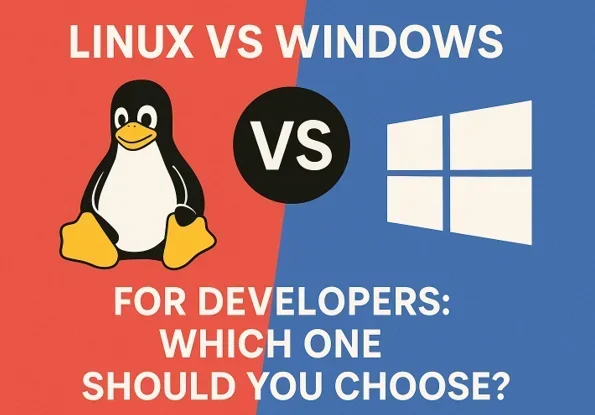Choosing the right operating system (OS) as a developer is a critical decision that can shape your workflow, productivity, and project outcomes. The debate between Linux and Windows has been a longstanding one, with each OS offering unique strengths and trade-offs. In 2025, with evolving tools, cloud integration, and developer demands, the choice is more nuanced than ever.
This comprehensive guide dives into the key differences between Linux vs Windows for developers, backed by recent data and insights, to help you make an informed decision.
Understanding Linux and Windows: A Quick Overview
Before diving into the comparison, let’s define the two operating systems:
Linux: An open-source, Unix-like OS based on the Linux kernel, first released in 1991 by Linus Torvalds. It’s highly customizable, free to use, and powers everything from servers to desktops. Popular distributions (distros) like Ubuntu, Fedora, and Debian cater to different developer needs. Linux holds a 4.45% desktop market share globally in 2025, but dominates servers (over 50%) and supercomputers (nearly 100%).
Windows: A proprietary OS developed by Microsoft, first launched in 1985. Known for its user-friendly graphical user interface (GUI), Windows commands a 68.15% desktop market share worldwide. Windows 11, the latest version, is widely used for personal computing, gaming, and enterprise solutions.
Both OSes have evolved significantly, but their core philosophies differ: Linux emphasizes freedom and control, while Windows prioritizes accessibility and compatibility. So, which is better for developers? Let’s compare them across key factors.
1. Development Tools and Ecosystem
Developers rely on robust tools and ecosystems to streamline coding, debugging, and deployment. Here’s how Linux and Windows stack up:
Linux: A Developer’s Playground
Linux is often hailed as the go-to OS for developers due to its open-source nature and powerful tools. Key advantages include:
- Native Support for Programming Languages: Linux supports virtually all programming languages—Python, Java, C++, Ruby, Go, and more—with native tools and libraries. For example, Python’s pip and virtualenv work seamlessly on Linux, and many frameworks like Django and Flask are optimized for it.
- Command-Line Powerhouse: The Linux terminal is a developer’s best friend. Bash scripting, SSH, and tools like grep, awk, and sed make automation and system management a breeze. Package managers (e.g., APT for Ubuntu, DNF for Fedora) simplify installing dependencies.
- Open-Source Tools: Linux offers a vast ecosystem of free tools like Git, Docker, Kubernetes, and Vim. Many cloud platforms (AWS, Azure, Google Cloud) run on Linux, so developing on Linux aligns closely with production environments.
- Community Support: With hundreds of distros and a global community, Linux provides extensive forums, wikis, and documentation. If you’re stuck, Stack Overflow or Reddit’s r/linux has answers.
Windows: Broad Compatibility
Windows shines in its compatibility with commercial software and integrated development environments (IDEs). Its strengths include:
- Integrated Tools: Windows offers Visual Studio, a top-tier IDE for .NET, C#, and C++ development. PowerShell, Microsoft’s advanced command-line tool, is robust for scripting and automation.
- Windows Subsystem for Linux (WSL): WSL2 allows developers to run a Linux environment (e.g., Ubuntu) within Windows, bridging the gap between the two OSes. You can use Linux tools like Bash or Docker alongside Windows apps.
- Commercial Software: Windows supports proprietary tools like Microsoft Office, Adobe Creative Suite, and SQL Server, which are critical for some developers. For .NET developers, Windows is the native environment.
- Official Support: Microsoft’s documentation and support channels are extensive, making it easy to troubleshoot issues.
Verdict
Linux is the clear winner for developers who prioritize open-source tools, command-line flexibility, and cloud/server development. Windows excels for those working with Microsoft technologies or proprietary software. If you need both, WSL2 makes Windows a strong hybrid option.
2. Performance and Resource Efficiency
Performance is crucial for developers running resource-intensive tasks like compiling code, running virtual machines, or hosting servers.
Linux: Lightweight and Fast
Linux is renowned for its efficiency:
- Low Resource Usage: A fresh Linux Mint 21.3 installation uses ~373 MB of RAM, compared to Windows 11’s ~1.3 GB. This leaves more resources for development tasks.
- Custom Kernels: Developers can optimize Linux kernels for specific workloads, boosting performance on everything from IoT devices to high-end servers.
- Stability: Linux systems can run for months without reboots, ideal for servers or long-running processes. Updates rarely disrupt workflows.
Windows: Resource-Heavy but Improving
Windows has made strides but lags in efficiency:
- Higher Resource Demands: Windows 11 requires robust hardware (e.g., 4 GB RAM minimum, TPM 2.0), making it less viable for older machines. Background processes and updates can slow performance.
- Gaming and Multitasking: Windows handles gaming and multitasking well, thanks to DirectX and optimized drivers, but this comes at the cost of resource bloat.
- WSL2 Overhead: While WSL2 is powerful, it adds overhead compared to native Linux, especially for disk I/O-heavy tasks.
Verdict
Linux outperforms Windows in resource efficiency and stability, making it ideal for performance-critical development. Windows is better for resource-intensive GUI apps or gaming-related development.
3. Security and Privacy
Security is a top concern for developers handling sensitive code or deploying applications.
Linux: A Security Stronghold
Linux’s design prioritizes security:
- Open-Source Advantage: The open-source community quickly identifies and patches vulnerabilities. For example, Linux kernels receive updates within hours of bug reports.
- User Permissions: Linux’s decentralized permission model limits damage from malware. Users don’t run as root by default, reducing system-wide risks.
- Less Targeted: With a smaller desktop market share, Linux is less attractive to hackers. No antivirus is typically needed.
- Privacy: Linux distros like Ubuntu collect minimal data, and you can opt out entirely.
Windows: Improving but Vulnerable
Windows has bolstered security but faces challenges:
- Centralized Model: Windows uses Active Directory for security, which is robust but less flexible than Linux’s approach. User Account Control (UAC) helps but isn’t as granular.
- Malware Target: Windows’ 68.15% market share makes it a prime target for viruses and ransomware. Built-in Defender is solid, but third-party antivirus is often recommended.
- Privacy Concerns: Windows 11 collects significant user data (e.g., telemetry), and disabling tracking requires navigating complex settings.
Verdict
Linux is the safer and more private option, especially for security-conscious developers or those working on sensitive projects. Windows is secure enough for most but requires more vigilance.
4. Cost and Accessibility
Cost is a practical consideration for developers, especially freelancers or startups.
Linux: Free and Open
- Zero Licensing Fees: Most Linux distros (e.g., Ubuntu, Debian) are free to download and use. Paid support is optional.
- Low Hardware Requirements: Linux runs on low-end or older hardware, reducing upgrade costs.
- Open-Source Tools: From IDEs (VS Code, Eclipse) to databases (PostgreSQL, MySQL), Linux’s ecosystem is largely free.
Windows: Paid and Premium
- Licensing Costs: Windows 11 Home costs ~$139, and Pro is ~$199 per license. Enterprise editions are pricier.
- Hardware Demands: Windows 11’s requirements (e.g., 64 GB storage, 4 GB RAM) often necessitate newer hardware.
- Proprietary Tools: Tools like Visual Studio Enterprise or SQL Server require subscriptions, adding to costs.
Verdict
Linux is the budget-friendly choice, ideal for cost-conscious developers. Windows is worth the investment if you rely on Microsoft’s ecosystem or proprietary software.
5. Customization and Flexibility
Developers often need to tailor their environments to specific workflows.
Linux: Endless Customization
- Modular Design: Linux’s components (kernel, desktop environment, window manager) are interchangeable. Choose GNOME for simplicity or i3 for tiling workflows.
- Distros for Every Need: Ubuntu is beginner-friendly, Arch Linux offers a rolling release model, and Kali Linux is tailored for cybersecurity.
- Scripting Freedom: Automate tasks with Bash or Python scripts, tweaking everything from file systems to network settings.
Windows: Limited but Polished
- Consistent UI: Windows offers a uniform GUI across versions, with limited customization (e.g., themes, Start menu tweaks).
- PowerShell: While powerful, PowerShell is less flexible than Linux’s Bash for system-level tweaks.
- WSL2 Flexibility: WSL2 adds Linux-like customization, but it’s not as seamless as native Linux.
Verdict
Linux is unmatched for customization, giving developers total control. Windows is better for those who prefer a polished, out-of-the-box experience.
6. Community and Support
Access to help and resources is vital for developers tackling complex projects.
Linux: Community-Driven
- Vast Community: With millions of users and active forums (e.g., LinuxQuestions.org, Reddit), Linux offers peer-driven support.
- Documentation: Distros like Ubuntu and Fedora provide detailed wikis. Open-source projects have extensive GitHub repos.
- Rapid Updates: Community patches and updates are frequent, often outpacing proprietary systems.
Windows: Official Channels
- Microsoft Support: Windows benefits from Microsoft’s official documentation, support tickets, and knowledge bases.
- Huge User Base: With 68.15% market share, Windows has a massive community on platforms like Stack Overflow.
- Enterprise Focus: Microsoft prioritizes enterprise support, which benefits .NET or Azure developers.
Verdict
Linux’s community is ideal for open-source enthusiasts who value peer collaboration. Windows offers more formal support, suited for enterprise or commercial projects.
7. Use Cases: Which OS for Which Developer?
Your role and project type heavily influence the best OS choice. Here’s a breakdown:
Linux is Best For:
- Web Developers: Linux’s compatibility with Apache, Nginx, and Node.js makes it ideal for web development. Tools like Docker and Kubernetes thrive here.
- Data Scientists: Python, R, and Jupyter Notebooks run natively, and Linux’s efficiency suits big data workloads.
- DevOps Engineers: Linux dominates cloud and server environments (AWS, GCP), with tools like Ansible and Terraform optimized for it.
- Cybersecurity Experts: Distros like Kali Linux and Parrot OS are tailored for penetration testing and ethical hacking.
Windows is Best For:
- .NET Developers: Windows is the native environment for C# and .NET Core, with Visual Studio as the gold standard.
- Game Developers: Windows supports Unity, Unreal Engine, and DirectX, with better GPU driver support for NVIDIA/AMD.
- Enterprise Developers: Windows integrates seamlessly with Azure, SQL Server, and Office 365 for corporate projects.
- Casual Coders: Windows’ ease of use and broad software support suit hobbyists or beginners.
Hybrid Option
If you need both worlds, Windows with WSL2 lets you run Linux tools while retaining Windows’ GUI and software compatibility. Alternatively, dual-booting Linux and Windows is a popular setup.
8. Challenges and Downsides
No OS is perfect. Here are the key drawbacks:
Linux Challenges
- Learning Curve: The terminal and distro-specific quirks can overwhelm beginners.
- Software Gaps: Proprietary tools like Adobe Photoshop or Microsoft Office lack native Linux support. Wine or alternatives like LibreOffice may not suffice.
- Driver Issues: Some hardware (e.g., Wi-Fi, GPUs) may require manual driver setup, especially on laptops.
Windows Challenges
- Bloatware: Pre-installed apps and background processes can clog performance.
- Cost: Licensing and hardware upgrades add up.
- Privacy: Data collection and telemetry raise concerns for privacy-focused developers.
9. Market Trends and Data in 2025
Recent data highlights the growing relevance of both OSes:
- Linux Growth: The Linux desktop market share rose to 4.45% in 2025, driven by user-friendly distros like Ubuntu and Pop!_OS. The Linux market is projected to reach $15.64 billion by 2027.
- Windows Dominance: Windows maintains a 68.15% desktop share, but its server share is dwarfed by Linux.
- Developer Preferences: A 2024 Stack Overflow survey found 47% of professional developers prefer Linux for its tools and flexibility, while 35% choose Windows for its compatibility.
10. Making Your Choice: Linux or Windows?
So, which OS should you choose in 2025? It depends on your needs:
- Choose Linux if you value customization, security, and open-source tools. It’s ideal for web development, DevOps, data science, or cybersecurity. Start with Ubuntu or Pop!_OS for a beginner-friendly experience.
- Choose Windows if you rely on Microsoft technologies, proprietary software, or game development. WSL2 makes it versatile for Linux workflows too.
- Try Both: Dual-boot or use WSL2 to leverage the strengths of both OSes.
Actionable Steps
- Test Linux: Download Ubuntu or Fedora and try it via a live USB—no installation required.
- Explore WSL2: If you’re on Windows, set up WSL2 to experiment with Linux tools.
- Join Communities: Engage with r/linux or Microsoft’s developer forums for guidance.
- Assess Your Projects: List your tools and check their compatibility with each OS.
Also Read Top 5 Linux Distributions for Developers in 2025
Conclusion
The Linux vs. Windows debate isn’t about finding a “better” OS—it’s about finding the right fit for your development needs. Linux offers unparalleled flexibility, security, and cost-effectiveness, making it a favorite for server-side and open-source development. Windows provides a polished experience, broad software support, and seamless integration with Microsoft’s ecosystem, perfect for enterprise and .NET developers. With WSL2, the line between the two is blurring, giving developers more flexibility than ever.
In 2025, your choice depends on your priorities—control and efficiency (Linux) or compatibility and ease (Windows). Whichever you choose, both OSes are powerful platforms for building the future of tech. So, what’s your pick? Share your thoughts in the comments, and let’s keep the conversation going!
Disclaimer
The information provided in this blog post is for general informational purposes only and is based on data and insights available as of May 2025. While we strive to ensure accuracy, the content reflects opinions and comparisons that may not apply to every individual or use case. The choice between Linux and Windows depends on specific project requirements, personal preferences, and hardware configurations.
We recommend thoroughly evaluating both operating systems and consulting relevant documentation or professionals before making a decision. The author and publisher are not responsible for any issues, losses, or damages arising from the use of this information. Links to external websites are provided for convenience and do not imply endorsement.
FAQ: Linux vs Windows for Developers
Which OS is better for web development, Linux or Windows?
Linux is often preferred for web development because it aligns closely with server environments (most web servers run Linux). Tools like Apache, Nginx, and Docker work natively, and the terminal makes tasks like managing dependencies a breeze. Windows is great too, especially with WSL2, which lets you run Linux tools alongside Windows apps. If you’re using Microsoft-specific tools like ASP.NET, Windows might be the better pick. It depends on your stack!
Is Linux more secure than Windows for developers?
Yes, Linux generally has a security edge. Its open-source nature means vulnerabilities are quickly patched, and its permission model limits malware damage. Windows is a bigger target due to its 68.15% market share, so it faces more attacks. However, Windows Defender and regular updates make it secure for most users. If privacy and security are top priorities, Linux is the safer bet.
Can I use Windows for open-source development?
Absolutely! Windows supports open-source tools like Git, Python, and Node.js. With WSL2, you can run a Linux environment inside Windows, giving you access to tools like Bash and Docker. While Linux offers a more native open-source experience, Windows with WSL2 is a solid hybrid for developers who want flexibility without leaving the Windows ecosystem.
Is Linux free for developers, and how does it compare to Windows’ cost?
Most Linux distributions, like Ubuntu and Fedora, are completely free to download and use, with no licensing fees. Windows 11, on the other hand, costs ~$139 for the Home edition and ~$199 for Pro. Linux also runs on lower-spec hardware, saving you on upgrades. If budget is a concern, Linux is the clear winner, but Windows might be worth the cost for Microsoft-specific workflows.
What’s the learning curve like for Linux compared to Windows?
Windows is more beginner-friendly due to its familiar GUI and broad software support, making it easier for new developers. Linux has a steeper learning curve, especially if you’re diving into the terminal or choosing a distro like Arch. However, user-friendly distros like Ubuntu or Pop!_OS feel intuitive, and the Linux community offers tons of tutorials. If you’re comfortable experimenting, Linux is rewarding to learn!
Also Read
4MLinux: The Best Minimal Linux for Low-End Hardware in 2025