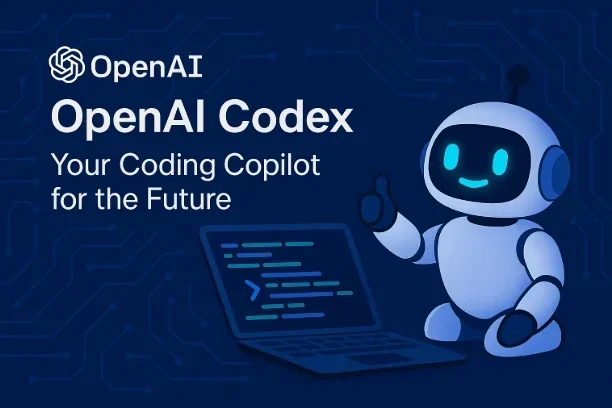
OpenAI Codex: Your Coding Copilot for the Future
In the ever-evolving world of software development, tools that boost productivity and streamline workflows are game-changers. Enter OpenAI Codex, a revolutionary AI-powered coding agent that’s transforming how developers—novice and expert alike—approach programming. Whether you’re writing a simple script or tackling complex software engineering tasks, Codex acts like a trusty copilot, sitting beside you to suggest code, fix bugs, and even propose pull requests.
In this comprehensive guide, we’ll dive deep into what OpenAI Codex is, how it works, its key features, real-world applications, and why it’s poised to shape the future of coding. Let’s get started!
What is OpenAI Codex?
OpenAI Codex is an advanced artificial intelligence model developed by OpenAI, designed to understand and generate code from natural language prompts. Think of it as a super-smart assistant that translates your plain English (or other languages) into functional code across a variety of programming languages. Built as a descendant of OpenAI’s GPT-3 model, Codex has been fine-tuned specifically for programming tasks, leveraging vast datasets of code from public GitHub repositories and other sources.
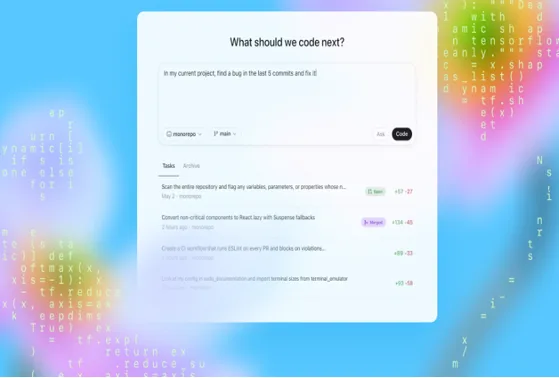
Codex is the backbone of tools like GitHub Copilot, but it’s also a standalone powerhouse accessible through OpenAI’s ecosystem, including a research preview integrated into ChatGPT. Launched in a research preview on May 16, 2025, Codex is powered by codex-1, a specialized version of OpenAI’s o3 reasoning model optimized for software engineering tasks. It’s designed to handle everything from writing code snippets to autonomously managing multiple coding tasks in parallel, all while operating in a secure, sandboxed environment.
Unlike traditional coding tools, Codex doesn’t just autocomplete lines—it understands context, interprets vague instructions, and generates code that aligns with your project’s needs. Whether you’re a beginner learning Python or a seasoned developer debugging a complex codebase, Codex aims to make coding faster, more intuitive, and, dare we say, more fun.
How Does Codex Work?
At its core, Codex is a large language model (LLM) fine-tuned on a massive dataset, including 159 gigabytes of Python code from 54 million public GitHub repositories. This training allows it to understand programming languages like Python, JavaScript, TypeScript, Go, Ruby, and more, as well as natural language inputs. Here’s a breakdown of how it works:
- Natural Language Processing (NLP): You type a prompt in plain English, like “create a Python function to calculate the factorial of a number.” Codex interprets the request and generates the corresponding code.
- Context Awareness: Codex considers the context of your codebase, such as existing files or comments, to provide relevant suggestions. For example, if you’re working in a JavaScript project, it tailors its output to match the syntax and style of your code.
- Iterative Testing: Codex can run tests on its generated code to ensure it works as intended, iterating until it achieves a passing result. This is particularly useful for debugging or refining complex code.
- Sandboxed Execution: Codex operates in a secure, cloud-based sandbox, ensuring that tasks are isolated and safe from malicious code or external interference. This makes it ideal for handling sensitive projects.
For instance, if you type “// compute the moving average of an array for a given window size” in your code editor, Codex might generate:
def moving_average(arr, window_size):
result = []
for i in range(len(arr) – window_size + 1):
window = arr[i:i + window_size]
result.append(sum(window) / window_size)
return result
This ability to translate high-level instructions into functional code makes Codex a versatile tool for developers across skill levels.
Key Features of OpenAI Codex
Codex is packed with features that make it a standout in the world of AI-driven coding. Here are some of its most powerful capabilities:
1. Multi-Language Support
Codex is proficient in over a dozen programming languages, including Python, JavaScript, TypeScript, Go, Ruby, PHP, Swift, and Shell. Its strongest performance is in Python, but it adapts seamlessly to other languages, making it a go-to tool for polyglot developers.
2. Natural Language to Code
One of Codex’s most exciting features is its ability to translate natural language into executable code. For example, you could say, “Write a script to fetch data from an API and save it as JSON,” and Codex will produce a working solution, complete with error handling and comments.
3. Code Completion and Suggestions
Codex excels at autocompleting code, suggesting entire functions, or filling in repetitive boilerplate code. This saves developers time on mundane tasks, allowing them to focus on creative problem-solving. In files where it’s enabled, tools powered by Codex (like GitHub Copilot) can generate up to 46% of the code.
4. Error Detection and Debugging
Codex can identify bugs in your code and suggest fixes. For example, if you write a function with a logical error, Codex might propose a corrected version or highlight the issue, reducing debugging time.
5. Documentation Generation
Writing documentation is often tedious, but Codex can automatically generate comments and explanations for your code. This is a lifesaver for teams working on collaborative projects where clear documentation is essential.
6. Parallel Task Handling
Unlike traditional coding assistants, Codex can handle multiple tasks simultaneously, such as writing features, fixing bugs, and answering questions about your codebase. Each task runs in its own sandboxed environment, ensuring efficiency and security.
7. Integration with ChatGPT
As of May 2025, Codex is available as a research preview within ChatGPT for Pro, Enterprise, and Team users. You can access it via the ChatGPT sidebar, assign coding tasks, and monitor progress in real-time. This integration makes Codex more accessible to developers already using OpenAI’s ecosystem.
8. Pull Request Proposals
Codex can propose pull requests for review, complete with AI-generated descriptions and tags. This feature streamlines collaboration by automating parts of the code review process.
Real-World Applications of Codex
Codex’s versatility makes it applicable across industries and use cases. Here are some ways developers are using it:
1. Rapid Prototyping
Codex allows developers to quickly turn ideas into working prototypes. For example, a non-technical founder could describe a game concept in plain English, and Codex could generate the initial code for a simple browser-based game in JavaScript.
2. Automating Repetitive Tasks
Tasks like writing boilerplate code, setting up database schemas, or creating unit tests are time-consuming. Codex automates these, letting developers focus on higher-level problem-solving. For instance, Cyrus Ghazanfar, CTO of Beagle, noted that Codex-powered GitHub Copilot saved his team significant time by automating database creation tasks.
3. Game Development
Codex has shown impressive results in game development. OpenAI demonstrated its ability to create a simple space game using natural language prompts, making it a valuable tool for indie developers or rapid prototyping in the gaming industry.
4. Data Science and Visualization
Codex can generate code for data analysis and visualization, such as creating charts with Python’s Matplotlib library. This is particularly useful for data scientists who need quick, accurate code for exploratory analysis.
5. Education and Learning
For beginners, Codex lowers the barrier to entry by allowing them to write code using natural language. It’s like having a patient tutor who suggests solutions and explains concepts, helping students learn faster.
6. Enterprise Software Development
In large teams, Codex streamlines workflows by automating code reviews, generating documentation, and proposing pull requests. Its integration with GitHub makes it a natural fit for enterprise environments.
Benefits of Using Codex
Codex offers several advantages that make it a must-have tool for developers:
- Increased Productivity: By automating repetitive tasks and suggesting code, Codex can boost productivity by up to 55%, according to GitHub’s data on Copilot.
- Accessibility for Non-Coders: Non-technical users can use plain language to create functional code, democratizing software development.
- Improved Code Quality: Codex’s iterative testing and error detection help produce cleaner, more reliable code.
- Seamless Integration: Whether through ChatGPT, GitHub Copilot, or the OpenAI API, Codex fits into existing workflows with minimal setup.
- Time Savings: Developers report saving 10-40% of coding time, especially on boilerplate tasks.
Limitations and Challenges
While Codex is powerful, it’s not perfect. Here are some challenges to consider:
- Accuracy Issues: Codex can produce incorrect or suboptimal code, especially for complex, multi-step prompts. OpenAI estimates it solves 37% of problems correctly on the first try, with up to 70.2% success after multiple attempts.
- Over-Reliance Risk: Novice developers might blindly accept Codex’s suggestions, leading to errors or security vulnerabilities. Human oversight is critical.
- Security Concerns: Since Codex was trained on public GitHub repositories, there’s a risk of generating insecure code or reproducing copyrighted snippets. A study found that 40% of Copilot-generated code in high-risk scenarios contained exploitable flaws.
- Legal and Ethical Issues: The Free Software Foundation and others have raised concerns about copyright infringement, as Codex may reproduce code from public repositories without proper licensing. GitHub reported that 0.1% of Copilot’s output contained verbatim copies from training data.
- Limited Context for Complex Tasks: Codex struggles with long chains of operations or binding operations to variables, requiring careful prompt engineering.
Codex vs. GitHub Copilot: What’s the Difference?
Since Codex powers GitHub Copilot, the two are often confused. Here’s a quick comparison:
Codex: A standalone AI model accessible via API or ChatGPT, ideal for custom integrations and diverse use cases. It’s flexible but requires more setup.
GitHub Copilot: A product built on Codex, integrated into IDEs like Visual Studio Code and JetBrains. It’s designed for real-time code suggestions and seamless developer workflows.
For developers working in IDEs, Copilot’s plug-and-play simplicity is hard to beat. For those building custom tools or automating tasks outside traditional coding environments, Codex’s API offers more flexibility.
The Future of Codex and AI in Coding
Codex represents a significant step toward “agentic AI,” where AI agents autonomously handle complex tasks. OpenAI’s vision is to make Codex a “virtual teammate” that can complete tasks taking hours or days in minutes. Here’s what the future might hold:
- Broader Access: Codex is currently available to ChatGPT Pro, Enterprise, and Team users, with plans to expand to Plus and Edu users soon.
- Improved Models: As OpenAI refines codex-1 and integrates newer models like GPT-4o, Codex’s accuracy and capabilities will likely improve.
- Enhanced Security: OpenAI is addressing security concerns by running Codex in air-gapped environments and refusing requests for malicious software.
- Integration with More Tools: Expect deeper integrations with platforms like GitHub, Azure, and other development environments.
Getting Started with Codex
Ready to try Codex? Here’s how to get started:
- Access via ChatGPT: If you’re a ChatGPT Pro, Enterprise, or Team user, find Codex in the ChatGPT sidebar. Type a prompt and click the “Code” button to assign tasks.
- Use GitHub Copilot: For a more integrated experience, install GitHub Copilot in your IDE. It’s available for $10/month or free for students and open-source maintainers.
- Explore the API: Developers can access Codex through the OpenAI API (check https://x.ai/api for details). This requires more setup but offers maximum flexibility.
- Experiment with Prompts: Start with simple prompts like “write a Python function to sort a list” and gradually move to complex tasks as you get comfortable.
Tips for Using Codex Effectively
Be Specific with Prompts: Clear, detailed prompts yield better results. Instead of “write a function,” try “write a Python function to validate an email address using regex.”
Review Outputs: Always verify Codex’s suggestions for accuracy and security, especially in production code.
Iterate and Refine: If the first output isn’t perfect, tweak your prompt or ask Codex to refine its suggestion.
Leverage Context: Provide relevant code or comments to help Codex understand your project’s structure.
Conclusion
OpenAI Codex is more than just a coding tool—it’s a glimpse into the future of software development. By combining natural language understanding with robust code generation, Codex empowers developers to work faster, smarter, and more creatively. Whether you’re automating repetitive tasks, prototyping a new app, or teaching yourself to code, Codex is a powerful ally that can elevate your workflow.
However, it’s not a replacement for human developers. Its limitations, like occasional inaccuracies and ethical concerns, remind us that human oversight remains essential. As Codex continues to evolve, it’s set to redefine how we interact with code, making programming more accessible and efficient for everyone.
Ready to take your coding to the next level? Dive into Codex today and discover what your new AI copilot can do for you. Whether you’re building the next big app or just exploring the possibilities, Codex is here to help you code the future.
Note: For more information on pricing and access, visit https://x.ai/grok or https://openai.com for the latest updates.
Disclaimer
The information provided in this blog post is for general informational purposes only and is based on publicly available data and official sources from OpenAI as of May 18, 2025. While every effort has been made to ensure accuracy, the content may not reflect the most recent updates or changes to OpenAI Codex or related services. The author and publisher are not responsible for any errors, omissions, or outcomes resulting from the use of this information.
OpenAI Codex and tools like GitHub Copilot are powerful aids, but they should not replace human judgment or expertise. Always review and verify AI-generated code for accuracy, security, and compliance with applicable laws and licensing requirements. The use of Codex may involve risks, including the potential for generating insecure or copyrighted code, and users are responsible for ensuring their applications adhere to ethical and legal standards.
For the most current information on pricing, features, or access to OpenAI Codex, please visit https://openai.com or https://x.ai/api. The author is not affiliated with OpenAI or GitHub and does not guarantee the performance or suitability of Codex for any specific purpose.
Frequently Asked Questions About OpenAI Codex
What exactly is OpenAI Codex, and how can it help me with coding?
Codex is like your super-smart coding buddy, built by OpenAI to turn plain English into working code. It’s an AI model that understands tons of programming languages like Python, JavaScript, and more. Whether you’re a beginner trying to write your first script or a pro debugging a tricky codebase, Codex can suggest code, fix errors, or even whip up entire functions based on what you describe. For example, just say, “create a Python script to sort a list,” and boom—Codex gives you the code. It’s a huge time-saver and makes coding feel less intimidating!
Do I need to be a coding expert to use Codex?
Nope, not at all! That’s the beauty of Codex—it’s designed for everyone. If you’re new to coding, you can describe what you want in plain words, and Codex will translate it into code. For seasoned developers, it’s like having a second set of eyes to suggest fixes or automate boring tasks. Just keep in mind that you should always double-check the code it generates, especially for complex projects, to make sure it’s spot-on.
How do I get started with Codex?
Getting started is pretty straightforward. You can access Codex through ChatGPT if you’re a Pro, Enterprise, or Team user—just look for it in the ChatGPT sidebar and start typing your coding prompts. Alternatively, try GitHub Copilot, which uses Codex and plugs right into your code editor like VS Code. If you’re a developer who loves tinkering, you can also use the OpenAI API to integrate Codex into your own projects. Check out https://x.ai/api for more details on that.
Is the code generated by Codex always safe and correct?
Codex is powerful, but it’s not perfect. It usually gets things right, but sometimes it might spit out code with bugs or security issues, especially for complex tasks. OpenAI says it solves about 37% of problems correctly on the first try, with better results after tweaking. There’s also a small chance it could reproduce code snippets from public repositories, which might raise licensing concerns. Always review the code carefully, test it, and make sure it’s secure before using it in real projects.
Can Codex work with any programming language?
Codex is a bit of a language wizard—it supports a bunch of popular programming languages like Python, JavaScript, TypeScript, Go, Ruby, and more. It’s strongest with Python, but it handles others well too. Whether you’re writing a web app in JavaScript or a script in Shell, Codex can keep up. Just be clear in your prompts about which language you’re using, and it’ll tailor its suggestions to match.
Also Read
GPT-5 and Beyond: What’s Next in Generative AI?







