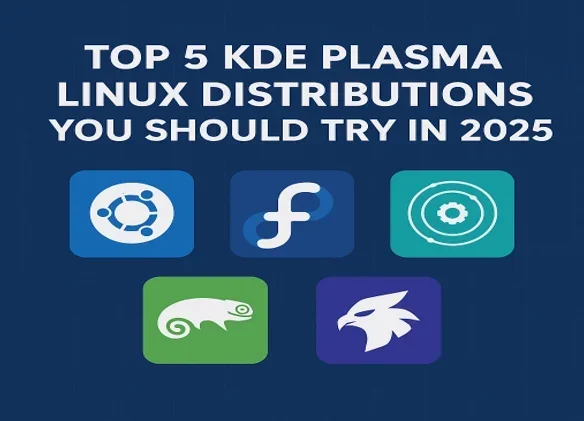
Top 5 KDE Plasma Linux Distributions You Should Try in 2025
KDE Plasma is one of the most beloved desktop environments in the Linux world, known for its sleek design, extensive customization options, and modern feature set. With its visually appealing interface and flexibility, it’s no wonder that KDE Plasma has a loyal following among Linux enthusiasts. As we move into 2025, several Linux distributions stand out for their exceptional integration of KDE Plasma, offering unique spins on this versatile desktop environment. Whether you’re a beginner looking for a user-friendly experience or a power user craving cutting-edge features, there’s a KDE Plasma distro for you.
In this blog post, we’ll dive into the top 5 KDE Plasma Linux distributions you should try in 2025, based on the latest trends, user feedback, and technical advancements. We’ll explore what makes each distro special, their strengths, and who they’re best suited for. Let’s get started!
Why Choose KDE Plasma in 2025?
Before we jump into the list, let’s talk about why KDE Plasma is such a compelling choice. KDE Plasma 6, the latest iteration, has brought significant improvements, including better Wayland support, a refreshed Breeze theme, and enhanced performance. It’s highly customizable, allowing you to tweak everything from the panel layout to widget styles. Plus, it’s lightweight enough to run on older hardware while offering a modern, polished experience for newer systems.
KDE Plasma’s versatility makes it ideal for a wide range of users—students, developers, gamers, and professionals alike. Pairing it with the right Linux distribution ensures you get the best of both worlds: Plasma’s beauty and the distro’s stability, software ecosystem, or performance optimizations.
Now, let’s explore the top 5 KDE Plasma distros for 2025.
1. Kubuntu – The User-Friendly Classic
Overview
Kubuntu has long been the go-to KDE Plasma distro for many users, and it remains a top contender in 2025. As the official KDE flavor of Ubuntu, Kubuntu combines the rock-solid Ubuntu core with the elegance of KDE Plasma, making it an excellent choice for beginners and seasoned users alike.

Why Kubuntu Stands Out
Stable and Reliable: Built on Ubuntu’s robust ecosystem, Kubuntu benefits from extensive hardware support, a massive software repository, and a huge community. Whether you’re installing on a laptop, desktop, or even a server, Kubuntu is likely to “just work.”
- Beginner-Friendly: Kubuntu’s clean, Windows-like interface is intuitive for newcomers transitioning from proprietary operating systems. The default Plasma setup is polished and requires minimal tweaking out of the box.
- Flexible Release Cycle: Kubuntu follows Ubuntu’s release schedule, offering Long-Term Support (LTS) versions every two years (supported for five years) and interim releases every six months for those who want newer software.
- Extensive Software Access: With support for Snap packages, PPAs (Personal Package Archives), and Ubuntu’s repositories, you’ll have access to thousands of applications, from productivity tools to creative software.
What’s New in 2025?
As of Kubuntu 24.10, the distro ships with KDE Plasma 6.1, bringing improvements like a floating panel, enhanced Wayland support, and a modernized Breeze theme. While LTS releases (like 24.04) prioritize stability and may lag slightly behind on Plasma versions, interim releases ensure you get the latest KDE features. Kubuntu’s focus on stability means it’s a safe bet for users who value reliability over bleeding-edge updates.
Who Should Use Kubuntu?
- Newcomers to Linux who want a familiar, hassle-free experience.
- Users who need a stable system for work or school with access to a vast software ecosystem.
- Anyone who appreciates Ubuntu’s community support and documentation.
Drawbacks
Kubuntu can be slightly slower to adopt the latest KDE Plasma versions compared to rolling-release distros.
Snap packages, while versatile, may not appeal to users who prefer traditional package formats like DEB.
Try Kubuntu If…
You want a dependable, beginner-friendly KDE Plasma distro with a massive community and endless software options.
2. Fedora KDE Spin – The Cutting-Edge Choice
Overview
Fedora is renowned for its commitment to open-source innovation, and its KDE Spin brings that ethos to the Plasma desktop. If you’re a tech enthusiast or developer who loves staying on the bleeding edge, Fedora KDE Spin is a fantastic pick for 2025.

Why Fedora KDE Spin Stands Out
- Vanilla Plasma Experience: Fedora KDE Spin offers a near-stock Plasma desktop with minimal customizations, letting you experience KDE’s vision as intended by its developers.
- Latest Software: Fedora is known for shipping the newest open-source technologies. As of Fedora 41, you’ll get KDE Plasma 6.2 out of the box, complete with the latest Wayland improvements and performance tweaks.
- Developer-Friendly: Backed by Red Hat, Fedora includes a wealth of development tools, making it ideal for programmers and sysadmins.
- Short but Sweet Support Cycle: Fedora releases new versions every six months, with each version supported for 13 months. This ensures you’re always close to the latest software without the instability of a rolling-release model.
What’s New in 2025?
Fedora KDE Spin has been elevated from an alternative “spin” to an official offering, reflecting its growing popularity. The distro’s focus on open-source purity means you won’t find proprietary codecs or apps by default, but you can easily add them via third-party repositories like RPM Fusion. Fedora’s integration of modern features like PipeWire and Wayland makes it a forward-looking choice for 2025.
Who Should Use Fedora KDE Spin?
- Developers and tech enthusiasts who want the latest KDE Plasma features.
- Users who value open-source principles and don’t mind a shorter support cycle.
- Those looking for a balance between cutting-edge software and system stability.
Drawbacks
No LTS releases, so you’ll need to upgrade every 12–13 months.
Proprietary software requires manual setup, which may deter beginners.
Try Fedora KDE Spin If…
You’re excited about the latest open-source tech and want a pure KDE Plasma experience with a developer-friendly ecosystem.
3. KDE Neon – The Plasma Purist’s Dream
Overview
Developed by the KDE community itself, KDE Neon is the ultimate showcase for Plasma. Built on a stable Ubuntu LTS base, it delivers the latest KDE software as soon as it’s released, making it the go-to distro for Plasma purists in 2025.

Why KDE Neon Stands Out
- Freshest Plasma Updates: KDE Neon’s rolling-release model for KDE software ensures you get the newest Plasma versions, apps, and frameworks the moment they’re tested. In 2025, expect Plasma 6.2 and beyond.
- Stable Foundation: While KDE software rolls, the Ubuntu LTS base (currently 24.04) provides rock-solid stability for the underlying system.
- User Edition Focus: The User Edition is designed for everyday use, offering a polished and reliable experience without the bugs of testing or unstable builds.
- Calamares Installer: KDE Neon uses the user-friendly Calamares installer, making setup a breeze even for newcomers.
What’s New in 2025?
KDE Neon continues to refine its formula, with faster updates to Plasma 6 and improved integration of KDE applications like Dolphin, Kdenlive, and Krita. The distro’s focus on delivering a pure Plasma experience makes it ideal for users who want KDE’s latest innovations without compromising system stability. Recent discussions in the Linux community also highlight Neon’s growing popularity for creative professionals using KDE’s multimedia tools.
Who Should Use KDE Neon?
- KDE enthusiasts who want the freshest Plasma desktop and apps.
- Creative users relying on KDE software for video editing, graphic design, or music production.
- Anyone who wants a stable Ubuntu base with cutting-edge KDE features.
Drawbacks
Not a “full” distro—Neon focuses on KDE software, so non-KDE components may not receive the same attention.
Less community support compared to Kubuntu or Fedora.
Try KDE Neon If…
You’re passionate about KDE Plasma and want the latest features on a stable Ubuntu foundation.
4. openSUSE Tumbleweed – The Rolling-Release Powerhouse
Overview
openSUSE Tumbleweed is a rolling-release distro that pairs the latest KDE Plasma with unparalleled stability, thanks to its rigorous testing process. In 2025, it’s a top choice for users who want a modern, up-to-date system without the risks typically associated with rolling releases.
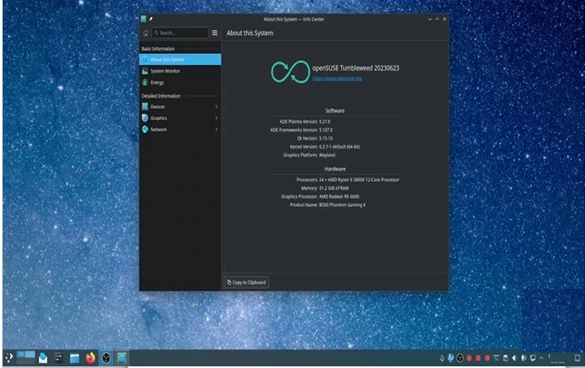
Why openSUSE Tumbleweed Stands Out
- Rolling Updates Done Right: Tumbleweed delivers the latest Plasma versions (currently 6.2) and system components as soon as they pass openSUSE’s automated testing suite, ensuring stability.
- YaST Power: openSUSE’s YaST configuration tool simplifies system management, from partitioning to network setup, making it accessible for both beginners and pros.
- Community and Enterprise Backing: With ties to SUSE Linux Enterprise, Tumbleweed benefits from professional-grade engineering and a passionate community.
- Flexible Installation: The KDE LiveCD ISO lets you try Tumbleweed before installing, and the graphical installer is highly customizable.
What’s New in 2025?
openSUSE Tumbleweed continues to shine with its robust snapshot system, allowing you to roll back updates if something goes wrong. In 2025, expect tighter integration with KDE Plasma 6’s Wayland session and enhanced support for modern hardware. The distro’s reputation for stability makes it a favorite among power users who want a rolling-release system without the headaches.
Who Should Use openSUSE Tumbleweed?
- Power users who want a rolling-release distro with the latest Plasma updates.
- Sysadmins and developers who appreciate YaST’s advanced configuration options.
- Users who value stability in a constantly updating system.
Drawbacks
Smaller software repository compared to Ubuntu or Arch-based distros.
Rolling releases may still intimidate beginners despite Tumbleweed’s safeguards.
Try openSUSE Tumbleweed If…
You want a stable, rolling-release KDE Plasma distro with enterprise-grade polish and powerful tools.
5. Garuda Linux – The Visual Stunner
Overview
Garuda Linux is an Arch-based distro that’s taken the Linux world by storm with its stunning visuals and performance optimizations. Its KDE Dr460nized edition is a masterpiece of customization, making it a top pick for gamers and power users in 2025.

Why Garuda Linux Stands Out
- Eye-Catching Design: The KDE Dr460nized edition features a dark, neon-themed Plasma desktop with a heavily customized layout, including a macOS-like dock and vibrant effects.
- Performance Focus: Garuda includes optimizations like a performance-tuned kernel, zRAM, and Btrfs snapshots, ensuring a snappy experience even on modest hardware.
- Gaming Ready: With tools like Steam, Lutris, and Proton pre-installed, Garuda is a gamer’s dream. The distro also supports easy NVIDIA driver installation.
- User-Friendly Arch: Garuda simplifies the Arch experience with the Calamares installer and graphical tools, making it accessible to users who might shy away from vanilla Arch.
What’s New in 2025?
Garuda’s KDE Dr460nized edition now ships with Plasma 6.2, offering a unique spin on KDE’s default look with custom themes and layouts. The distro’s focus on gaming continues to evolve, with improved support for VR and next-gen GPUs. Community feedback praises Garuda’s balance of aesthetics and performance, making it a standout in 2025.
Who Should Use Garuda Linux?
- Gamers who want a visually striking, performance-optimized KDE Plasma distro.
- Power users looking for an Arch-based system without the complexity of manual setup.
- Anyone who loves a bold, customized desktop out of the box.
Drawbacks
Heavy customizations may not appeal to users who prefer a vanilla Plasma experience.
Arch-based, so occasional updates may require manual intervention.
Try Garuda Linux If…
You want a jaw-dropping KDE Plasma desktop with gaming optimizations and Arch’s flexibility.
Honorable Mentions
While our top 5 cover a wide range of use cases, a few other KDE Plasma distros deserve a shoutout:
Manjaro KDE: Another Arch-based option with a user-friendly approach and curated updates. Great for those who want Arch’s benefits with less risk.
EndeavourOS KDE: A lightweight, Arch-based distro with a clean Plasma desktop and access to the Arch User Repository (AUR).
TUXEDO OS: Optimized for TUXEDO hardware but universally compatible, it offers a sleek Plasma experience with Wayland support.
🧠 Pro Tip: Always try out distributions via live USB or in a virtual machine to see what fits your workflow best.
How to Choose the Right KDE Plasma Distro for You
With so many great options, picking the perfect KDE Plasma distro depends on your needs:
For Beginners: Kubuntu or KDE Neon offer the easiest onboarding with stable, user-friendly setups.
For Developers: Fedora KDE Spin or openSUSE Tumbleweed provide robust tools and modern software stacks.
For Gamers: Garuda Linux’s Dr460nized edition is hard to beat for performance and aesthetics.
For KDE Purists: KDE Neon delivers the freshest Plasma experience straight from the source.
For Power Users: openSUSE Tumbleweed or Garuda Linux cater to those who want advanced features and customization.
Consider your hardware, technical expertise, and whether you prefer a stable or rolling-release model. Most of these distros offer live USB modes, so you can test them before committing.
Conclusion
KDE Plasma continues to shine in 2025 as a versatile, beautiful, and powerful desktop environment. Whether you choose the beginner-friendly Kubuntu, the cutting-edge Fedora KDE Spin, the purist KDE Neon, the stable openSUSE Tumbleweed, or the flashy Garuda Linux, you’re in for a treat. Each of these distros brings something unique to the table, ensuring there’s a perfect fit for every Linux user.
Ready to dive in? Download one of these distros, create a live USB, and experience KDE Plasma’s magic for yourself. Let us know in the comments which distro you’re excited to try or share your favorite KDE Plasma tips!
Disclaimer
The information provided in this blog post is based on the latest available data and trends as of April 15, 2025, and is intended for informational purposes only. While we strive to ensure accuracy, the Linux distributions discussed may undergo updates, changes, or variations that could affect their performance, features, or suitability for specific use cases. We recommend thoroughly testing any distribution before using it in a production environment or on critical systems. The author and publisher are not responsible for any issues, data loss, or hardware/software conflicts that may arise from using these distributions. Always back up your data and consult official documentation or community resources for the most up-to-date information.
FAQ: KDE Plasma Linux Distributions in 2025
So, what’s the deal with KDE Plasma? Why do people love it?

KDE Plasma is this super slick desktop environment for Linux that makes your screen look gorgeous and lets you tweak it to your heart’s content. It’s popular because it’s easy on the eyes, runs smoothly even on older machines, and keeps up with cool new tech like Wayland. Whether you’re new to Linux or a total nerd, Plasma’s got something for everyone.
I’m new to Linux. Which KDE Plasma distro should I start with?
If you’re just dipping your toes into Linux, I’d recommend Kubuntu or KDE Neon. Kubuntu feels a bit like Windows, so it’s super welcoming, and it’s built on Ubuntu, which is rock-solid. KDE Neon’s also great—it gives you the latest Plasma goodies on a stable Ubuntu base. Both are forgiving for newbies and won’t leave you scratching your head.
Can I game on a KDE Plasma distro?
Heck yeah, you can! Garuda Linux (especially the KDE Dr460nized edition) is a gamer’s dream—it comes with stuff like Steam and Lutris ready to roll, plus it’s tuned to run fast. Kubuntu and Fedora KDE Spin are solid for gaming too; you just might need to install a few extras yourself. No matter which you pick, Plasma’s smooth graphics make gaming a blast.
What’s the difference between rolling-release and stable KDE distros?
Okay, here’s the scoop: rolling-release distros like openSUSE Tumbleweed or Garuda Linux keep updating all the time, so you’re always rocking the latest Plasma version and apps. Stable ones, like Kubuntu’s LTS or KDE Neon, stick to a set schedule, giving you a system that doesn’t change much—great if you hate surprises. Rolling’s exciting but can be a bit wild; stable’s your safe bet.
Will a KDE Plasma distro work on my old laptop?
Good news—KDE Plasma’s pretty lightweight, so it can breathe new life into older hardware. Kubuntu and KDE Neon are awesome for less powerful machines since they’re optimized to run smoothly. Garuda Linux looks flashy, so it might need a bit more juice for all those cool effects. Test them out and see what vibes with your setup!
How can I try these distros without messing up my computer?
Most of these distros let you take them for a spin with a live USB—no commitment required! Grab a USB drive, use something like Rufus or Balena Etcher to make it bootable, and try out Kubuntu, Fedora KDE Spin, KDE Neon, openSUSE Tumbleweed, or Garuda Linux. It’s like test-driving a car before you buy it.
Which distro gets me the newest KDE Plasma version?
If you’re chasing the freshest Plasma experience, KDE Neon is your best friend—it’s literally made by the KDE folks, so you get new Plasma versions hot off the press. Fedora KDE Spin and openSUSE Tumbleweed are also quick to roll out updates, keeping you close to the cutting edge with Plasma 6.2 and whatever comes next in 2025.
Is KDE Plasma better than GNOME or other desktops?
It’s not really about “better”—it’s about what clicks for you. KDE Plasma’s all about customization and looking sharp, so if you love tweaking your desktop, it’s awesome. GNOME’s more about keeping things simple and streamlined. You can try both—say, Fedora KDE Spin for Plasma and Fedora Workstation for GNOME—to figure out your fave.
Do these distros play nice with Wayland?
Yup, they sure do! In 2025, Kubuntu, Fedora KDE Spin, KDE Neon, openSUSE Tumbleweed, and Garuda Linux all support Wayland, which makes everything look smoother and works great with modern hardware. Plasma 6’s Wayland support is way better than it used to be, so you’re in for a treat.
Where can I get help if I run into trouble?
No worries—there’s tons of support out there! Here’s where to look:
Kubuntu: Check out the Ubuntu forums, Ask Ubuntu, or the Kubuntu subreddit.
Fedora KDE Spin: The Fedora Project forums and Fedora Magazine are super helpful.
KDE Neon: Hit up the KDE Community forums or Neon’s website.
openSUSE Tumbleweed: The openSUSE forums and IRC channels are great spots.
Garuda Linux: Their forum and Discord community are buzzing with friendly folks.
Also Read
Top 5 GNOME Desktop Linux Distros You Should Try in 2025




