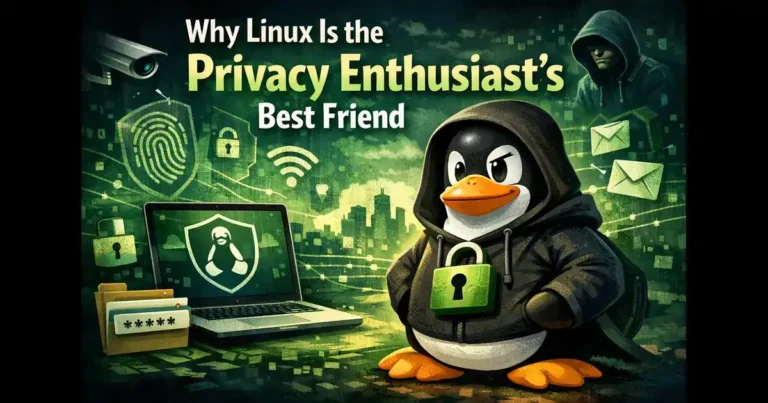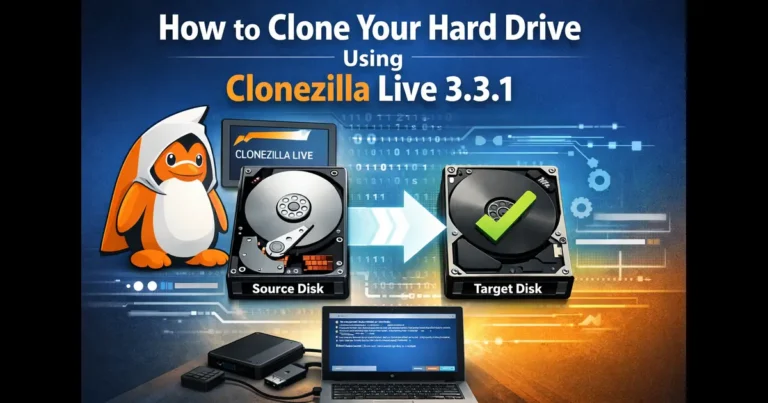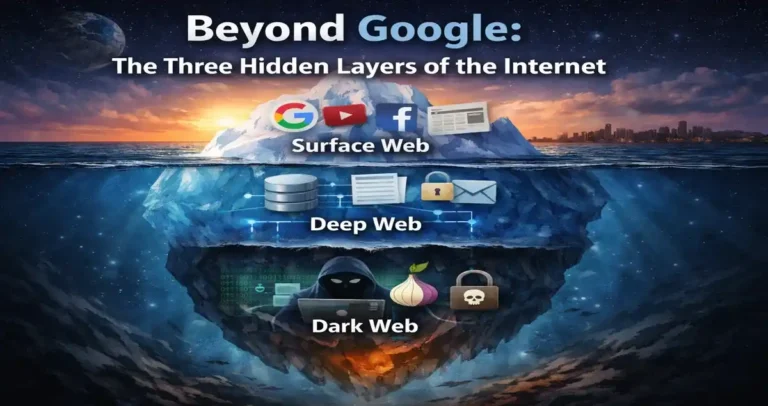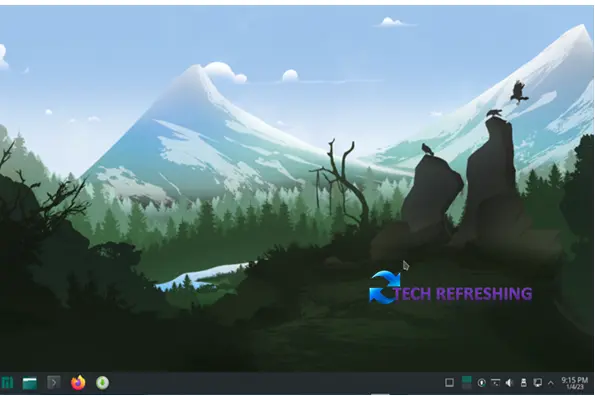
Manjaro KDE Plasma is a popular operating system based on the Arch Linux distribution, which utilizes the KDE Plasma desktop environment. It is designed to be a user-friendly and customizable operating system, with a focus on stability and performance.
Manjaro KDE Plasma provides a variety of tools and features for productivity, including a task manager, a file manager, and a web browser, as well as support for a wide range of software applications. It is suitable for use on both desktop and laptop computers and is popular among users who want a powerful and flexible operating system with a modern and visually appealing interface.
History of Manjaro KDE Plasma OS
Manjaro is a distribution of Linux that is based on Arch Linux. It was created in 2011 by a group of developers who wanted to create a distribution that was easy to use and maintain, while still retaining the power and flexibility of Arch Linux.
The Manjaro KDE Plasma edition was first released in 2012, and it quickly became a popular choice among users due to its easy-to-use interface and the inclusion of the KDE Plasma desktop environment.
Since its first release, Manjaro has undergone numerous updates and improvements, including the addition of new desktop environments, applications, and features. It has also gained a reputation for being a stable and reliable distribution, making it a popular choice for users who want a reliable and easy-to-use Linux operating system. The latest release Manjaro KDE Plasma 22.0 “Sikaris” was release in December 2022.
Features of Manjaro KDE Plasma 22.0 “Sikaris”:
Customizable Desktop Environment :-
Manjaro KDE Plasma uses the KDE Plasma desktop environment, which is known for its modern, customizable interface and its wide range of features, including a panel-based layout, a taskbar, and a system tray. It also includes a number of built-in tools and utilities for managing files, launching applications, and performing other tasks.
Pre-Installed Applications :-
Manjaro KDE Plasma comes with a range of pre-installed applications, including a web browser, office suite, email client, media player, and more. Manjaro also includes a package manager, which allows users to easily install, update, and remove software packages from the command line or through a graphical user interface.
Advanced Multimedia Support :-
Manjaro KDE Plasma comes with a range of multimedia applications, including the Kdenlive video editor and the VLC media player. It also supports a wide range of audio and video formats, including MP3, Ogg Vorbis, and H.264.
Pamac Software Center :-
Manjaro KDE Plasma uses the Pamac package manager, which is fast and reliable, and allows for easy installation and management of software packages. It also supports multiple package formats like Snaps and Flatpaks. Manjaro 22.0 also has The Web App Manager with integrate to Pamac.
Customization :-
Manjaro KDE Plasma allows you to customize the look and feel of your desktop with a wide range of themes and widget styles. Manjaro KDE Plasma includes a range of desktop effects and animations that you can enable or disable to suit your preferences Additionally, Manjaro includes a number of user-friendly tools and features that make it easy to perform common tasks, such as installing software, managing files, and setting up a network connection.
Rolling Release
Manjaro KDE Plasma is also designed to be fast and reliable, with a focus on stability and performance. The operating system uses a rolling release model, which means that users can always access the latest updates and features without having to perform a full system upgrade. This makes it easy to keep the system up to date and ensures that it remains secure and stable over time.
Community
Manjaro has a strong and active community of users and developers, which means that you can get help and support if you need it, and you can also contribute to the development of the operating system.
System Minimum Requirement for Manjaro KDE Plasma 22.0 “Sikaris”:
| Processor | Intel Atom or higher |
| Memory | 2GB RAM |
| Storage | 30GB |
| Graphics | GPU with OpenGL 3.3 or better |
| Display | 1024×768 resolution or higher |
It is recommended to have a faster processor and more memory for better performance. A solid-state drive (SSD) is also recommended for faster boot and application loading times.
Installation Procedure for Manjaro KDE Plasma 22.0 “Sikaris”:
Step 1
The first step for installing Manjaro KDE Plasma is to download Manjaro KDE Plasma 22.0 “Sikaris” 64-bit ISO from the official website of Manjaro.
Step 2
Burn the ISO image to a bootable USB drive using a tool such as Balena Etcher or Rufus. Balena Etcher and Rufus are free and open-source software.
Step 3
Restart your PC/Laptop and enter the BIOS or UEFI settings. Depending on your system, you may need to press a key such as F2, Esc, or Del to enter the BIOS/UEFI settings.
Step 4
Navigate to the “Boot” menu and set the boot priority to boot from the USB drive. Save all the changes and exit from the BIOS/UEFI settings.
Step 5
When you boot from USB, a new boot menu will come. Here selects the option “Boot with open source drivers” and press enter from your keyboard.

Step 6
The Manjaro KDE Plasma live environment should now boot up. A Welcome message screen will appear, here click on “Launch Installer” to start installation process.
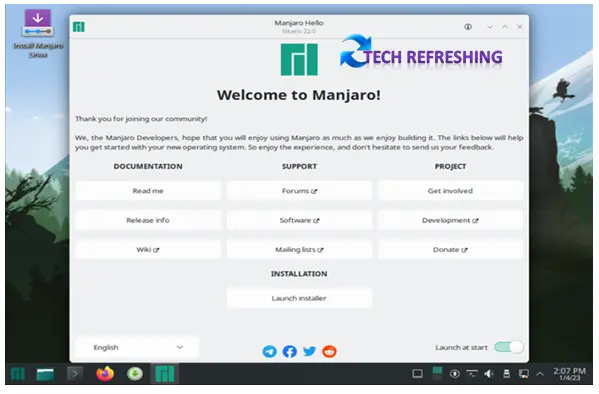
Step 7
Select your language and press Next.
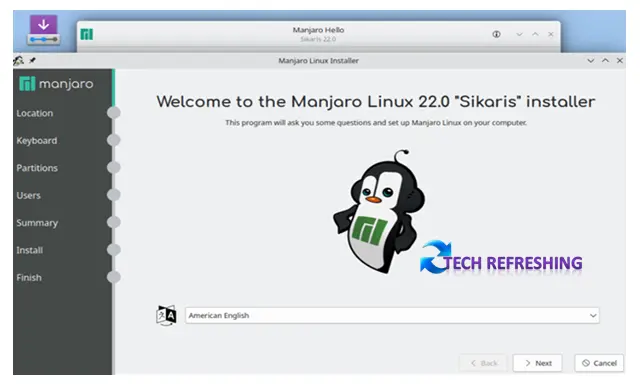
Step 8
Select your Region and your Zone then click on Next.
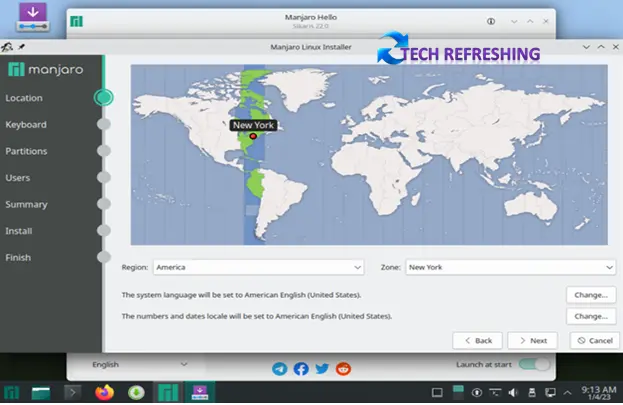
Step 9.
Select your keyboard layout and click on Next.
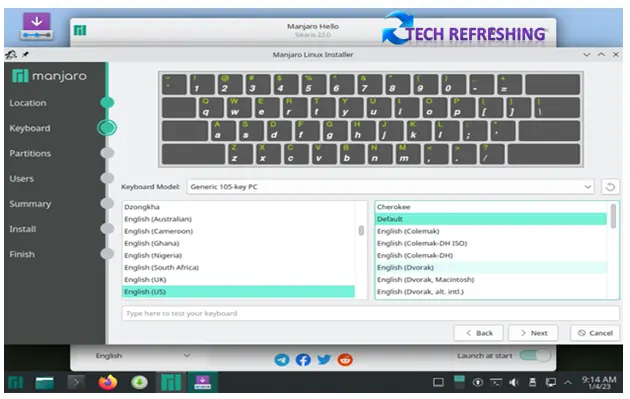
Step 10
Create Partition: If you want to install dual boot Manjaro then you have to select Manual Partitioning Option. Here we are discussing about fresh installation only.
Select Erase Disk and Click on Next.
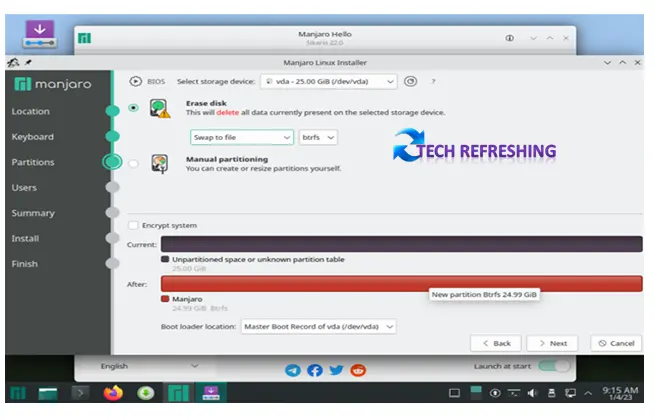
Step 11
Create User and set Password for Admin account then click on Next.
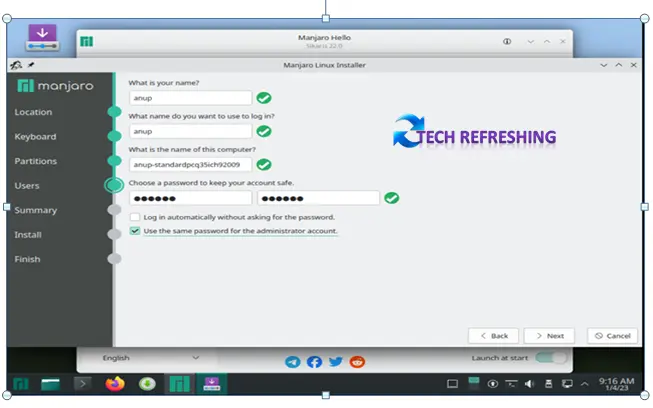
Step 12
Now you are in the overview page. Here click on Install button then click on Install Now (when prompted) to start the installation process. This may take several minutes to complete.
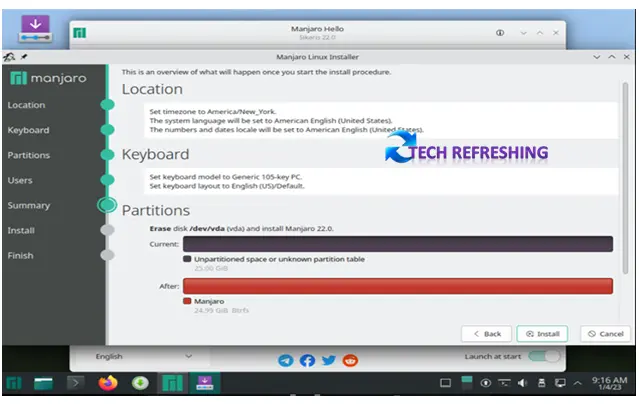
This process may take some time, depending on the speed of the computer. After the installation process has completed, users will need to reboot the computer and log in with the username and password they specified during the installation process.
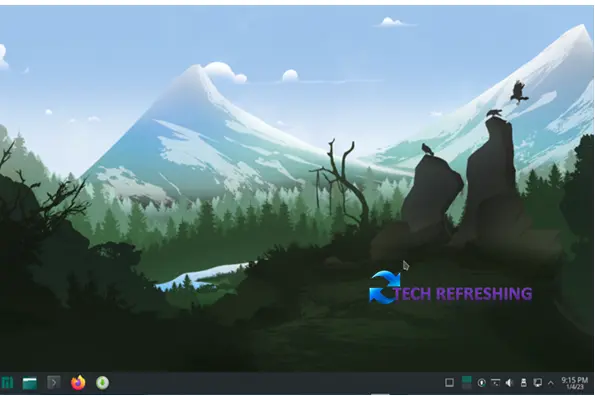
Cong rates you have successfully installed Manjaro KDE Plasma 22.0 “Sikaris”.
The installation process of Manjaro KDE Plasma is very simple and user friendly. By follow above given process you can easily install the OS into your Computer.
Conclusion:
Manjaro KDE Plasma is a user-friendly and customizable operating system that is based on the Arch Linux distribution. It includes a range of pre-installed applications, a customizable desktop environment, and a comprehensive system settings panel. The installation process involves creating a bootable USB drive, booting from the USB, partitioning the hard drive, and selecting installation options. Once installed, users can log in and begin using Manjaro KDE Plasma.