Whenever we have to recover the Operating System or fresh install then bootable disk come into the work. To boot there should be a bootable disk require. In case of system emergency you need recovery disk to recover the Operating System. To make recovery disk we need USB, burning software and the ISO image file. From ISO image you will make bootable recovery disk but you need writing software. There are many bootable disks making software available in the market. Here I am sharing the best software that can make USB bootable from the ISO image.
- Balena Etcher:-
Balena Etcher is free open source software for writing ISO image to the USB. The best thing is that this software is available free of cost and also available for Windows and Linux user. It is very easy to install. In Windows go to the Website and download the software (balenaEtcher – Flash OS images to SD cards & USB drives) and run after download. And if you have Linux then go to the download page and select download for Linux x64 file. After download extract it. You will find a file “Ether Appimage”, right click on it and select properties then go to permission. Here in the bottom of permission you will find execute option, click on allow executing file as program. Now double click on it will open.
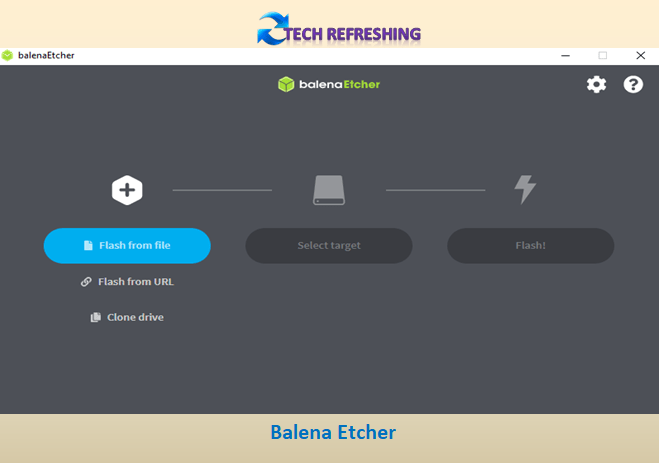
How to Use Balena Etcher:
Balena Etcher is very easy to use. To use Balena Etcher follow given steps to burn the ISO to USB
Run Ether > Click on Flash from file > now give the path of ISO file > insert USB to the System (PC/Laptop) > Select USB or it will automatically select the USB > if not selected then click on change and select USB > now click on flash.
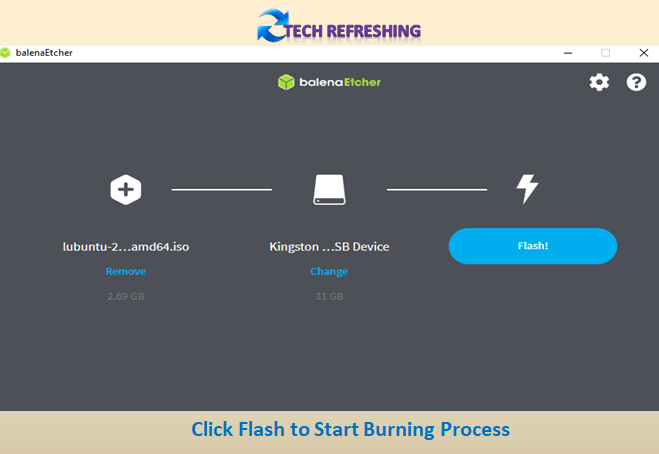
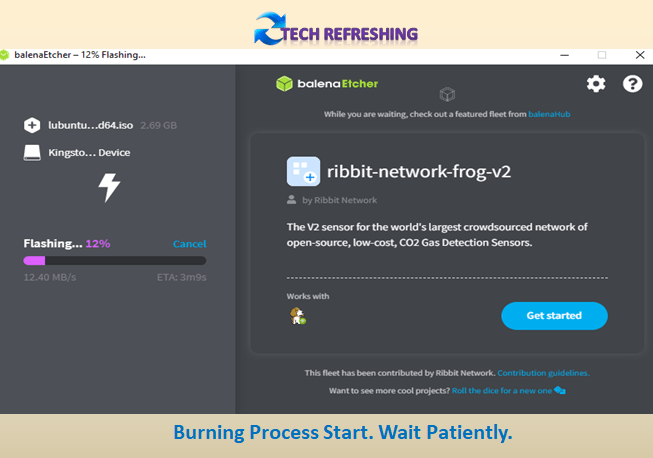
Flash mean burning process. Flash will take some time to write ISO file to USB stick.
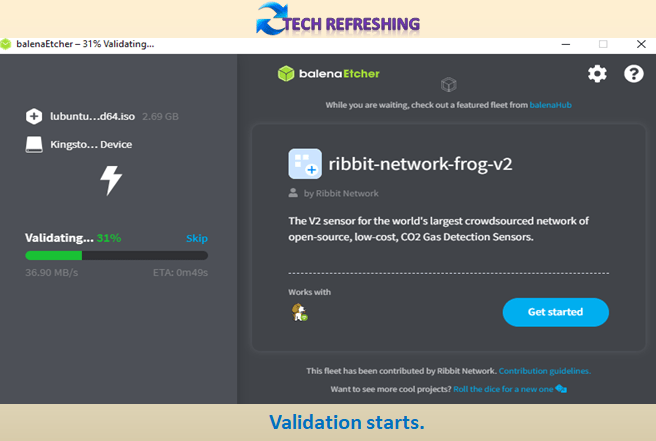
After finishing Flash process it will automatically start the Validation which is important for your ISO file. Validation will not take much time if you compared to Flash Process.
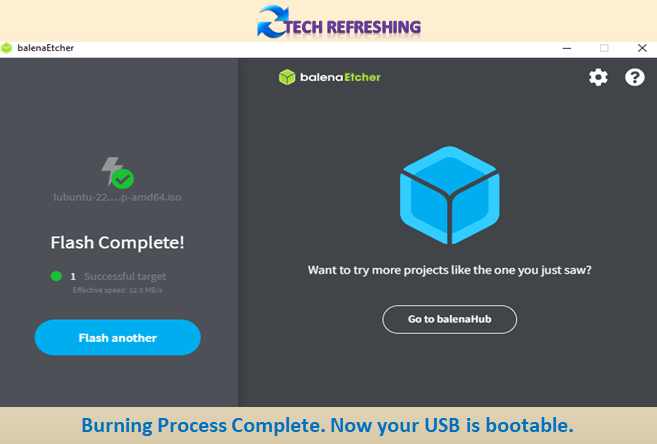
This is the process for Writing ISO image to USB Stick to make bootable.
2. Rufus: –
Rufus is also free and open source software and it is easy to use. But it is available only for Windows only. It is a very useful utility to make bootable disk. Rufus is very fast. You can download it from the website free of cost (Rufus – Create bootable USB drives the easy way).
In Windows OS you don’t need to install it just download the portable version and run the exe file to execute.
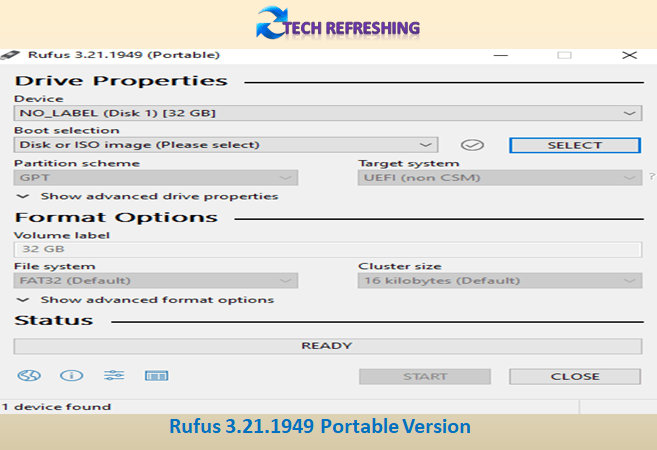
How to Use Rufus:
Please follow given Steps for making USB bootable with the ISO file.
Start Rufus by double click on downloaded exe file and plug-in the USB Stick > Go to boot selection area and select your ISO location > Then click on Start.
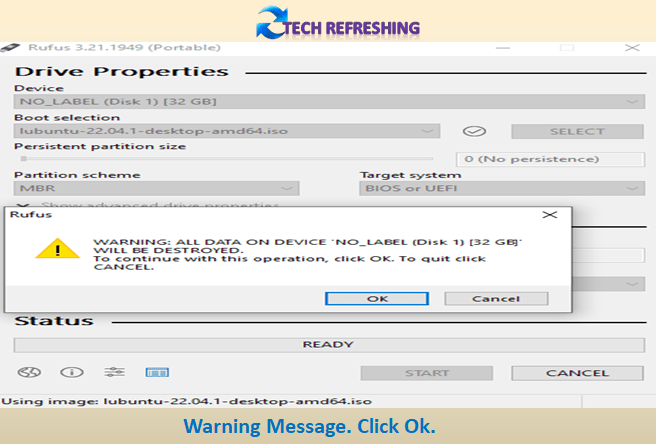
Then a warning message will appear on the screen which says “WARNING: ALL DATA ON DEVICE NO_LABLE (DISK 1) (32 GB) WILL BE DSTROYED”. That your USB stick is going to format and all data will be lost from it. You have to click on Ok.
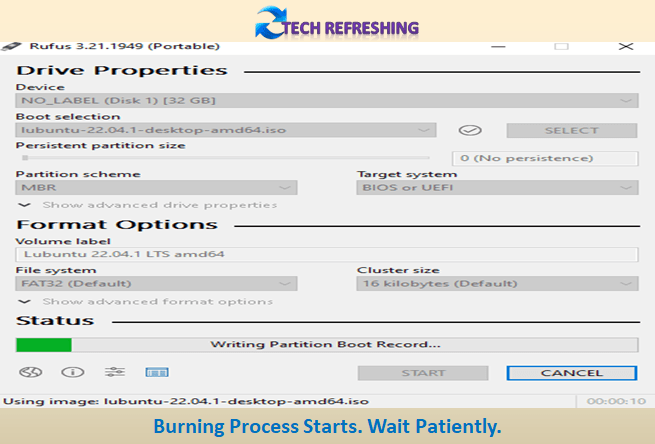
After click Ok your burning process will start. Here it will take some time to write ISO image to your USB stick. So wait Patiently for very little time.
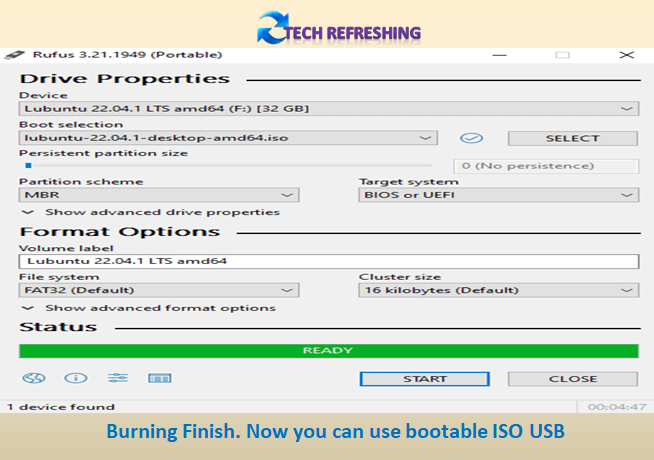
There you go burning process finished. This is very simple process; anybody can use very easily without any experience.
According to me these are the two best and easy to use Bootable USB making software. If you are using Windows OS then go for Rufus and for Linux OS you can choose Balena Ether. Both software were good, free and easy to use. There are hundreds of bootable making software available in the market. If you wanted to make bootable USB then I gave you two choices.

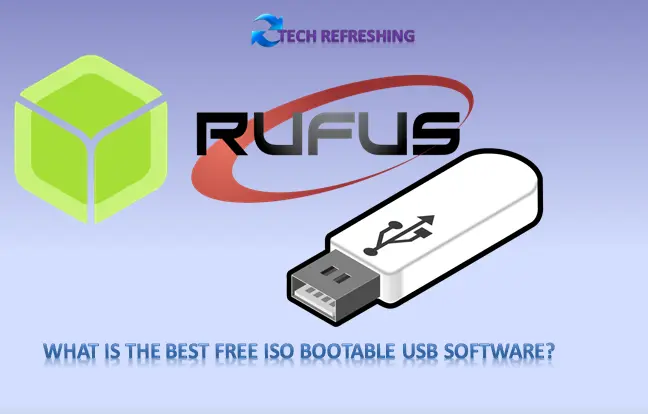

Comments are closed.