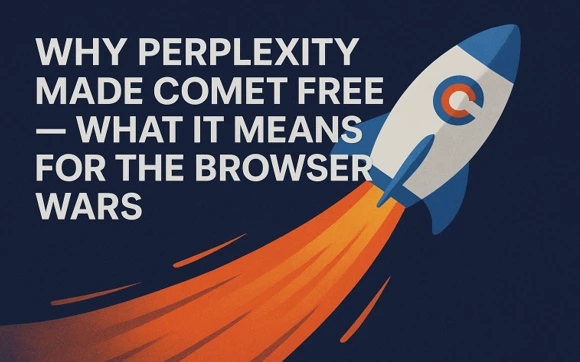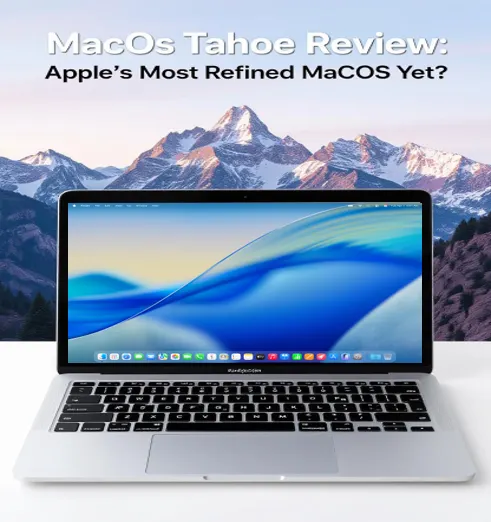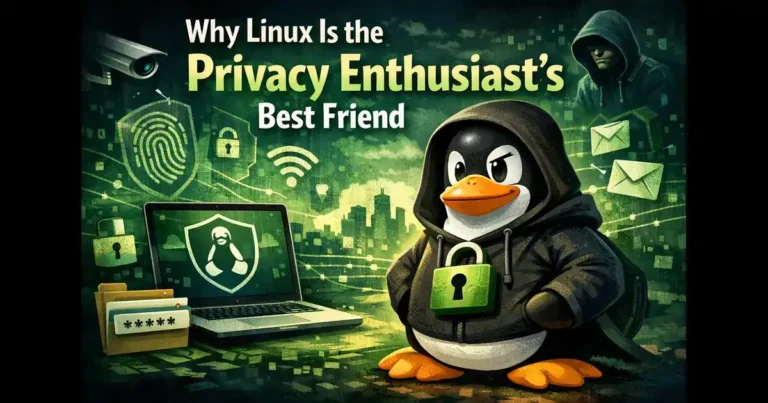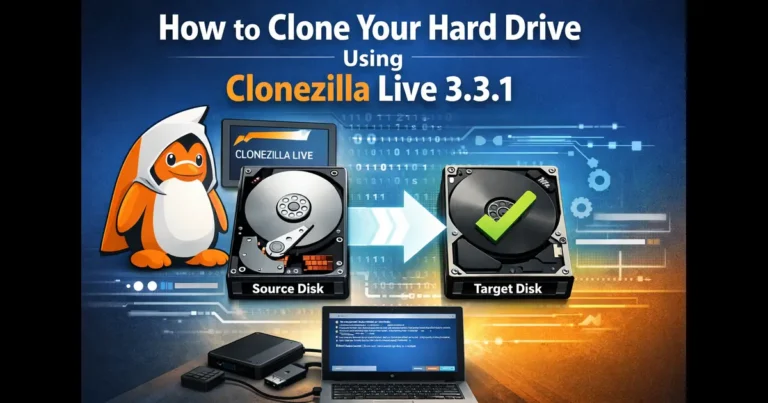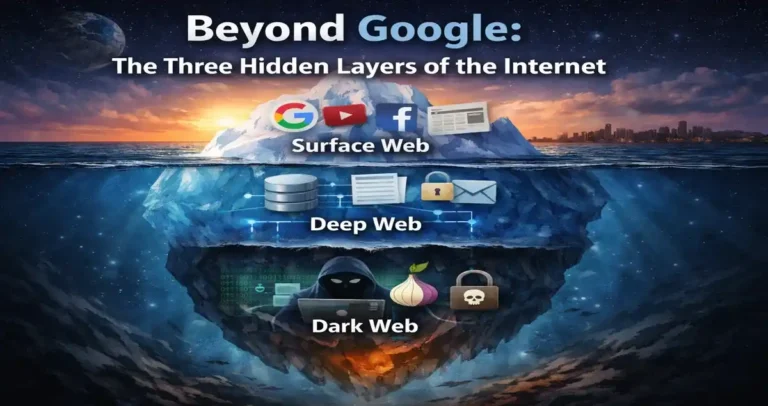Meta-owned Messaging Platform Overhauls Image Sharing Experience, Granting Users Greater Control Over Media Quality
In a game-changing move set to reshape the way users share visual content, WhatsApp, a social messaging behemoth under the Meta umbrella, has announced the rollout of its much-anticipated HD photo sharing feature. Responding to user demands and long-standing grievances, the platform aims to strike a delicate balance between data efficiency and image quality, solidifying its position as a frontrunner in the competitive messaging landscape.
Mark Zuckerberg’s Revelation via Meta Broadcast Channel
The revelation came straight from the top, as Mark Zuckerberg himself took to the Meta Broadcast Channel on Instagram to herald this groundbreaking development. Although the exact timeline for global availability remains unspecified, insiders suggest that the feature has already begun its gradual release, expected to be completed over the next few days. This significant upgrade culminates a rigorous testing phase, having undergone trials in WhatsApp’s beta versions for both Android and iOS platforms.
Seamless Integration for User Convenience
Navigating the new feature promises to be an intuitive experience for WhatsApp‘s colossal user base. Once the update takes effect, users can simply tap the dedicated camera icon adjacent to the familiar microphone icon within the app. With a seamless tap, users will gain access to their device’s image gallery, where high-quality photos can be selected with ease.
Empowering Users with Quality Choices
The true innovation lies in the choice WhatsApp grants its users. Upon selecting an image, a novel HD icon will be showcased right above the caption input area, alongside an array of other options. This heralds the gateway to an enriched sharing experience, as users can opt for two distinct quality modes:
Standard Quality: This option offers a reduced file size and quicker transmission due to a lower resolution. Perfect for instances when expedited sharing takes precedence.
HD Quality: A game-changer for image enthusiasts, the HD option ensures that images maintain their optimal clarity and visual appeal, making it ideal for sharing those cherished moments in all their vivid detail.
Visual Verification for Enhanced Engagement
To facilitate seamless communication, both the sender and the recipient of an image will be able to instantly discern the difference. A conspicuous HD mark prominently displayed on the image serves as a visual assurance of superior quality, effectively bridging the communication gap between sender and recipient.
A Bold Step Toward Enhanced User Experiences
The introduction of HD photo sharing represents a bold stride by WhatsApp toward enhancing user experiences and heeding the collective voice of its vast user community. By offering this feature, the platform demonstrates its commitment to continuous innovation and improvement, ensuring that its users can communicate visually with utmost precision and flair.
As the gradual rollout of this revolutionary feature unfolds, WhatsApp users can eagerly anticipate a more visually immersive and versatile media sharing journey. In this way, WhatsApp solidifies its position as a formidable force in the dynamic realm of messaging, unifying user preferences and redefining the parameters of modern communication.