
XeroLinux: The Most Beautiful Linux Distro You’ve Never Tried
If you’re searching for a Linux distribution that blends jaw-dropping aesthetics with powerful performance, XeroLinux: The Most Beautiful Linux Distro You’ve Never Tried is your answer. This Arch-based gem delivers a desktop experience that’s as visually stunning as it is functional, making it a must-try for Linux enthusiasts and newcomers alike. With a customized KDE Plasma environment, a user-friendly installer, and a macOS-inspired look, XeroLinux redefines what a Linux desktop can be.
In this blog post, we’ll dive deep into why XeroLinux stands out, exploring its features, installation process, performance, and why it’s the most beautiful Linux distro you’ve never tried.
What is XeroLinux?
XeroLinux is an Arch-based Linux distribution designed to combine the power and flexibility of Arch Linux with a visually captivating, pre-configured desktop environment. Unlike traditional Arch Linux, which demands a hands-on, terminal-heavy installation process, XeroLinux makes things approachable with the Calamares installer, delivering an out-of-the-box experience that’s both accessible and customizable. Spearheaded by a passionate developer named Steve (known as TechXero), XeroLinux is a community-driven project that prioritizes aesthetics without sacrificing performance.
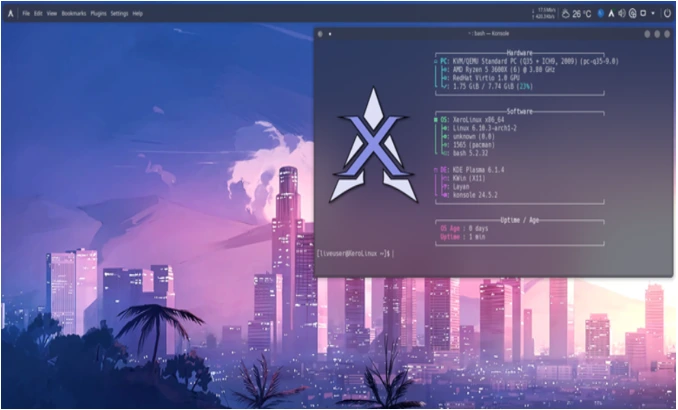
Launched as a personal project, XeroLinux has gained traction for its “eye-candy” appeal, offering a polished KDE Plasma desktop with custom tweaks, animations, and a macOS-inspired layout. While it’s not backed by a large corporate team, its vibrant community and active development make it a compelling choice for users who want a beautiful desktop without the hassle of extensive manual configuration.
Why XeroLinux Stands Out
Linux distributions are often judged on performance, stability, or ease of use, but XeroLinux dares to prioritize beauty without compromising functionality. Here’s why it’s turning heads:
1. A Stunning KDE Plasma Desktop
XeroLinux’s flagship edition uses the KDE Plasma desktop environment, renowned for its flexibility and visual appeal. Unlike the default KDE setup, XeroLinux takes it to another level with heavy customizations, including:
- Latte Dock: A sleek, macOS-like dock at the bottom for quick app access, customizable in transparency, color, and style.
- Global Menu: A top bar that houses application menus, freeing up window space and giving a clean, standardized workflow.
- Kvantum Manager: Allows easy installation of external themes for a personalized look.
- Pre-configured Widgets: From CPU usage monitors to network speed indicators, the desktop is both functional and visually engaging.
The result? A desktop that feels fresh, modern, and reminiscent of macOS, making it an excellent choice for users transitioning from Apple’s ecosystem.
2. User-Friendly Installation
Arch Linux is notorious for its complex installation process, which can intimidate newcomers. XeroLinux sidesteps this with the Calamares installer, a graphical tool that simplifies setup. During installation, you can:
- Choose your preferred Linux kernel (e.g., the latest 5.16 for broad hardware compatibility).
- Select graphics drivers, including support for NVIDIA Optimus Manager for laptops.
- Pick from a wide range of packages, such as browsers, password managers, and themes, tailoring the system to your needs.
This flexibility makes XeroLinux approachable for beginners while retaining the customization power Arch users love.
3. Performance That Packs a Punch
Despite its focus on aesthetics, XeroLinux doesn’t skimp on performance. Built on Arch Linux, it follows a rolling release model, ensuring you always have the latest software and kernel updates. In idle state, XeroLinux uses just 5-10% CPU and around 30% RAM, making it efficient even on modest hardware. For optimal performance, however, a hardware-rich system is recommended to fully showcase its animations and visual effects.
4. Customization Galore
XeroLinux is a playground for customization enthusiasts. With KDE Plasma’s inherent flexibility, you can tweak everything from window animations to desktop themes. The distro includes:
- Grub Customizer: For modifying the boot loader’s appearance and behavior.
- Quick Theme Switching: Toggle between dark and light themes with ease.
- Pre-installed Tools: Kvantum Manager and scripts from the official GitHub repo let you apply custom “Rice” themes for a unique look.
Whether you’re a minimalist or a fan of vibrant, neon-drenched desktops, XeroLinux has you covered.
5. A macOS-Like Experience
For macOS users curious about Linux, XeroLinux feels like home. The Latte Dock, global menu, and top bar mimic macOS’s layout, while the animations and transparency effects add a modern flair. This makes XeroLinux an ideal bridge for those switching from macOS to Linux.
The XeroLinux Experience: A Closer Look
Out-of-the-Box Beauty
From the moment you boot XeroLinux, you’re greeted with a desktop that’s equal parts functional and gorgeous. The KDE Plasma environment is customized with a top panel for system trays (date, time, network, etc.) and a bottom Latte Dock for pinned apps. The global menu integrates seamlessly, ensuring application menus don’t clutter app windows, creating a clean and efficient workspace.
Widgets like CPU usage monitors and network speed indicators add practical flair, while subtle animations—such as window transitions and dock effects—make every interaction feel smooth and polished. The default color scheme is vibrant yet balanced, avoiding the overwhelming neon of some distros like Garuda Linux.
Software Galore
XeroLinux comes loaded with a robust software suite, so you’re ready to work, play, or create right after installation. Pre-installed apps include:
- Office Suites: LibreOffice, FreeOffice, and WPS Office for productivity.
- File Managers: Dolphin and Thunar for versatile file management.
- Terminals: Konsole and Yakuake (a drop-down terminal for power users).
- Utilities: Spectacle for screenshots, Flatseal for Flatpak management, and more.
- Both Pamac and Synaptic package managers are included, giving you multiple ways to install software from Arch’s vast repositories or the Arch User Repository (AUR).
The “XeroLinux Hello” App
A standout feature is the “XeroLinux Hello” app, a custom welcome tool that simplifies system maintenance. It lets you:
- Update the Arch mirror list.
- Fix GPG key errors.
- Perform system updates with a single click.
This app is a godsend for new users, making Arch’s sometimes finicky maintenance tasks accessible without diving into the terminal.
XeroLinux Installation: Easier Than You Think
Installing XeroLinux is a breeze compared to vanilla Arch Linux. Here’s a step-by-step overview:
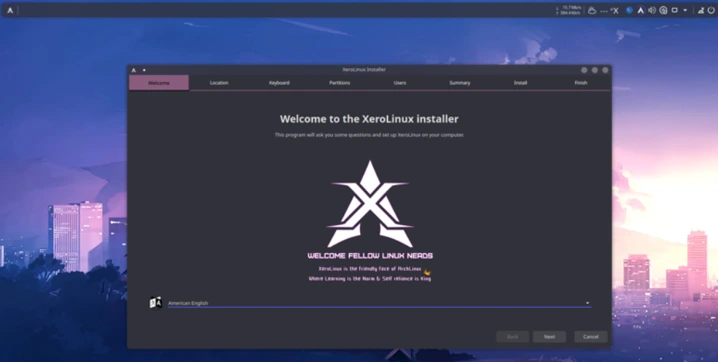
- Download the ISO: Visit the official XeroLinux website to grab the latest ISO. Note that a small donation may be required for access, supporting the project’s development.
- Create Bootable Media: Use tools like Rufus or Etcher to create a bootable USB or set up a virtual machine.
- Boot and Configure: Boot from the USB and select your location and keyboard layout via the Calamares installer.
- Partitioning: Choose to erase the disk for a full install or manually partition for dual-booting. Be cautious when dual-booting to avoid formatting other OS partitions.
- Package Selection: Pick your kernel, graphics drivers, and additional packages (e.g., browsers, themes).
- User Setup: Create a user account and set a password.
- Install: Let Calamares handle the rest, and reboot into your new XeroLinux system.
The process is intuitive, and the ability to customize packages during installation sets XeroLinux apart from other user-friendly distros like Ubuntu or Linux Mint.
Challenges and Considerations
No distro is perfect, and XeroLinux has a few quirks to keep in mind:
- Initial Hiccups: Some users report issues with the Pamac GUI installer, such as slow database synchronization. These typically resolve after updates but can be frustrating initially.
- Resource Usage: While efficient, the KDE Plasma desktop with animations may not perform optimally on very low-end hardware.
- Community-Driven Nature: As a passion project, XeroLinux lacks the corporate backing of distros like Ubuntu. However, its active community on forums like xerolinux.xyz provides robust support.
- Project Transition: In 2024, XeroLinux announced a shift to focus on a post-install toolkit for Arch Linux, meaning new ISOs may not be released after February 2024. Existing installations will still receive updates via the rolling release model, but new users may need to apply the toolkit to a base Arch install in the future.
Despite these challenges, XeroLinux’s beauty and ease of use make it worth the minor troubleshooting for most users.
Who Should Use XeroLinux?
XeroLinux is ideal for:
- macOS Users Switching to Linux: Its familiar layout and aesthetics ease the transition.
- Arch Enthusiasts: Those who love Arch’s flexibility but want a simpler setup process.
- Aesthetics Lovers: Users who prioritize a visually stunning desktop without heavy manual tweaking.
- Intermediate Users: Those comfortable with basic Linux tasks but not ready for vanilla Arch’s complexity.
If you’re a complete beginner, you might find distros like Linux Mint or Pop!_OS more forgiving, but XeroLinux is still accessible with some patience.
Comparing XeroLinux to Other Beautiful Distros
XeroLinux isn’t the only visually appealing Linux distro. Here’s how it stacks up:
- Garuda Linux: Another Arch-based distro with a bold, neon-heavy aesthetic. Garuda’s Dragonized edition is flashier but can feel overwhelming compared to XeroLinux’s balanced elegance.
- KDE Neon: Offers the latest KDE Plasma features with a clean, classy look. XeroLinux edges out with its macOS-like customizations and pre-installed tools.
- elementary OS: A macOS-inspired distro with a sleek Pantheon desktop. It’s less customizable than XeroLinux and lacks Arch’s rolling release model.
- Deepin Linux: Known for its gorgeous Deepin Desktop Environment, but privacy concerns and limited translations make XeroLinux a safer bet for some.
XeroLinux strikes a unique balance of beauty, customization, and accessibility, making it a standout choice.
The Future of XeroLinux
As of 2025, XeroLinux is at a crossroads. The project’s shift to a post-install toolkit means the traditional ISO may be phased out, but the community remains active, and the toolkit will allow users to apply XeroLinux’s signature customizations to any Arch-based system. This evolution ensures XeroLinux’s legacy will live on, even if the distro itself changes form.
Why You Should Try XeroLinux
XeroLinux is more than just a pretty face. It’s a testament to what Linux can be: powerful, flexible, and breathtakingly beautiful. Whether you’re a seasoned Linux user tired of vanilla desktops or a newcomer seeking a visually stunning alternative to Windows or macOS, XeroLinux delivers. Its blend of Arch’s cutting-edge updates, KDE Plasma’s customization, and a user-friendly installer makes it a distro that’s as practical as it is gorgeous.
Ready to give it a spin? Download the ISO from xerolinux.xyz, fire up a virtual machine or USB drive, and experience the most beautiful Linux distro you’ve never tried. Share your thoughts in the comments below, and let us know how XeroLinux transforms your desktop experience!
Disclaimer
The information provided in this blog post about XeroLinux: The Most Beautiful Linux Distro You’ve Never Tried is for informational purposes only and reflects the latest available data as of May 25, 2025. While every effort has been made to ensure accuracy, the content is based on official sources, community input, and the author’s interpretation, which may not cover all updates or changes to the XeroLinux project. XeroLinux is a community-driven distribution, and its development, including the shift to a post-install toolkit, may affect future availability or functionality. Always verify details from the official XeroLinux website before making decisions.
The author is not affiliated with XeroLinux or its developers and is not responsible for any issues arising from the use of the distribution, including data loss, system instability, or hardware compatibility. Installing any operating system carries risks, so back up your data and proceed with caution. Opinions expressed are those of the author and do not reflect the views of xAI or any other organization.
Frequently Asked Questions (FAQ)
What makes XeroLinux different from other Linux distributions?
XeroLinux stands out with its jaw-dropping KDE Plasma desktop, customized to look sleek and modern with a macOS-like vibe. Unlike vanilla Arch Linux, which can be a beast to install, XeroLinux uses the Calamares installer to make setup super easy, even for beginners. It’s packed with pre-installed tools, a gorgeous Latte Dock, and tons of customization options, all while keeping Arch’s rolling release model for the latest updates. It’s the perfect mix of beauty, power, and accessibility!
Do I need to pay for XeroLinux, and how much does it cost?
Yes, XeroLinux isn’t free—you’ll need to make a small donation to download the latest ISO from the official website (xerolinux.xyz). The donation helps support the community-driven project and its ongoing development. The exact amount can vary, so check the official site for details. It’s a small price to pay for such a polished and stunning distro!
Is XeroLinux good for beginners, or is it just for Linux pros?
XeroLinux is surprisingly beginner-friendly, even though it’s based on Arch Linux. The Calamares installer simplifies the setup process, and the “XeroLinux Hello” app makes system maintenance a breeze with one-click updates and fixes. That said, it’s best suited for users with some basic Linux knowledge or those willing to learn a bit. If you’re brand new to Linux, you might start with something like Linux Mint, but XeroLinux is doable with a little patience!
Can I run XeroLinux on older or low-end hardware?
XeroLinux is fairly lightweight, using about 5-10% CPU and 30% RAM at idle, but its fancy animations and effects shine best on mid-range or higher hardware. If you’re running an older system, you might need to dial back some visual effects to keep things smooth. For the full eye-candy experience of XeroLinux: The Most Beautiful Linux Distro You’ve Never Tried, a modern system with at least 4GB of RAM and a decent GPU is recommended.
What’s happening with XeroLinux’s shift to a toolkit? Will it still be available?
As of 2025, XeroLinux is moving away from releasing new ISOs and focusing on a post-install toolkit for Arch Linux. This means you might need to install a base Arch system and apply the XeroLinux toolkit to get the same customized experience. Existing installations will still get updates via Arch’s rolling release model, so you can keep using XeroLinux as is. Check xerolinux.xyz for the latest on the toolkit and how to apply it!
Also Read
What’s New in AlmaLinux OS 9.6: A Complete Overview




