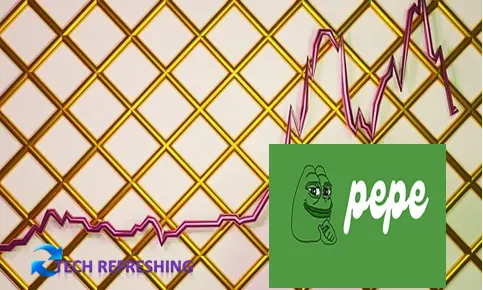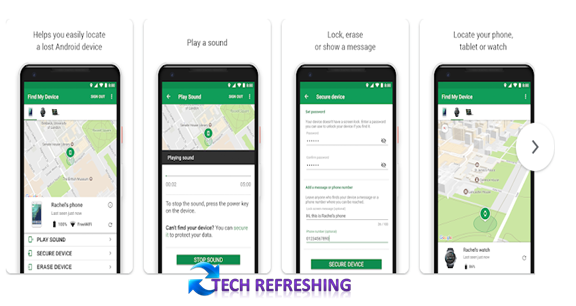What is Bodhi Linux? An Introduction to the Lightweight Linux Distro
Bodhi Linux, an Ubuntu LTS-based distribution, offers a lightweight and uncomplicated user experience through its Moksha desktop environment, which is a variant of the Enlightenment desktop. It prioritizes a simple, swift, and adaptable design philosophy, making it an appealing choice for those seeking a minimalistic approach. Bodhi Linux aims to provide a dependable and steady operating system that users can personalize according to their preferences.
Brief History of Bodhi Linux
In 2011, software developer Jeff Hoogland unveiled Bodhi Linux as his response to the inadequacy of existing Linux distributions. His vision was to create a customizable and lightweight operating system that emphasized minimalism. Hoogland selected the Enlightenment desktop as the foundation for the new distribution and he developed Moksha, a derivative of Enlightenment, as the desktop environment. Since its inception, Bodhi Linux has gained a devoted fan base and garnered acclaim for its user-friendly interface and straightforwardness.
Purpose of the Article
The purpose of this article is to provide an introduction to Bodhi Linux for readers who are new to the distribution or to Linux in general. The article will cover the basic features of Bodhi Linux, including its minimalist approach, the Moksha desktop environment, and its system requirements. It will also provide an overview of the installation and configuration process for Bodhi Linux, as well as its default applications and available software. By the end of the article, readers should have a good understanding of what Bodhi Linux is and whether it might be a good choice for their computing needs.
What is Bodhi Linux?

Definition of Bodhi Linux
Bodhi Linux, based on Ubuntu, is a lightweight Linux distribution renowned for its stripped-down approach and Moksha desktop environment. Its speed, stability and personalization options make it an ideal fit for a diverse audience. Bodhi Linux prioritizes a user-friendly, adaptable and simplistic user experience, providing a dependable operating system that users can tailor according to their preferences.
Overview of Bodhi Linux Features
Bodhi Linux sets itself apart from other Linux distributions through a series of features. Some of the most prominent aspects of Bodhi Linux encompass:
- Lightweight: Bodhi Linux is designed to be lightweight, which means it can run on older hardware or systems with limited resources.
- Moksha Desktop Environment: The Moksha desktop environment, derived from Enlightenment, characterizes Bodhi Linux with its agility and adaptability. Its objective is to present a simple and intuitive user interface that prioritizes efficiency and productivity.
- Customizable: Bodhi Linux is remarkably customizable, offering numerous themes, icons, and other customization options to its users. This enables individuals to personalize their operating system according to their specific preferences and requirements.
- AppCenter: Bodhi Linux incorporates an AppCenter, streamlining the process of discovering and installing new software. The AppCenter features a handpicked collection of applications, with an emphasis on quality and stability.
Discussion of Bodhi Linux Philosophy
Bodhi Linux’s core tenet is that simplicity and minimalism are pivotal in developing a dependable and effective operating system. The Bodhi Linux team contends that a minimalist approach reduces the number of bugs, results in quicker performance, and produces a more uncomplicated user experience. The Moksha desktop environment exemplifies this philosophy as it is constructed to be user-friendly and uncomplicated, while still offering extensive functionality and flexibility.
Bodhi Linux values community involvement and collaboration, promoting the use of open-source software and transparency. The development team welcomes feedback and contributions from the community, ensuring that the operating system remains current and relevant.
Bodhi Linux is a distinctive and creative Linux distribution that provides users with a quick, stable, and adaptable operating system. Its emphasis on minimalism and simplicity makes it a suitable option for users who desire a dependable and effective system that can be customized to suit their requirements.
Bodhi Linux’s Minimalistic Approach
Explanation of Bodhi Linux’s Minimalistic Approach
Bodhi Linux’s minimalistic approach is centered around the idea that less is more. This means that the operating system is designed to be as simple and efficient as possible, with a focus on speed, stability and ease of use. Bodhi Linux achieves this through a number of design choices, such as the lightweight Moksha desktop environment, minimal default applications, and a streamlined user interface.
Advantages of a Minimalistic Approach
Bodhi Linux’s minimalistic approach has several advantages. Firstly, it leads to a faster and more efficient operating system due to the lack of background processes and unnecessary applications running. This can be especially advantageous for users with older hardware or limited system resources.
Secondly, a minimalist strategy may result in a user experience that is more simplified. Users may concentrate on the tasks they wish to complete without getting sidetracked by needless details by deleting pointless features and streamlining the user interface.
A minimalistic approach can also produce an operating system that is more dependable and stable. The likelihood of faults or compatibility problems developing is decreased by reducing the amount of features and apps. Less system failures or crashes may come from this, making for a better and more stable user experience.
Comparison with other Linux distributions
Bodhi Linux’s approach to minimalism is what makes it unique when compared to many other Linux distributions. Unlike popular distributions like Ubuntu and Fedora, which come with a plethora of default applications and features, Bodhi Linux has a more streamlined approach, providing only the essentials. The absence of pre-installed bloatware and unnecessary software helps users focus on what they need, leading to a smoother and more efficient experience.
In contrast, Bodhi Linux includes only a minimal set of default applications, with a focus on essential tools such as a web browser and text editor. This allows users to install only the applications they need, rather than being forced to navigate a potentially bloated default installation.
Overall, Bodhi Linux’s minimalistic approach offers several advantages, including faster performance, a streamlined user experience, and greater reliability. For users who value simplicity and efficiency, Bodhi Linux is an excellent choice.
Bodhi Linux and System Requirements and Recommendations
Bodhi Linux is a lightweight distribution that is designed to run on older hardware or machines with limited resources. The system recommendations for Bodhi Linux Are:
Minimum System Requirements for Installing Bodhi Linux 6.0.0
| CPU | 32bit, 500MHz Processor |
| RAM | 512 MB |
| Storage | 5 GB |
| Graphics | Graphics card capable of 800×600 resolution or more |
System Recommendations for Installing Bodhi Linux 6.0.0
| CPU | 64bit, 1.0GHz processor |
| RAM | 768 MB or more |
| Storage | 10 GB or more |
| Graphics | Graphics card capable of 800×600 resolution or more |
Installation and Configuration of Bodhi Linux
Steps for Installing Bodhi Linux
The installation process for Bodhi Linux is straightforward and can be completed in a few simple steps:
- Download the latest version of Bodhi Linux from the official website.
- Create a bootable USB drive or DVD with the Bodhi Linux ISO file.
- Insert the bootable media into your computer and restart.
- Boot from the bootable media and select the “Install Bodhi Linux” option.
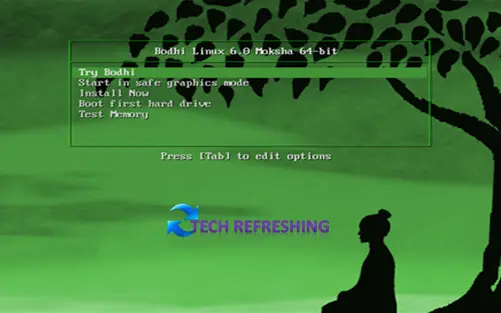
- Follow the on-screen prompts to select your language, time zone, and keyboard layout.
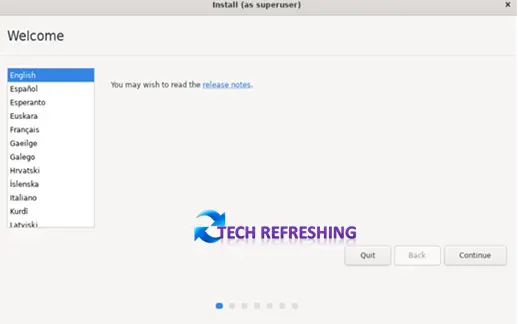
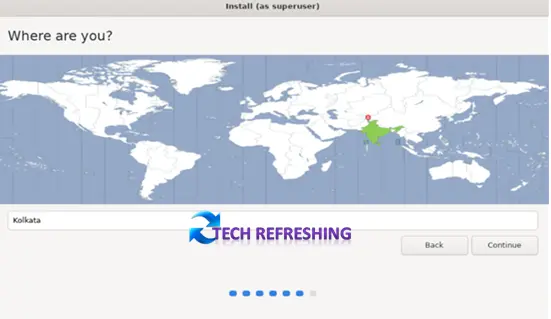
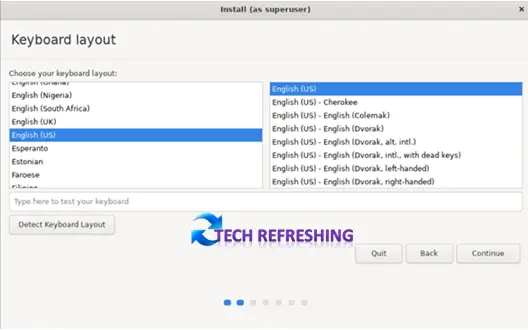
- Choose your installation type and select your target drive.
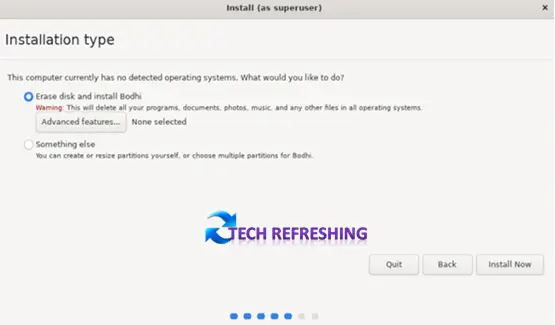
- Follow the prompts to partition your drive, if necessary.
- Confirm your installation settings and begin the installation process.
- Wait for the installation process to complete and then restart your computer.
Basic Configuration of Bodhi Linux
Once Bodhi Linux is installed, there are a few basic configuration steps that users can take to optimize their experience:
- Set up your user account and password.
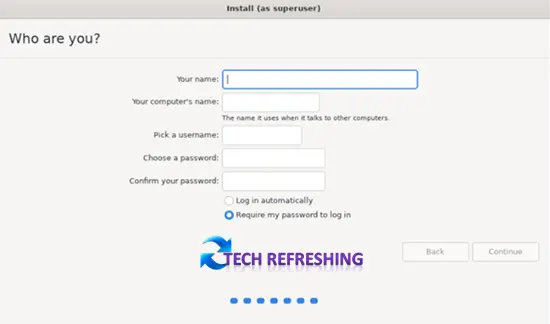
- Install any necessary drivers for your hardware.

- Configure your network settings, such as Wi-Fi or Ethernet.
- Update your system to ensure that you have the latest security patches and software updates.
- Install any additional applications or utilities that you need.
Disclaimer:
Before installing Bodhi Linux, it’s important to understand that there may be risks involved, and that the installation process could potentially cause issues with your computer. As with any operating system installation, there is always a risk of data loss or other complications.
We highly recommend that you back up all important data before attempting to install Bodhi Linux. Additionally, we advise that you have a basic understanding of Linux and computer systems before proceeding with the installation.
While we strive to provide accurate and up-to-date instructions, we cannot guarantee that the installation process will be error-free or suitable for your specific needs. By installing Bodhi Linux, you acknowledge and assume all risks associated with the installation process and hold us harmless from any damages or losses that may occur.
Customization of Bodhi Linux
One of the strengths of Bodhi Linux is its flexibility and customization options. There are several ways to customize Bodhi Linux to suit your preferences:
- Changing Wallpaper: Bodhi Linux comes with a few different pre-installed wallpapers. To change wallpaper go to Settings > Look > Wallpaper.

- Customize the Theme: Bodhi Linux comes with a few different pre-installed themes, but users can easily install and use other themes to personalize their desktop. Go to theme selector to change the theme.

- Add New Applications: Bodhi Linux includes a selection of default applications, but users can easily install additional applications from the AppCenter or via the command line.
- Configure Keyboard Shortcuts: Bodhi Linux allows users to customize keyboard shortcuts for a wide range of functions, making it easy to optimize workflow and productivity.
Overall, the installation and configuration of Bodhi Linux is straightforward, and the flexibility of the operating system makes it easy to tailor to individual needs and preferences.
Bodhi Linux Applications
Overview of the Default Applications Included with Bodhi Linux
Bodhi Linux comes with a minimal set of default applications, with a focus on essential tools that cover most user needs. These include:
- Chromium Web Browser: A lightweight web browser that is fast and efficient.
- Terminology Terminal Emulator: A feature-rich terminal emulator with advanced functionality such as split panes and multimedia support.
- Leafpad Text Editor: A simple text editor with basic editing features.
- ePhoto Image Viewer: A lightweight image viewer with basic editing capabilities.
- ePad Text Editor: A minimalistic text editor that is designed for quick note-taking and editing.
- Update Manager: A graphical tool that allows users to easily update their system.
- Download Manager: A lightweight and efficient download manager.
- Synaptic Package Manager: The Synaptic Package Manager in Bodhi Linux is an interface that provides graphical access to the Advanced Package Tool (APT), which is the system’s package management tool. This graphical front-end combines the ease-of-use of point-and-click functionality with the robustness and power of the underlying apt or apt-get command-line tools.
- Thunar File Manger: Bodhi Linux 6.0.0 comes with Thunar as its default file manager. You can launch Thunar by clicking on its icon in the shelf, typing “thu” in Quick Launcher using the keyboard shortcut +, or by navigating to the Main Menu and selecting “Applications”, then “System Tools”, and finally “Thunar File Manager”.
Additional Applications Available in the Bodhi Linux Repository
In addition to the default applications, Bodhi Linux users can easily install additional applications from the Bodhi Linux AppCenter or via the command line. The Bodhi Linux repository includes a wide range of applications, from popular productivity tools such as LibreOffice and GIMP to entertainment applications such as VLC media player.
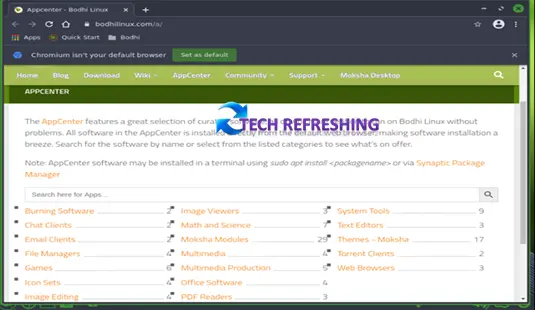
Comparison with Other Linux Distributions
Bodhi Linux distinguishes itself from numerous other Linux distributions through its minimalist approach, which eschews the inclusion of a plethora of default applications and utilities. This differs from well-known distributions like Ubuntu and Fedora, which come with an extensive assortment of applications pre-installed, potentially overwhelming certain users.
In contrast, Bodhi Linux’s minimalistic approach provides users with a streamlined and efficient operating system. By including only essential tools by default, Bodhi Linux allows users to install only the applications they need, rather than being forced to navigate a potentially bloated default installation.
Overall, Bodhi Linux’s application selection strikes a balance between providing users with the essential tools they need, while also allowing for customization and additional application installation.
Advantages of Using Bodhi Linux on Older Hardware
Bodhi Linux’s minimalistic approach and low system requirements make it an ideal choice for older computers or machines with limited resources. Unlike many other Linux distributions, Bodhi Linux is optimized for low-end hardware and can run efficiently on machines that would otherwise struggle with more resource-intensive operating systems.
By using Bodhi Linux on older hardware, users can extend the life of their machines, reducing the need to purchase new hardware or upgrade existing systems. In addition, Bodhi Linux’s lightweight design means that it uses fewer system resources than other Linux distributions, resulting in faster boot times and smoother overall performance.
Conclusion
In this article, we provided an introduction to Bodhi Linux, a lightweight Linux distribution that is optimized for low-end hardware and minimalistic design. We discussed the history and philosophy of Bodhi Linux, as well as its minimalistic approach, system requirements, and application selection. We also provided information on how to install and customize Bodhi Linux.
Final Thoughts on Bodhi Linux
For users seeking a lightweight, efficient, and customizable operating system, Bodhi Linux is an excellent option. Its minimalistic approach and low system requirements render it a fitting choice for older hardware or devices with limited resources. Additionally, Bodhi Linux’s user-friendly interface and uncomplicated customization options make it an attractive option for Linux novices.
Resources for Further Learning About Bodhi Linux
If you want to learn more about Bodhi Linux, there are several resources available online. The official Bodhi Linux website (https://www.bodhilinux.com/) provides information on system requirements, installation, and customization options. The Bodhi Linux forum (https://bodhilinux.boards.net/) is a great place to connect with other Bodhi Linux users and ask for help or advice. Finally, the Bodhi Linux Wiki (https://www.bodhilinux.com/w/wiki/) provides detailed information on using and customizing Bodhi Linux.