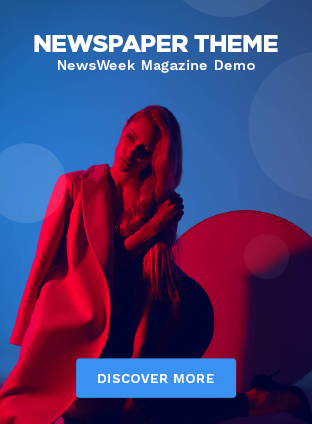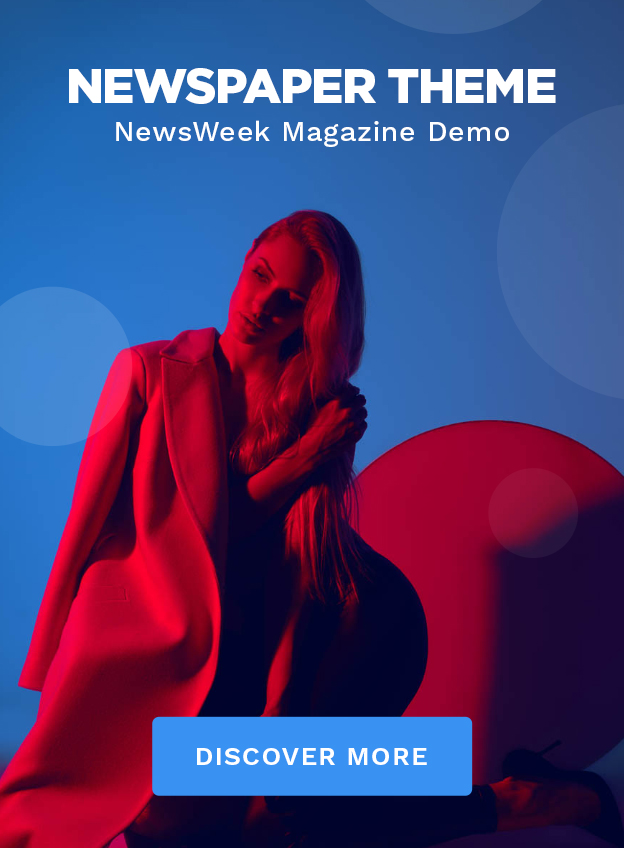Automattic’s New Plugin Empowers Content Creators with AI Technology.
WordPress, one of the world’s leading blogging and content management platforms, is about to take a significant leap forward in text generation and editing with the introduction of its latest plugin, Jetpack AI Assistant. Developed by Automattic, the parent company of WordPress.com and a key contributor to the open-source WordPress platform, this AI-powered tool promises to revolutionize content creation and streamline the writing process for users.
A “Creative Writing Partner” for Enhanced Content Creation
Jetpack AI Assistant is hailed as a versatile “creative writing partner” that empowers users to effortlessly generate and edit text, substantially reducing the time and effort required for content creation. By leveraging advanced AI algorithms, this innovative tool opens up new possibilities for content creators, making it easier than ever to produce diverse and engaging content.
An Impressive Array of Features
With Jetpack AI Assistant, users gain access to a comprehensive set of features that enhance their writing experience. The plugin allows for the automatic summarization of blog posts into captivating headlines, providing a quick snapshot of the content’s essence. Additionally, users have the freedom to adjust the tone of their text, choosing from options like “formal,” “provocative,” or “humorous,” to perfectly align with their desired communication style.
One of the most impressive capabilities of Jetpack AI Assistant is its ability to generate entire blog posts from a single prompt. Whether it’s creating a list of must-visit destinations in Tokyo or obtaining an exchange rate table for different currencies, the AI assistant is designed to deliver accurate and relevant information at the user’s command. Moreover, the tool boasts spelling and grammar correction functionalities, ensuring that the final output is polished and error-free.
Seamless Multilingual Support
Jetpack AI Assistant caters to a global user base by offering seamless multilingual support. Users can leverage the tool to translate their content between 12 languages, including popular options such as English, Spanish, French, Chinese, and Hindi. This feature expands the accessibility and reach of content creators, enabling them to engage with audiences around the world effortlessly.
Potential Challenges and Concerns
While the integration of Jetpack AI Assistant into WordPress.com is a logical step for Automattic, some concerns have been raised regarding the potential drawbacks of widespread AI-generated content. Copywriters may face reduced job opportunities as clients turn to generative AI tools like ChatGPT. Moreover, there is a legitimate concern that the web could be flooded with low-quality content generated by AI tools. The default copy produced by generative AI systems is often generic or outdated, as highlighted by Automattic’s own demo, which provided exchange rates from August 2021.
Looking Ahead: Improving AI-generated Content
As Automattic does not disclose the specific software powering Jetpack AI Assistant, ongoing improvements and refinements are crucial to ensure accuracy, reliability, and up-to-date information. Continuous monitoring and enhancements will be necessary to address the concerns surrounding the quality and integrity of AI-generated content.
Nonetheless, Jetpack AI Assistant represents a significant step forward in the field of AI-powered content creation. By empowering WordPress users with its impressive capabilities, the plugin is set to redefine the way content is generated, edited, and shared across the web. With its sleek and intuitive interface, the Jetpack AI Assistant promises to revolutionize content creation for both novice bloggers and seasoned professionals alike.