
Ink feature enables direct handwriting input into fields throughout the OS, with improved text recognition and error correction
Microsoft has announced the release of a new preview build of Windows 11, specifically for Insiders in the Dev Channel. This latest build introduces an exciting feature called Ink, which allows users to input handwritten entries directly into fields throughout the operating system. With enhanced text recognition and error correction capabilities, this new functionality expands the possibilities of handwriting-to-text conversion in Windows 11.
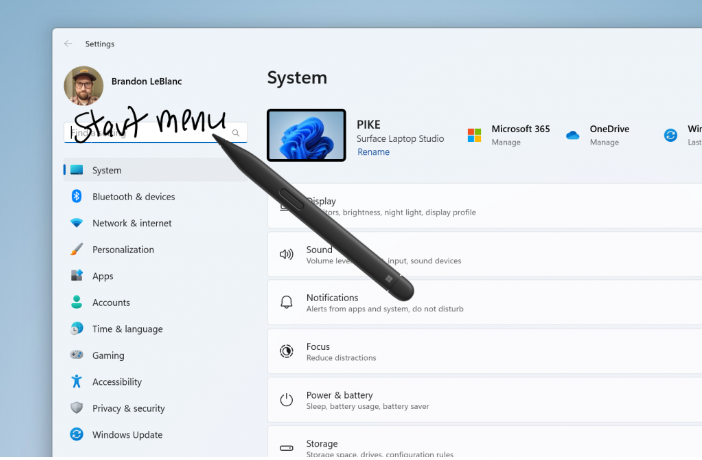
Improved Handwriting Input and Error Correction
In the past, converting handwriting to text was restricted to specific software applications like OneNote or necessitated the use of a separate handwritten text recognition box. However, with the advent of the Ink feature, these restrictions have been overcome, granting users the ability to write directly into fields across the entire operating system. Whether it involves completing forms, typing text into search boxes, or providing comments in Microsoft 365 apps, users can now effortlessly utilize the convenience of handwriting input.
The enhanced text recognition capabilities of Ink ensure that handwritten entries are accurately converted into digital text. Additionally, the feature includes a scratch-out gesture, allowing users to quickly rectify any mistakes made while writing. This intuitive error correction feature enhances the overall user experience and makes the transition from handwritten input to digital text seamless.
Expansion of Language Support
While the initial release of the Ink feature is limited to US English, Microsoft has confirmed that support for other languages is in the works. This move reflects Microsoft’s commitment to providing a global user base with inclusive and versatile input options.
Patch Tuesday Updates for Windows 11 Users
In addition to the Ink feature, Microsoft also delivered the latest Patch Tuesday updates for all Windows 11 users this week. The updates, marked as KB5027231, bring several tweaks and improvements to the operating system. Noteworthy updates include refreshed layouts for the Widgets Board, enhanced support for Bluetooth Low Energy (LE), smart recognition of two-factor authentication (2FA) codes in notifications, USB4 settings, and animated taskbar weather icons. These updates aim to enhance usability, performance, and overall user satisfaction.
Rollout and Known Issues
Microsoft is gradually rolling out the upgraded Ink feature to users on Preview Build 23481. However, it’s important to note that availability may vary, even for those in the Dev Channel. To check if the feature is accessible, users can navigate to Settings > Bluetooth and devices > Pen and Windows Ink, located under the “Shell Handwriting” section.
Since the Ink feature is currently in the testing phase, there are a few known bugs in this build. Users may experience limitations, such as the inability to use handwriting to erase text within Microsoft Edge and potential issues with the address box. Additionally, search boxes and comment fields in Microsoft 365 apps may exhibit buggy behavior. Furthermore, although users can write inside fields, converting handwriting to text is not supported in some 365 apps like Word documents and Excel spreadsheets. Microsoft is actively working to address these issues and refine the feature for a smoother user experience.
Inspired by Tablet Devices, Advancing Windows 11
The introduction of the Ink feature in Windows 11 aligns Microsoft’s operating system with tablet devices like iPads, which have long supported writing directly into text boxes and fields. Native operating systems on such devices swiftly convert handwritten input into text, providing users with a seamless and intuitive experience. The new Amazon Fire Max 11, even as a budget-friendly option, also embraces this handwriting capability. With the Ink feature, Microsoft aims to provide Windows 11 users with similar convenience and functionality.
As Microsoft continues to refine Windows 11, the addition of the enhanced Ink feature demonstrates the company’s commitment to empowering users with versatile input options and expanding the capabilities of its operating system. Through ongoing updates and innovative features, Microsoft strives to deliver a user-friendly and inclusive computing experience for all Windows 11 users.







