Linux is a popular operating system that has a variety of distributions or distros. Some distros are designed for powerful machines, while others are created for low-end or older laptops. The latter category is known as lightweight Linux distros.
Lightweight Linux distributions are becoming more and more popular in recent years as a replacement for traditional operating systems in low-end laptops since they are designed to run faster and perform better on outdated hardware. Lightweight Linux distributions are renowned for being resource-efficient and having a simple aesthetic, making them perfect for low-end machines.
The significance of lightweight Linux distros for low-end laptops cannot be emphasized enough. They have the potential to extend the lifespan of your laptop while increasing its efficiency, productivity and reliability. Additionally, lightweight Linux distros are a cost-effective alternative to traditional operating systems since they are typically available for free download and use.
This article aims to present the top 5 lightweight Linux distros suitable for low-end laptops in 2023. The criteria utilised to determine the selection of these distros will be explained, along with comprehensive information on their features, system requirements and compatibility with low-end laptops. Furthermore, a discussion of the advantages and disadvantages of each distro will be provided, as well as what sets them apart from others in the category.
At the end of this article, readers will have a solid understanding of the top lightweight Linux distributions available for low-end laptops and be able to choose their own distribution with confidence.
Criteria for Selecting Lightweight Linux Distros for Low-End Laptops
When selecting the best lightweight Linux distros for low-end laptops, there are a few key factors that must be considered. These factors include:
- Resource Efficiency – Resource efficiency is one of the most crucial considerations when choosing a lightweight Linux distribution for a low-end laptop. On outdated hardware, a lightweight Linux distribution ought to function without consuming an excessive amount of memory or CPU.
- Minimalistic Design – Lightweight Linux distros are designed to be minimalistic in design, with a simple interface and minimal pre-installed software. This design allows them to run efficiently on low-end hardware, while also providing users with a fast and streamlined experience.
- System Requirements – When choosing a Linux distro, it is crucial to take into account the system requirements to ensure it can operate effectively on low-end laptops. Specifically, the distro should have minimal hardware demands, including low memory and CPU usage, as well as negligible hard drive space requirements.
- Compatibility – Ensuring compatibility with the specific low-end laptop hardware is essential when selecting a Linux distro. This includes confirming that the distro can function seamlessly with the laptop’s processor, graphics card and other hardware components. Compatibility is critical to ensure optimal performance and avoid potential issues.
- Support and Community – A good Linux distro must have a strong community and support system, with a helpful community forum and active development team. This ensures that any issues or bugs are quickly resolved and the distro remains up-to-date with the latest security patches and software updates.
We can choose the finest lightweight Linux distributions for budget laptops by taking into account these important aspects. Each element plays a critical role in ensuring that the distribution runs well on the specified low-end hardware while also giving the user a quick and effective experience.
Top 5 Lightweight Linux Distros for Low-End Laptops
This section will provide an in-depth overview of the leading 5 lightweight Linux distros suitable for low-end laptops. We will include a comprehensive analysis of their features, system requirements and compatibility with low-end laptops. Additionally, we will outline the advantages and disadvantages of each distro and highlight their unique features that set them apart.
Lubuntu Linux

Lubuntu is a lightweight Linux distro that is derived from Ubuntu, specifically created to function on low-end hardware. With its simplistic design, Lubuntu provides users with a fast and efficient computing experience, thanks to its pre-installed LXDE desktop environment. It has incredibly low system requirements, mandating just 512 MB of RAM and a 1 GHz processor, making it a suitable choice for older or low-powered laptops. Compatibility with most low-end laptops is assured, and a dedicated community forum provides support to users.
Pros:
- Lightweight and minimalistic design
- Based on Ubuntu, so it has a large software library and support system
- Low system requirements
Cons:
- Limited pre-installed software
- Some users may find LXDE interface less user-friendly
Peppermint OS

Peppermint OS is a cloud-centric lightweight Linux distro, specially crafted to run efficiently on low-end hardware. The distro comes pre-installed with the lightweight LXDE desktop environment and its architecture is optimized to work seamlessly with cloud-based applications such as Dropbox and Google Drive. Peppermint OS’s low system requirements are remarkable, as it only requires 1 GB of RAM and a 1 GHz processor, making it an ideal option for low-powered laptops. Compatibility with most low-end laptops is guaranteed and a dedicated community forum provides comprehensive support to users.
Pros:
- Lightweight and optimized for cloud-based applications
- Low system requirements
- Easy to use and navigate interface
Cons:
- Limited pre-installed software
- Not ideal for offline work
Bodhi Linux

Bodhi Linux is a popular Linux distribution that places great emphasis on simplicity and efficiency. It is based on the well-established Ubuntu platform and is designed to be user-friendly and lightweight. Bodhi Linux features the Moksha desktop environment, which is known for its minimalistic and intuitive design.
One of the main benefits of Bodhi Linux is that it has very low system requirements. It can run on a computer with only 512 MB of RAM and a 1 GHz processor, making it an ideal choice for older or less powerful machines. Despite its lightweight nature, Bodhi Linux is a fully functional operating system that comes with a wide range of applications, including web browsers, office suites, media players and more.
Pros:
- Lightweight and minimalistic design
- Highly customizable interface
- Low system requirements
Cons:
- Limited pre-installed software
- Not ideal for users who prefer a more traditional desktop interface
Linux Lite

Linux Lite is a Linux distribution that prioritizes speed and simplicity and is based on the Ubuntu operating system. It comes with a pre-installed desktop environment known as Xfce, which is widely recognized for its fast and lightweight performance. With minimum system requirements of just 1 GB of RAM and a 1 GHz processor, Linux Lite is extremely user-friendly and can run on most low-end laptops without any difficulty. Moreover, the community forum serves as an excellent resource for seeking help and support.
Pros:
- Lightweight and easy to use interface
- User-friendly software installation process
- Low system requirements
Cons:
- Limited pre-installed software
- Some users may prefer a more customizable interface
AntiX Linux
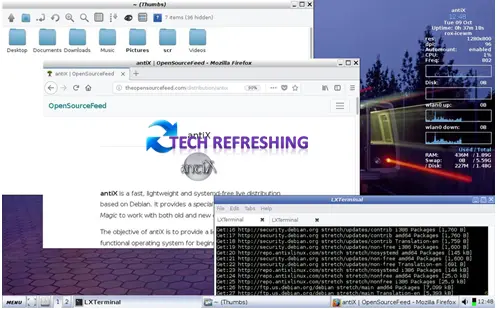
AntiX Linux is a Linux distribution that is optimized to operate on low-end hardware. It comes with the IceWM desktop environment pre-installed, which is recognized for its speed and efficiency. AntiX Linux has minimal system requirements, with only 256 MB of RAM and a 500 MHz processor needed to operate. As a result, it can easily run on most low-end laptops. Additionally, the supportive community forum serves as a valuable resource for seeking help and support.
Pros:
- Extremely lightweight and efficient
- Minimalistic design
- Low system requirements
Cons:
- Limited pre-installed software
- IceWM interface may not be suitable for all users
These are the top 5 lightweight Linux distros for low-end laptops in 2023. Each distro has its own set of features, system requirements and pros and cons.
Other Lightweight Linux Distros for Low-End Laptops
There are a number of other well-known lightweight Linux distributions that aren’t on the list, despite the fact that the top 5 lightweight Linux distributions for low-end laptops provide an outstanding balance of speed, effectiveness and usefulness. We will give a quick description of a few of these distros in this part along with the justifications for our decision to exclude them.
Puppy Linux

Puppy Linux, recognized for its portability and minimalist layout, is a lightweight Linux distribution. It is designed to operate quickly and efficiently and can be run from a USB drive or a CD. Although it is a great option for low-end laptops, it didn’t rank among the top 5 Linux distributions since it may not be suitable for all users, particularly those who are new to Linux.
Damn Small Linux (DSL)
Damn Small Linux (DSL) is an extremely lightweight Linux distro that is designed to run on old hardware and low-end laptops. It has a minimalistic design and is optimized for speed and efficiency. DSL didn’t make the top 5 list because it is no longer actively maintained, and its community forum has become less active over time.
CrunchBang++
CrunchBang++ is a lightweight Linux distro that is based on Debian and comes pre-installed with the Openbox window manager. It has a minimalistic design and is known for its speed and efficiency. CrunchBang++ didn’t make the top 5 list because it is no longer actively maintained, and its community forum has become less active over time.
SparkyLinux

SparkyLinux is a lightweight Linux distro that is based on Debian and comes pre-installed with the Xfce desktop environment. It has a user-friendly interface and is optimized for speed and efficiency. While SparkyLinux is an excellent choice for low-end laptops, it didn’t make the top 5 list because its system requirements are slightly higher than the other distros on the list.
In conclusion, there are several other popular lightweight Linux distros for low-end laptops that didn’t make the top 5 list, including Puppy Linux, Damn Small Linux, CrunchBang++ and SparkyLinux. While these distros may be suitable for some users, they were excluded from the list due to factors such as lack of active maintenance or higher system requirements.
Conclusion
In this post, we’ve spoken about the value of lightweight Linux distributions for low-end laptops and listed the top 5 choices for these distributions as of 2023. Along with listing those that didn’t make the cut, we also gave a brief description of a few other well-known lightweight Linux distributions.
The top 5 light-weight Linux distributions were chosen based on a number of factors, including as system requirements, compatibility, user-friendliness and functionality. To assist readers in selecting the best solution for their budget laptops, we have provided a thorough analysis of each distribution along with its benefits and drawbacks.
Low-end laptops benefit greatly from lightweight Linux distributions since they are optimised for speed and efficiency, which is essential for machines with limited resources. Also, they provide a variety of features and customization possibilities, making them a good solution for many user types.
We conclude by advising readers to select the ideal lightweight Linux distribution for their budget laptops based on their unique needs and tastes. There is a lightweight Linux distro that can satisfy their needs, regardless of speed, effectiveness, user-friendliness or features.
We hope that this post has been useful in pointing readers in the direction of the finest lightweight Linux distribution for their budget laptops and we strongly advise them to investigate and experiment with several distributions to discover the one that best suits their requirements.


