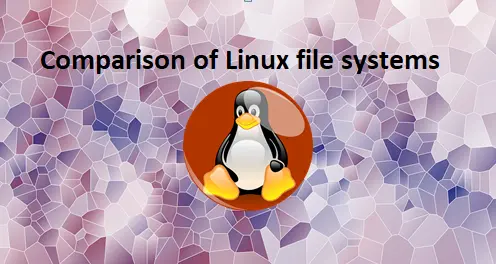An operating system relies heavily on a file system to effectively manage and store data on a computer’s hard drive. The file system serves as a crucial element that enables the organization, retrieval and storage of files, directories and other relevant data. In the absence of a file system, the operating system would face significant difficulties in accessing and managing such information.
Linux is a popular open-source operating system that provides users with a wide range of file systems to choose from. Among the most popular Linux file systems are ext4, Btrfs, XFS and ZFS. Each of these file systems has its own unique set of characteristics, features and advantages that make them suitable for specific use cases.
The objective of this blog post is to furnish a detailed comparison of the prevalent Linux file systems and help users understand the differences between them. Our evaluation will encompass vital attributes, advantages, and disadvantages of each file system, and appraise them on the grounds of performance, data integrity, reliability, scalability, ease of use and maintenance.
As you conclude reading this blog post, you will have gained more knowledge on which file system aligns best with your needs, based on your particular requirements. Whether you prioritize a dependable and compatible file system, advanced features like snapshots and data integrity or a high-capacity file system for significant data storage, this comparison will equip you to make a well-informed choice.
ext4 File System
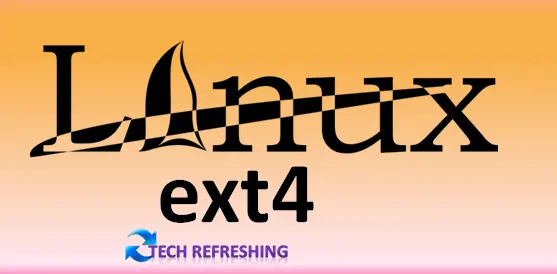
Most Linux distributions use Ext4 (Fourth Extended File System) as their default file system. It succeeded the ext3 file system and was launched in 2008. Ext4 is an open-source file system that was created to offer superior performance, compatibility and reliability compared to its forerunner.
Characteristics and Features of ext4:
Ext4 is classified as a journaling file system, implying that it uses a journal to document modifications to the file system before implementing them. This feature serves to forestall data loss in the case of a system crash or power outage.
With the capacity to accommodate file systems up to 1 exabyte and files as big as 16 terabytes, Ext4 is appropriate for storing substantial amounts of data.
With the capacity to accommodate file systems up to 1 exabyte and files as big as 16 terabytes, Ext4 is appropriate for storing substantial amounts of data.
Ext4 utilizes extents instead of the customary block-based mapping employed in prior file systems, resulting in better performance by reducing fragmentation and accelerating file operations.
Ext4 facilitates online defragmentation, allowing users to defragment the file system without the need to unmount it beforehand.
Advantages and Disadvantages of ext4:
Advantages:
- Ext4 is a battle-tested and dependable file system that has reached maturity and stability.
- Ext4 is compatible with the majority of Linux distributions and is capable of supporting an extensive variety of applications and utilities.
- Ext4 delivers satisfactory performance for most workloads and is specifically optimized for compatibility with older file systems.
Disadvantages:
- Advanced functionalities like snapshots and cloning, found in modern file systems such as Btrfs and ZFS, are not supported by Ext4.
- Data compression or encryption are not natively supported by Ext4.
- Compared to certain other file systems, Ext4 doesn’t scale as efficiently, which reduces its suitability for large-scale storage environments.
Use Cases for ext4:
- Ext4 is an excellent option for most general-purpose workloads, including desktops, servers and embedded systems.
- Ext4 is particularly well-suited for deployment scenarios that necessitate a stable, dependable file system with satisfactory performance and compatibility.
- For use cases that require advanced features like snapshots, cloning, or data compression, newer file systems like Btrfs or ZFS are recommended over Ext4.
Btrfs File System
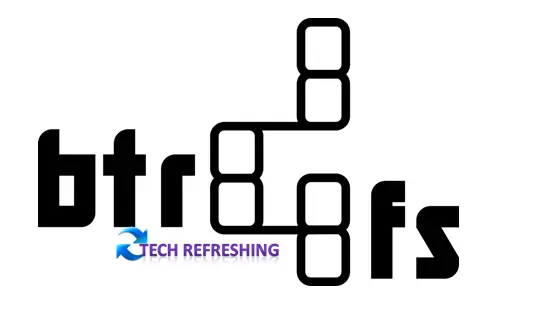
Btrfs, also known as B-tree file system, is a contemporary file system for Linux that utilizes copy-on-write methodology. Its primary aim is to offer advanced functionalities like snapshotting, data compression and data deduplication, along with enhanced scalability and dependability.
Brief History of Btrfs:
In 2007, Btrfs was introduced by Oracle Corporation to supersede the aging Ext file system. The development of Btrfs was spearheaded by Chris Mason, who was also a pivotal developer of the Ext3 and Ext4 file systems. Btrfs was merged into the Linux kernel in 2009 and has since undergone multiple enhancements and updates.
Characteristics and Features of Btrfs:
Btrfs is a copy-on-write file system, which means that whenever data is modified, a new copy of the modified data is created rather than the original data being changed in situ. This makes cutting-edge features like backups and cloning possible and assists in preventing data corruption.
Btrfs is appropriate for large-scale storage environments because it allows file systems up to 16 exabytes and files up to 16 terabytes in size.
Snapshots are a feature of Btrfs that let users capture a “picture” of the file system at a particular time. Snapshots can be used for testing, making a “rollback” point in case of errors or data loss, backup and recovery, and backup and recovery.
On-the-fly data compression, which Btrfs is capable of executing, can greatly reduce the amount of storage space needed for data by compressing it in real time. Btrfs supports data deduplication, which locates and eliminates duplicated data from the file system to maximize the use of available storage space.
Advantages and Disadvantages of Btrfs:
Advantages:
Modern file systems like Btrfs have a number of benefits over earlier file systems. Btrfs is a good option for large-scale storage environments because it uses a copy-on-write mechanism that greatly lowers the risk of data corruption and can handle file systems and files of enormous sizes. In addition, Btrfs provides cutting-edge features not found in earlier file systems, such as snapshots, cloning, data compression, and data deduplication.
Data can be safeguarded from hardware failures and other kinds of damage with the aid of Btrfs’ data safety features, which include checksumming and RAID support. Btrfs is additionally actively being developed, with frequent upgrades and enhancements being made to guarantee that it continues to change and be pertinent.
Disadvantages:
One disadvantage of Btrfs is that it is considered relatively complex and resource-intensive compared to some other file systems, which may lead to slower performance on older or less powerful hardware. Additionally, Btrfs is not as widely used or supported as some other file systems, which may make it more challenging to find help or resources if issues arise. Finally, while Btrfs’s data safety features are robust, they may not be as reliable as dedicated hardware solutions, which may be necessary for mission-critical systems or data.
Use Cases for Btrfs:
Btrfs is an ideal solution for use cases that demand advanced features like snapshots, cloning, data compression, or data deduplication. It excels in large-scale storage environments where scalability and reliability are crucial. However, Btrfs might not be suitable for simple, low-resource environments or users who lack experience with complex file systems.
XFS File System

XFS (extended file system) is a high-performance file system for Linux that was designed to support large-scale storage systems and to handle high workloads.
Brief History of XFS:
Developed by Silicon Graphics, Inc. (SGI) in the late 1990s, XFS is a journaling file system known for its high performance and scalability. Originally designed for SGI’s IRIX operating system and high-end workstations, XFS could handle large files and data sets. XFS quickly gained popularity in scientific and engineering communities after its first release in 1994.
In 2000, SGI released XFS under the GNU General Public License (GPL), making it available for use with other Linux distributions. Today, XFS is widely used in enterprise Linux distributions, optimized for advanced storage technologies such as RAID arrays, SSDs, and NAS devices. With ongoing enhancements to its scalability, performance and reliability, XFS remains a mature and well-established file system popular in high-performance computing, big data analytics, and mission-critical applications.
Characteristics and Features of XFS:
- XFS is designed to handle large-scale storage systems and can support file systems up to 8 exabytes in size.
- XFS supports advanced features such as journaling, metadata journaling, and online resizing, which help to improve performance and reliability.
- XFS uses a technique called allocation groups to improve file allocation performance and reduce fragmentation.
- XFS supports online defragmentation, which means that it can reorganize file data without taking the file system offline.
- XFS supports file system snapshots, which can be used for backup and recovery, testing, and creating a “rollback” point in case of errors or data loss.
Advantages and Disadvantages of XFS:
Advantages:
XFS is a superb file system that performs admirably when dealing with massive storage systems and heavy workloads. Advanced features that improve its performance and dependability include online resizing, metadata journaling, and journaling. In order to satisfy the needs of contemporary computing, XFS has a reputation for being well-maintained and is frequently upgraded and enhanced. It is therefore anticipated that it will develop further and continue to be a popular option for consumers searching for a reliable and scalable file system.
Disadvantages:
It requires more specialised expertise and training to use XFS efficiently because it can be more and more complicated to use than certain other file systems. As a result, XFS might not be the best option for customers who do not require high-performance file systems or for small-scale storage systems.
However, even while XFS is a trustworthy and well-maintained file system, it might not be as fully examined and stable as certain more established file systems, like Ext4. Those that value consistency and stability may therefore favour using older file systems.
Use Cases for XFS:
Big data applications are one frequent application for XFS. XFS is perfect for storing and processing huge datasets since it is optimised for managing large files and high throughput workloads. It can handle files up to 8 exabytes in size, which is very helpful in fields like banking and scientific research where massive volumes of data must be kept and promptly processed.
Virtualized environments are another prevalent use case for XFS. Assisting in the management of virtual machines and dynamic resource allocation, XFS technologies like snapshotting and fast file system resizing are supported. In environments where virtualization is heavily employed, such as cloud computing, this is very helpful.
Last but not least, XFS is a fantastic option for high availability applications. In the event of a power failure or other unforeseen disruption, journaling is supported, helping to ensure that data is not lost. This makes it suitable for use in mission-critical applications like online transaction processing or financial trading systems.
ZFS File System

The Zettabyte File System (ZFS) was originally created by Sun Microsystems in the early 2000s, and it has become a popular and advanced file system utilized in several operating systems, such as Linux.
Brief History of ZFS:
ZFS (Zettabyte File System), which was designed by Sun Microsystems in the early 2000s, was intended to be a cutting-edge file system that would get beyond the drawbacks of other file systems. Data integrity, copy-on-write and a powerful volume management system are just a few of its cutting-edge features. It was formally introduced in 2005 as a component of the Solaris 10 operating system and quickly rose to popularity.
There have been questions raised about the future of ZFS since Oracle Corporation purchased Sun Microsystems in 2008. Notwithstanding these unknowns, ZFS remained a crucial component of Solaris and was further made available as an open-source project with the CDDL licence. Because of this, it was easier to port ZFS to other operating systems like Linux and FreeBSD.
Today, ZFS is a highly regarded file system recognized for its scalability, reliability and data integrity features. It is widely used in large-scale storage systems and is a popular choice for enterprise data storage solutions.
Characteristics and features of ZFS:
ZFS is a highly capable file system that operates on 128-bit architecture, allowing it to manage vast quantities of data while providing advanced features such as data compression, snapshots and RAID protection. To maintain data integrity and prevent corruption, ZFS utilizes a copy-on-write transactional model.
ZFS provides automatic error correction, checksumming, and self-healing capabilities, which ensure data is safeguarded from loss or corruption. Its snapshot feature allows users to create backups for recovery or test and develop applications. ZFS also includes support for various RAID protection levels, including RAID-Z, which offers superior performance and reliability compared to traditional RAID.
Advantages and Disadvantages of ZFS:
Advantages:
ZFS is a sophisticated and robust file system that can manage vast amounts of data and offer advanced functionalities such as data compression, snapshots and RAID protection. To ensure data consistency and prevent data loss or corruption, ZFS incorporates automatic error correction, checksumming, and self-healing capabilities. Moreover, ZFS supports various RAID levels, including RAID-Z, which can enhance system performance and reliability beyond conventional RAID systems.
Disadvantages:
Compared to some other file systems, ZFS can be trickier to use and more sophisticated, thus it may take more knowledge and experience to utilise it efficiently.
ZFS might need more hardware and resources than certain alternative file systems, which could raise costs and complicate things.
ZFS might not be as supported or popular as some other file systems, which can make it more difficult to get information or assistance.
Use Cases for ZFS:
For use cases requiring sophisticated capabilities like data compression, snapshots, and RAID protection, in addition to excellent performance and durability, ZFS is a good option.
Data centres, media storage, and archive systems are just a few examples of use cases where ZFS excels.
ZFS might not be the ideal option for those that don’t need complex features or high-performance file systems, modest storage systems, or both.
Comparison of Linux File Systems
In this section, we will compare ext4, Btrfs, XFS, and ZFS file systems based on different criteria such as performance, scalability, reliability, data integrity, ease of use and maintenance.
Comparison Table:
| Criteria | ext4 | Btrfs | XFS | ZFS |
| Performance | Good | Good | Excellent | Excellent |
| Scalability | Good | Good | Excellent | Excellent |
| Reliability | Good | Good | Excellent | Excellent |
| Data Integrity | Good | Good | Excellent | Excellent |
| Ease of Use | Good | Fair | Good | Fair-Good |
| Maintenance | Fair-Good | Fair | Good | Good |
Criteria for Comparison:
Performance: Performance refers to the speed and efficiency of the file system in handling data. Both XFS and ZFS are known for their excellent performance, while ext4 and Btrfs have good performance.
- Scalability: This term describes the file system’s capacity to manage enormous amounts of data and expand along with the system. While ext4 and Btrfs may be scaled well, XFS and ZFS are also extremely scalable file systems.
- Reliability: The ability of the file system to stop data loss and corruption is referred to as reliability. All four file systems are dependable, although XFS and ZFS are particularly renowned for being dependable.
- Data Integrity: The ability of the file system to uphold data accuracy and consistency is referred to as data integrity. While ext4 and Btrfs have decent data integrity, XFS and ZFS are renowned for having great data integrity.
- Ease of Use: Ease of use refers to the simplicity and user-friendliness of the file system. Ext4 and XFS are known for their ease of use, while Btrfs and ZFS can be more complex and require more expertise.
- Maintenance: Maintenance refers to the effort required to maintain and manage the file system. XFS and ZFS are known for their good maintenance, while ext4 and Btrfs may require more effort to manage.
Analysis of Comparison Table:
Based on the comparison table, it can be concluded that XFS and ZFS are the best file systems for high performance and reliability, scalability and data integrity. However, they may require more expertise to use and manage, and may be more complex and expensive to maintain. On the other hand, ext4 and Btrfs are good choices for users who need a more user-friendly and easy-to-use file system that can still provide good performance, reliability and scalability.
Conclusion of the Comparison
To sum up, the selection of a file system ultimately relies on the particular needs and demands of the user. Users must contemplate the performance, scalability, reliability, data integrity, ease of use, and maintenance requirements when making a choice. Although each of the four file systems has its own advantages and disadvantages, XFS and ZFS are the ideal options for those looking for high performance and reliability, while ext4 and Btrfs are suitable for users in need of a more user-friendly and easy-to-use file system.
Conclusion
This article has covered a comprehensive comparison of the well-known Linux file systems, which includes ext4, Btrfs, XFS and ZFS, by examining their performance, scalability, reliability, data integrity, ease of use and maintenance.
Ext4 is a stable and well-established file system that offers excellent performance and reliability, which makes it a frequently preferred option for many Linux users. On the other hand, Btrfs is a newer file system that comes with advanced features like snapshots, checksumming and RAID. However, it may demand more expertise to handle and operate efficiently.
XFS is a file system that delivers high performance and can efficiently handle large volumes of data while being acknowledged for its remarkable reliability and data integrity. ZFS, on the other hand, is a powerful file system that offers advanced features, including data compression, encryption and snapshotting. However, its efficient handling may require more expertise to use and manage.
According to the comparison made, our recommendation for users who seek high performance, scalability, reliability and data integrity is to choose either XFS or ZFS. On the other hand, for users in need of a more user-friendly and easy-to-use file system, ext4 or Btrfs are the appropriate options.
Regarding the upcoming trends, we can anticipate the progression and enhancement of file systems with a focus on advanced features such as encryption, snapshotting, and data compression. Furthermore, we might observe the emergence of new file systems that offer more advanced features along with improved performance and scalability.
Choosing the appropriate file system is crucial and depends on the specific needs and requirements of the user. Users can make a well-informed decision by thoughtfully considering the significant features and criteria discussed in this article and selecting a file system that aligns with their needs and expectations.
-
What is a file system in Linux?
A file system refers to a structured approach of organizing and storing data on a computer’s hard drive. Its purpose is to facilitate the access and management of files, directories and other data by the operating system.