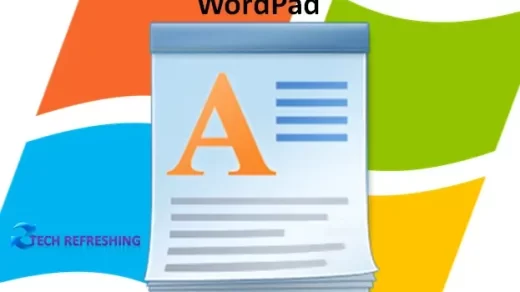What is btrfs and What are its advantages and disadvantages?
Btrfs, also known as “B-tree file system,” is a modern file system designed to address the needs of extensive and complex storage systems. Btrfs is a copy-on-write (CoW) file system for Linux that was developed by Oracle Corporation and introduced in 2007 as a substitute for the Ext3 file system.
Features
The most important feature of Btrfs is its ability to handle large storage volumes with a high degree of flexibility. BTRFS supports up to 16 exabytes (16 billion gigabytes) of data and can handle up to 64 terabytes per file. This makes it well-suited for use in big data centers and other biggest storage environments.

It has also built-in support for data protection and integrity. It includes features such as data checksums, copy-on-write (CoW), and snapshotting, which help to prevent data loss and corruption.
Also, Btrfs has many features that make it easy to manage large storage systems. It has built-in support for priority provisioning, which allows users to allocate space on demand, rather than priority. It also includes features such as online defragmentation and automatic data balancing, which help to optimize the performance of the file system.
Compatibility
Btrfs is compatible with a number of operating systems, such as Linux, Windows, and MacOS. BTRFS is supported by most popular Linux distributions, including SUSE Linux, Ubuntu, Fedora, and Kali Linux.
However, Btrfs is not compatible with some older systems. It is not supported by Windows XP or Vista, and it is not recommended for use on systems with less than 2 GB of RAM.
Advantages
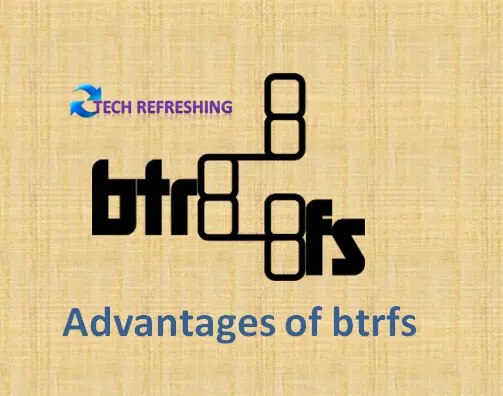
There are some advantages to using Btrfs :
• Scalability:
As mentioned above, Btrfs is designed to handle large storage volumes and can support up to 16 exabytes of data. This makes it well-suited for use in data centers and other large storage environments. Btrfs supports data compression, which can help reduce the disk space required to store data.
- Data protection and integrity:
Btrfs includes features such as data checksums and copy-on-write, which help to prevent data loss and corruption.It also supports the ability to create snapshots, which are point-in-time copies of the file system. This can be useful for making backups or for rolling back changes in the event of a problem.
- Ease of management:
Btrfs has built-in support for thin provisioning and features such as online defragmentation and automatic data balancing, which make it easier to manage large storage systems.Btrfs supports the concept of subvolumes, which are self-contained file system trees that can be managed independently from the rest of the file system. This can be useful for creating logical separation between different types of data or for creating multiple copies of data for backup or disaster recovery purposes.
- Compatibility:
Btrfs is compatible with a number of operating systems, including Linux, Windows, and MacOS. Many Linux distributions comes with default FS as btrfs like Fedora, SUSE, Kali Linux, Parot OS etc.
Disadvantages
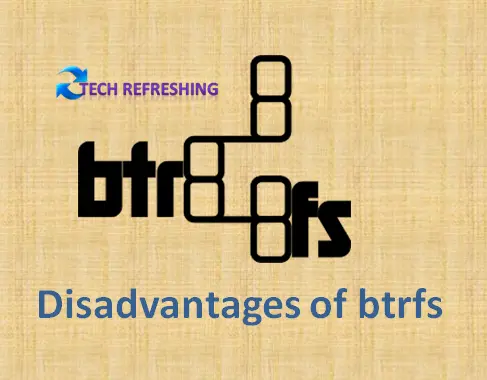
There are also some disadvantages to using Btrfs :
- Limited compatibility:
As mentioned above, Btrfs is not supported by older systems such as Windows XP and Vista, and it is not recommended for use on systems with less than 2 GB of RAM.
- Complexity:
Btrfs is a more complex file system compared to some others, which may make it more difficult to set up and maintain.
- Lack of wide adoption:
While Btrfs is supported by many popular Linux distributions, it has not gained widespread adoption compared to other file systems such as Ext4 or NTFS.
- Lack of documentation
btrfs has limited documentation, which can make it difficult for users to learn how to use and maintain the file system properly.
Conclusion
Btrfs is a modern file system designed to handle large, complex storage systems with a high degree of flexibility. It includes features such as data checksums, copy-on-write, and snapshotting to protect against data loss and corruption, and it has built-in support for thin provisioning and automatic data balancing to make it easier to manage large storage systems. However, it is not supported by older systems and is more complex compared to some other file systems. While it is supported by many popular Linux distributions, it has not gained widespread adoption.