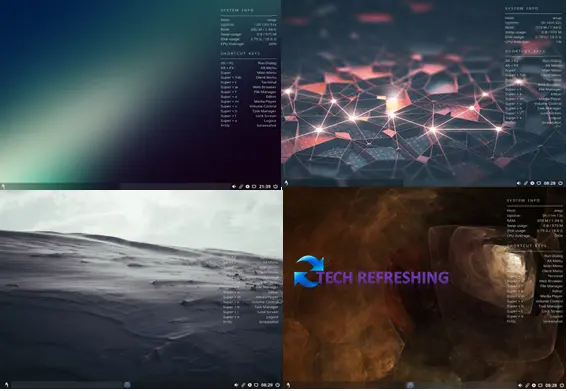BunsenLabs Linux, an open-source Linux distribution based on Debian, is recognized for its minimalistic design and adaptable interface. The operating system is community-based and an extension of the previously discontinued CrunchBang Linux project. BunsenLabs Linux aims to provide a straightforward, dependable and speedy operating system, making it an optimal selection for individuals with outdated hardware or those who favor lightweight systems.
Brief History Of BunsenLabs Linux
BunsenLabs Linux was first released in 2015, as a continuation of the CrunchBang Linux project, which was started in 2008. CrunchBang Linux was a popular Linux distribution that gained a following for its simplicity, speed and Openbox window manager. However, the project was discontinued in 2015 due to its creator, Philip Newborough, deciding to focus on other projects.
Following the discontinuation of CrunchBang Linux, a cluster of its community members founded BunsenLabs Linux to uphold the original project’s values and beliefs while providing an upgraded and contemporary version of the distribution. BunsenLabs Linux has garnered a devoted user base since its inception, lauding its user-friendly interface and minimalist concept.
Beryllium, which was released on December 19th, 2022, is derived from Debian 11 “Bullseye” and represents the current release.
This article’s objective is to present a comprehensive survey of BunsenLabs Linux, covering its characteristics, advantages, installation process, and initial setup. The article seeks to introduce BunsenLabs Linux to individuals who may be unfamiliar with the distribution while offering current users a detailed insight into its potential. Whether you’re a novice or an experienced Linux user, this article endeavors to help you appreciate why BunsenLabs Linux could be the most suitable option for you.
Features of BunsenLabs Linux

BunsenLabs Linux is a distribution that is designed to be simple, stable and fast. It achieves this through a range of features, including:
OpenBox Window Manager
The OpenBox window manager is utilized by BunsenLabs Linux, known for its agility and adaptability. The window manager delivers a lightweight and uncomplicated interface that users can personalize to their preferences. OpenBox is recognized for its exceptional usage of system resources, making it an ideal selection for individuals with outdated hardware.
Lightweight Design
A key highlight of BunsenLabs Linux is its lightweight architecture. The operating system is meticulously crafted to achieve exceptional efficiency in terms of system resources, rendering it capable of seamless functioning on older hardware or systems with restricted resources. This attribute makes it a prime selection for users who wish to utilize Linux on older machines or those who aim to minimize their system’s resource consumption.
Customizable Interface
BunsenLabs Linux uses the OpenBox window manager, which gives users a fully customisable interface. Themes, icons and other graphical components can all be easily customised by users to change the desktop environment’s appearance and feel. Users can then design a desktop environment that fits their needs and way of working.
Minimalist Approach
At the core of BunsenLabs Linux is a minimalist approach to design that aims to furnish only the fundamental elements necessary for a practical and resourceful operating system. This results in an uncomplicated, yet sophisticated system that runs smoothly on a wide range of hardware. The clean and efficient design makes it easy to use and highly customizable, providing users with the flexibility to configure the system according to their preferences. The minimalist approach also means that BunsenLabs Linux is highly stable and secure, as it relies on fewer components that are thoroughly tested for stability and reliability.
Wide Range Of Pre-installed Applications
BunsenLabs Linux is bundled with an extensive range of pre-installed applications, encompassing web browsers, email clients, office suites, media players, and various others. This collection includes renowned applications such as Firefox, LibreOffice, and VLC, which eliminates the need for users to download additional software upon installation. As a result, BunsenLabs Linux is an ideal selection for users who wish to venture into Linux without the hassle of installing supplementary software.
Stability And Reliability
BunsenLabs Linux is crafted to deliver a stable and dependable system that doesn’t demand frequent upkeep, providing users with a hassle-free experience. The operating system is built upon Debian, renowned for its steadfastness and extended support. As a result, BunsenLabs Linux users can anticipate a secure, reliable system that offers consistent and predictable user experience.
BunsenLabs Linux is a speedy and configurable distribution that emphasizes simplicity, stability and efficiency. By utilizing the OpenBox window manager, it delivers a pliable and highly efficient interface, while its minimalist philosophy ensures that users have access to only the essential components necessary for an effective operating system. The distribution’s dedication to reliability and security makes it a sound choice for users seeking an uncomplicated, easy-to-use system that doesn’t necessitate frequent maintenance.
Benefits of BunsenLabs Linux
BunsenLabs Linux is a distribution that provides users with a range of benefits. These benefits include:
Improved Performance On Older Hardware
BunsenLabs Linux is an excellent choice for users with older hardware, as it is designed to be highly efficient in terms of system resources. The OpenBox window manager and the distribution’s lightweight architecture make it perfect for usage on older machines or systems with constrained resources. This implies that consumers can benefit from better performance on older hardware without needing to replace their setups.
Minimal System Requirements
BunsenLabs Linux has minimal system requirements, which means that it can run on a wide range of hardware configurations. The distribution is a great option for people who wish to run Linux on a low-end computer or virtual machine because it only needs a minimum of 1 GB of RAM and 20 GB of storage. Both 32-bit and 64-bit versions of the operating system are available.
High Level Of User Control
With BunsenLabs Linux, users have extensive control over their desktop environment. Users can customise their system to their preferences because to the distribution’s use of the OpenBox window manager and highly customizable UI. Because of its high degree of user control, BunsenLabs Linux is the best option for customers who want a Linux version that they can modify to meet their needs.
Ideal For Customization

BunsenLabs Linux is incredibly customizable, owing to the OpenBox window manager and its adaptable interface. Users have the liberty to modify the aesthetics of their desktop environment, including themes, icons and other visual elements. Additionally, the distribution provides an assortment of customization tools and utilities, making it an ideal option for users who desire a Linux experience tailored to their preferences.
Suitable For Beginners And Advanced Users
BunsenLabs Linux caters to both novice and experienced users. It offers a user-friendly and uncomplicated interface for beginners, alongside a plethora of customization and control options for advanced users. Furthermore, the distribution is known for its stability and dependability, making it well-suited for an extensive range of tasks, from casual web browsing to intricate development work.
BunsenLabs Linux provides users with a range of benefits, including improved performance on older hardware, minimal system requirements, a high level of user control, the ability to customize the desktop environment and suitability for both beginners and advanced users. BunsenLabs Linux is a great option for consumers looking for a lightweight, highly customizable Linux distribution that is simple to use, effective and stable because of these advantages.
How to Install BunsenLabs Linux
BunsenLabs Linux is a user-friendly distribution that can be easily installed on most hardware configurations. The installation process for BunsenLabs Linux is straightforward and can be completed in a few easy steps. In this section, we will provide a step-by-step guide on how to install BunsenLabs Linux on your computer.
System Requirements BunsenLabs Linux
Before installing BunsenLabs Linux, you need to ensure that your computer meets the minimum hardware requirements. These include a minimum of 1 GB of RAM and 20 GB of storage. It is also recommended to have a 64-bit processor and a graphics card with at least 128 MB of memory for optimal performance. Internet connection also require for installation.
Downloading BunsenLabs Linux
To initiate the installation of BunsenLabs Linux, you need to first obtain the ISO image from the official website. Depending on your hardware configuration, select the appropriate ISO file, which is available in 32-bit or 64-bit versions. You have the option to download the ISO image directly from the website or through a torrent client.
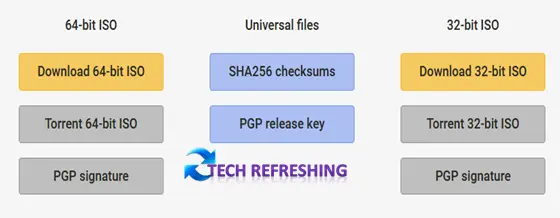
Creating A Bootable USB Drive
Once you have downloaded the BunsenLabs Linux ISO file, the next step is to create a bootable USB drive for installation. To do this, you can use software like Rufus or Etcher. Simply follow the instructions provided by your chosen utility to create a bootable USB drive using the BunsenLabs Linux ISO image.
Installing BunsenLabs Linux
To initiate the installation of BunsenLabs Linux, begin by inserting the bootable USB drive into your computer and restarting the system. It may be necessary to modify your boot settings to enable booting from the USB drive. Once BunsenLabs Linux has booted from the USB drive, you can commence the installation process by selecting “Start Installer” and pressing the enter key.
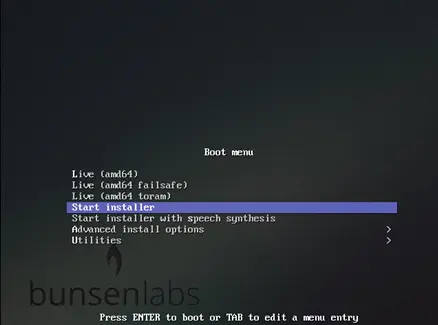
Follow the on-screen instructions to select your language, time zone, keyboard layout, Disk Partition and other preferences. You will also need to create a username and password for your user account. Once you have completed the installation process, your system will restart and you can log in to your new BunsenLabs Linux system.
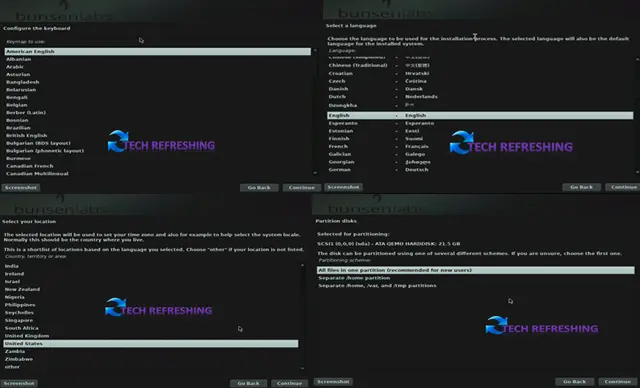
Troubleshooting Common Installation Issues
There are several troubleshooting techniques you can use if you run into issues installing BunsenLabs Linux. Failure to boot from the USB drive is one of the frequent problems, which may be fixed by altering the boot settings to prioritise the USB drive. An error message that appears during installation could be brought on by a faulty ISO image or hardware problems. You can either check your hardware components or try to download a new ISO image in this case.
Installing BunsenLabs Linux is a simple and straightforward process. By following the steps outlined above, you can quickly and easily install BunsenLabs Linux on your computer and enjoy its lightweight design, customizable interface and high level of user control.
Getting Started With BunsenLabs Linux
After you have installed BunsenLabs Linux, you can start exploring the many features and benefits it has to offer. In this section, we will provide a brief guide on how to get started with BunsenLabs Linux, including logging in for the first time, basic system configuration, customizing the interface, installing additional software and connecting to the internet.
Logging In For The First Time
After the installation process is complete, your system will restart and you will be prompted to log in for the first time. Enter the username and password you created during the installation process to log in to your BunsenLabs Linux system.
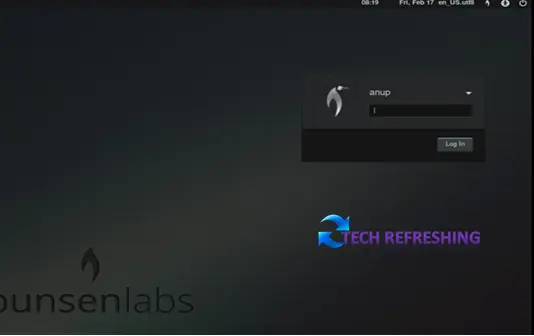
Customizing The Interface
BunsenLabs Linux utilizes LightDM as its display manager, while the default window manager is OpenBox, which is complemented by a conky panel on the right side to show resource usage and keyboard shortcuts, and a customized tint2 panel on the bottom that looks great with any theme selection.
The BunsenLabs menu provides more than just a simple list of installed applications. It also allows quick access to all configuration files of everything installed on the system, and clicking on any of these files will instantly open it in the Geany text editor. Additionally, the menu comes with an embedded search functionality, which makes it easy for users to quickly find what they’re looking for.
The BunsenLabs GUI Themes Manager is a great feature that allows users to change the overall appearance of their desktop environment with just one click. This may seem like a trivial task to some users, but it can be challenging from a technical perspective since BunsenLabs uses multiple non-homogeneous components for its desktop, such as Openbox, conky, tint2, GTK2/GTK3, icon themes, and dmenu. However, the Themes Manager makes it easy for both novice and advanced users to switch to a compatible theme for all the components, without requiring any technical expertise.
Installing Additional Software
BunsenLabs Linux comes with a wide range of pre-installed applications, but you may want to install additional software to meet your needs. Go to the Menu, Settings and then Synaptic Package Manager to add more software. You can look for and download other software packages at this point. The APT package manager can be used via the terminal to install software.

Connecting To The Internet
Click the network icon on the panel to establish an internet connection. You can choose your wireless network or Ethernet connection from here and enter the required information. Moreover, BunsenLabs Linux comes with a selection of web browsers, email clients and instant messaging apps.
Beginning with BunsenLabs Linux is effortless and uncomplicated. Simply adhere to the steps mentioned above to promptly configure your system settings, personalize the interface, add supplementary software and establish an internet connection. BunsenLabs Linux provides an extensive selection of features and advantages that make it a splendid option for both inexperienced and advanced users.
Conclusion
In this article, we have provided a comprehensive overview of BunsenLabs Linux, a lightweight and customizable Linux distribution. We have explored its features, benefits, and how to install and get started with the system. BunsenLabs Linux is an excellent choice for users who are looking for a minimalistic and stable operating system that can run smoothly on older hardware.
Final thoughts on BunsenLabs Linux
For those seeking a lightweight and adaptable operating system, BunsenLabs Linux is a commendable option. Its minimalistic approach coupled with an extensive selection of pre-installed applications renders it a suitable option for users in need of a swift and reliable system. Furthermore, its low system requirements and flexibility for user customization make it an excellent choice for those operating older hardware.
Encouragement To Try BunsenLabs Linux For Yourself
We highly recommend trying out BunsenLabs Linux if you desire a Linux distribution that is swift, reliable and highly adaptable. The installation process is hassle-free, and the configuration and usage of the system are straightforward. With a plethora of features and benefits, BunsenLabs Linux caters to both novice and experienced users, making it a fantastic option for your next operating system.