BlackArch Linux is a penetration testing distribution based on Arch Linux. It is designed with a large selection of tools for ethical hackers, penetration testers, and security researchers.
A group of people started the project in 2012 with the goal of developing a distribution that was especially suited to the demands of the security community. The project is community-driven and open-source, and new features and upgrades are frequently introduced.
BlackArch Linux is available as a live ISO that can be used to boot a computer and run the distribution directly from a USB drive, or it can be installed on a hard drive. Overall, It’s a popular choice among security researchers and penetration testers for its wide range of tools and its Arch Linux base, which provides a lightweight and customizable system.
Features of BlackArch Linux:
BlackArch Linux comes with a wide range of features that make it an ideal choice for penetration testing and ethical hacking.
Penetration Testing Tools
BlackArch Linux is comes with extensive collection of penetration testing tools. The distribution comes with over 2,800 tools pre-installed, making it one of the most complete collections of security tools available. Some of the tools included in BlackArch Linux were:
- Nmap: a well-liked network scanner for finding hosts and services on a network.
- Metasploit: a well-liked network scanner for finding hosts and services on a network.
- Burp Suite: a tool for assessing the security of web applications that can be used to find and exploit security holes in web apps.
- John the Ripper: A tool for cracking password that can be used to crack password hashes.
- Aircrack-ng: wireless network security testing.
- Wireshark: A powerful network protocol analyser that can be used to capture and analyse network traffic.
Highly Customizable
BlackArch Linux is designed to be highly customizable, making it an ideal choice for users who need a tailored environment for their work. The distribution comes with a wide range of customization options. BlackArch Linux comes with a customizable menu that allows users to easily access their favorite tools.
Based on Arch Linux
BlackArch Linux is based on Arch Linux and the slimed BlackArch ISO comes with Xfce Desktop Environment, which is a lightweight and minimal distribution that is known for its simplicity and flexibility. Arch Linux is a rolling release distribution, which means that it is always up-to-date and users don’t have to worry about upgrading to a new version. Arch Linux is also known for its vast software repository, which is maintained by a large community of users and developers.
Easy to Use
BlackArch Linux is designed to be easy to use, even for users who are new to Linux or penetration testing. The distribution comes with an easy-to-use installer that guides users through the installation process. The installer also makes it easy to customize the installation, allowing users to select the tools they want to install and configure the environment to their liking.
Automated Tool Management
BlackArch Linux comes with an automated tool management system that makes it easy to install, update, and remove tools. The system uses the Pacman package manager, which is a powerful and efficient package manager that is known for its speed and simplicity. Users can easily install, update, and remove tools using the command-line interface, making it easy to keep their tools up-to-date and organized.
BlackArch Support for Virtualization
BlackArch Linux supports virtualization, which allows users to run the distribution in a virtual environment. This makes it easy to test and experiment with different configurations and environments without affecting the host system. Virtualization also allows users to run multiple instances of BlackArch Linux on the same machine, making it easy to test different tools and configurations.
Support for Cloud Computing
BlackArch Linux also supports cloud computing, which allows users to run the distribution on cloud-based platforms such as Amazon Web Services (AWS) and Microsoft Azure. This makes it easy to conduct penetration testing and ethical hacking on cloud-based systems and infrastructure. It also allows users to take advantage of the scalability and flexibility of cloud computing, making it easy to conduct large-scale testing and experimentation.
Live CD and USB
BlackArch Linux comes as a Live CD and USB, which allows users to boot the distribution directly from a CD or USB drive. This allows users to easily test and evaluate the distribution without installing it on their system. It also allows users to use BlackArch Linux on systems where they don’t have administrative access, making it ideal for penetration testing and ethical hacking on locked-down systems.
Clustering and Distributed Testing
BlackArch Linux also supports Clustering and Distributed testing, which allows users to conduct testing across multiple systems and devices simultaneously. This feature allows users to use multiple systems to conduct penetration testing and ethical hacking in parallel, which can save time and increase the efficiency of the testing process. Clustering and Distributed testing also allows users to conduct testing on large-scale networks and systems with ease.
Integration with Other Tools
BlackArch Linux can be integrated with other tools and platforms, such as Kali Linux, Metasploitable, and Virtualbox. This allows users to use BlackArch Linux in conjunction with other tools and platforms, which can increase the functionality and versatility of the testing process. Integration with other tools also allows users to conduct testing on different types of systems and environments.
Support for Reverse Engineering
BlackArch Linux also comes with support for Reverse Engineering, which allows users to analyze and understand the internal workings of a system or application. This feature can be useful for identifying vulnerabilities and weaknesses in a system or application. Reverse Engineering tools such as apkstudio and Radare2 are included in BlackArch Linux.
System Requirements for Installing BlackArch Linux Slim Version
| Processor | 64 Bit Architecture |
| Memory | 2 GB RAM or More |
| Disk space | 20 GB for Slim version |
| System Firmware | Legacy BIOS Or UEFI |
| Display | 1025*768 Screen Resolution |
| Internet Connection | Not Require |
| Live User Password | blackarch |
The Arch Linux base of BlackArch Linux provides a solid foundation for the distribution and makes it easy to install and maintain.
How to Install BlackArch Linux 64-bit Slim
Step 1
The first step to install BlackArch Linux is to download the ISO file from the official website. The ISO file can be used to create a bootable USB drive.
Recommendations go for “BlackArch Linux 64-bit Slim ISO”.
Step 2
To create a bootable USB drive, you can use a tool like Rufus or Balea Etcher . Insert a USB drive into your computer, run Balena Etcher software and select the BlackArch Linux ISO file, then make it bootable.
Step 3
Once the USB drive is ready, you can boot your computer from it. To do this, you will need to change the boot order in your BIOS or UEFI firmware settings.
Step 4
Select BlackArch Linux Slim ISO (X86_64, BIOS) then press enter from keyboard.
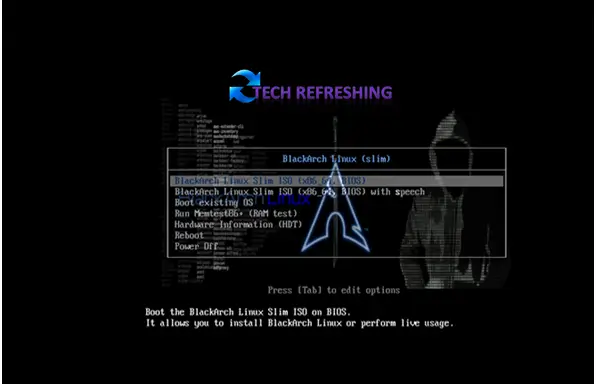
Step 5
Now you PC will ask to enter password for boot into live environment of BlackArch Linux. Here you have to enter “liveuser” as a password and press enter.

Step 5
After entering password, you will enter into the live environment. Double click on Install BlackArch icon to start the installation process. Again, it will ask password for starting the installation process, type “blackarch” as the password and press enter from keyboard.

Step 6
Here comes the Welcome Screen, select Language and click on Next.

Step 7
Select your Location, Region and Zone then click on Next.

Step 8
Select your keyboard Layout and Keyboard Model then Click on Next.
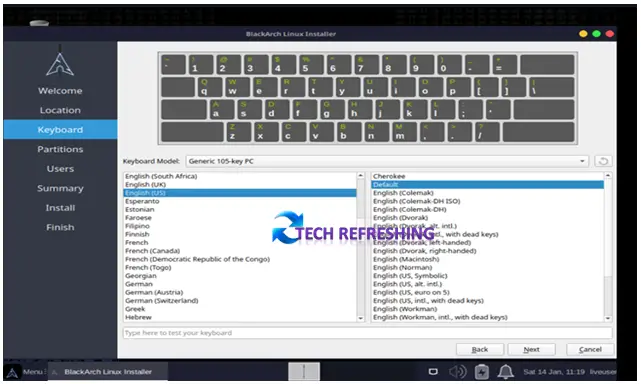
Step 9
Now you will prompt with the options of partitioning the drive. If you are installing on a fresh drive you can select the option of using the whole drive, else you can select the option of manual partitioning. Here we are doing Fresh installation, so we will select Erase disk and click on Next.
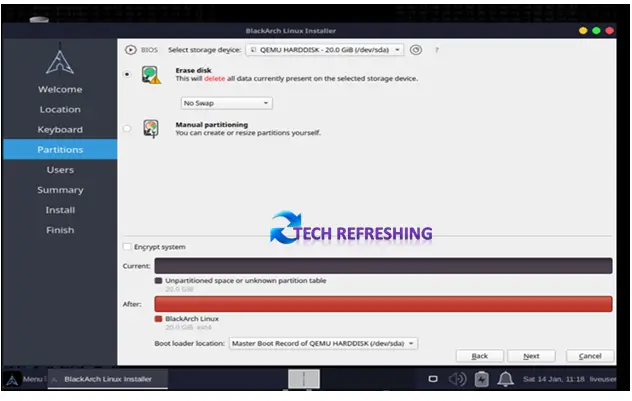
Step 10
Here you have to create user and set the password for your computer to login. After creating User ID and password, click on Next.
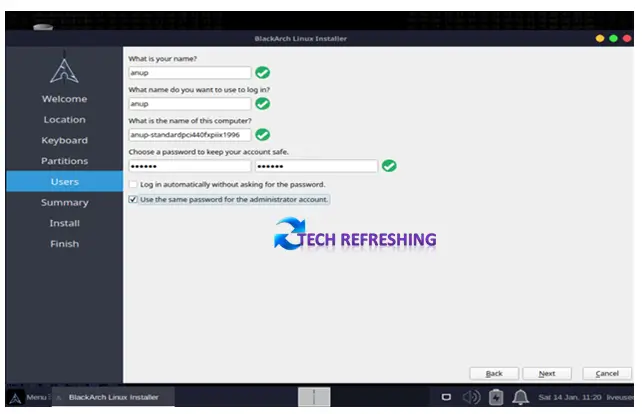
Step 11
Now you will be redirected to Summary page, here click on Install button to start the installation. Depending on the hardware in your system, the process can take some time to finish.
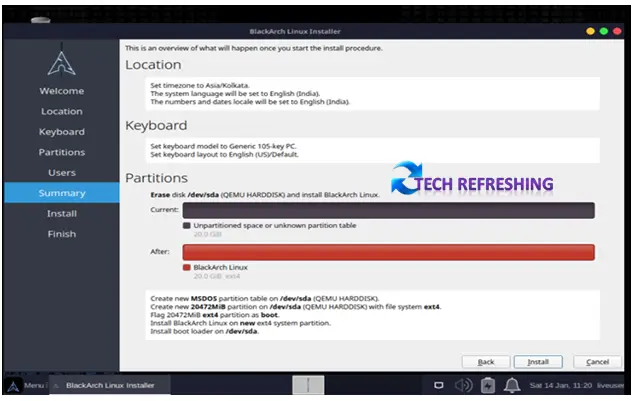
Once the system is installed, the final step is to reboot the system. After the reboot, you will be logged into your new BlackArch Linux system.
To reboot just select Restart now option then click on Done.
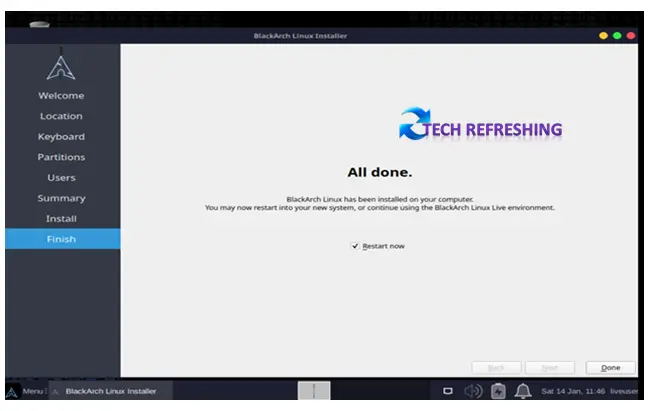
Conclusion
BlackArch Linux is a strong and adaptable distribution for ethical hacking and penetration testing. Since it includes more than 2800 tools, information security specialists frequently use it. The tools are simply accessible through the terminal, and the installation procedure is simple. Nmap, Metasploit, Wireshark, and Aircrack-ng are a few of the well-known utilities featured in BlackArch Linux. It is important to note that BlackArch Linux is intended for experienced users and should be used with caution, it is intended for legal and ethical hacking.


