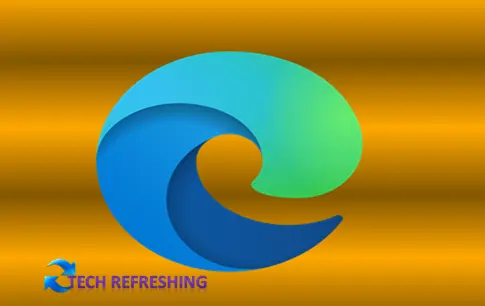New feature enables users to create visuals for social media posts, slideshows, and documents.
Microsoft has made an announcement stating that it will be offering its DALL-E-powered AI image generator to Edge users worldwide on desktop. This move comes after the integration of the image generation technology into its Bing chatbot, which was announced last month. The feature is expected to be rolled out globally soon.
Image Creator in Edge Sidebar
The “Image Creator” will live in Edge’s sidebar, enabling users to generate several images that match the prompt once they type in what they want to see. They can then download the images they like and use them however they need. According to Microsoft, this feature is a way to create “very specific” visuals when working on social media posts, slideshows, and documents. Although this capability has existed in various forms previously, integrating it directly into Edge’s sidebar simplifies the process of requesting AI-generated images while engaged in other online activities.
Manual Addition to Sidebar
If users want to use the Image Creator, they will have to manually add it to their sidebar by opening the sidebar, clicking the “+” button, and toggling the switch next to Image Creator. The feature is not yet available to all Edge users, but Microsoft is expected to roll it out globally soon. Microsoft is currently experimenting with usage patterns to set limits on the image generator feature while continuously improving and optimizing the experience for customers. At present, the majority of users are not facing any restrictions on the number of images they can create per day.
Other Features Added to Edge
Along with the Image Creator feature, Microsoft is introducing several other features to Edge. The Drop tool allows users to send files and content to themselves, while creating a personal notebook that synchronizes across devices. Additionally, the company has added a tool called “Browser essentials,” which displays a message telling users about the browser’s efficiency and malware scanning. At the moment, this feature is exclusively accessible on early-access builds.
Conclusion
The DALL-E-powered AI image generator is a welcome addition to Edge’s sidebar, enabling users to create visuals quickly and easily for their social media posts, slideshows, and documents. With Microsoft’s continued development of new features, Edge is proving to be a powerful and efficient browser for users worldwide.