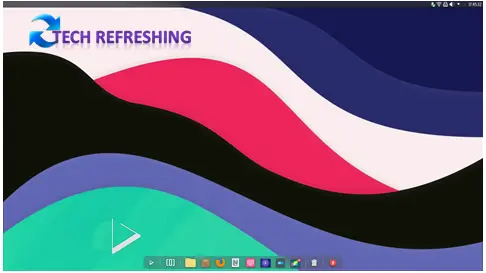Are you fed up with operating systems that are cumbersome and slow and reduce your productivity? Consider Nitrux OS, a cutting-edge Linux distribution that provides seamless service to users of all skill levels. Nitrux OS is fast replacing other operating systems as the go-to option for professionals and tech fans alike thanks to its unmatched performance and user-centric design.
We will go into the Nitrux OS universe in this blog post and explore all of its features and advantages. Prepare to improve your computing experience by integrating with the responsive and welcoming Nitrux OS user community.
Introduction to Nitrux OS
Nitrux OS is a Linux-based, open-source operating system that offers a modern, user-friendly interface. It prioritizes speed and stability for its users and comes pre-installed with a custom graphical interface, file manager and productivity apps. Nitrux also provides access to the vast Ubuntu software repository, enabling the installation of thousands of additional packages. Best of all, it’s free.
Nitrux is a Linux desktop OS built on Debian, featuring the Calamares installer. It offers the KDE Plasma 5 desktop environment and KDE Applications, along with the NX Desktop and NX Firewall for a secure and efficient computing experience.
Nitrux is a comprehensive OS that includes essential apps and services for daily use, such as office apps, PDF reader, image editor, music and video players, etc. It features KDE Apps as the default, including custom applications, and a mix of non-KDE/Qt apps like Firefox and LibreOffice for a seamless user experience.
Features of Nitrux OS
User-friendly interface:
Nitrux OS is equipped with the cutting-edge KDE Plasma desktop environment, known for its sleek and user-friendly design. With its visually pleasing interface and intuitive navigation, users can effortlessly access the tools and applications they need for a seamless computing experience. It also comes with beautiful Latte Dock.
Customizable
Nitrux OS provides customers with a variety of customization choices so they can tailor their experience. To do this, they can customise the desktop environment’s appearance and feel by switching themes, icons and wallpapers. Users can completely personalise their device with Nitrux OS.
Optimized performance
Nitrux OS is perfect for usage on a variety of hardware, including older and less powerful devices, as it is designed for lightning-fast performance and tuned for efficiency. The OS offers a fast, responsive and seamless user experience thanks to its elegant design. Nitrux OS makes sure you get the most out of your smartphone whether you’re working, playing a game, or just surfing the web. The System Tray provides a designated area for your notifications, ensuring convenient and easy access.
NX Software Center
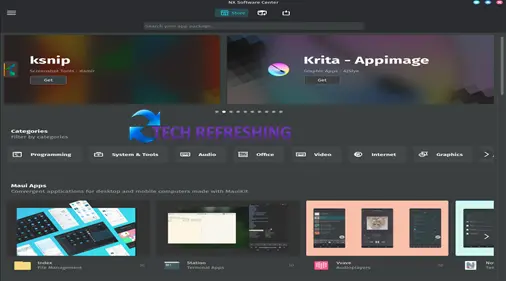
The Nitrux OS comes with an NX Software Centre that offers a variety of pre-installed tools and programmes that are simple to set up and use. This contains a variety of utilities and system tools in addition to well-known programmes like the LibreOffice programme suite, the Mozilla web browser and the VLC media player. Users don’t need to look elsewhere to find and install the software they require thanks to the NX software centre. NX Software Center is also known as AppImage.
AppImage enables upstream developers to deliver “native” Linux binaries, similar to other OSs. It allows applications to be packaged for standard Linux OSs such as Ubuntu, Debian, OpenSUSE, RHEL, CentOS, Fedora, etc. With all dependencies included, AppImages run on most Linux distributions without modifications, ensuring compatibility with target systems that may not have the latest version of dependencies installed.
The system comes equipped with tools to install Steam, itch.io games store, Bottles for installing Windows Software and more. The NX Software Center provides a range of AppImage-packaged software, including Skype and Google Chrome. No shortage of apps or drivers, with an Nvidia driver installer included.
System tools
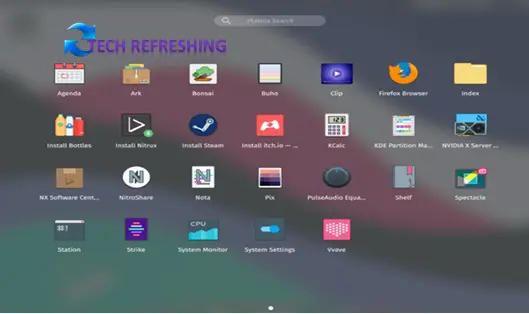
Nitrux OS is equipped with an array of system utilities that simplify device management and upkeep. These include a KDE partition manager for organizing disk space, a backup solution for safeguarding your data and a Plasma system monitor for tracking system performance and resource utilization. These tools empower users with the necessary resources to keep their device operating optimally and effortlessly.
Security
Nitrux OS prioritizes security, using a sandboxed environment for running applications, which helps to prevent malicious software from accessing sensitive system files and data. The operating system also includes automatic software updates, which help to keep it up-to-date with the latest security fixes and features.
NX Firewall is an open-source Linux firewall tool that utilizes the Qt toolkit. With its intuitive wizard, users can easily set up a basic firewall, and further refine it using dynamic rules. The graphical user interface allows for quick and simple port management and service monitoring, giving you full control over who has access. NX Firewall provides a streamlined experience by using the ufw/iptables command-line interface to manage the Linux kernel packet filtering system.
Portable OS
Nitrux OS is a handy operating system that you can carry around on a USB drive. This means that you can take your OS and all your data with you wherever you go and use it on any computer that supports it. How convenient!
Community support
Nitrux OS is a thriving open-source project backed by a passionate and collaborative community of developers and users. The community offers a wealth of resources and support to help you make the most of the operating system, including online forums for discussion and problem-solving, comprehensive documentation for learning and reference and detailed tutorials for getting started and advancing your skills.
Compatibility
Nitrux OS is designed to be compatible with a wide range of hardware, including desktops, laptops and tablets. It supports a range of file systems, including NTFS, EXT4, XFS and FAT32. Nitrux OS make it easy to transfer data between different devices.
Free and open-source
Nitrux OS is an open-source operating system that is publicly available and gives users the freedom to use, modify and distribute it anyway they see fit. This allows users complete control over their operating system and the open-source nature ensures continued development and upkeep.
Nitrux OS is packed with features that bring numerous benefits to users. With its intuitive interface, customizable options, optimized performance, pre-installed apps and tools and a supportive community of developers and users, Nitrux OS is a top pick for anyone seeking a fast, secure and personalized operating system. Whether you use a desktop or laptop/tablet, Nitrux OS is a great choice.
Comparison to other Linux Distros
Nitrux OS differs from standard Ubuntu in that it has a customised graphical user interface and enhanced performance. Users who desire the advantages of Ubuntu with an even more user-friendly interface should definitely consider it.
Nitrux OS provides a more user-friendly experience when compared to other well-known Linux distributions, such Kali Linux, Debian and others. Nitrux OS is a more multipurpose operating system that works well for a variety of use cases, in contrast to Kali Linux and some other distros which are developed particularly for security and penetration testing.
Use Cases for Nitrux OS
Nitrux OS is a versatile operating system that’s great for a variety of use cases. Here are just a few examples:
- Personal computing: With its user-friendly interface and pre-installed software, Nitrux OS is a great choice for everyday computing tasks, such as web browsing, office work and more.
- Productivity: Nitrux OS comes with a suite of productivity applications, making it a great choice for anyone looking to be more productive.
- Gaming: With access to the Ubuntu software repository, users can easily install their favorite games and enjoy them on Nitrux OS.
- Development: Nitrux OS is a great choice for developers, with its access to the Ubuntu software repository and fast, stable performance.
Before going to Conclusion part, let’s see how to install Nitrux OS into your System with some easy steps. The installation process is very simple and easy to use. To install the OS you have to fulfil some system recommendations:
System Recommendations for Installing Nitrux OS 2.6.0
| Processor | 2.6 GHz dual core (64 bit) |
| Disk Space | 20 GB HardDrive |
| Memory | 2 GB RAM |
| Firmware | UEFI or BIOS firmware |
| Internet | Necessary |
| Pen Drive | 5 GB |
Installation Process for Nitrux OS 2.6.0
Here is a step-by-step guide to installing Nitrux OS:
Step 1:
Download the Nitrux OS ISO file from the official website.
Step 2:
Burn the ISO file to a USB drive.
Step 3:
Insert the USB drive into the computer you wish to install Nitrux OS on and Boot the computer from the USB drive.
Step 4:
Select Boot Nitrux (Live) from boot menu and press enter.
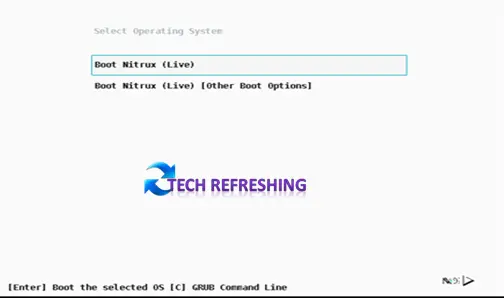
Step 5:
Now you will boot into live environment. Here double click on Install Nitrux icon to start the installation process.
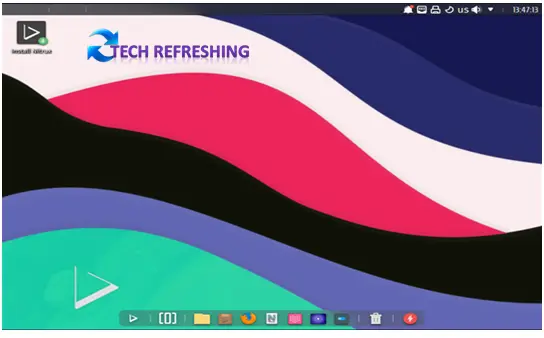
Step 6:
Select your Language from the Welcome Screen and click on Next.
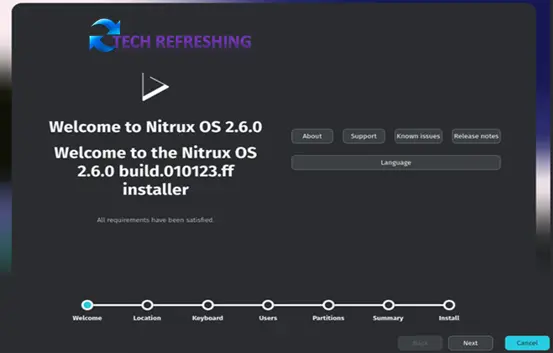
Step 7
Select TimeZone and Click on Next.
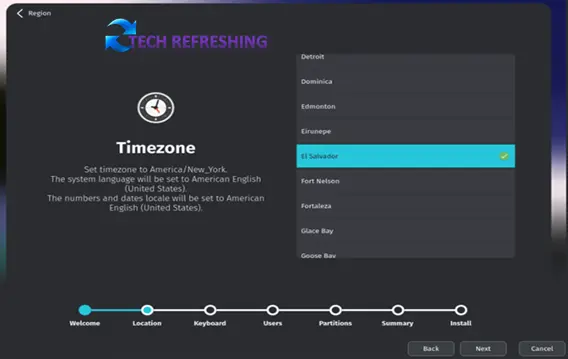
Step 8:
Select Keyboard Layout and press Next.
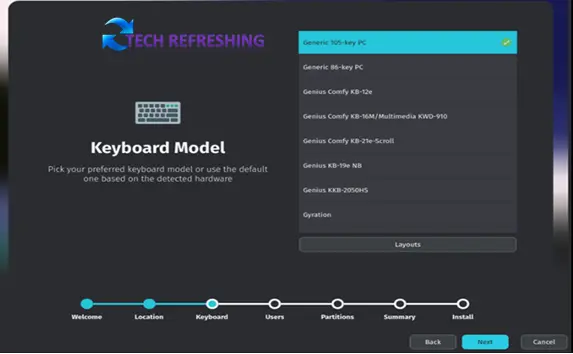
Step 9:
Set User credential for your system and press Next.

Step 10:
Choose the partition you want to install Nitrux OS and Select Erase disk, click on Next.
Note:- This installation process is for fresh installation, please take backup before proceed.
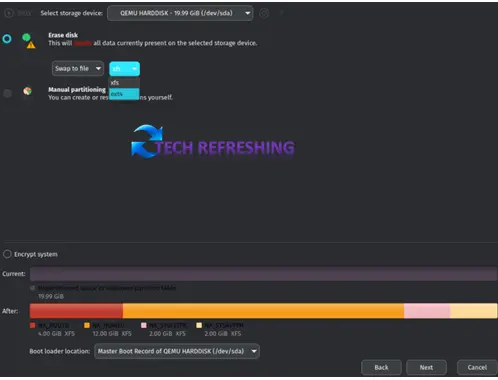
Step 11:
Now click on Install and then Install Now from Summery page.
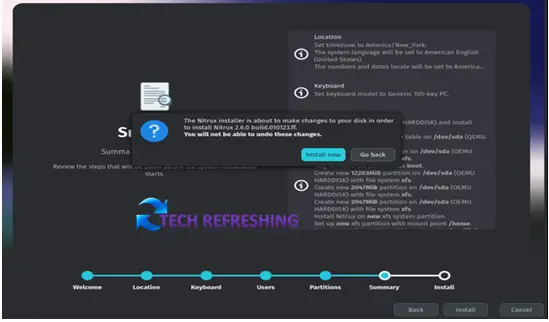
Step 12:
The installation process has now commenced and may take several minutes to complete. Please have patience and allow it to fully finish. Upon completion of the installation, kindly restart your computer. Once restarted, login to your Nitrux OS system using the username and password that were created during the setup process.
Congratulations! You have successfully installed Nitrux OS on your device.
Conclusion
Nitrux OS is a sleek and user-friendly operating system that delivers a smooth and dependable computing experience. Nitrux OS is a terrific option for all types of users thanks to its appealing graphical interface, pre-installed programmes and access to the enormous Ubuntu software catalogue. Nitrux OS provides everything you need in a complete package, whether you’re looking for a personal computer, a productivity tool, a gaming system or a development workspace.
Final thoughts:
Nitrux OS is a fantastic option for anyone searching for a quick, user-friendly and flexible Linux distribution. Nitrux OS is a leading contender in the open-source community thanks to its distinctive graphical user interface, pre-installed applications and access to the Ubuntu software repository. Consequently, give Nitrux OS a shot if you’re looking for a new operating system. You won’t regret doing so!