
The Best AI Image Generators of 2025 Which One is Right for You
Imagine creating stunning visuals, intricate artwork, or eye-catching designs in a matter of seconds—all without needing advanced graphic design skills. Thanks to AI image generators, this is now a reality. These tools have revolutionized the creative process, empowering professionals and hobbyists alike to bring their ideas to life with just a few words.
In 2025 the landscape of AI-powered creativity is richer and more diverse than ever. From professional-grade tools tailored for detailed projects to beginner-friendly platforms for casual creators, there’s something for everyone. But with so many options available, how do you decide which AI image generator is the right one for you?
This guide takes a deep dive into the best AI image generators of 2025. We’ll explore their features, pricing, and unique strengths to help you make an informed choice and unleash your creative potential. Whether you’re a designer, marketer, artist, or just curious, there’s an AI tool waiting to transform the way you create.
1. MidJourney
In the rapidly advancing world of technology, 2025 has ushered in remarkable breakthroughs in AI, with MidJourney standing out as a leader in AI image generation. This tool isn’t just for professionals—it’s for anyone with a creative spark. Whether you’re an artist, marketer, or someone exploring new ways to express ideas visually, MidJourney promises to turn your imagination into art.
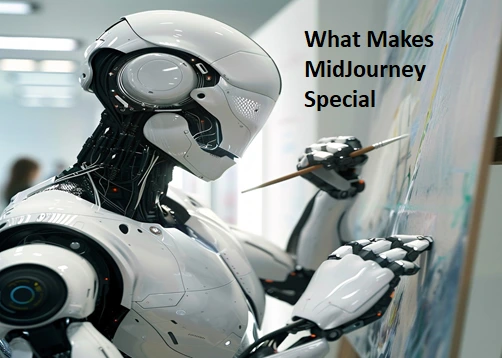
What Makes MidJourney Special?
Imagine a tool that can take your wildest, most abstract ideas and transform them into stunning visuals. That’s MidJourney for you. Unlike other AI generators, which often aim for realism, MidJourney thrives on creativity, producing surreal, conceptual, and deeply artistic images. Whether it’s a fantastical dreamscape or a bold branding concept, the results are nothing short of breathtaking.
What truly sets MidJourney apart is its artistic flair. Its ability to capture lighting, texture, and mood rivals even the most skilled human artists. If you’ve ever struggled to find just the right image to convey an idea, MidJourney feels like magic in your hands.
Where to Use MidJourney
MidJourney is versatile and suitable for:
- Graphic Design: Posters, album covers, social media visuals.
- Storytelling: Visuals for books, presentations, and pitches.
- Branding: Custom logos, advertisements, and packaging designs.
With its easy accessibility through Discord and tiered pricing, anyone can use MidJourney, from hobbyists to professionals.
How to Use MidJourney
Using MidJourney is slightly different from traditional apps. It operates via Discord, a chat platform. This might sound unconventional, but the setup process is simple:
1. Join MidJourney’s Discord server: Visit their website at midjourney.com to get started.
2. Select your plan: Choose a subscription plan based on your needs.
3. Enter prompts: Once inside, you’ll type prompts in chat to describe the image you want. MidJourney processes the input and provides options to refine or upscale.
You’ll also find a supportive community of creatives on Discord, sharing prompts and advice to help you get the most out of the tool.
Pricing for MidJourney
MidJourney operates on a subscription model, with plans tailored for different levels of use:
- Basic Plan ($10/month): Ideal for light users, offering 200 image generations per month.
- Standard Plan ($30/month): Perfect for regular creators, with unlimited personal use and commercial rights.
- Pro Plan ($60/month): Designed for heavy users, including priority access and advanced features like stealth mode for private projects.
You can choose the plan that suits your needs and budget. Payments can be made via their website, and you can manage your subscription through your Discord account.
Why MidJourney Stands Out
MidJourney’s focus on artistic visuals gives it a unique identity compared to other AI generators:
- DALL·E 3 by OpenAI is great for highly detailed and realistic images, with conversational refinements.
- Adobe Firefly integrates seamlessly with Adobe Creative Cloud tools like Photoshop, making it ideal for professionals already using Adobe products.
However, when it comes to conceptual and emotionally resonant artwork, MidJourney remains unmatched.
The Future of Creativity with AI
AI tools like MidJourney are reshaping how we create, offering speed, accessibility, and possibilities once limited to seasoned professionals. While industries like stock photography adapt to compete with AI-generated visuals, many creators are embracing these tools to enhance their workflows and amplify their vision.
Despite AI’s rapid evolution, it’s essential to remember that it’s a collaborator, not a replacement. The ideas, emotions, and narratives driving art remain uniquely human.
In 2025, MidJourney isn’t just an AI tool—it’s a creative companion. It pushes boundaries, inspires innovation, and helps bring your ideas to life in ways you never thought possible. Whether you’re crafting a masterpiece or simply exploring your artistic side, MidJourney is here to make your vision a reality.
So why wait? Dive into the world of AI-powered art with MidJourney, and let your imagination take flight. Visit midjourney.com to get started today!
2. DALL·E 3
Artificial intelligence has transformed creative industries, and DALL·E 3, developed by OpenAI, is at the forefront of this revolution in 2025. Known for its exceptional image quality, intuitive interface, and powerful features, DALL·E 3 is redefining what’s possible in AI-powered design. Whether you’re a professional creator or someone with a spark of curiosity, this tool can help you turn ideas into stunning visuals effortlessly.
Let’s dive into what makes DALL·E 3 the best AI image generator of the year, how and where to use it, and the pricing options that make it accessible to a wide range of users.

What Makes DALL·E 3 Special?
DALL·E 3 is a leap forward in AI image generation technology, offering:
- Conversational Interaction: Integrated with ChatGPT, DALL·E 3 allows users to describe their vision in natural language, refining it through simple back-and-forth conversations.
- Unmatched Detail and Accuracy: It excels in creating images that match specific instructions, capturing subtle details like lighting, textures, and composition.
- Flexible Style Choices: From realistic photography to artistic styles like watercolor or abstract art, DALL·E 3 can adapt to your preferred aesthetic.
- Ease of Use: You don’t need to be a designer or an AI expert to use DALL·E 3. Its user-friendly interface makes it accessible for everyone.
How to Use DALL·E 3
Using DALL·E 3 is as simple as having a conversation. Here’s how you can get started:
- Access via ChatGPT: DALL·E 3 is seamlessly integrated with OpenAI’s ChatGPT, specifically within the Pro Plan of ChatGPT Plus.
- Describe Your Idea: Start with a description, such as “a futuristic city at night with neon lights and flying cars.”
- Refine the Output: Provide feedback like, “Make the buildings taller” or “Add more vibrant colors,” and watch as the AI adjusts the image in real-time.
- Download and Share: Once satisfied, download the image and use it in your project.
Whether you’re working on marketing campaigns, creative designs, educational materials, or personal projects, DALL·E 3 simplifies the process of bringing ideas to life.
Where to Use DALL·E 3
DALL·E 3 is perfect for a variety of applications:
- Marketing and Branding: Design unique ads, social media posts, or promotional materials.
- Content Creation: Enhance blog posts, articles, and videos with custom visuals.
- Design and Prototyping: Create concept art for games, architecture, or fashion.
- Education and Research: Produce detailed illustrations for presentations, textbooks, or scientific papers.
- Personal Projects: Generate custom art for gifts, events, or hobbies like digital scrapbooking or storytelling.
Pricing for DALL·E 3
DALL·E 3 is available through OpenAI’s ChatGPT Pro Plan. Here’s a breakdown of the pricing:
- ChatGPT Free Tier: While it doesn’t include DALL·E 3, you can explore basic ChatGPT functionalities.
- ChatGPT Plus Plan: Priced at $20 per month, it gives you access to GPT-4 capabilities and DALL·E 3’s powerful image generation tools.
With the Plus Plan, you can generate and refine images seamlessly, ensuring excellent value for professionals and hobbyists alike.
Why DALL·E 3 Is Worth It
While there are other AI image generators like Midjourney and Stable Diffusion, DALL·E 3 stands out for its balance of quality, ease of use, and accessibility. Its integration with ChatGPT makes it uniquely conversational, bridging the gap between human creativity and AI precision.
In 2025, DALL·E 3 isn’t just the best AI image generator—it’s a revolutionary tool that empowers creators across industries. Whether you’re designing a campaign, prototyping a game, or simply exploring your creative side, DALL·E 3 offers the tools to make your vision a reality.
So why wait? Dive into the future of creativity today with DALL·E 3. With just a few words, you can transform your imagination into stunning visuals like never before.
3. Adobe Firefly
The year 2025 has brought groundbreaking advancements in AI, and Adobe Firefly has solidified its place as one of the best AI image generators available. With its seamless integration into Adobe’s suite of creative tools, Firefly empowers users to create, edit, and customize visuals with unmatched precision. Whether you’re a seasoned professional or a budding creator, Firefly is here to redefine your creative process.
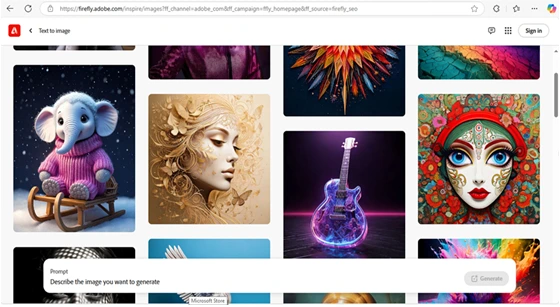
What Makes Adobe Firefly Stand Out?
Adobe Firefly is more than just an AI image generator—it’s a creative assistant that integrates directly with popular Adobe applications like Photoshop, Illustrator, and Premiere Pro. This integration allows users to incorporate AI-generated content into their workflows effortlessly, saving time and unlocking new creative possibilities.
Key features include:
- Text-to-Image Generation: Simply describe what you want, and Firefly creates it—be it a photorealistic landscape, an abstract concept, or a custom illustration.
- Smart Enhancements: Use AI to refine your images by adjusting lighting, removing objects, or enhancing details with precision.
- Style Customization: Apply specific artistic styles, like watercolor, oil painting, or modern design trends, to align visuals with your brand or aesthetic.
- 3D Content Creation: Generate 3D models and assets that can be imported directly into Adobe Dimension or other design tools for advanced projects.
Where and How to Use Adobe Firefly
Firefly is designed to fit seamlessly into your creative workflow, making it suitable for:
Graphic Design
Use Firefly within Photoshop and Illustrator to create eye-catching logos, posters, and digital art. The AI can help you generate unique patterns, backgrounds, and even entire compositions.
Marketing and Advertising
Marketers can create professional-grade campaign visuals, social media graphics, and banner ads in minutes. The AI’s ability to generate on-brand visuals with text prompts is perfect for meeting tight deadlines.
Video Production
In Premiere Pro, Firefly can help generate scene-specific images or enhance visuals, such as creating animated backgrounds or realistic overlays.
Web and App Design
UI/UX designers can utilize Firefly for crafting custom assets, including icons, interface elements, and mockups tailored to specific project needs.
Creative Experimentation
Hobbyists and students can explore Firefly’s capabilities to learn and experiment with design, creating everything from digital art to conceptual projects.
Firefly is accessible through Adobe’s Creative Cloud, making it easy to use across desktop and mobile devices.
Pricing for Adobe Firefly
Adobe Firefly is included as part of the Creative Cloud subscription, giving users access to the full suite of Adobe apps and features. Pricing options include:
- Creative Cloud All Apps Plan: $54.99/month (includes Firefly, Photoshop, Illustrator, Premiere Pro, and more).
- Single App Plans: Starting at $20.99/month for individual apps like Photoshop or Illustrator, with Firefly included.
- Business Plans: Custom pricing based on team size, starting at $84.99/month per user for All Apps.
- Student and Educator Plans: Discounts are available, with plans starting at $19.99/month for All Apps.
Adobe also offers a free trial of Creative Cloud, allowing new users to explore Firefly’s capabilities before committing.
Why Adobe Firefly Leads in 2025
Adobe Firefly stands out because of its unparalleled integration with industry-standard tools, robust features, and commitment to ethical AI. Its training on licensed data, including Adobe Stock imagery, ensures that creators’ intellectual property is respected, addressing concerns around AI-generated content.
Whether you’re designing for clients, creating content for social media, or simply exploring your artistic side, Firefly is the ideal companion for turning ideas into reality.
As the creative industry evolves, Adobe Firefly isn’t just a tool—it’s the future of design in 2025. If you’re looking to streamline your workflow, spark your imagination, or produce professional-quality visuals, Firefly is the best choice in the world of AI image generation.
4. Ideogram
The year 2025 is shaping up to be a landmark year for AI image generation, and Ideogram has quickly risen to the top as one of the most innovative and powerful tools on the market. Whether you’re an artist, designer, marketer, or content creator, Ideogram offers an intuitive and efficient way to bring your creative visions to life. With its ease of use, stunning image quality, and unique features, it’s no wonder Ideogram is considered the best AI image generator of 2025.
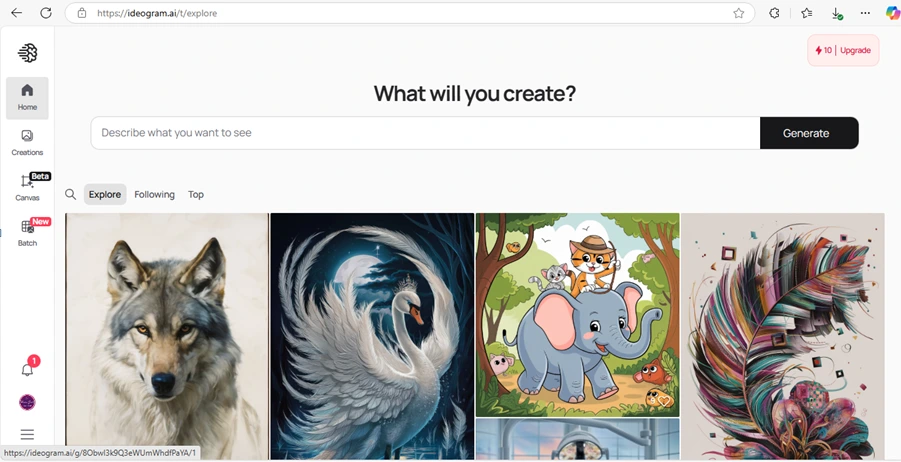
What Makes Ideogram Stand Out?
Ideogram is a versatile and intuitive AI image generator that offers both simplicity and customization, making it perfect for beginners and professionals alike. Here’s what makes it stand out:
1. Ease of Use
Ideogram’s user-friendly interface allows anyone to create high-quality visuals with ease. You don’t need to be a tech expert to get the most out of the platform. Whether you’re crafting a social media post, designing a website, or working on a marketing campaign, Ideogram’s straightforward design makes it accessible to all levels of experience.
2. Customization and Precision
While it’s easy to use, Ideogram doesn’t skimp on customization options. It lets users create specific, detailed visuals by adjusting elements like style, texture, and lighting. This precision makes it ideal for creating personalized images tailored to individual projects or brand guidelines.
3. Stunning Image Quality
Ideogram consistently delivers high-quality, photorealistic images that are polished and professional. Its ability to generate vibrant textures, perfect lighting, and lifelike depictions ensures that every image is impressive, whether it’s a product photo, artistic piece, or promotional material.
4. AI-Powered Text Integration
One of Ideogram’s most notable features is its seamless text-to-image integration. This feature is particularly useful for creating marketing materials like banners, posters, and ads that incorporate both visuals and copy. You can easily adjust text placement, font styles, and image composition to create eye-catching designs.
5. Versatility Across Use Cases
Ideogram is incredibly versatile, able to produce a wide range of visuals. Whether you’re creating professional portraits, fantasy landscapes, abstract art, or commercial designs, this tool excels at handling a variety of creative projects.
How and Where to Use Ideogram
Ideogram is designed to meet the needs of a wide range of users, from small business owners to seasoned designers. Here’s how and where you can use it:
- For Marketing: Design advertisements, banners, logos, and social media posts with ease. Whether for online campaigns or print materials, Ideogram can produce high-quality visuals that stand out.
- For Content Creation: Creators, YouTubers, bloggers, and influencers can use Ideogram to make thumbnails, illustrations, and custom images for their digital content.
- For Product Design: If you’re in e-commerce, Ideogram allows you to create professional product photos, mockups, and packaging designs.
- For Personal Projects: Whether you’re a hobbyist or just exploring creative expression, Ideogram offers an inspiring platform for generating art, fantasy worlds, and more.
Ideogram can be accessed via web browsers, making it easy to use on almost any device, including desktops, laptops, and tablets. The platform is cloud-based, so there’s no need to worry about hefty installations or hardware limitations.
Pricing: How Much Does Ideogram Cost?
Ideogram offers flexible pricing plans to suit different needs, making it accessible to individuals, small businesses, and large enterprises. The pricing structure typically includes:
1. Free Trial: New users can explore Ideogram’s basic features with a free trial, allowing them to generate a limited number of images and test the platform’s capabilities. This is a great way to get a feel for the tool before committing.
2. Subscription Plans:
- Basic Plan: Starting at around $10 per month, this plan includes access to standard features and a set number of image generations per month.
- Pro Plan: At around $30 per month, the Pro plan unlocks premium features like higher image quality, more customization options, and increased generation limits. It’s ideal for more frequent users or those with larger creative projects.
- Enterprise Plan: For businesses or teams that need advanced tools, collaboration features, and priority support, Ideogram offers custom pricing for its Enterprise plan. This plan also typically includes API access for integration into larger workflows.
Pricing varies slightly based on additional features or discounts for long-term subscriptions. It’s always a good idea to check the official website for the most up-to-date pricing and special offers.
Why Ideogram Leads in 2025
Ideogram’s mix of ease of use, customization, and stunning results positions it as one of the leading AI image generators of 2025. Unlike other platforms, it strikes a balance between accessibility and power, making it suitable for both beginners and professionals.
Moreover, with its intuitive design, high-quality outputs, and innovative features, Ideogram is reshaping the way we approach visual creativity. Whether you’re creating marketing materials, digital art, or personal projects, Ideogram is a powerful tool that helps turn your ideas into reality.
As AI tools like Ideogram continue to evolve, one thing is clear: they’re not just replacing human creativity—they’re enhancing it, offering new ways to explore, experiment, and produce high-quality designs. If you’re looking for a cutting-edge AI image generator, Ideogram is undoubtedly the best choice for 2025.
5. NightCafe
In the ever-expanding world of AI-powered image generation, one platform stands out in 2025 as a favorite among creators: NightCafe. Known for its versatility, user-friendly interface, and impressive output quality, NightCafe has become the go-to choice for artists, designers, and anyone looking to create stunning visuals using AI. But what makes this platform so special? Let’s dive in and explore why NightCafe is becoming a standout tool in the creative world of 2025—and how you can use it to bring your ideas to life.
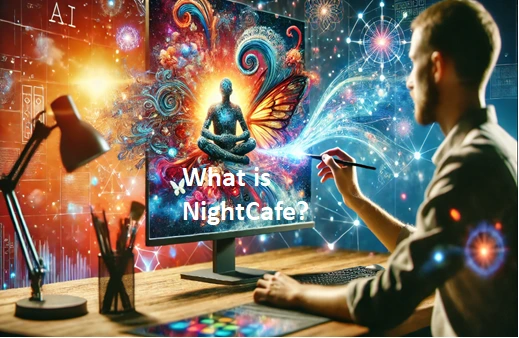
What is NightCafe?
NightCafe is an AI-powered image generation platform that uses advanced models like Stable Diffusion and CLIP-Guided Diffusion to create visuals based on text prompts. It’s designed to be both powerful and accessible, allowing users of all experience levels to produce high-quality artwork. Whether you’re creating realistic portraits, imaginative landscapes, or abstract art, NightCafe makes it simple to generate detailed, captivating images with just a few clicks.
How to Use NightCafe
Getting started with NightCafe is easy, even for beginners. Here’s a quick guide on how to use it:
1. Sign Up and Log In:
First, create a NightCafe account. The platform offers a free tier, but there are also paid options for more features and credits.
2. Your Style:
After logging in, you’ll be greeted with the dashboard. You can select the type of image you want to create (e.g., a portrait, landscape, or abstract). NightCafe offers a variety of artistic styles to choose from, including painting, digital art, and photorealism.
3. Enter Your Prompt:
In the text box, type in a detailed description of what you want to generate. The more specific and imaginative your prompt, the more accurate and unique your image will be. For example, you could write: “A futuristic city skyline at sunset, with neon lights reflecting off glass buildings.”
4. Adjust Settings:
You can tweak the settings to adjust aspects like style intensity, resolution, and aspect ratio. If you want a more detailed or highly stylized image, you can increase the settings accordingly.
5. Generate Your Image:
After customizing your settings, click the “Generate” button. The AI will process your request and produce an image in a few minutes.
6. Refine or Save:
If you’re happy with the result, you can download the image or use the “Reimagine” feature to refine it further. NightCafe allows you to make adjustments to the artwork and experiment with variations until you get exactly what you want.
Pricing and Plans
NightCafe’s pricing is flexible, offering options that cater to both casual users and those who need more intensive features. Here’s a breakdown of the pricing:
1. Free Tier:
- NightCafe offers a free tier that allows users to generate images with limited credits. This is ideal if you want to try the platform before committing to a paid plan.
- Free users can generate one image every day, but they may have to wait for credits to replenish.
2. Credit System:
- The platform uses a credit-based system, where users earn credits either by using the free tier or by purchasing credits directly. Each generation or enhancement of an image consumes credits.
- Credits can be bought in packages. Prices typically start at $5 for 100 credits, with larger packages offering better value.
3. NightCafe Membership (Subscription):
- For those who need more credits and advanced features, NightCafe offers a subscription plan.
- Basic Plan: Starting around $9 per month, this plan provides a set number of credits every month and access to premium features like higher resolution outputs.
- Pro Plan: Starting at $19 per month, this plan offers a larger monthly credit allowance, priority support, and additional features like custom resolution and extra generations.
3. Additional Credits:
- If you exhaust your credits, you can purchase additional ones as needed.
- Special promotions, seasonal discounts, and bulk credit purchases are available, making it easier to manage costs over time.
Quality and Customization
One of the standout features of NightCafe is the exceptional quality of its images. Thanks to advanced AI algorithms, the platform generates highly detailed, realistic, and visually striking images. Whether you’re designing a logo, crafting concept art, or generating images for social media, NightCafe ensures your results will look polished and professional.
Furthermore, NightCafe allows users to customize their images. You can fine-tune aspects like style intensity, lighting, color schemes, and even the overall tone of the image. This flexibility is key for those looking to create images that match their specific vision.
Community and Collaboration
NightCafe isn’t just an image generator; it’s a thriving creative community. Users can share their creations, explore what others are making, and take part in challenges and competitions. This sense of collaboration fosters creativity and makes it easy to discover new styles and techniques.
Why NightCafe is the One Of The Best AI Image Generator of 2025
What makes NightCafe the best AI image generator of 2025? Here’s why it’s capturing the attention of creators everywhere:
- User-Friendly: The platform’s interface is simple, making it accessible for both beginners and experienced users.
- High-Quality Results: NightCafe produces stunning, detailed images that rival the work of professional artists.
- Customization Options: The flexibility to adjust styles, colors, and image settings lets you create exactly what you envision.
- Affordability: The credit system ensures you only pay for what you need, with flexible options for both casual and professional users.
- Community Engagement: With an active community of creators, NightCafe encourages collaboration, sharing, and inspiration.
NightCafe has become a powerful tool for digital artists, designers, and anyone looking to bring their creative ideas to life. With its ease of use, high-quality outputs, and flexible pricing, it’s no wonder that NightCafe is considered one of the best AI image generators of 2025. Whether you’re creating professional content, exploring artistic possibilities, or just having fun with AI, NightCafe is an excellent platform to bring your imagination to life.
Choosing the Right AI Image Generator
With so many excellent options available, how do you choose the right one for your needs? Consider the following factors:
1. Your Purpose
Are you a professional looking for precise tools, or are you experimenting with AI art as a hobby? Tools like DALL·E 3 and Adobe Firefly are great for professionals, while NightCafe and Ideogram cater well to casual creators.
2. Features You Need
Different tools excel in different areas. For example:
- Need abstract art? MidJourney and Ideogram are your best bets.
- Want seamless integration with design software? Adobe Firefly is unbeatable.
- Looking for highly detailed, realistic images? Go for DALL·E 3.
3. Budget
Cost is always a factor. If you’re on a budget, explore free plans or low-cost options like Ideogram and NightCafe. For those willing to invest, tools like Adobe Firefly and DALL·E 3 offer premium features worth the price.
4. Community and Support
An active user community can be invaluable for inspiration and troubleshooting. Tools like MidJourney and NightCafe have robust communities where you can share and learn.
Final Thoughts
AI image generators are more powerful and accessible than ever in 2025. Whether you’re a seasoned artist, a designer, or someone exploring the world of AI for the first time, there’s a tool out there tailored to your needs.
By evaluating your goals, feature requirements, and budget, you can make an informed choice and bring your creative visions to life. So, dive in and start exploring the limitless possibilities of AI-powered image generation!
FAQs
What is an AI image generator?

An AI image generator is a tool that uses artificial intelligence to create images based on text prompts. These tools analyze your input and produce visuals ranging from realistic photos to abstract designs.
Are AI image generators free to use?
Some AI image generators, like NightCafe and Ideogram, offer free plans with basic features. Others, like DALL·E 3 and Adobe Firefly, require a subscription but often provide free trials.
Which AI image generator is best for professionals?
DALL·E 3 and Adobe Firefly are ideal for professionals due to their precision, advanced features, and seamless integration with design software.
Can beginners use AI image generators?
Yes! Many AI image generators, such as NightCafe and Ideogram, are designed with beginners in mind. They feature intuitive interfaces and helpful guides to get started.
What factors should I consider when choosing an AI image generator?
Consider your goals (e.g., professional or hobbyist use), the features you need, your budget, and whether the tool has a supportive community.
Are AI-generated images copyright-free?
It depends on the tool and its licensing terms. Adobe Firefly, for example, focuses on ethical AI and ensures transparency in content usage.
Can I use AI-generated images for commercial purposes?
Most AI image generators allow commercial use, but always check the terms of service for specific guidelines.
Disclaimer
The information provided in this blog post is for general informational purposes only. While every effort has been made to ensure accuracy and relevance, the details about AI image generators, including features, pricing, and capabilities, may change over time. Readers are encouraged to visit the official websites of the mentioned tools for the most up-to-date information. Additionally, this article contains opinions and recommendations that are subjective and may not suit everyone’s needs. The use of AI tools is subject to the respective platform’s terms and conditions, and users are responsible for adhering to copyright and licensing guidelines when using AI-generated images.
Also Read
Top 5 Android Distributions for Laptops: A Comprehensive Guide







