In the dynamic world of open-source software, Debian stands tall as a pioneer and a cornerstone. Known for its stability, versatility, and vast community support, Debian has been the foundation for countless Linux distributions that cater to a variety of users and use cases. From beginners dipping their toes into Linux to seasoned developers and system administrators, Debian’s influence is undeniable. But what exactly is Debian, and why does it matter so much?
Debian, first released in 1993, is one of the oldest and most respected Linux distributions. It is entirely community-driven, adhering to the principles of free software. At its core, Debian is known for its rock-solid stability and extensive software repositories, boasting over 59,000 packages. This makes it a favorite for servers, desktops, and embedded systems alike. It’s also the upstream source for several popular distros, including Ubuntu, which further amplifies its reach and impact.
As we head into 2025, the Debian ecosystem is buzzing with activity. Newer distros are rising, established ones are reinventing themselves, and the spirit of open-source collaboration is stronger than ever. Here’s a look at five Debian-based Linux distributions you absolutely need to keep an eye on this year.
Top 5 Debian-Based Distros to Watch in 2025
1. Ubuntu 24.04.1 LTS
No list of Debian-based distros is complete without Ubuntu. Canonical’s flagship distro remains the go-to choice for newcomers and seasoned professionals alike. The 24.04.1 LTS release, codenamed “Noble Numbat,” promises to further refine the user experience:
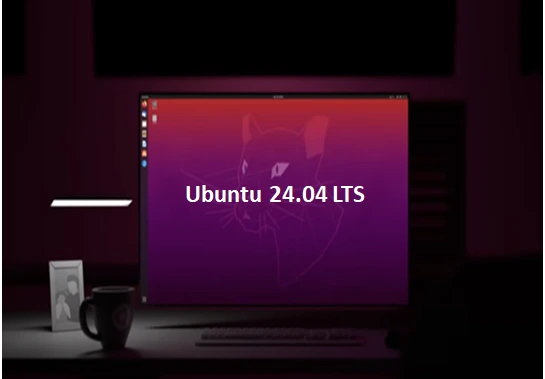
Ubuntu 24.04.1 LTS: A Comprehensive Overview
Ubuntu, one of the most popular Linux distributions, has recently released its latest update in the LTS (Long-Term Support) series: Ubuntu 24.04.1 LTS. This release continues Ubuntu’s tradition of offering a robust, user-friendly operating system that caters to a broad audience, from casual users to developers and IT professionals. Here, we delve into the key features, improvements, and what makes this version a must-consider upgrade for Linux enthusiasts.
What’s New in Ubuntu 24.04.1 LTS?
1. Enhanced Stability and Long-Term Support
As with all LTS releases, Ubuntu 24.04.1 comes with a five-year support window, ensuring security updates and patches until April 2029. This makes it an ideal choice for enterprises and individuals seeking a reliable and stable OS.
2. GNOME 45 Integration
Ubuntu 24.04.1 LTS ships with GNOME 45, the latest version of the GNOME desktop environment. Users will notice smoother animations, a more intuitive interface, and improved accessibility features. Additionally, GNOME 45 introduces updates to core applications like Nautilus (Files), Settings, and Terminal, enhancing productivity and ease of use.
3. Linux Kernel 6.6
This version of Ubuntu is powered by the Linux Kernel 6.6, bringing better hardware compatibility, improved performance, and new features like enhanced power management for laptops, optimized memory handling, and support for the latest CPUs and GPUs.
4. Revamped Installer
The Ubuntu installer has received a significant overhaul. Built on Flutter, the new installer is faster, more visually appealing, and simplifies the installation process for beginners. It also offers advanced partitioning options for power users.
5. Native ZFS File System Support
Ubuntu 24.04.1 expands its ZFS (Zettabyte File System) support, providing better snapshots and file integrity checking. This is particularly beneficial for developers and system administrators managing large volumes of data.
6. Enhanced Wayland Support
Wayland is now the default display server for most configurations, offering better performance and smoother graphical rendering compared to X11. While X11 remains available for compatibility purposes, the focus on Wayland underscores Ubuntu’s commitment to modern display technologies.
7. Improved Security Features
Security is always a priority for Ubuntu, and 24.04.1 is no exception. This release introduces updated AppArmor profiles, kernel-level mitigations for vulnerabilities, and secure boot enhancements. These features provide peace of mind for both desktop and server users.
Why Upgrade to Ubuntu 24.04.1 LTS?
For Developers:
Ubuntu 24.04.1 includes the latest versions of development tools, libraries, and programming languages. With support for containerization technologies like Docker and Podman, as well as native integration with Kubernetes, it’s an excellent choice for cloud-native application development.
For Enterprises:
The extended support period and focus on stability make it a trusted choice for enterprise environments. Its compatibility with cloud platforms such as AWS, Azure, and Google Cloud ensures seamless deployment and scalability.
For Everyday Users:
The polished GNOME 45 desktop, improved hardware support, and enhanced performance make Ubuntu 24.04.1 an appealing option for everyday tasks, whether it’s web browsing, multimedia, or office productivity.
How To Upgrade or Fresh Install Ubuntu 24.04?
For existing Ubuntu users on 22.04 LTS or 23.10, upgrading to 24.04.1 is a straightforward process using the built-in update manager. However, a fresh installation is recommended for those using older versions or different Linux distributions to take full advantage of the new features and optimizations.
Ubuntu 24.04.1 LTS is a testament to Canonical’s commitment to delivering a top-tier Linux experience. With its blend of stability, performance, and cutting-edge features, it’s a release that caters to a diverse range of users. Whether you’re a developer, a system administrator, or someone exploring Linux for the first time, Ubuntu 24.04.1 is a strong contender for your next operating system.
Ready to make the leap? Download Ubuntu 24.04.1 LTS today and experience the future of Linux computing!
2. MX Linux 23.2
MX Linux continues to be a favorite for users who value simplicity, speed, and stability. Built on a solid Debian base with XFCE as its default desktop environment, MX Linux is perfect for older hardware or systems where resources are limited.

MX Linux 23.2: A Comprehensive Overview of the Robust Midweight Distro
MX Linux, a widely acclaimed Linux distribution, has just released version 23.2, solidifying its reputation as a user-friendly and highly customizable operating system. Known for its performance, stability, and elegant design, MX Linux caters to both new and experienced Linux users. Here’s an in-depth look at what this new release brings to the table.
What’s New in MX Linux 23.2?
MX Linux 23.2 builds upon the foundation of its predecessor, delivering notable improvements and fresh features. Key highlights include:
- Upgraded Base System: MX Linux 23.2 is based on Debian 12.2 (Bookworm) and incorporates the latest updates and security patches. This ensures a stable and secure computing environment.
- Enhanced Desktop Environments:
- Xfce 4.18: The flagship desktop environment receives multiple usability and aesthetic upgrades, including better file manager functionality and improved panel features.
- KDE Plasma 5.27: For those who prefer a modern and feature-rich desktop, Plasma 5.27 introduces new customization options and enhanced performance.
- Fluxbox 1.3.7: Lightweight users can enjoy an improved Fluxbox setup with fine-tuned configurations for better usability.
- Linux Kernel: The distribution includes the Linux kernel 6.1 LTS, balancing hardware compatibility and long-term support. Advanced users can also opt for alternative kernel versions through the MX Package Installer.
- Refined MX Tools:
- MX Snapshot: Enhancements to the system snapshot tool make it easier than ever to create custom ISO images of your setup.
- MX Updater: A polished interface for managing system updates ensures users can stay current with minimal hassle.
- MX Boot Options: Improvements in boot configuration tools offer more flexibility in managing system boot parameters.
- Performance and Stability Improvements:
- Faster boot times and lower memory usage.
- Numerous bug fixes and backend optimizations.
User-Centric Features
MX Linux 23.2 maintains its hallmark focus on providing a seamless user experience. Some standout features include:
- Easy Software Installation: The MX Package Installer offers access to popular applications, Flatpak support, and repositories for Debian backports and MX Test Repo.
- Customizability: The distro’s tools and desktop environments are highly customizable, allowing users to tailor the system to their preferences.
- Lightweight Design: Despite its robust feature set, MX Linux remains lightweight, making it ideal for older hardware.
Why Choose MX Linux?
MX Linux has consistently ranked among the top Linux distributions for a reason. Its combination of stability, performance, and ease of use makes it an excellent choice for:
- Beginners transitioning to Linux.
- Advanced users seeking a reliable and tweakable system.
- Developers and IT professionals looking for a stable Debian-based environment.
Getting Started with MX Linux 23.2
To try MX Linux 23.2:
- Visit the official MX Linux website to download the ISO image.
- Create a bootable USB drive using tools like Rufus or Etcher.
- Boot into the live environment to explore MX Linux before installation.
- Use the simple installer to set up the system on your machine.
MX Linux 23.2 continues the tradition of delivering a powerful, user-friendly, and stable Linux distribution. Whether you’re a novice exploring Linux for the first time or an experienced user looking for a dependable OS, MX Linux 23.2 is worth a closer look. With its innovative features and commitment to user satisfaction, this midweight distro remains a top contender in the Linux ecosystem.
3. Kali Linux 2024.4
For cybersecurity enthusiasts and penetration testers, Kali Linux needs no introduction. Known for its arsenal of pre-installed security tools, Kali continues to evolve as a specialist distro built on Debian Testing.
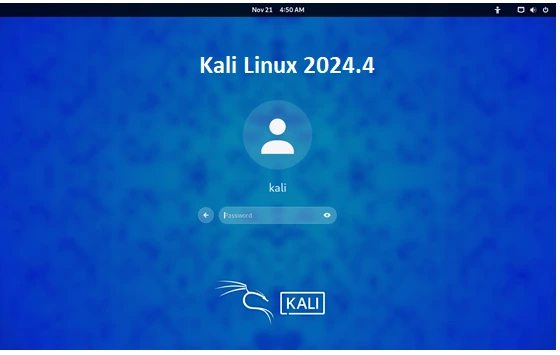
Kali Linux 2024.4 Released: A Comprehensive Look at What’s New
The latest iteration of Kali Linux, version 2024.4, has been officially released, marking yet another milestone in the evolution of the world’s leading penetration testing and ethical hacking platform. This update brings a host of new features, improvements, and updates aimed at enhancing user experience and staying ahead in the cybersecurity landscape.
Kali Linux 2024.4 New Features and Updates
1. Revamped Desktop Environments
Kali Linux 2024.4 introduces significant improvements to its desktop environments. Both XFCE and GNOME have received updates to improve performance and visual appeal. The GNOME environment now includes support for fractional scaling, making it easier for users with high-resolution displays to achieve the perfect interface scaling.
2. Enhanced Tools and Utilities
The 2024.4 release includes updates to the existing suite of tools and the addition of several new ones. Notable new tools include:
- Ghostwriter: A markdown editor aimed at improving productivity for note-taking and documentation.
- PowerShell Remoting: Enhancements to support penetration testing in Windows environments.
- Merlin: A new post-exploitation tool for covert channel communication.
These tools are integrated seamlessly into the operating system, ensuring security professionals have everything they need at their fingertips.
3. ZSH as Default Shell
Building on the momentum from previous releases, ZSH has now been further optimized as the default shell. It includes updated plugins and configurations to streamline workflow for both beginners and advanced users.
4. Kali Autopilot Mode
One of the most talked-about features of this release is the new Autopilot Mode. Designed for security professionals conducting repetitive tasks, Autopilot Mode allows users to automate workflows, reducing time spent on manual operations.
5. Expanded ARM Support
The Kali ARM build has been updated with enhanced compatibility for popular devices such as Raspberry Pi 5 and Pinebook Pro. This ensures that users can leverage Kali Linux’s capabilities across a wide range of hardware platforms.
Improved Documentation and Community Support
Kali Linux 2024.4 comes with a revamped documentation portal. The new portal includes:
- Step-by-step guides for beginners.
- Advanced tutorials for seasoned professionals.
- Dedicated sections for tool usage and troubleshooting.
Additionally, the Kali Linux community forums have been updated to foster more collaboration and knowledge-sharing among users.
Upgraded Kernel and Security Enhancements
This release includes the Linux Kernel 6.6, offering improved hardware support and enhanced security features. The kernel upgrade also improves performance across the board, ensuring that Kali Linux remains a robust and reliable platform for security practitioners.
How to Upgrade to Kali Linux 2024.4
Existing Kali Linux users can upgrade to 2024.4 by following these steps:
- Update the package lists: sudo apt update
- Upgrade the system: sudo apt full-upgrade
- Reboot the system: sudo reboot
For new users, the ISO images are available for download on the official Kali Linux website.
Kali Linux 2024.4 reaffirms its position as the go-to platform for ethical hackers and penetration testers. With its cutting-edge features, enhanced tools, and user-friendly updates, this release ensures that cybersecurity professionals have the resources they need to tackle modern security challenges. Whether you are a seasoned pro or just starting out, Kali Linux 2024.4 has something for everyone.
4. Pop!_OS 22.04 LTS
System76’s Pop!_OS, while originally based on Ubuntu, is carving its own path in the Linux world. Its focus on productivity, gaming, and a beautiful user experience has garnered it a loyal following.
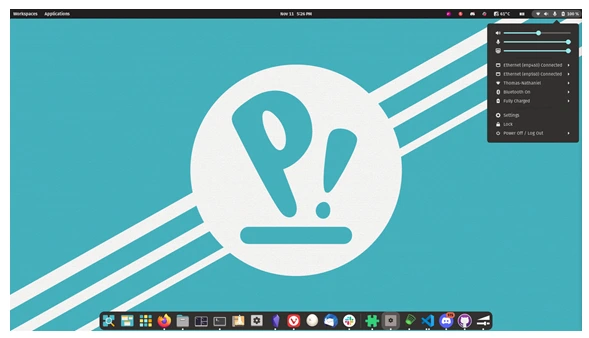
Exploring Pop!_OS 22.04 LTS: A Linux Distro That Redefines Productivity
Pop!_OS 22.04 LTS, developed by System76, has emerged as a favorite among Linux enthusiasts, developers, and gamers. This long-term support (LTS) release builds on its predecessors’ solid foundation, offering new features, improved performance, and an unparalleled user experience tailored to productivity and customization. Let’s dive into what makes Pop!_OS 22.04 LTS stand out.
Key Features of Pop!_OS 22.04 LTS
COSMIC Desktop Environment Enhancements
Pop!_OS 22.04 LTS continues to refine the COSMIC desktop environment, providing a highly intuitive and efficient workspace. The tiling window manager has been further optimized, enabling seamless multitasking and quick navigation. Users can now configure keyboard shortcuts and adjust tiling settings more easily, catering to diverse workflows.
Linux Kernel 5.15
With the inclusion of Linux Kernel 5.15, Pop!_OS 22.04 LTS delivers better hardware compatibility, improved system performance, and enhanced power management. The kernel’s long-term support ensures stability and reliability for years to come.
Automatic Updates and Recovery Options
System76 has prioritized user convenience by introducing automatic updates that ensure your system stays secure and up to date. Additionally, the recovery partition feature allows users to restore their system effortlessly in case of critical errors.
Optimized for NVIDIA and AMD GPUs
Gamers and creative professionals will appreciate Pop!_OS’s superior support for NVIDIA and AMD GPUs. The out-of-the-box experience includes pre-installed drivers and tools, allowing for smooth gaming and resource-intensive workloads like video editing and 3D rendering.
Flatpak and Software Management
The Pop!_Shop continues to provide access to a wide array of applications, with seamless integration of Flatpak packages. This makes it easier for users to find and install software without worrying about dependency issues.
Why Choose Pop!_OS 22.04 LTS?
Designed for Productivity
Pop!_OS’s focus on productivity shines through its tiling window manager, streamlined interface, and workflow-oriented features. Developers, engineers, and content creators will find the operating system’s design highly conducive to multitasking.
Ease of Use
Whether you’re new to Linux or a seasoned user, Pop!_OS offers a user-friendly experience with detailed documentation and a welcoming community. The clean interface and intuitive navigation reduce the learning curve significantly.
Customizability
Pop!_OS provides extensive customization options, allowing users to tailor their systems to their exact preferences. From theming to keyboard shortcuts, users can make Pop!_OS truly their own.
Privacy and Security
Built on Linux, Pop!_OS 22.04 LTS inherits the security and privacy advantages of open-source software. Regular updates, coupled with System76’s commitment to user privacy, make it a reliable choice for professionals and individuals alike.
Perfect for Developers and Gamers
Pop!_OS 22.04 LTS’s developer-centric tools, such as pre-installed compilers, programming libraries, and IDE support, make it an excellent choice for coders. At the same time, its gaming-oriented features, including game mode optimizations and controller support, cater to casual and hardcore gamers alike.
Installation and System Requirements for Pop!_OS 22.04 LTS
Installing Pop!_OS 22.04 LTS is straightforward, with a minimal and guided installer. The system requirements are modest:
- Processor: 64-bit, dual-core 2 GHz or better
- RAM: 4 GB minimum (8 GB recommended for optimal performance)
- Storage: 20 GB of free disk space
Pop!_OS 22.04 LTS is a testament to System76’s dedication to delivering a Linux distribution that balances performance, usability, and innovation. Whether you’re a developer, gamer, or everyday user, this release promises a top-tier Linux experience that’s hard to beat. If you’re considering a switch or an upgrade, Pop!_OS 22.04 LTS deserves a spot at the top of your list.
5. Devuan 5.0 (“Daedalus”)
For those who prefer a systemd-free Linux experience, Devuan continues to be the top choice. Built directly from Debian, Devuan strips away systemd in favor of more traditional init systems like sysvinit or OpenRC.
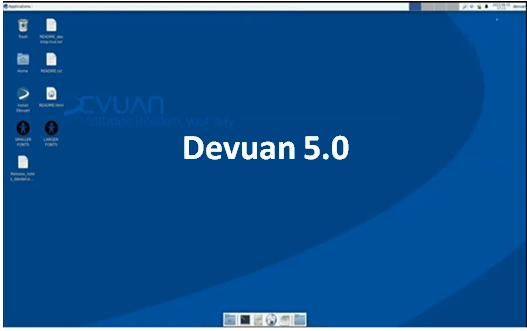
Devuan 5.0 “Daedalus” Released: A Milestone in Systemd-Free Linux
Devuan GNU+Linux, the popular systemd-free Debian-based distribution, has announced the release of its latest version, Devuan 5.0 “Daedalus.” As always, this release underscores the project’s commitment to providing a stable and systemd-free alternative for users who prioritize simplicity, transparency, and modularity in their Linux experience.
What’s New in Devuan 5.0?
Based on Debian 12 “Bookworm”:
Devuan 5.0 is built upon the stable foundation of Debian 12, benefiting from the latest upstream improvements while preserving its own unique philosophy.
Systemd-Free Experience:
Staying true to its core principle, Devuan 5.0 offers freedom of choice for init systems. Options include OpenRC, SysVinit, and Runit, catering to users who prefer lightweight and modular setups.
Enhanced Hardware Support:
With updates to the Linux kernel and related drivers, Devuan 5.0 ensures better compatibility with modern hardware, including newer CPUs, GPUs, and peripherals.
Updated Desktop Environments:
Devuan 5.0 features the latest versions of popular desktop environments like XFCE, KDE Plasma, GNOME (minus systemd dependencies), and LXQt. Users can expect a smoother, faster, and more polished desktop experience.
Improved Accessibility and Localization:
The new release includes enhanced accessibility tools and broader localization options, making it more inclusive for global users.
Security Enhancements:
With the latest patches and updates, Devuan 5.0 ensures a secure environment for both desktop and server deployments.
Why Choose Devuan?
Devuan is celebrated for its commitment to user choice and its resistance to the monolithic design of systemd. This makes it a go-to distribution for users seeking a simpler, leaner system or those running specialized applications where systemd’s complexity is unnecessary or unwanted.
Download and Installation of Devuan 5.0
Devuan 5.0 “Daedalus” is available for download on the official Devuan website. Users can choose from a variety of installation media, including netinstall, minimal ISO, and live desktop ISOs.
With Devuan 5.0, the team continues to deliver a robust and flexible Linux experience that champions user freedom. Whether you’re a system administrator, a minimalist Linux enthusiast, or someone simply seeking an alternative to mainstream distributions, Devuan 5.0 “Daedalus” is a release worth exploring.
Are you excited to try Devuan 5.0? Share your thoughts and experiences in the comments!
Honorable Mentions
While these five distros are leading the charge, several others deserve recognition:
- Zorin OS: A beginner-friendly, visually stunning distro based on Ubuntu.
- Raspberry Pi OS: Debian-based and optimized for the Raspberry Pi ecosystem.
- PureOS: The privacy-focused distro endorsed by the Free Software Foundation.
Conclusion
As we look ahead to 2025, it’s clear that the Debian ecosystem remains a thriving hub of innovation and diversity in the Linux world. The distros highlighted here not only showcase the power and adaptability of Debian but also underline the collaborative spirit of the open-source community. Whether you’re a curious newcomer, a developer seeking efficiency, or a security professional in need of cutting-edge tools, there’s a Debian-based distribution tailored just for you.
The beauty of Linux lies in its ability to adapt and evolve, meeting the needs of its diverse user base. These distros exemplify that ethos, pushing boundaries while staying true to the principles of free and open software. So, why wait? Dive into the Debian ecosystem and discover the perfect Linux experience for you in 2025. The future of open-source starts here.
Also Read
Top 5 Indie Games Available on Linux You Didn’t Know About in 2025


