Imagine having your entire operating system—complete with your favorite apps, settings, and files—on a USB drive that fits in your pocket. Portable Linux distributions make this a reality, offering lightweight, bootable systems that run directly from removable media like USB drives or SD cards. Whether you’re troubleshooting a computer, working on a shared device, or simply want a secure, private computing environment, portable Linux distros are the ultimate tool for tech enthusiasts, professionals, and privacy-conscious users. In 2025, the Linux ecosystem continues to evolve, with new releases and updates making portable distros more powerful and user-friendly than ever.
In this comprehensive guide, we’ll explore the top portable Linux distros of 2025, diving into their features, use cases, system requirements, and official sources. We’ll also discuss why portable Linux distros are a game-changer and how to choose the right one for your needs. All information is sourced from official websites and recent data to ensure accuracy. Let’s dive in!
Why Choose a Portable Linux Distro?
Portable Linux distributions are designed to run directly from a USB drive, SD card, or even a CD without needing to install anything on the host computer’s hard drive. Here’s why they’re so popular in 2025:
- Flexibility: Use your personalized OS on any compatible computer, from a friend’s laptop to a public workstation.
- Privacy and Security: Many portable distros, like Tails, prioritize anonymity and leave no trace on the host machine.
- Troubleshooting: Boot into a live environment to repair a broken system, recover data, or test hardware.
- Low Resource Usage: Lightweight distros revive old hardware, making them ideal for older PCs or low-spec devices.
- Cost-Effective: Most Linux distros are free, and all you need is a USB drive (8GB or larger recommended).
With hundreds of Linux distros available, we’ve narrowed down the top portable options for 2025 based on their portability, ease of use, and unique features. Below, we’ll explore each distro in detail, including system requirements, key features, and official download links.
1. 🐶 Puppy Linux: The Lightweight Champion
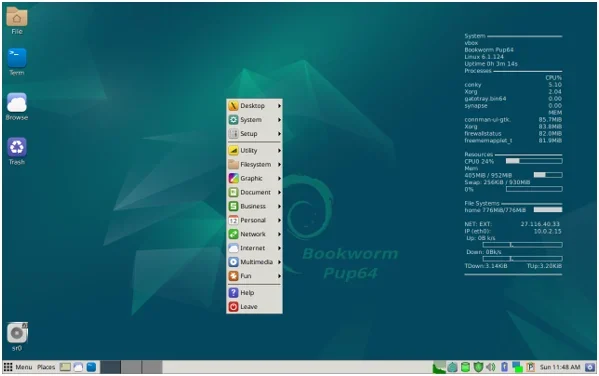
Official Website: Puppy Linux Home
Latest Release: Puppy Linux 10.2 (FossaPup64, January 2025)
Size: ~300–400MB
System Requirements: 256MB RAM (512MB recommended), 300MHz CPU
Puppy Linux has been a favorite for portable computing since its debut in 2003. In 2025, it remains a top choice for its modular design and minimal resource requirements. Puppy isn’t a single distro but a collection of distributions, including official releases like FossaPup64 (based on Ubuntu) and community-driven variants. Its small size (around 300MB) makes it perfect for USB drives, and it can run entirely in RAM for blazing-fast performance.
Key Features
- Modular Design: Swap out kernels, apps, or components to create a custom Puppy tailored to your needs.
- Out-of-the-Box Functionality: Includes apps like Firefox, GIMP, VLC, and web apps like Microsoft Office Online.
- Frugal Install: Runs from a single folder on a USB drive, with persistent storage for saving changes.
- Multi-Session Support: Save sessions to a rewritable USB or CD for seamless continuity.
Why It’s Great for 2025
Puppy Linux’s ability to revive ancient hardware (think Pentium II-era PCs) makes it a go-to for budget-conscious users. Its 2025 release, FossaPup64, leverages Ubuntu’s LTS repositories for stability while keeping the footprint tiny. The community’s active forums and extensive documentation ensure you’ll find support for any tweaks or issues.
Use Cases
- Reviving old PCs or laptops.
- Creating a lightweight, portable workstation.
- Educational environments with limited hardware.
Download: Puppy Linux Downloads
2. ⚡ Porteus: The Speedy Modular Distro

Official Website: porteus.org
Latest Release: Porteus 5.1 (February 2025)
Size: ~300MB (varies by desktop environment)
System Requirements: 256MB RAM, 1GHz CPU
Porteus is a Slackware-based distro optimized for portability and speed. Designed to run from USB drives, SD cards, or CDs, Porteus exists in a compressed state and creates a Linux directory structure on boot. Its 2025 release offers seven desktop environment options, including lightweight LXQt and heavyweight KDE, catering to diverse user preferences.
Key Features
- Multiple Desktop Environments: Choose from KDE, Cinnamon, LXQt, LXDE, Openbox, and more.
- Persistent Storage: Save changes to a USB drive for continuity across sessions.
- Fast Boot Times: Loads into RAM for quick startup, requiring as little as 768MB for full RAM loading.
- Customizable Boot Options: Includes modes like text-only, PXE server, or PLoP boot manager.
Why It’s Great for 2025
Porteus’s flexibility and speed make it ideal for users who need a portable OS that adapts to different hardware. While updates are less frequent (the last stable release was 2022 before 5.1), the 2025 version introduces improved hardware detection and updated packages, ensuring compatibility with modern systems.
Use Cases
- Portable computing on shared or public computers.
- Testing different desktop environments without installation.
- Quick troubleshooting or data recovery.
Download: Porteus Downloads
3. 🕵️ Tails: The Privacy Powerhouse
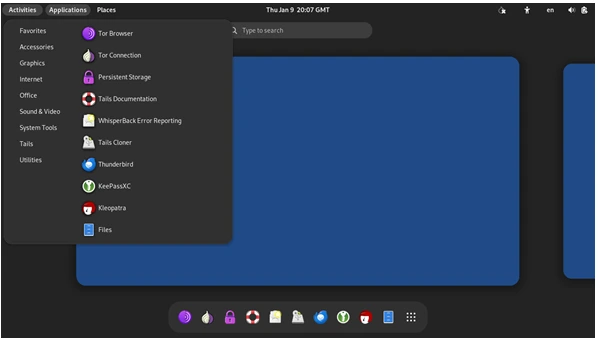
Official Website: tails.net
Latest Release: Tails 6.2 (March 2025)
Size: ~1.2GB
System Requirements: 2GB RAM, 64-bit CPU
Tails (The Amnesic Incognito Live System) is the go-to distro for privacy and security. Based on Debian, Tails routes all internet traffic through the Tor network and stores data in RAM, leaving no trace on the host machine unless persistent storage is enabled. In 2025, Tails remains unmatched for users prioritizing anonymity.
Key Features
Tor Integration: All connections go through Tor for anonymous browsing.
Amnesic Design: No data is saved to the host machine unless explicitly configured.
Pre-Installed Tools: Includes Thunderbird, KeePassXC, and OnionShare for secure communication.
Persistent Storage Option: Save encrypted files and settings on the USB drive.
Why It’s Great for 2025
Tails 6.2 introduces enhanced Tor performance and updated security tools, making it a must-have for journalists, activists, or anyone needing a secure computing environment. Its user-friendly GNOME desktop ensures accessibility, even for Linux newcomers.
Use Cases
- Anonymous browsing and communication.
- Secure file sharing or whistleblowing.
- Protecting sensitive data on public computers.
Download:Tails Downloads
4. 🧱 Slax: Simplicity Meets Portability
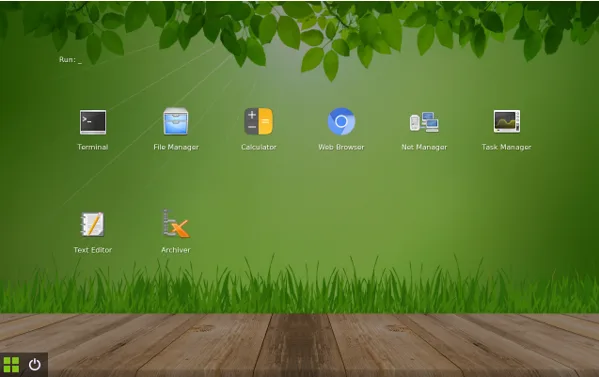
Official Website: slax.org
Latest Release: Slax 12.2 (January 2025)
Size: ~300MB
System Requirements: 192MB RAM, 500MHz CPU
Slax is a lightweight, Debian-based distro designed for simplicity and portability. Its 2025 release emphasizes ease of use, with a minimal Fluxbox desktop and a small footprint that fits on any USB drive. Slax’s modular structure allows users to add or remove software packages easily.
Key Features
Minimalist Design: Uses Fluxbox for a lightweight, responsive interface.
Module-Based System: Add or remove apps as .sb modules for customization.
Persistent Changes: Save settings and files to a writable USB drive.
Live USB Creator: Built-in tool to create bootable drives effortlessly.
Why It’s Great for 2025
Slax 12.2 updates its Debian base with the latest security patches and kernel improvements, ensuring compatibility with modern hardware while maintaining its tiny size. Its simplicity makes it ideal for users who want a no-frills portable OS.
Use Cases
- Basic computing on low-spec devices.
- Creating a minimal, portable workspace.
- Learning Linux with a straightforward distro.
Download: Slax Downloads
5. 🦊 MX Linux: The Beginner-Friendly Powerhouse

Official Website: mxlinux.org
Latest Release: MX-23.4 (April 2025)
Size: ~1.5GB
System Requirements: 1GB RAM, 1GHz CPU
MX Linux, a Debian-based distro, combines portability with a polished user experience. While not as lightweight as Puppy or Slax, its Xfce desktop and beginner-friendly tools make it a top choice for 2025. MX Linux’s live USB mode supports persistent storage, making it ideal for portable use.
Key Features
- Xfce Desktop: Lightweight yet visually appealing, perfect for modern and older hardware.
- MX Tools: Custom utilities for system configuration, snapshots, and live USB creation.
- Persistent Storage: Save changes across sessions on a USB drive.
- Extensive Software Repository: Access Debian’s vast package ecosystem.
Why It’s Great for 2025
MX Linux consistently ranks high on DistroWatch’s popularity charts, thanks to its balance of performance and usability. The 2025 release, MX-23.4, introduces updated drivers and improved live USB performance, making it a versatile portable option.
Use Cases
- Transitioning from Windows to Linux.
- General-purpose computing on the go.
- Running a full-featured OS on mid-range hardware.
Download: MX Linux Downloads
6. 🧊 antiX Linux: The Featherweight Veteran
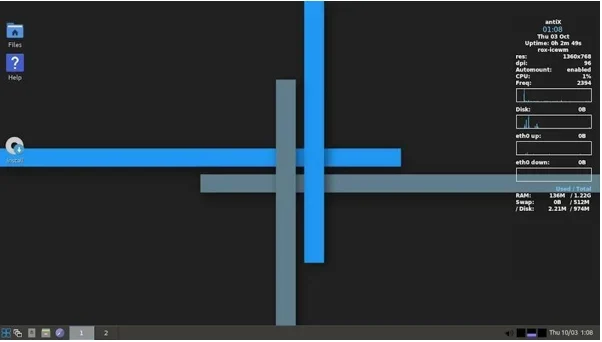
Official Website: antixlinux.com
Latest Release: antiX 23.2 (February 2025)
Size: ~700MB
System Requirements: 256MB RAM, 7GB storage for installation
antiX Linux, a Debian-based distro, is designed for old hardware and portable use. Its lightweight IceWM window manager and frequent updates make it a reliable choice for 2025. antiX’s live USB mode supports persistence, and its control panel offers extensive customization.
Key Features
- IceWM Window Manager: Minimalist and highly customizable.
- Live USB Support: Run from a USB with optional persistence.
- AntiX Control Panel: Tweak system settings with ease.
- Frequent Updates: Regular releases ensure compatibility and security.
Why It’s Great for 2025
antiX 23.2 optimizes performance for low-spec devices, making it a favorite for reviving old laptops. Its active community and detailed documentation provide excellent support for portable setups.
Use Cases
- Running Linux on ancient hardware.
- Portable computing with a focus on customization.
- Lightweight troubleshooting or recovery.
Download: antiX Downloads
How to Choose the Right Portable Linux Distro
With so many options, picking the right distro depends on your needs, hardware, and technical expertise. Here’s a quick guide:
- For Privacy and Security: Choose Tails for anonymous browsing and secure communication.
- For Old Hardware: Puppy Linux or antiX Linux are ideal for low-spec devices.
- For Beginners: MX Linux or Linux Mint (with live USB support) offer user-friendly interfaces.
- For Customization: Porteus or Slax provide modular designs for tailored setups.
- For General Use: MX Linux or Puppy Linux balance performance and functionality.
Steps to Create a Portable Linux USB
- Download the ISO: Visit the official website of your chosen distro and download the latest ISO file.
- Get a USB Drive: Use a drive with at least 8GB capacity (16GB recommended for persistence).
- Use a Bootable USB Tool: Tools like Rufus (Windows) or Etcher (Linux/macOS) work well.
- Burn the ISO: Follow the tool’s instructions to write the ISO to the USB drive.
- Boot from USB: Restart your computer, enter the BIOS/UEFI, and select the USB as the boot device.
- Configure Persistence (Optional): Enable persistent storage if supported by the distro.
Why Portable Linux Distros Are Thriving in 2025
The rise of portable Linux distros in 2025 reflects broader trends in computing:
- Privacy Concerns: With data breaches on the rise, distros like Tails offer secure alternatives.
- Sustainability: Lightweight distros extend the life of old hardware, reducing e-waste.
- Hybrid Work: Portable OSes enable consistent workflows across devices.
- Open-Source Innovation: The Linux community continues to refine and expand portable options.
According to DistroWatch’s Page Hit Ranking (January 2025), MX Linux, Puppy Linux, and antiX rank among the most popular distros, reflecting strong interest in portable solutions.
Conclusion
Portable Linux distributions empower you to carry your operating system anywhere, offering unmatched flexibility, security, and performance. In 2025, distros like Puppy Linux, Porteus, Tails, Slax, MX Linux, and antiX Linux stand out for their portability and unique features. Whether you’re a privacy advocate, a tech enthusiast, or someone looking to breathe new life into old hardware, there’s a portable Linux distro for you.
Ready to take your OS on the go? Visit the official websites linked above, download your chosen distro, and create a bootable USB today. With a little setup, you’ll have a powerful, portable computing environment at your fingertips. Share your favorite portable distro or ask questions in the comments below—we’d love to hear from you!
Disclaimer
The information provided in this blog post about the top portable Linux distributions of 2025 is based on data sourced from official websites and publicly available information as of May 2025. While every effort has been made to ensure accuracy, features, system requirements, and availability may change over time.
Users are encouraged to verify details on the official websites of each distribution before downloading or using any software. The author and publisher are not responsible for any issues, damages, or data loss that may arise from using these distributions. Always back up important data and proceed with caution when creating bootable USB drives or modifying system settings. Links to external websites are provided for convenience and do not constitute an endorsement. Use these distributions at your own risk.
FAQ: Top Portable Linux Distros of 2025
What is a portable Linux distro?
A portable Linux distro is an operating system that runs directly from a USB drive, SD card, or other removable media without needing to install it on a computer’s hard drive. You can boot it on any compatible PC, use your apps and settings, and leave no trace on the host machine (unless you choose to save data). In 2025, distros like Puppy Linux, Tails, and MX Linux are popular for their portability and versatility.
Why should I use a portable Linux distro in 2025?
Portable Linux distros are super handy for a bunch of reasons:
Flexibility: Use your OS on any computer, from a friend’s laptop to a library PC.
Privacy: Distros like Tails route traffic through Tor for anonymous browsing.
Troubleshooting: Fix broken systems or recover data without altering the host PC.
Lightweight: Run on old or low-spec hardware, saving money and reducing e-waste.
Free: Most Linux distros cost nothing, just grab a USB drive and go!
Which portable Linux distro is best for beginners?
If you’re new to Linux, MX Linux and Puppy Linux are great starting points in 2025. MX Linux has a polished Xfce desktop and user-friendly tools, making it feel familiar if you’re coming from Windows. Puppy Linux is lightweight and simple, with pre-installed apps like Firefox and VLC. Both support live USB modes with persistence, so you can save your settings.
Can I run a portable Linux distro on old hardware?
Absolutely! Distros like Puppy Linux, antiX Linux, and Slax are designed for old or low-spec hardware. For example:
Puppy Linux: Needs just 256MB RAM and a 300MHz CPU.
antiX Linux: Runs smoothly with 256MB RAM.
Slax: Requires only 192MB RAM.
These distros are perfect for reviving ancient laptops or desktops in 2025.
How do I create a bootable USB for a portable Linux distro?
Creating a bootable USB is easy! Here’s a quick guide:
Download the ISO: Grab the latest ISO file from the distro’s official website (e.g., puppylinux.com or mxlinux.org).
Get a USB Drive: Use one with at least 8GB (16GB for persistence).
Use a Tool: Download Rufus (Windows) or Etcher (Linux/macOS) to write the ISO to the USB.
Burn the ISO: Follow the tool’s instructions to make the USB bootable.
Boot Up: Restart your PC, enter the BIOS/UEFI (usually F2 or Del), and select the USB as the boot device.
Check the distro’s website for specific instructions, as some (like Tails) have unique setup steps.
Also Read
What is Btrfs: Advantages and Disadvantages Explained


