Explanation of the importance of security in an operating system
For individuals who use a computer system, particularly an operating system, ensuring security is a crucial priority. The operating system serves as the foundation of the computer, and safeguarding its security is vital in shielding the applications and data stored within it. Insufficient security measures can result in potential dangers, such as data breaches, malware attacks, and unauthorized entry into confidential information.
Security plays a crucial role in operating systems, especially for users who handle sensitive data such as government agencies, financial institutions and healthcare organizations. Nonetheless, even ordinary users who browse the internet, use online services and store personal information on their devices are vulnerable to security risks. Hence, it is essential to select an operating system that gives utmost priority to security.
Overview of why Fedora Linux is a good choice for users who prioritize security
Popular Linux version Fedora is renowned for its security features. The Fedora Project, a community-driven initiative supported by Red Hat, looks after Fedora Linux. As a result, Fedora Linux has strong backing from a group of knowledgeable coders and a sizable user base that actively participates in its growth and security.
Fedora Linux is created to be an advanced operating system that combines stability and security. It employs the latest software packages and technologies that are rigorously chosen and examined to guarantee reliability and safety. Furthermore, Fedora Linux incorporates several security mechanisms, including Secure Boot and SELinux, to furnish users with a protected computing environment.
Fedora Linux is open-source software, which means that anyone can view and modify its source code. This transparency provides an extra layer of security by allowing users to audit the code for potential vulnerabilities or backdoors. Fedora Linux’s open-source nature fosters a strong community of developers who collaborate to improve security and add new features.
In general, Fedora Linux is a top pick for users who value security. Its state-of-the-art technology, robust backing, and open-source foundation render it a dependable and secure operating system. Later on, we will delve into some of the security functionalities that establish Fedora Linux’s status as a secure operating system.
Secure Boot

Explanation of What Secure Boot is
Secure Boot is a security feature implemented in modern computer systems that ensures that only trusted software is loaded during the boot process. The Secure Boot process verifies the digital signature of each piece of software before it is executed, ensuring that it has not been tampered with or modified by malicious actors. This verification process provides an additional layer of protection against malware and other security threats.
Overview of how Fedora Linux implements Secure Boot
Fedora Linux provides complete support for Secure Boot and applies it by employing a digital signature to authenticate the boot components’ integrity. When the system starts up, the firmware scrutinizes the digital signature of the bootloader, kernel, and other crucial components. If the signature is valid, the boot process proceeds, and the system loads the software components. Nevertheless, if the signature is invalid, the component won’t load, and the boot process terminates, thwarting any attempts to compromise the system.
Fedora Linux’s implementation of Secure Boot ensures that only signed software is loaded during the boot process, providing a secure foundation for the operating system.
Discussion of the benefits of Secure Boot for system security
Secure Boot furnishes multiple advantages for system security. One of the most noteworthy benefits is its capability to thwart bootkits and other malware from infiltrating the system during boot-up. Secure Boot scrutinizes the digital signature of each boot component, guaranteeing that only trusted and signed software is loaded. This authentication procedure averts the loading of unauthorized software, diminishing the chances of malware infections.
Secure Boot offers another advantage by shielding the system against rootkits. Rootkits are a type of malicious software that can alter the operating system at a deep level, making them tough to detect and eliminate. Secure Boot can thwart the installation of rootkits during boot-up, furnishing an extra layer of safeguard against these menacing threats.
Secure Boot also safeguards against illegitimate modifications to the boot process. By validating the digital signature of each component during boot-up, Secure Boot impedes attackers from manipulating the boot process and loading unauthorized software.
Secure Boot is a crucial security feature that provides vital defense against malware infections, rootkits, and other types of security threats that can arise during the boot process. Fedora Linux’s Secure Boot implementation bestows users with a secure and dependable operating system.
SELinux
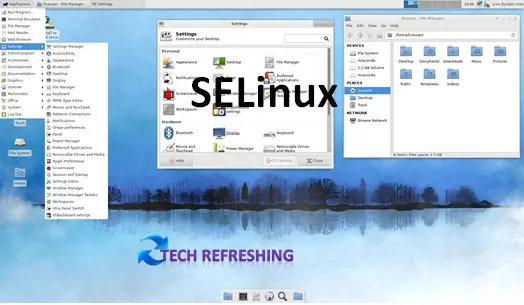
Explanation of What SELinux is
SELinux (Security-Enhanced Linux) is a security mechanism embedded in the Linux kernel that implements mandatory access control (MAC) for resources and processes. SELinux applies policies that dictate the processes that can access specific resources and the actions that they can perform on those resources. This detailed access control supplies an extra layer of security for the system, heightening its ability to counter security threats like unauthorized access, malware infections, and privilege escalation.
Overview of how Fedora Linux implements SELinux
Fedora Linux has SELinux as a built-in security mechanism, which is activated by default. The operating system comes with pre-configured policies that furnish an elevated level of protection for the system. These policies define the processes that can access specific resources and the actions they can perform on those resources.
Fedora Linux also includes tools that allow users to modify and customize SELinux policies according to their specific security requirements. These tools include the SELinux Policy Editor and the SELinux Troubleshooter.
Discussion of the benefits of SELinux for system security
SELinux provides several benefits for system security. One of the most significant benefits is that it enforces mandatory access control (MAC) for processes and resources. This granular access control ensures that processes can only access the resources they need to perform their functions, reducing the risk of unauthorized access and privilege escalation.
SELinux also provides protection against zero-day vulnerabilities and other unknown security threats. Since SELinux enforces policies that define how processes can access resources, it can prevent unknown vulnerabilities from being exploited by attackers.
Another benefit of SELinux is that it can reduce the impact of security breaches. If a process is compromised, SELinux can limit the scope of the attack by preventing the compromised process from accessing resources that it shouldn’t have access to.
Another benefit of SELinux is that it can reduce the impact of security breaches. If a process is compromised, SELinux can limit the scope of the attack by preventing the compromised process from accessing resources that it shouldn’t have access to.
Package Management

Explanation of how package management works in Fedora Linux
Managing software packages on a computer system refers to package management. In Fedora Linux, DNF (Dandified Yum) package manager performs this task. DNF is a contemporary command-line package manager that streamlines the process of managing software packages in Fedora Linux.
DNF employs a centralized repository for software package management, facilitating users to employ the DNF command-line interface to explore, install, delete, and upgrade packages. In addition, DNF oversees package dependencies to ensure that all necessary packages are installed prior to a package installation. This characteristic mitigates package conflicts and maintains the system’s stability and security.
Discussion of how package management contributes to system security
Effective package management is crucial in upholding system security since software packages are a frequent avenue for security risks. As such, package management systems must guarantee that packages undergo verification and authentication before installation into the system. In Fedora Linux, the package management system leverages GPG (GNU Privacy Guard) signatures to authenticate software packages, ensuring their legitimacy and origin. These signatures provide assurance that the packages are from a reliable source and have not been interfered with or altered.
Furthermore, package management systems offer an avenue for dispensing security patches and updates to the system. Fedora Linux’s package management system facilitates smooth software updates and guarantees that the system stays current with the most recent security patches, making it easier for users to stay protected.
Overview of the Fedora Security Team’s work on package management
Safeguarding the security of the Fedora Linux distribution is the responsibility of the Fedora Security Team. Among its chief duties is ensuring that software packages remain secure and current. The team collaborates closely with upstream software projects to guarantee that vulnerabilities are detected and resolved expeditiously.
Conducting periodic security audits of the software packages featured in Fedora Linux is another crucial function of the Fedora Security Team. These audits serve to detect security loopholes and vulnerabilities in the software packages, enabling the team to take prompt action in addressing them.
Moreover, the Fedora Security Team collaborates closely with the developers of the DNF package manager to guarantee its security and timeliness. The team also furnishes guidance and assistance to users who require aid in securing their Fedora Linux systems.
In summary, the Fedora Security Team’s endeavors in package management go a long way in ensuring that Fedora Linux continues to be a dependable and secure operating system. Through the upkeep of up-to-date and secure software packages, users of Fedora Linux can be assured that their systems are protected against both known and unknown security threats.
System Updates
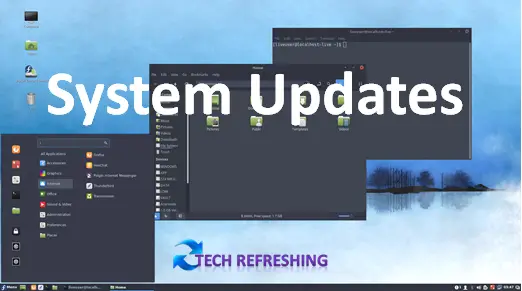
Explanation of how system updates work in Fedora Linux
Regular system updates are a crucial aspect of upholding the security of any operating system. In Fedora Linux, the DNF package manager takes care of system updates, making it simple for users to keep their systems current.
Fedora Linux undergoes periodic package updates, encompassing security patches, bug fixes, and additional features. Users can initiate system updates via the DNF command-line interface or employ the graphical update manager available in the desktop environment.
When users run the update command, DNF checks the central repository for updates to installed packages and downloads them if available. Once the packages are downloaded, DNF verifies their authenticity using GPG signatures before installing them on the system.
Discussion of the benefits of regular system updates for security
Scheduling regular system updates is a vital measure in preserving the security of any operating system. System updates usually consist of security patches aimed at resolving vulnerabilities in software packages. By implementing these updates, users can fortify their systems against both familiar and unfamiliar security risks.
Aside from security patches, system updates may also integrate bug fixes and novel features that enhance system performance and stability. By keeping pace with the most recent software packages, users can optimize their systems’ efficacy and reliability.
Overview of how the Fedora Security Team handles updates
The responsibility of maintaining the security and currency of software packages featured in Fedora Linux falls under the purview of the Fedora Security Team. The team cooperates closely with upstream software projects to uncover and tackle security vulnerabilities in software packages.
Upon identifying security vulnerabilities, the Fedora Security Team expedites the creation and dissemination of patches to users. Additionally, the team provides guidance and support to users who require assistance installing security updates or safeguarding their systems.
Apart from administering security patches, the Fedora Security Team is accountable for overseeing updates to other software packages integrated into Fedora Linux. The team verifies and approves updates before presenting them to users, lessening the chances of introducing novel security vulnerabilities or system instabilities.
Overall, the Fedora Security Team’s efforts concerning system updates guarantees that Fedora Linux persists as a dependable and secure operating system. Users who adhere to the latest security patches and software packages can feel secure that their systems are fortified against known and unknown security threats.
Third-Party Software

Discussion of the potential risks of third-party software
Third-party software pertains to software packages created by individuals or organizations external to the official Fedora Linux project. Although third-party software may offer the potential for augmenting system functionality, it may also pose potential security risks.
Since third-party software is not created or sustained by the Fedora Linux project, it can potentially harbor vulnerabilities or malware that could jeopardize a system’s security. Moreover, third-party software may not receive identical security updates or support as official Fedora packages.
Overview of how Fedora Linux handles third-party software
Flatpak, Snap, and RPM Fusion are some of the options available for installing third-party software on Fedora Linux. These packaging formats enable users to install applications that are not included in the official Fedora repositories. Flatpak and Snap use containerization to isolate third-party applications from the rest of the system, reducing the risk of security vulnerabilities. RPM Fusion is a repository that provides additional software packages, including multimedia codecs and proprietary drivers, which are not included in the official Fedora repositories.
Fedora Linux makes sure that third-party software is loaded safely by employing GPG signatures to confirm its authenticity. Users can further lower the risk of security vulnerabilities by configuring their computers to only permit the installation of programmes from reputable sources.
Explanation of how users can further secure their systems when using third-party software
To enhance the security of their systems while utilizing third-party software, users can follow various additional measures. Initially, users must ensure the installation of software packages solely from reliable sources, such as official repositories or trusted third-party suppliers such as Flatpak, Snap, or RPM Fusion.
Another measure that users can take is to regularly check for updates to third-party software and promptly install them once available. By doing so, the system can be secured, and any potential security loopholes can be swiftly addressed.
Lastly, it is recommended that users consider using supplementary security tools like intrusion detection systems or antivirus software to provide extra protection against possible threats to their systems.
In summary, although third-party software may pose security threats, Fedora Linux offers various safe options for its installation. By adhering to the recommended procedures for securing and installing third-party software, users can avail the advantages of added functionality while maintaining the security of their systems.
Full Disk and File Level Encryption
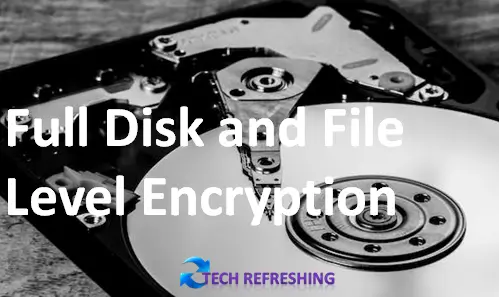
Explanation of Full Disk and File Level Encryption
To safeguard data on a computer system, two techniques commonly used are Full Disk Encryption (FDE) and File Level Encryption (FLE). FDE entails the encryption of the entire hard drive, while FLE involves the encryption of individual files.
In both scenarios, the encryption procedure guarantees that only authorized users can access the data present on the system. Even if a cybercriminal gains entry to the computer or hard drive, they cannot view or manipulate the data unless they have the encryption key.
Overview of how Fedora Linux implements Full Disk and File Level Encryption
LUKS (Linux Unified Key Setup) encryption is a built-in feature in Fedora Linux that enables Full Disk Encryption. With LUKS, users can encrypt their entire hard drive, including the operating system, providing an extremely secure means of safeguarding their data on a computer.
Furthermore, Fedora Linux offers support for File Level Encryption with the aid of tools such as eCryptfs and GnuPG. These tools empower users to encrypt individual files and directories, delivering an added security layer for safeguarding sensitive data.
Discussion of the benefits of Full Disk and File Level Encryption for system security
Essential security procedures for safeguarding sensitive data on a computer system include full disc encryption and file level encryption. Users can guarantee that their data is secure even if an attacker has access to the computer or hard drive by encrypting the data while it is in transit.
Encryption serves as an added protection against data theft since, in the event of a lost or stolen device, the encrypted data remains inaccessible to unauthorized parties. Moreover, encryption can help fulfill compliance requirements for data security and privacy regulations.
To ward off potential security threats, Fedora Linux offers significant security features such as Full Disk Encryption and File Level Encryption. Implementing these measures ensures that user data remains protected and secure against unauthorized access.
Conclusion
In this blog post we have explored the reasons why Fedora Linux is a secure operating system. We discussed the importance of security in an operating system and how Fedora Linux is a good choice fo,r users who prioritize security. We then looked at several key security features of Fedora Linux, including Secure Boot, SELinux, package management, system updates, third-party software, Full Disk Encryption, and File Level Encryption.
Through our exploration, we discovered that Fedora Linux prioritizes security by incorporating a variety of features that enhance its security. Secure Boot, for example, impedes malware from loading during system startup, while SELinux enforces mandatory access control, preventing unauthorized access to system resources.
Package management and system updates ensure that the operating system remains current and fortified against known vulnerabilities. Additionally, third-party software undergoes careful screening and monitoring to ensure its safety. Finally, Full Disk Encryption and File Level Encryption provide a layer of protection for sensitive data on the system, barring unauthorized access.
Call to action for users to prioritize security by choosing Fedora Linux
In today’s world, digital security is crucial, and users must prioritize security while selecting an operating system. Opting for Fedora Linux guarantees a secure and dependable operating system, designed with security in focus. Fedora Linux incorporates several security features, including the ones outlined in this article, to guard against possible security breaches.
Final thoughts on why Fedora Linux is a secure operating system
Fedora Linux is an extremely secure operating system, developed with a strong emphasis on security. It provides users with a secure computing environment by incorporating a range of security features. From Secure Boot to Full Disk Encryption, Fedora Linux prioritizes security at all levels of design and implementation.
Selecting Fedora Linux is an excellent way for users to prioritize security and defend against potential security threats. By adhering to best practices for securing their systems and selecting Fedora Linux, users can guarantee that their computing environment is secure, and their data is safe from harm.


