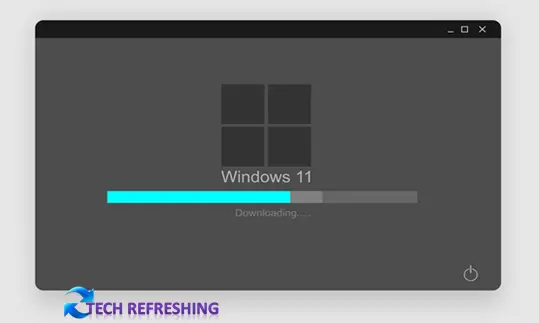Windows Hello integration enables users to create and sign in to supported applications and websites using passkeys.
Microsoft is revolutionizing the login experience for Windows 11 users with its latest efforts to enhance support for the new passkey standard. This innovative approach aims to replace traditional passwords with a more secure and convenient method of authentication. With the recent release of Insider Preview Build (23486), Microsoft now enables users to utilize Windows Hello natively to create and sign in to supported applications and websites using passkeys.
Simplified Authentication with Windows Hello and Passkeys
Microsoft’s incorporation of Windows Hello in Windows 11 offers a native and seamless authentication process for passkeys. Instead of relying on cumbersome passwords, users can now prove their identity using a PIN, fingerprint, or face scan. This integration not only enhances security but also provides a more convenient way to log in to various platforms and services.
Easy Setup Process for Passkey Authentication
Setting up passkey authentication is straightforward and user-friendly. To enable this feature, users can visit a website that has implemented passkey support. Within the website’s settings, they can create a passkey and subsequently log out. This action triggers the appearance of the option to sign in using the new passkey security method. Notably, Windows Hello’s passkey sign-in option can be accessed in both Microsoft Edge and Google Chrome under the “Windows Hello or external security key” category.
Effortless Passkey Management in Windows 11
With passkeys becoming an integral part of the authentication process, Microsoft has made managing these secure credentials a breeze. Users can conveniently manage their saved passkeys by accessing the “Accounts” section in Windows’ settings and selecting the “Passkeys” option. This centralized management approach ensures that users have complete control over their passkey-based authentication across various applications and websites.
Industry-Wide Adoption of Passkey Standard
While Microsoft’s Edge browser has supported the underlying Web Authentication standard for passkeys for several years, integrating it into Windows Hello marks a significant step toward streamlining passkey implementation. In the past year, Apple introduced passkey support for its macOS, iOS, and iPadOS ecosystems. Additionally, Google announced plans to incorporate passkey support for Android and its Chrome browser in October. The collective commitment of major industry players to this passkey standard fosters a more cohesive and seamless experience for users.
Testing and Future Developments
Bleeping Computer, a renowned technology publication, recently tested the new Windows Hello functionality and reported positive results. They confirmed that passkey authentication worked smoothly with both Best Buy and Microsoft accounts. However, they noted that Google did not offer the ability to sign in with a passkey after it was created, highlighting the complexities involved in the passkey rollout. The successful implementation of passkeys requires synchronization among various components, including devices, browsers, and web services. Despite these initial challenges, the widespread adoption of passkeys by major players in the industry suggests that these minor obstacles will likely be resolved in the near future.
Enhancing Security and User Experience
Microsoft’s continuous efforts to improve Windows 11’s support for passkeys demonstrate the company’s commitment to enhancing both security and user experience. By replacing traditional passwords with passkeys, users can enjoy a streamlined and robust login process, safeguarding their digital accounts from unauthorized access. With the industry’s focus on this standardized approach to authentication, users can look forward to an era of more secure, convenient, and hassle-free logins across multiple platforms and devices.
In conclusion, Microsoft’s efforts to enhance Windows 11’s support for passkeys signal a significant shift towards a more secure and user-friendly authentication method. By integrating Windows Hello and passkeys, users can enjoy a streamlined login experience that replaces traditional passwords with PINs, fingerprints, or face scans. With major players in the industry rallying behind the passkey standard, we can expect a future where secure and convenient logins become the norm across platforms and devices. Microsoft’s commitment to advancing passkey support in Windows 11 underscores their dedication to improving security and user experience in the digital realm.