Linux Lite creator and maintainer, Jerry, announced yesterday the release of Linux Lite 6.4, the latest version of the popular Linux distribution. The new release comes with updated components, performance improvements and new features to provide users with a seamless and smooth computing experience.
Built on Ubuntu 22.04.2 LTS (Jammy Jellyfish) and powered by Linux kernel 5.15 LTS, Linux Lite 6.4 introduces Zstd (Zstandard) compression for in-house applications, which enables faster updates and slower computers to keep up with lightning-fast updates on modern PCs. In this blog post, we will delve deeper into the latest features, updates, and improvements in Linux Lite 6.4.
Introducing Zstd Compression
One of the key features of Linux Lite 6.4 is the addition of Zstd compression. This new compression technology is used for in-house applications and allows for faster updates on slower computers. This is because Zstd compression speeds up the decompression process, which makes it possible for slower computers to keep up with the latest updates.
Systemd Reporting with systemd-analyze
Linux Lite 6.4 brings a noteworthy enhancement that enables users to diagnose system performance issues related to boot processes and other general system functions. The implementation of systemd reporting through systemd-analyze in the Lite System Report app simplifies the identification of issues that may be impacting system performance, thereby assisting users in resolving them effectively.
Updated Thunar File Manager
Linux Lite 6.4 comes with an updated version of Thunar, the default file manager, which now supports displaying thumbnails for WebP images. This update is a small but significant addition that makes it easier for users to browse through their image files.
New Desktop Wallpapers and Icon Theme
The latest release of Linux Lite also comes with new desktop wallpapers from various contributors. Additionally, Linux Lite 6.4 uses the latest Papirus icon theme by default, providing users with a fresh and updated look and feel.
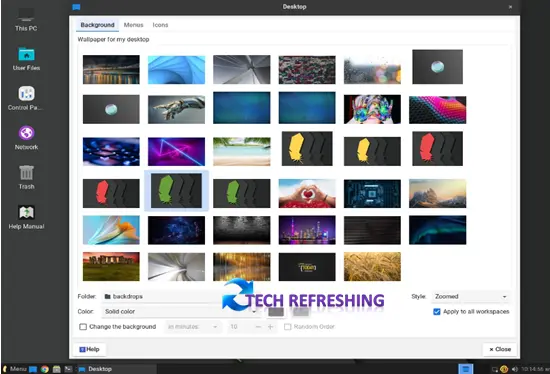
Updated Packages and Apps
The latest version of Linux Lite 6.4 has upgraded its essential packages and pre-installed applications to match the latest versions found in the Ubuntu 22.04.2 LTS release. Among the updates is the Mozilla Thunderbird email client, which boasts an updated appearance with revamped icons, a convenient spaces toolbar, a fresh Address Book, customizable message headers, a new import and export wizard, and even Matrix chat support.
Multiple Kernel Support
Although Linux Lite 6.4 comes with Linux kernel 5.15 LTS by default, users can install a wide range of kernels from Linux 3.13 to the latest Linux 6.2 from the distro’s software repositories.
Download and Upgrade
The official website offers the option to download Linux Lite 6.4 or upgrade from a prior release through the built-in package manager. However, before installing or upgrading, it is crucial to review the release notes for known issues and upgrade instructions to ensure a smooth process.
Conclusion
Linux Lite 6.4 is a powerful and user-friendly operating system that provides users with a seamless and smooth computing experience. With new features like Zstd compression and systemd reporting, users can expect faster updates and better performance. Additionally, the updated Thunar file manager, new desktop wallpapers, and icon theme provide users with a fresh and updated look and feel. With Linux Lite’s goal of making more Windows users switch to a Linux-based operating system, the latest release is sure to attract more users to the Linux community.


