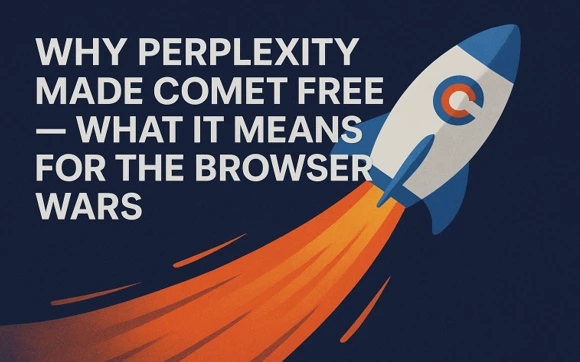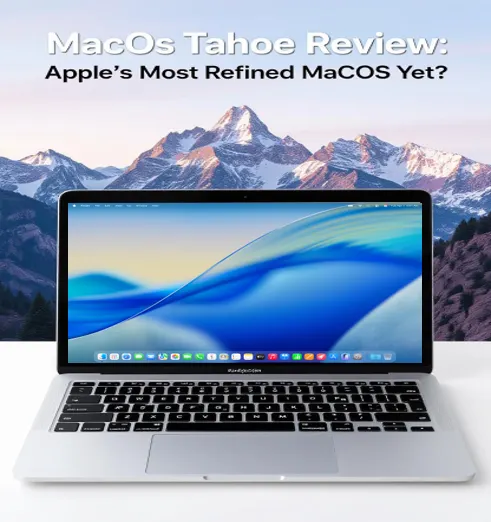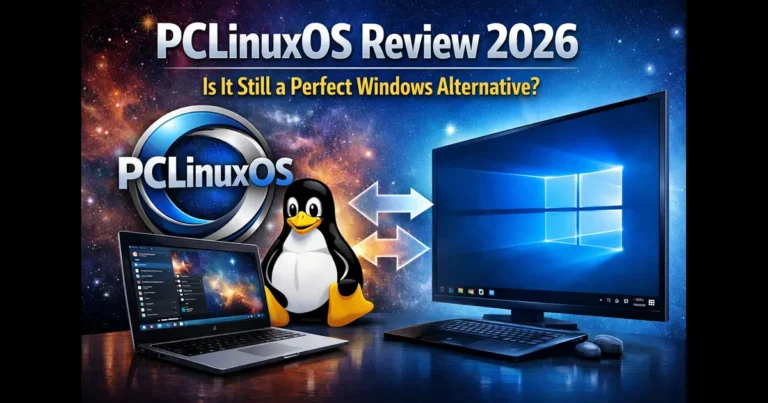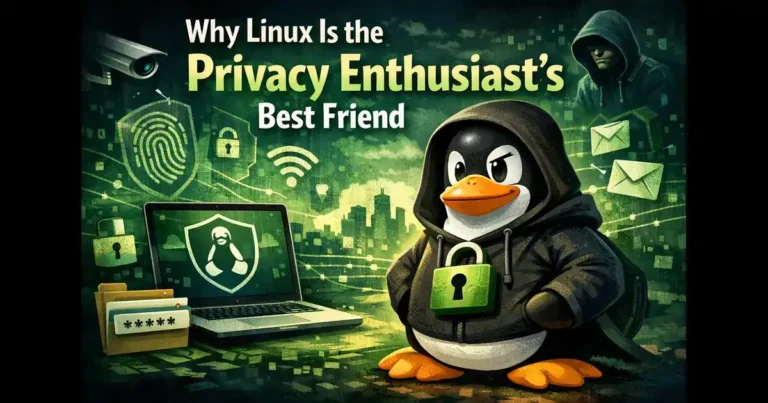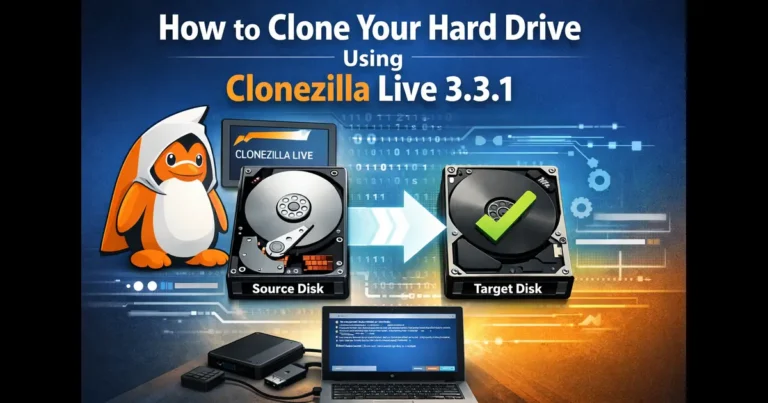Enhancing User Experience and Connectivity in the Social Media Realm
Bluesky, the inventive social media platform, has recently made a substantial leap in enhancing user satisfaction by unveiling a variety of fresh updates on Friday. These latest improvements encompass a broad spectrum of characteristics, including a distinct tab for “Likes” and an emoji selector for the web composer. These additions underscore Bluesky’s dedication to crafting a more enriched and engaging online atmosphere.
A Deeper Dive into the Updates
Likes Tab Takes Center Stage:
Bluesky has introduced a novel addition in the form of a “Likes” tab within user profiles. Diverging from its competitor Threads, which recently implemented a “Your Likes” tab in settings, Bluesky’s approach echoes that of X (formerly Twitter), placing the tab within user profiles. However, in contrast to X, Bluesky’s policy refrains from displaying liked posts of other users. This unique stance ensures a personalized and private browsing experience for Bluesky users.
API Access and Third-Party Potential:
In an endeavor to foster transparency and accommodate varied preferences, Bluesky has made a bold move by enabling access to a user’s likes through the API, given their public nature. Although the native client does not showcase likes, Bluesky opens the door for third-party applications to potentially integrate functionality showcasing the likes of other users. This thoughtful expansion could pave the way for diverse and engaging third-party tools within the platform.
Enhanced Composer Capabilities:
The composer experience on Bluesky has received a double boost. Firstly, the platform has introduced a suggestion feature for user mentions. Typing the “@” symbol prompts Bluesky to suggest relevant individuals, streamlining conversations and connections. Secondly, the web composer now boasts an emoji picker, allowing users to effortlessly infuse their posts with expressive emojis. This enhancement adds a delightful touch of personality and emotion to user-generated content.
Strengthening Notifications and Infrastructure:
Acknowledging the importance of real-time updates, Bluesky has rolled out notifications for its mobile apps. This addition ensures that users remain promptly informed about interactions, mentions, and other activities, fostering a heightened sense of connectivity within the Bluesky community. Moreover, the platform has proactively implemented rate limits for specific actions, such as password resets and user handle updates. This strategic move aims to maintain network stability and performance, a lesson learned from recent traffic surges.
Towards an Enhanced Social Media Landscape
Bluesky’s recent updates underline its determination to evolve alongside the dynamic social media landscape. By introducing features tailored to modern user preferences, Bluesky is poised to provide a more engaging, secure, and personalized environment for its ever-growing user base. These updates not only enrich the user experience but also demonstrate Bluesky’s readiness to tackle challenges head-on while embracing new opportunities for innovation.