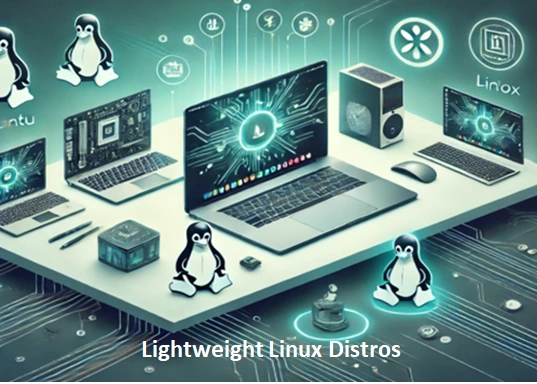In an age where tech enthusiasts are constantly chasing the latest hardware and software innovations, there’s a parallel movement gaining momentum—a focus on giving old hardware a new lease on life. Lightweight Linux distributions (distros) are at the forefront of this movement, offering a way to make older computers useful, efficient, and surprisingly fast.
What Are Lightweight Linux Distros?
Lightweight Linux distros are operating systems specifically designed to consume minimal system resources. Unlike mainstream distros like Ubuntu or Fedora, which can be resource-intensive, these minimalistic variants are optimized for older or low-powered machines. They strip away unnecessary features, focusing on speed and efficiency without compromising basic functionality.
Why Are Lightweight Distros Gaining Popularity?
- Extending Hardware Lifespan: With regular software updates demanding more memory, CPU power, and storage, older hardware often gets left behind. Lightweight Linux distros allow users to bypass these demands, breathing life into aging machines.
- Environmental Benefits: The e-waste crisis is a growing concern. By repurposing old computers instead of discarding them, users can reduce their environmental footprint.
- Cost-Effectiveness: For individuals or organizations on a budget, using a free, lightweight Linux distro on older hardware is a smart, economical choice.
- Customization and Control: Many lightweight distros offer a high degree of customization, allowing users to tailor the system to their specific needs.
Top Lightweight Linux Distros to Consider
Here’s a look at some of the best lightweight Linux distros that are perfect for older hardware:
1. Lubuntu
Lubuntu: The Lightweight Linux Distro Perfect for Older Systems

In a world where operating systems are becoming increasingly resource-intensive, Lubuntu stands out as a beacon for those seeking a lightweight, efficient, and user-friendly Linux distribution. Designed with simplicity and speed in mind, Lubuntu is an excellent choice for older hardware and users who prioritize performance without sacrificing usability.
What is Lubuntu?
Lubuntu is a member of the Ubuntu family, sharing the same core system and repositories while offering a lightweight alternative. The distribution uses the LXQt desktop environment, which is known for its low resource consumption and minimalist design. Lubuntu’s focus on speed and efficiency makes it a go-to choice for those who need a fast system on less capable hardware.
Key Features of Lubuntu
1. Lightweight and Fast
Lubuntu’s primary appeal lies in its lightweight nature. The LXQt desktop environment ensures that the system runs smoothly, even on older machines with limited RAM and processing power. This makes Lubuntu ideal for breathing new life into aging computers.
2. User-Friendly Interface
Despite its minimalism, Lubuntu does not compromise on usability. The LXQt interface is intuitive and straightforward, making it easy for new users to navigate. Its layout resembles traditional desktop environments, reducing the learning curve for users transitioning from Windows or macOS.
3. Software Availability
As part of the Ubuntu ecosystem, Lubuntu has access to a vast repository of software. Users can easily install applications using the apt package manager or the Lubuntu Software Center, which offers a graphical interface for installing and managing software.
4. Low Hardware Requirements
Lubuntu’s system requirements are modest, making it suitable for computers with as little as 1GB of RAM and older single-core processors. This is a stark contrast to many modern operating systems that demand significantly more resources.
5. Regular Updates and Support
Lubuntu benefits from the robust support and regular updates provided by Canonical, the company behind Ubuntu. With long-term support (LTS) releases available, users can enjoy stability and security for years without frequent upgrades.
Why Choose Lubuntu?
- Revive Old Hardware: If you have an old laptop or desktop gathering dust, Lubuntu can transform it into a functional and responsive machine.
- Resource Efficiency: Lubuntu’s low resource usage ensures that more system resources are available for running applications.
- Customizability: Like most Linux distributions, Lubuntu offers a high degree of customizability, allowing users to tailor the system to their needs.
- Community Support: Lubuntu has an active community that provides support, documentation, and forums where users can seek help and share experiences.
How to Get Started with Lubuntu
Getting started with Lubuntu is simple:
- Download the ISO: Visit the official Lubuntu website to download the latest version of the ISO file.
- Create a Bootable USB: Use tools like Rufus (Windows) or Etcher (Linux/macOS) to create a bootable USB drive.
- Install Lubuntu: Boot your computer from the USB drive and follow the straightforward installation process.
- Explore and Customize: Once installed, explore Lubuntu’s features and customize it to suit your preferences.
Lubuntu proves that you don’t need a high-end computer to enjoy a modern, responsive operating system. Its lightweight nature, combined with the power of Ubuntu’s ecosystem, makes it a compelling choice for anyone looking to maximize performance on older hardware. Whether you’re a seasoned Linux user or a newcomer, Lubuntu offers a reliable and efficient computing experience that’s hard to beat.
2. Puppy Linux
Exploring Puppy Linux: The Lightweight Linux Distro That Packs a Punch
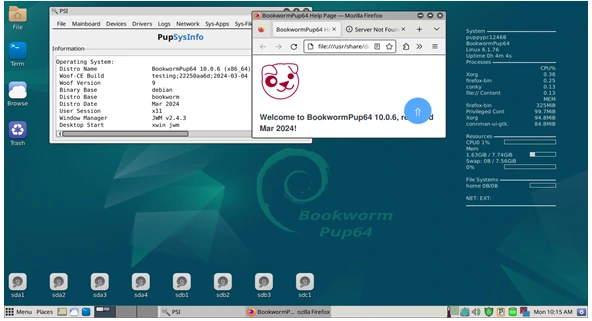
When it comes to lightweight Linux distributions, Puppy Linux has carved a niche for itself as one of the most efficient, fast, and user-friendly options available. Whether you’re looking to revive an old computer or simply want a minimalist OS that doesn’t compromise on functionality, Puppy Linux might just be the perfect fit. Let’s take a closer look at what makes this distro stand out.
What is Puppy Linux?
Puppy Linux is a family of lightweight Linux distributions designed for performance and simplicity. Originally released in 2003 by Barry Kauler, it’s crafted to run smoothly on older hardware while maintaining a small memory footprint. Unlike many other distros, Puppy Linux is built to run entirely in RAM, making it extremely fast and responsive.
Puppy Linux is not a single distribution but a collection of distros, or “puplets,” based on different base systems such as Ubuntu, Debian, and Slackware. This diversity allows users to choose a version tailored to their needs while maintaining the core Puppy Linux philosophy.
Key Features
Lightweight Design
Puppy Linux is incredibly small, often under 300 MB. Despite its tiny size, it includes all the essential tools and applications for daily use, such as a web browser, text editor, media player, and more.
Runs Entirely in RAM
One of Puppy’s standout features is its ability to load entirely into your system’s RAM. This results in lightning-fast performance, even on computers with as little as 256 MB of RAM.
Customizability
Users can easily customize their Puppy Linux environment. Its modular design makes it simple to add or remove software packages, ensuring a personalized experience.
Minimal Resource Usage
Puppy Linux is designed to operate on older or low-spec hardware. It’s a popular choice for breathing new life into aging laptops or desktops that struggle with modern operating systems.
Portability
The OS can be installed on a USB stick or a CD/DVD and booted on virtually any system. It’s an excellent choice for a portable Linux environment.
Why Choose Puppy Linux?
For Old Hardware
Puppy Linux is a lifesaver for outdated hardware. If you have a decade-old laptop gathering dust, installing Puppy Linux can turn it into a functional and fast machine for basic tasks like browsing, email, and document editing.
Fast Boot Times
Since it runs entirely in RAM, Puppy Linux boots in mere seconds. This makes it an ideal choice for users who prioritize speed and efficiency.
Ease of Use
Puppy Linux has a straightforward and intuitive interface, making it accessible even for Linux newcomers. Its lightweight nature doesn’t mean it’s stripped of essential tools; you’ll find everything you need right out of the box.
Installation and Usage
Installing Puppy Linux is a breeze. It can be run as a live session directly from a USB or CD/DVD without installation, or you can install it on your hard drive for a more permanent setup. The live session option is particularly useful for troubleshooting or testing without making changes to your system.
Once you’ve booted into Puppy Linux, you’ll notice its clean and uncluttered desktop environment. It includes lightweight applications such as:
1. Sylpheed for email
2. AbiWord for word processing
3. Gnumeric for spreadsheets
4. SMPlayer for multimedia playback
If you need additional software, Puppy Linux provides its own package manager to download and install programs easily.
Limitations
While Puppy Linux is a fantastic option for many, it’s not without its limitations. Advanced users might find it lacking in some areas compared to full-fledged distros like Ubuntu or Fedora. Additionally, its minimalistic approach might not suit those who rely heavily on resource-intensive applications.
Puppy Linux is a gem in the world of lightweight Linux distributions. Its speed, simplicity, and versatility make it a go-to choice for users looking to maximize performance on older hardware or enjoy a portable Linux experience. While it may not replace a feature-rich distro for power users, its lightweight nature and practical design are perfect for many scenarios.
Whether you’re a Linux novice or a seasoned enthusiast, Puppy Linux is worth exploring. Give it a try, and you might find yourself amazed by what this tiny yet powerful distro can do!
3. Tiny Core Linux
Exploring Tiny Core Linux: The Ultimate Lightweight Linux Distro
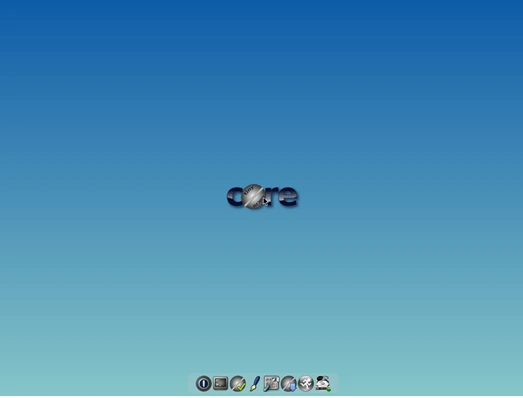
When it comes to lightweight Linux distributions, Tiny Core Linux stands out as one of the most minimalist and efficient operating systems available. Designed for users who prioritize speed, simplicity, and resource efficiency, Tiny Core Linux is perfect for breathing new life into older hardware or for specialized use cases requiring minimal resource consumption. Let’s dive into what makes Tiny Core Linux a remarkable choice in the world of Linux distros.
What is Tiny Core Linux?
Tiny Core Linux is a micro-sized Linux distribution that takes the concept of minimalism to the next level. It was originally created by Robert Shingledecker and is based on the Linux kernel and BusyBox. The distribution’s primary goal is to provide a highly modular, efficient, and user-configurable operating system. At its core, Tiny Core Linux is designed to boot quickly and run entirely in RAM, ensuring blazing-fast performance even on systems with limited resources.
Key Features of Tiny Core Linux
Tiny Footprint: The base version of Tiny Core Linux is just 16 MB in size. Despite its small footprint, it provides all the essential tools needed to run a Linux environment.
Modular Design: Tiny Core Linux adopts a modular approach, allowing users to add only the software and libraries they need. This keeps the system lean and optimized.
RAM-based Operation: The entire system runs in RAM, resulting in exceptional speed and performance. This also makes the OS non-intrusive, as it doesn’t require installation to a hard drive.
Customizable: Users can tailor the OS to their specific needs by installing extensions and configuring settings through a user-friendly interface.
Hardware Compatibility: Tiny Core Linux supports a wide range of hardware, including older systems with as little as 128 MB of RAM.
Variants of Tiny Core Linux
Tiny Core Linux comes in three main flavors, each catering to different user needs:
Core (11 MB): This is the most minimal version, suitable for advanced users who want complete control over their system. It includes only the command-line interface and requires users to build their system from scratch.
Tiny Core (16 MB): This version includes a graphical desktop environment, making it suitable for users who need a lightweight GUI.
CorePlus (106 MB): Designed for new users, CorePlus includes additional tools such as wireless support, an installer, and multiple window managers.
Why Choose Tiny Core Linux?
Revive Old Hardware: Tiny Core Linux is an excellent choice for reviving older PCs and laptops that struggle with modern operating systems.
Specialized Applications: Its lightweight nature makes it ideal for embedded systems, virtual machines, and containers.
Educational Tool: The modular design and minimalistic approach make it a great learning tool for understanding Linux internals and system configuration.
Getting Started with Tiny Core Linux
Getting started with Tiny Core Linux is straightforward:
- Download the ISO image from the official Tiny Core Linux website.
- Create a bootable USB or burn the ISO to a CD.
- Boot your system using the media and explore the OS without installation.
- Optionally, install the OS to a hard drive or run it as a live system.
Limitations
While Tiny Core Linux is powerful, it may not be suitable for every use case. Its minimalistic nature means it lacks many features out of the box, and new users may find the learning curve steep. Additionally, users requiring heavy software or gaming capabilities might find it less practical.
Tiny Core Linux is a testament to how powerful and efficient a Linux distribution can be. Whether you’re looking to breathe new life into an aging computer or need a lightweight system for a specific project, Tiny Core Linux provides a highly customizable and resource-friendly solution. Its focus on minimalism and speed ensures that it remains a favorite among Linux enthusiasts and developers alike. If you haven’t tried Tiny Core Linux yet, it’s worth exploring to see how much you can accomplish with just 16 MB!
4. MX Linux
MX Linux: The Lightweight Linux Distro for All

In the world of Linux distributions, MX Linux has carved out a unique niche for itself. Renowned for its simplicity, stability, and lightweight design, MX Linux is a top contender for anyone seeking a user-friendly yet robust Linux experience. Whether you are a beginner dipping your toes into the Linux ecosystem or a seasoned user looking for a reliable distro, MX Linux offers something for everyone.
Why Choose MX Linux?
MX Linux stands out as a lightweight distro that doesn’t compromise on functionality. Built on the solid foundation of Debian—one of the oldest and most stable Linux distributions—MX Linux blends stability with modern features, making it a versatile choice for a wide range of users. Its efficient use of system resources ensures a smooth performance even on older hardware, making it ideal for breathing new life into aging computers.
Key Features of MX Linux
Lightweight Yet Powerful: MX Linux uses the Xfce desktop environment by default, which is known for its low resource consumption. Despite its lightweight nature, Xfce provides a rich user experience with customizable options and a polished interface.
User-Friendly Tools: The MX Tools suite is a standout feature, offering a collection of utilities designed to simplify system management. From snapshot creation to system backup and package installation, these tools make Linux accessible even for newcomers.
Stability and Reliability: Based on Debian’s stable branch, MX Linux ensures a reliable performance, free from frequent crashes or glitches. Regular updates and a strong support community further enhance its dependability.
Customizability: MX Linux provides extensive customization options, allowing users to tweak the desktop environment and system settings to suit their preferences.
Live USB with Persistence: One of the most attractive features of MX Linux is its live USB functionality with persistence. This allows users to run the OS from a USB drive and save changes, making it a perfect tool for troubleshooting or on-the-go use.
Ideal for Low-End Hardware
MX Linux’s lightweight design makes it a fantastic choice for older or low-spec hardware. If you have an outdated laptop or desktop gathering dust, MX Linux can rejuvenate it. With modest system requirements, it delivers a fast and responsive experience without taxing the hardware.
Community and Support
The MX Linux community is one of its strongest assets. With an active forum, detailed documentation, and a wealth of user-contributed tutorials, help is always at hand. This welcoming and supportive environment makes MX Linux an excellent choice for users transitioning from other operating systems.
MX Linux has rightfully earned its reputation as one of the best lightweight Linux distributions available today. With its blend of stability, performance, and user-friendly features, it caters to a broad audience—from beginners to advanced users. Whether you’re looking to revive an old computer or want a reliable and efficient Linux distro for everyday use, MX Linux is worth considering.
So, why wait? Give MX Linux a try and experience the perfect balance of simplicity and power.
5. antiX
Exploring antiX Linux: A Lightweight Distro for Speed and Simplicity
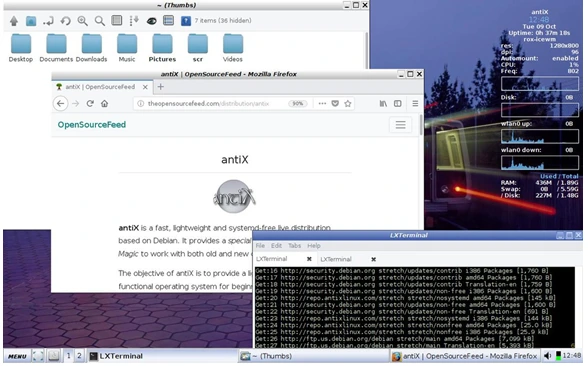
In the world of Linux distributions, there is a wide array of options catering to various needs. If you are searching for a lightweight, fast, and efficient Linux distro that breathes life into aging hardware, antiX Linux might be your ideal choice. Designed with simplicity and speed in mind, antiX provides a robust solution for users seeking performance without sacrificing usability.
What is antiX Linux?
antiX Linux is a Debian-based distribution specifically tailored for older and less powerful systems. Unlike many modern Linux distros, antiX avoids heavy desktop environments such as GNOME or KDE. Instead, it employs lightweight window managers like IceWM, Fluxbox, and JWM, allowing the system to run smoothly even on hardware with as little as 256 MB of RAM.
The distro comes with a focus on minimalism and user control, giving users the tools they need without unnecessary bloat. Despite its lightweight nature, antiX is a full-featured operating system suitable for both newcomers and advanced users.
Key Features of antiX Linux
Lightweight Design:
antiX is optimized for older machines and can run on systems with extremely low resources. The distro requires just 256 MB of RAM to function and can be installed on a system with a mere 5 GB of disk space.
Systemd-Free:
One of antiX’s unique selling points is its systemd-free approach. While most Debian-based distros rely on systemd as their init system, antiX uses SysVinit or runit, offering users an alternative for faster and simpler performance.
Customizable User Experience:
antiX comes preconfigured with lightweight window managers, but users can further customize the look and feel of the system. Whether you’re using IceWM, Fluxbox, or JWM, you can tweak the settings to suit your preferences.
Live USB with Persistence:
antiX offers an exceptional live USB feature with persistence. Users can carry the OS on a USB stick, make changes, and save those changes for future sessions. This makes antiX a portable and reliable operating system for on-the-go use.
Fast Boot Times:
Thanks to its lean design, antiX boasts impressive boot speeds, ensuring users can get to work without unnecessary delays.
Rich Repository:
antiX is compatible with Debian’s extensive software repositories, giving users access to thousands of applications. Additionally, it comes preloaded with essential apps like the Firefox browser, LibreOffice suite, and multimedia tools.
Who Should Use antiX Linux?
antiX Linux is an excellent choice for:
- Users with Old Hardware: If you have an aging computer that struggles with modern operating systems, antiX can make it usable again.
- Minimalists: Those who prefer lightweight, resource-friendly software will appreciate antiX’s stripped-down approach.
- Systemd Critics: Users who want to avoid systemd will find antiX’s alternative approach refreshing.
- Portable OS Enthusiasts: antiX’s live USB with persistence is perfect for users who need a portable operating system.
How to Get Started with antiX Linux
- Getting started with antiX is straightforward:
- Visit the official antiX Linux website and download the ISO file.
- Create a bootable USB drive using tools like Rufus (Windows) or Etcher (Linux).
- Boot from the USB drive and explore antiX in live mode or install it on your system.
antiX offers multiple editions, such as “Full”, “Base”, “Core”, and “Net”, catering to different user needs. The Full edition includes more preinstalled software, while the Core and Net editions are minimalistic and ideal for advanced users.
antiX Linux proves that lightweight doesn’t have to mean limited. With its focus on speed, simplicity, and user empowerment, antiX is a reliable choice for those seeking a no-nonsense operating system. Whether you’re looking to revive an old PC or need a portable OS, antiX has the tools to meet your needs. Its minimal footprint and robust performance make it a standout in the Linux landscape.
Key Features to Look for in a Lightweight Distro
When choosing a lightweight Linux distro, here are some essential aspects to consider:
System Requirements: Ensure the distro can run smoothly on your hardware’s specs.
Ease of Use: If you’re a beginner, opt for a user-friendly distro like Lubuntu or MX Linux.
Software Availability: Check for the availability of essential applications, either pre-installed or via repositories.
Community Support: A strong user community can be invaluable when troubleshooting or learning the ropes.
The Future of Lightweight Distros
As the tech world gravitates towards sustainability, the role of lightweight Linux distros will likely expand. With a growing focus on refurbishing old hardware and reducing e-waste, these distros are becoming a critical tool for tech enthusiasts, educators, and organizations worldwide.
Moreover, as new lightweight distros emerge and existing ones evolve, users can expect even more performance improvements and features. The combination of community-driven development and open-source flexibility ensures that lightweight distros will remain relevant for years to come.
Conclusion
The rise of lightweight Linux distros is a testament to the ingenuity and practicality of the open-source community. Whether you’re reviving an old laptop, building a secondary machine, or simply curious about Linux, these distros offer a perfect starting point.
By opting for a lightweight Linux distro, you’re not just saving an old computer—you’re joining a movement that values efficiency, sustainability, and the joy of making the most out of what you have. So, dig out that dusty PC in the corner, and give it a second chance. With a lightweight Linux distro, the possibilities are endless!
Also Read
The Best 5 Arch Linux-Based Distros for 2025