
Top 5 No-Code Platforms for Building Your Own App
In today’s fast-paced digital world, the ability to create and deploy applications has become an essential skill for businesses and individuals alike. Whether you’re a small business owner looking to streamline operations or an entrepreneur with a groundbreaking app idea, building an application is no longer confined to those with coding expertise. Thanks to no-code platforms, virtually anyone can turn their ideas into reality without writing a single line of code. These platforms use visual development tools, making app creation intuitive, accessible, and efficient.
But with so many options available, which no-code platforms truly stand out? Here, we explore the top five no-code platforms for building your own app, highlighting their features, benefits, and limitations to help you choose the one that suits your needs.
Top 5 No-Code Platforms for Building Your Own App
1. Bubble: The All-in-One Web App Builder
How to Build Your Own App with Bubble: The Power of No-Code Platforms
Have you ever dreamed of creating your own app but felt overwhelmed by the thought of learning to code? If you answered “yes,” you’re not alone. Thankfully, no-code platforms like Bubble are changing the game, allowing people with zero coding experience to bring their app ideas to life. Whether you want to create a marketplace, a social network, or a custom business tool, Bubble empowers you to build sophisticated apps without writing a single line of code.
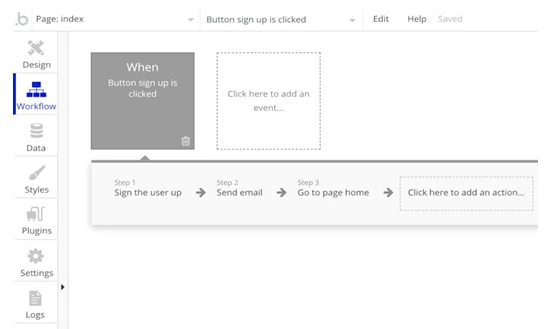
Let’s dive into what Bubble is, why it’s such a revolutionary tool, and how you can get started with it.
What Is Bubble?
Bubble is a no-code platform designed for building web applications. It’s essentially a visual development tool that replaces traditional coding with drag-and-drop functionality. With Bubble, you can design user interfaces, set up workflows, and manage a database—all in one place.
What makes Bubble stand out is its flexibility. Unlike some no-code platforms that limit what you can do, Bubble gives you the power to build highly customizable applications. You’re not stuck with cookie-cutter templates or restricted features; Bubble is robust enough to handle complex applications.
Why Use Bubble for App Development?
Here are some reasons why Bubble is a favorite among entrepreneurs, startups, and even established businesses:
1. No Coding Required
If you don’t have programming skills, Bubble eliminates the need for them. Its intuitive interface allows you to focus on your idea rather than the technical details.
2. Cost-Effective
Hiring developers to build a custom app can cost tens of thousands of dollars. Bubble’s pricing is far more affordable, making it a great choice for startups and small businesses on a budget.
3. Fast Development
Building an app traditionally can take months. With Bubble, you can create a Minimum Viable Product (MVP) in a matter of days or weeks.
4. Scalability
Bubble’s infrastructure is designed to grow with your app. Whether you have 10 users or 10,000, Bubble can handle the load.
5. Customizable Features
From integrating payment gateways to creating user authentication systems, Bubble offers a wide range of features to customize your app exactly how you envision it.
How to Get Started with Bubble
Getting started with Bubble is simple, even if you’ve never built anything online before. Here’s a step-by-step guide:
1. Sign Up for a Free Account
Head to Bubble’s website and create a free account. The platform offers a generous free tier to help you explore its features.
2. Choose a Template or Start from Scratch
Bubble offers a variety of templates to get you started. If you already have a clear idea of your app, you can start with a blank canvas.
3. Design Your App
Use Bubble’s drag-and-drop editor to design your app’s user interface. You can add buttons, text, images, and more, arranging them exactly how you want.
4. Set Up Workflows
Workflows are the actions your app will perform when users interact with it. For example, you can create a workflow to send an email when someone submits a form.
5. Add a Database
Bubble allows you to create and manage a database for your app. Whether you’re storing user information, product listings, or messages, Bubble’s database tools make it easy.
6. Test and Launch
Before launching, use Bubble’s built-in testing tools to make sure everything works as expected. Once you’re happy with your app, you can publish it to the web with a single click.
Bubble App Builder Pricing
Bubble offers several pricing tiers to suit different needs and budgets:
1. Free Plan
- Great for beginners exploring the platform.
- Includes basic features and Bubble branding.
2. Personal Plan/Starter ($29/month)
- Ideal for hobby projects or small apps.
- Custom domain support and increased capacity.
3. Professional Plan/Growth ($119/month)
- Designed for growing businesses.
- Enhanced performance and collaboration tools.
4. Production Plan/Team ($349/month)
- For large-scale apps with significant traffic.
- Includes premium support and advanced scaling options.
Bubble also offers custom enterprise solutions for larger organizations. Pricing details are available on Bubble’s pricing page.
Success Stories Built with Bubble
Bubble isn’t just a tool for beginners; it’s been used to create some impressive apps. Here are a few examples:
- Qoins: A personal finance app that helps users pay off debt faster. Qoins started as a Bubble app and has grown into a successful business.
- Meetaway: A platform for hosting virtual networking events. Built entirely on Bubble, Meetaway is a testament to what’s possible with no-code tools.
- Dividend Finance: A platform for financing solar installations, which leveraged Bubble to build its initial MVP.
These success stories prove that Bubble isn’t just for hobby projects—it’s a platform capable of supporting real businesses.
Is Bubble Right for You?
Bubble is a fantastic option for anyone looking to build an app without the steep learning curve of coding. Whether you’re an entrepreneur with a big idea, a small business owner looking to streamline operations, or a creative thinker wanting to experiment with app development, Bubble gives you the tools to make it happen.
So, what are you waiting for? Dive into the world of no-code development with Bubble and turn your app ideas into reality. With a little creativity and effort, the possibilities are endless!
2. Adalo: Simplifying Mobile App Development
Building Your Own App with Adalo: A No-Code Platform That Empowers Creators
In today’s world, app development is no longer reserved for seasoned programmers or massive development teams. Thanks to no-code platforms like Adalo, creating your own app has become easier and more accessible than ever. Whether you’re a small business owner, an entrepreneur, or just someone with a fantastic idea, Adalo can help turn your vision into a fully functional app—no coding required.
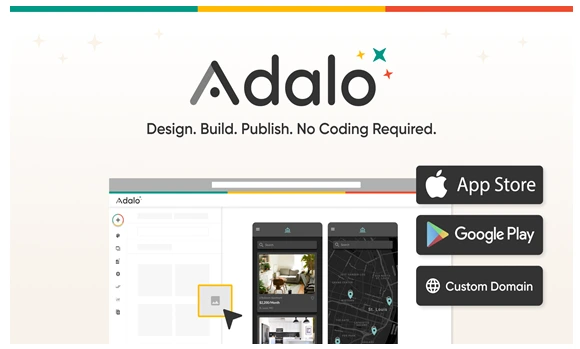
What is Adalo?
Adalo is a no-code platform designed to simplify app development for individuals and teams. It allows you to design, build, and publish mobile and web applications without writing a single line of code. Its drag-and-drop interface makes it easy for users to create professional-grade apps in record time, while its powerful tools ensure that these apps are not just beautiful but also functional.
Adalo’s mission is to democratize app development, giving everyone—regardless of technical expertise—the power to create digital solutions. Whether you need a simple app for your small business or a more complex application to serve thousands of users, Adalo has the tools you need.
Key Features of Adalo
1. Drag-and-Drop Interface
Adalo’s intuitive interface allows you to design apps by dragging and dropping components onto your canvas. This feature eliminates the need for complex coding, enabling you to focus on functionality and design.
2. Customizable Components
Adalo offers a library of pre-built components, such as buttons, forms, and navigation bars, which you can customize to fit your app’s needs. If you want something more unique, you can create custom components using Adalo’s developer tools.
3. Data Management
You can easily manage and integrate databases into your app. Adalo supports internal databases and external integrations with tools like Airtable, Google Sheets, and APIs.
4. Responsive Design
Adalo ensures that your app looks great on any device. With responsive design capabilities, you can build apps that work seamlessly on both mobile and web platforms.
5. Publishing Made Easy
Once your app is ready, Adalo makes it simple to publish it on the Apple App Store, Google Play Store, or as a Progressive Web App (PWA).
Adalo App Builder Pricing
Adalo offers a range of pricing plans to fit different needs:
- Free Plan: Perfect for exploring the platform, it allows you to build and preview apps with limited features.
- Starter Plan ($36/month): Ideal for individuals or small projects, this plan includes app publishing and access to essential features.
- Professional Plan ($52/month): Designed for growing businesses, it includes more advanced capabilities like custom domain publishing and priority support.
- Team Plan ($160/month): Aimed at larger teams, this plan offers collaboration tools and enhanced functionality for scaling your app.
Adalo also offers a 14-day free trial, so you can test its premium features before committing to a plan.
Benefits of Using Adalo
- No Coding Required: You don’t need programming skills to create an app. Adalo’s visual builder does the heavy lifting for you.
- Cost-Effective: Traditional app development can be expensive. Adalo offers affordable plans that cater to different budgets.
- Fast Development: With Adalo, you can go from idea to app in a matter of days or even hours.
- Community and Resources: Adalo has a vibrant community and extensive resources, including tutorials and templates, to help you succeed.
Who Can Benefit from Adalo?
Adalo is perfect for:
- Entrepreneurs: Bring your startup ideas to life without hiring a development team.
- Small Businesses: Create apps to streamline operations, engage customers, or sell products.
- Nonprofits: Develop apps for fundraising, community engagement, or event management.
- Students and Hobbyists: Experiment with app development and turn your ideas into reality.
Getting Started with Adalo
Ready to build your app? Here’s how to get started:
1. Sign Up: Create a free account on Adalo’s website.
2. Choose a Template: Start with a blank canvas or use one of Adalo’s pre-designed templates.
3. Design Your App: Use the drag-and-drop builder to add and customize components.
4. Connect Data: Set up your app’s database and integrate any external tools you need.
5. Test and Publish: Preview your app, make adjustments, and publish it to your desired platform.
Adalo has revolutionized the way we think about app development. By removing the barriers of coding, it empowers anyone with a good idea to bring it to life. So, if you’ve been sitting on an app concept but felt intimidated by the technical challenges, now is the time to act. Explore Adalo and discover just how easy and rewarding app creation can be!
3. OutSystems: Enterprise-Grade No-Code Solution
OutSystems No-Code Platforms: Build Your Own App Like a Pro
Have you ever had an app idea but felt overwhelmed by the thought of coding it yourself? Or maybe you’re a business owner who wants to create an app to improve customer engagement but lacks the technical skills or resources to hire a developer. That’s where OutSystems, a leading no-code/low-code platform, comes to the rescue.
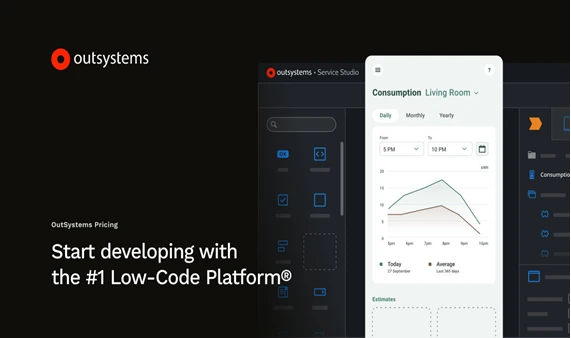
What is OutSystems?
OutSystems is a no-code and low-code application development platform that allows you to build apps quickly and efficiently. It’s designed to make app development accessible to everyone, from non-technical users to seasoned developers. By providing a drag-and-drop interface, pre-built templates, and powerful automation tools, OutSystems enables users to create applications without getting bogged down in programming.
Why Choose OutSystems?
1. Speed: With OutSystems, you can build and deploy apps in days or weeks, not months. Its visual development tools accelerate the process significantly.
2. Simplicity: You don’t need to know how to code. The intuitive interface guides you through every step, from designing the user interface to configuring workflows.
3. Scalability: OutSystems supports both small-scale apps and enterprise-level solutions. You can start small and grow as your needs evolve.
4. Integration-Friendly: OutSystems integrates seamlessly with existing systems, databases, and third-party tools, making it easier to connect your app to the tools you already use.
5. Built-In Security: Security is a top priority, and OutSystems includes built-in features to ensure your apps are robust and safe from vulnerabilities.
Who Can Benefit from OutSystems?
1. Entrepreneurs and Small Business Owners: If you have a great app idea but no coding experience, OutSystems can help you bring it to life.
2. Enterprise Teams: Large organizations can use OutSystems to streamline processes, automate tasks, and improve customer experiences without waiting months for IT support.
3. Developers: Even experienced developers can use OutSystems to save time and focus on more complex tasks by automating repetitive coding work.
Features That Stand Out
1. Visual Development: Design your app using drag-and-drop components. Build forms, dashboards, and workflows visually—no coding required.
2. Templates and Components: Choose from a library of pre-built templates and UI components to speed up your development process.
3. AI Assistance: OutSystems offers AI-powered suggestions to optimize app design and functionality.
4. Cross-Platform Support: Create apps that work seamlessly on web, mobile, and desktop platforms.
5. Real-Time Collaboration: Work with your team in real time to build and refine apps, ensuring everyone stays on the same page.
OutSystems App Builder Pricing
OutSystems offers flexible pricing plans to cater to various needs and budgets:
- Free Plan: Ideal for individuals and small teams to explore the platform and build basic apps with limited functionality.
- Standard Plan: Starting at around $4,000/month, this plan is designed for businesses looking to create and scale apps with advanced features and integrations.
- Enterprise Plan: Customized pricing for large organizations that require extensive scalability, advanced support, and enterprise-grade security.
OutSystems also offers a detailed quote process to ensure you get a plan tailored to your specific requirements. Visit their pricing page for the most up-to-date information.
How to Get Started with OutSystems
1. Sign Up: Head to the OutSystems website and sign up for a free trial.
2. Explore the Tutorials: Start with the beginner-friendly tutorials and walkthroughs to get familiar with the platform.
3. Build Your First App: Use one of the templates to create a basic app. Customize it to fit your needs.
4. Test and Deploy: Test your app on different devices, make adjustments, and deploy it with a single click.
Real-Life Success Stories
Many businesses and individuals have turned to OutSystems to bring their ideas to life. From healthcare apps that improve patient outcomes to e-commerce platforms that boost sales, OutSystems has enabled countless success stories. You could be next!
OutSystems is revolutionizing the way we think about app development. Whether you’re a tech-savvy developer or a complete beginner, this platform gives you the tools to create powerful, functional apps without the headaches of traditional coding.
Why wait? Dive into the world of no-code development with OutSystems and start building your dream app today!
4. Appy Pie: Agile and Speedy Development
Build Your Dream App with Appy Pie’s No-Code Platform
Creating an app from scratch used to mean spending weeks (or months) learning to code, hiring expensive developers, and navigating complex design processes. But what if you could build your app without writing a single line of code? That’s exactly what Appy Pie’s no-code platform offers: simplicity, accessibility, and affordability for everyone—from small business owners to hobbyists.
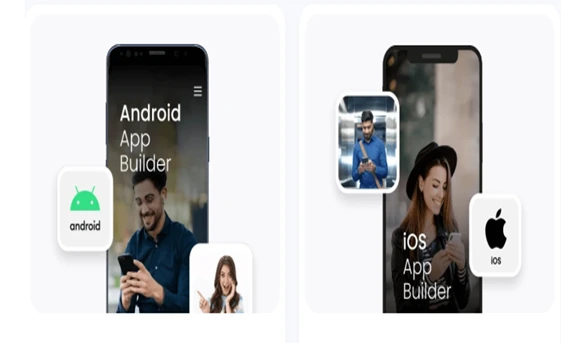
What is Appy Pie?
Appy Pie is a no-code app development platform that enables users to create fully functional apps for Android, iOS, and even web without any programming skills. Whether you’re looking to build a business app, a mobile store, or a social media platform, Appy Pie provides intuitive tools to bring your ideas to life.
With its drag-and-drop interface, customizable templates, and extensive features, you can design and launch your app in just a few hours—no coding experience required.
Features of Appy Pie
1. Drag-and-Drop Interface: Build your app by simply dragging and dropping elements like buttons, forms, and widgets. It’s as easy as pie!
2. Customizable Templates: Choose from hundreds of templates tailored to various industries such as retail, healthcare, education, and more.
3. Cross-Platform Support: Develop apps for Android, iOS, and even Progressive Web Apps (PWAs) all in one place.
4. Real-Time Updates: Instantly make changes to your app and see them reflected without the need for re-submissions.
5. AI-Powered Features: Leverage AI tools for chatbot integration, voice commands, and smart recommendations.
6. App Monetization: Easily add monetization options like ads, subscriptions, or e-commerce features.
7. Offline Functionality: Ensure your app works seamlessly even without an internet connection.
8. Integrations: Connect with popular third-party services like PayPal, social media platforms, or CRM tools.
Why Choose Appy Pie?
1. Ease of Use: The platform is user-friendly, making it ideal for non-technical users.
2. Cost-Effective: Skip the hefty costs of hiring developers or buying complex software tools.
3. Faster Time to Market: Launch your app within hours instead of waiting weeks or months.
4. Scalability: As your business grows, you can easily scale your app’s features and performance.
5. Support and Resources: Appy Pie provides extensive tutorials, FAQs, and customer support to guide you at every step.
Appy Pie Pricing
Appy Pie offers flexible pricing plans to cater to various needs:
1. Free Plan: A limited plan ideal for testing the platform and building basic apps. Includes:
- Up to 5,000 push notifications per month
- Limited features and branding
- Only Progressive Web App (PWA) publishing
2. Basic Plan: Starting at $16/month, this plan includes:
- Native app publishing for Android
- Up to 25,000 push notifications per month
- Basic customization options
3. Gold Plan: Starting at $36/month, this is perfect for small businesses:
- Native app publishing for both Android and iOS
- Advanced customization and features
- Monetization options like ads
4. Platinum Plan: Starting at $60/month, this plan offers:
- Unlimited push notifications
- Advanced analytics and integrations
- Dedicated account manager
- Priority support
Appy Pie also offers custom enterprise solutions for larger organizations. Pricing for these is available upon request.
Is Appy Pie Right for You?
If you’re an entrepreneur, small business owner, or anyone with a great app idea but no coding knowledge, Appy Pie can be your go-to solution. It’s affordable, easy to use, and packed with features that help you create professional-grade apps in no time.
Give it a try and see how Appy Pie can transform your ideas into reality. Whether it’s a business app, a hobby project, or something entirely unique, the power to build is now in your hands—no coding required!
5. Glide: Turning Spreadsheets into Apps
Building Your Own App with Glide No-Code Platforms
The idea of building your own app might seem overwhelming, especially if you don’t have coding skills. But what if I told you there’s a way to create powerful, functional apps without writing a single line of code? Meet Glide, a no-code platform that empowers anyone to turn data into sleek, user-friendly apps in just a few clicks.
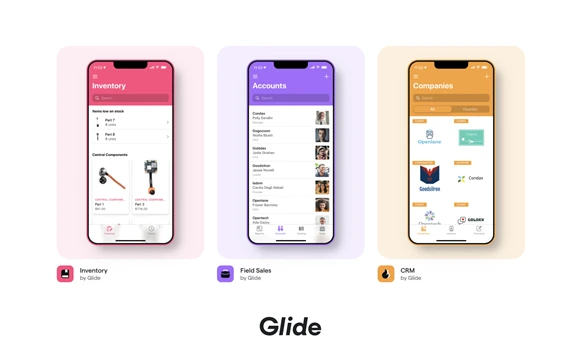
What Is Glide?
Glide is a no-code app development platform designed for those who want to build apps quickly and easily. Whether you’re a small business owner, a project manager, or simply someone with a great idea, Glide enables you to create professional-grade apps using data from Google Sheets, Excel, or Airtable.
Glide offers a drag-and-drop interface, meaning you can design your app visually by dragging components like buttons, forms, and charts onto your app’s layout. As you build, you can see real-time previews of how your app will look and function on mobile or desktop devices.
Key Features of Glide
1. Data Integration:
Glide connects seamlessly with Google Sheets, Excel, and Airtable, allowing you to use your existing data as the foundation of your app.
2. Customization:
With customizable templates and layouts, you can make your app look exactly how you want it to—no need for advanced design skills.
3. Cross-Platform Compatibility:
Glide apps work perfectly on both iOS and Android devices, as well as on desktops.
4. Prebuilt Templates:
Glide offers a library of templates for different use cases, like inventory management, project tracking, CRM tools, and more.
5. Collaboration Tools:
Share your app with your team or users instantly through a link or QR code. You can also manage permissions to ensure the right people have access to your app.
6. Updates in Real Time:
Any changes you make to your data (e.g., in Google Sheets) are instantly reflected in your app, making it dynamic and always up to date.
Who Can Benefit from Glide?
- Small Business Owners: Create apps to manage inventory, track sales, or handle customer requests.
- Teachers and Educators: Build apps for class schedules, lesson plans, or student assignments.
- Freelancers and Consultants: Design apps to manage client data, appointments, or invoices.
- Nonprofits: Develop apps for volunteer coordination, fundraising campaigns, or event management.
- Individuals: Turn your hobby or side hustle into a functional app—think recipe organizers, fitness trackers, or travel planners.
Glide App Builder Pricing
Glide offers a variety of pricing tiers to fit different needs and budgets:
1. Free Plan:
- Ideal for personal projects or trying out the platform.
- Includes basic features and up to 25k rows of data.
2. Maker (Ⓢ $69/month):
- Perfect for small teams or businesses.
- Features include up to 50k rows of data, custom branding, and basic integrations.
3. Business (Ⓢ $199/month):
- Designed for businesses requiring more functionality.
- Supports up to 100k rows of data, advanced integrations, custom domains, and priority support.
4. Enterprise Plan (Custom Pricing):
- Tailored for large organizations with complex needs.
- Includes unlimited rows of data, dedicated account managers, and enterprise-grade security.
Why Choose Glide?
Glide simplifies app development for everyone, enabling you to bring your ideas to life without hiring a developer or learning how to code. It’s cost-effective, time-saving, and user-friendly, making it an excellent choice for businesses and individuals alike.
So, whether you’re looking to streamline operations, solve a specific problem, or bring a unique idea to life, Glide’s no-code platform can help you make it happen. Ready to build your own app? Give Glide a try today!
Choosing the Right No-Code Platform
While all of these no-code platforms have their strengths, the right choice depends on your specific needs and goals. Here are some factors to consider:
- Complexity: For highly complex applications, platforms like Bubble or OutSystems are better suited.
- Budget: Adalo and Glide are more affordable options for individual users or small businesses.
- Type of App: Choose Adalo for mobile apps, Bubble for web apps, and Glide for data-driven apps.
- Scalability: For enterprise-level needs, OutSystems is the ideal choice.
No-code platforms are democratizing app development, enabling anyone to bring their ideas to life. Whether you’re a seasoned developer looking to save time or a beginner with no technical background, these tools can help you achieve your goals. Embrace the power of no-code technology and start building your app today!
Conclusion:
The rise of no-code platforms has revolutionized how we approach app development. They have bridged the gap between creativity and technical skills, empowering individuals and businesses to innovate without the constraints of coding. Whether you’re a small business owner, a startup entrepreneur, or part of a large organization, these platforms offer solutions tailored to various needs, budgets, and complexities.
Whether you’re aiming to create a simple mobile app, a complex enterprise solution, or something in between, there’s a platform that suits your needs. The tools discussed—Bubble, Adalo, OutSystems, Appy Pie, and Glide—each have their unique strengths, catering to different project types, budgets, and skill levels. By carefully considering your goals and requirements, you can choose the platform that empowers you to create the app of your dreams quickly and easily.
Disclaimer:
The information provided in this article is intended for general informational purposes only. While every effort has been made to ensure the accuracy of the details shared, the features, pricing, and availability of the platforms mentioned are subject to change. We recommend visiting the respective websites of each platform for the most up-to-date information. The selection of a no-code platform should be based on careful consideration of your unique needs, budget, and project complexity. Neither the author nor the publisher assumes responsibility for any decisions made based on the information provided.
Also Read
The Best AI Image Generators of 2025: Which One is Right for You?






