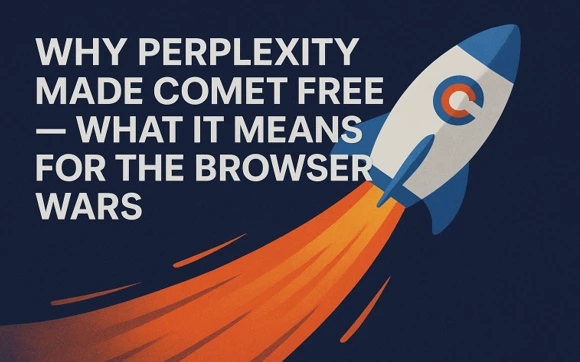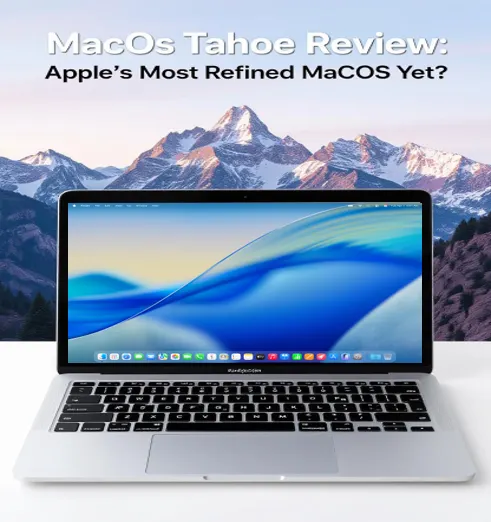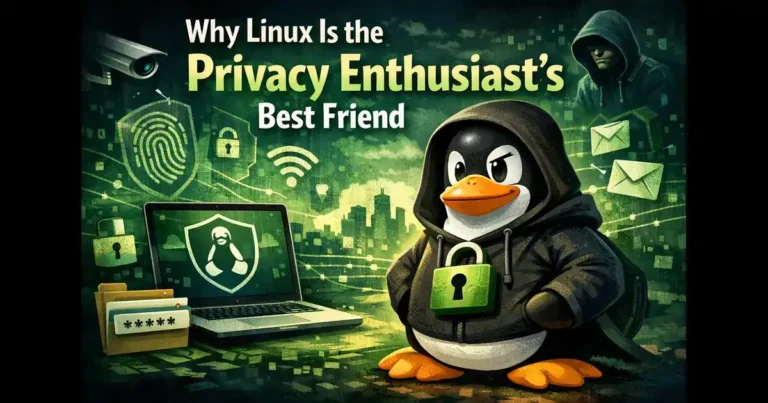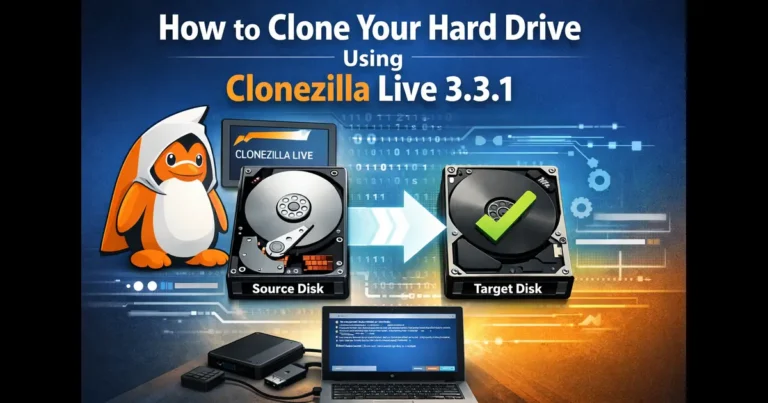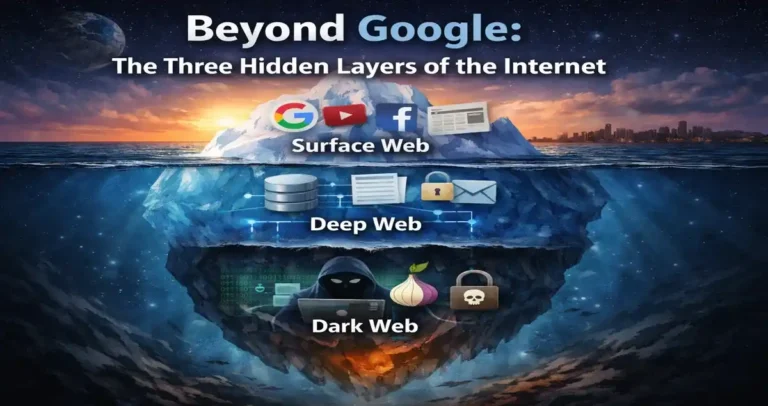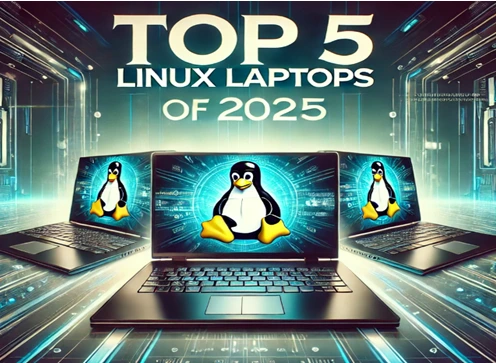
Top 5 Linux Laptops of 2025, Performance Meets Portability
Are you in the market for a powerful yet portable Linux laptop? The world of open-source computing has reached new heights in 2025, with hardware manufacturers delivering cutting-edge machines tailored to Linux enthusiasts. From sleek designs to uncompromising performance, the “Top 5 Linux Laptops of 2025” offer a variety of options to suit developers, system administrators, and everyday users alike. Whether you’re coding on the go, managing servers, or simply diving into the Linux ecosystem, this list has the perfect device for you.
To help you make the right choice, we’ve handpicked the top five Linux laptops that deliver exceptional value, stellar performance, and seamless compatibility with your favorite distributions. Let’s dive in and explore what makes these machines the best in their class.
1. System76 Lemur Pro
In the ever-evolving world of technology, System76 has consistently stood out as a champion for Linux enthusiasts. Their latest offering, the Lemur Pro, is a testament to their commitment to innovation and user-centric design. If you’re in the market for a sleek, powerful, and Linux-optimized laptop, the Lemur Pro of 2025 is worth your attention. Let’s dive into what makes this machine a standout choice.
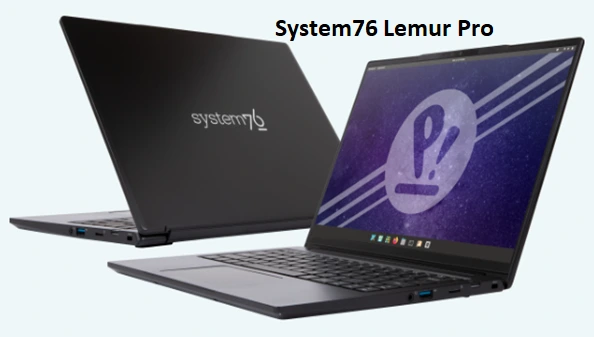
Performance That Delivers
At the heart of the Lemur Pro lies Intel’s cutting-edge processors, offering two options:
- Intel® Core™ Ultra 5 125U: This processor boasts a clock speed of up to 4.3GHz, 12MB cache, 12 cores (including 2 performance, 8 efficiency, and 2 low-power efficiency cores), and 14 threads. Perfect for multitasking and handling demanding applications with ease.
- Intel® Core™ Ultra 7 155U: For those who need even more power, this processor delivers up to 4.8GHz, the same 12-core setup, and 14 threads, ensuring a smooth and efficient performance for intensive workloads.
Whether you’re a developer, a student, or a professional, the Lemur Pro’s processors ensure top-notch performance.
Stunning Visuals
The Lemur Pro features a 14.0” FHD+ display with a resolution of 1920×1200. The 16:10 aspect ratio offers more vertical screen space, making it ideal for coding, document editing, or simply browsing the web. The matte finish reduces glare, and the 72% NTSC color gamut ensures vibrant visuals, whether you’re watching a movie or designing graphics.
Memory and Storage Options
System76 understands that flexibility is key. That’s why the Lemur Pro comes with impressive customization options:
- Memory: Up to 56GB of DDR5 RAM running at 4800 MHz. This ensures lightning-fast performance, even when running multiple applications or virtual machines simultaneously.
- Storage: Dual M.2 PCIe Gen4 slots allow for up to 8TB of total storage. This is perfect for those who work with large datasets, videos, or extensive development environments.
Battery Life to Keep You Going
One of the standout features of the Lemur Pro is its incredible battery life. With a smart lithium-ion battery pack boasting a 73Wh capacity, you can enjoy up to 14 hours of uninterrupted usage. Whether you’re working on the go or streaming your favorite shows, the Lemur Pro ensures you won’t be tied to a power outlet.
Lightweight and Portable Design
Weighing just 2.2 pounds (approximately 0.998 kg) and measuring a slim 0.67 inches in thickness, the Lemur Pro is designed for portability. Its compact design makes it easy to slip into a bag and carry around all day. Plus, the hinge allows the lid to open a full 180°, giving you flexibility in how you use the device.
Connectivity at Its Best
The Lemur Pro comes packed with modern connectivity options to ensure you’re always connected:
Ports:
- 1x Thunderbolt™ 4 with Power Delivery.
- 1x USB 3.2 Gen 2 Type-C with Power Delivery.
- 2x USB-A ports (one Gen 2 and one Gen 1).
- HDMI port for external displays.
- MicroSD card reader.
Networking:
- Wi-Fi 6E for blazing-fast internet speeds.
- Bluetooth 5.3 for seamless wireless connections.
These features make the Lemur Pro an excellent choice for professionals who rely on diverse peripherals and external devices.
Operating System: Tailored for Linux Lovers
System76 offers a choice of operating systems, all tailored for the best Linux experience:
- Pop!_OS 22.04 LTS: Known for its sleek design and developer-friendly features.
- Ubuntu 22.04 LTS or Ubuntu 24.04 LTS: Trusted by millions worldwide, these versions ensure stability and long-term support.
Additionally, the Lemur Pro comes with System76’s Open Firmware (including coreboot, EDK2, and System76 Firmware Apps) and Open Source Embedded Controller Firmware, offering users enhanced control and security.
Pricing and Availability
Starting at $1,399, the Lemur Pro is competitively priced given its premium features and Linux-first design. Users can customize the configuration to meet their specific needs, with options for more memory, storage, and processing power. For the latest pricing and configuration options, visit System76’s official website.
Why Choose the Lemur Pro?
If you’re a Linux enthusiast, the Lemur Pro is a no-brainer. Its lightweight design, robust performance, and tailored Linux experience make it one of the best options on the market in 2025. Whether you’re coding, creating, or simply consuming content, this laptop is designed to elevate your productivity and enjoyment.
In conclusion, the System76 Lemur Pro is not just a laptop; it’s a statement. It showcases how far Linux hardware has come and sets the bar for what’s possible in the future. Don’t just take our word for it—experience it for yourself and join the growing community of satisfied Linux users.
2. Tuxedo InfinityBook Pro 14
The world of Linux laptops is booming, and few brands stand out as much as TUXEDO Computers. Known for their commitment to delivering premium devices tailored for Linux users, TUXEDO has carved a niche for itself among tech enthusiasts and professionals alike. Their latest offering, the TUXEDO InfinityBook Pro 14 Gen9, is a perfect blend of power, portability, and design—a true contender for the title of the ultimate Linux laptop in 2025.
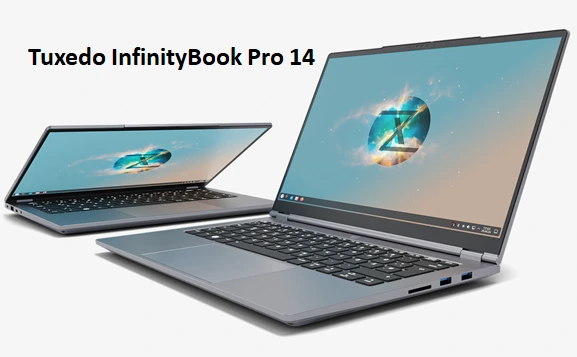
Let’s dive into what makes the InfinityBook Pro 14 Gen9 such a compelling choice.
Aesthetic and Build Quality
First impressions matter, and the InfinityBook Pro 14 Gen9 doesn’t disappoint. Crafted from lightweight aluminum, this laptop is as durable as it is elegant. At just 1.4 kg (3.1 lbs) and with dimensions of 311 x 17 x 220 mm, it’s designed for people who need a portable yet sturdy device. Whether you’re commuting to work, working from a coffee shop, or simply lounging at home, its ultra-compact design ensures you’re always ready to go.
The sleek finish and minimalist design make it a head-turner, while its robust construction promises years of reliable use.
A Stunning 3K Display
The InfinityBook Pro 14 Gen9 is equipped with a 14-inch 3K display that offers a resolution of 2880 x 1800 pixels. With a brightness level of 400 nits and a color accuracy that covers 100% of the sRGB color gamut, this screen is ideal for professionals who need precise visuals—be it for photo editing, graphic design, or coding.
Whether you’re binging your favorite series or analyzing complex data, the sharpness and vibrancy of this display elevate the entire experience.
Power-Packed Performance
TUXEDO offers two configurations for the InfinityBook Pro 14 Gen9, catering to different user needs:
1. Intel Configuration:
- Powered by the Intel Core Ultra 7 155H processor, this variant packs 16 cores and 22 threads, making it a powerhouse for multitasking and demanding workloads.
- The processor can sustain up to 60 watts, ensuring consistent performance even under heavy loads.
- It features Intel Arc graphics with 8 Xe cores running at 2.25 GHz, delivering smooth visuals and efficient processing.
2. AMD Configuration:
- This version comes with the AMD Ryzen 7 8845HS processor, boasting 8 cores and 16 threads. It’s an excellent choice for users who prioritize raw processing power and efficiency.
- Both configurations provide seamless performance, whether you’re coding, gaming, or working on large datasets.
Memory and Storage
When it comes to memory and storage, the InfinityBook Pro 14 Gen9 is nothing short of impressive:
- RAM: The laptop supports up to 96 GB of DDR5-5600 RAM, allowing users to handle intensive multitasking without a hitch.
- Storage: Dual PCIe 4.0 SSD slots support up to 8 TB of storage. This ensures lightning-fast data access and ample space for even the largest projects.
Whether you’re a software developer working with virtual machines or a creative professional managing massive media files, this laptop has got you covered.
Battery That Lasts
One of the standout features of the InfinityBook Pro 14 Gen9 is its 80 Wh battery. Despite its slim and portable design, this laptop delivers up to 10 hours of runtime on a single charge. This makes it perfect for users who need all-day productivity without constantly reaching for a charger.
Connectivity Options Galore
Modern laptops need to be versatile, and the InfinityBook Pro 14 Gen9 doesn’t skimp on connectivity:
- Thunderbolt 4 for fast data transfer and external display support.
- HDMI 2.0b, ensuring compatibility with modern monitors and TVs.
- Multiple USB ports, including USB-C with charging capabilities.
The laptop also supports up to three external displays, making it a productivity powerhouse for professionals who need multiple screens.
Linux at Its Core
As with all TUXEDO laptops, the InfinityBook Pro 14 Gen9 is built with Linux in mind. It comes with full Linux support and is preloaded with TUXEDO OS, a custom Linux distribution optimized for the hardware. Whether you prefer Ubuntu, Fedora, or another Linux distro, you can expect smooth compatibility and excellent performance.
Price and Value
The TUXEDO InfinityBook Pro 14 Gen9 starts at €1,229 for the base configuration. Considering the premium design, top-tier performance, and Linux-first approach, it’s a solid investment for anyone looking for a reliable, high-performance laptop.
The TUXEDO InfinityBook Pro 14 Gen9 sets a high bar for Linux laptops in 2025. From its sleek design and stunning display to its powerful performance and Linux-optimized software, it’s a device that caters to both professionals and enthusiasts.
Whether you’re a developer, a designer, or someone who simply loves the open-source ecosystem, this laptop has everything you need to stay productive and inspired.
If you’re in the market for a Linux laptop that combines power, portability, and style, the TUXEDO InfinityBook Pro 14 Gen9 should be at the top of your list.
What do you think about the TUXEDO InfinityBook Pro 14 Gen9? Share your thoughts and experiences in the comments below!
3. Dell XPS 13 Developer Edition
The Dell XPS 13 Developer Edition has been a cornerstone for Linux developers and enthusiasts for years. Renowned for its premium design, reliable hardware, and Linux support, this laptop continues to be a top choice in 2025 for those who value both style and functionality. If you’re on the hunt for a sleek Linux laptop that delivers top-tier performance, let’s dive into what the Dell XPS 13 9345 Developer Edition has to offer this year.

Pricing and Availability
Dell has priced the XPS 13 9345 Developer Edition starting at $1,199.99. For what you get, it’s a solid investment for professionals and developers seeking a high-quality Linux-compatible machine. The laptop is available on Dell’s official website and through various retailers.
Key Specifications
The Dell XPS 13 9345 is built with cutting-edge hardware that’s ready to tackle demanding tasks while remaining portable and efficient. Here’s what’s under the hood:
- Processor: Powered by the Snapdragon® X Elite X1E-80-100, the XPS 13 brings a perfect balance of speed and efficiency. This processor ensures seamless multitasking and impressive performance for development, media editing, and more.
- Graphics: The Qualcomm® Adreno™ GPU provides reliable graphics performance, whether you’re working with visual development tools or streaming high-definition content.
- Memory: With 16GB of LPDDR5X RAM, the XPS 13 ensures smooth operation even with multiple applications running simultaneously.
- Storage: The 512GB M.2 PCIe NVMe SSD offers lightning-fast data access and ample space for your projects, files, and media.
- Display: Featuring a 13.4-inch FHD+ (1920×1200) non-touch display, the XPS 13 boasts a 30-120Hz adaptive refresh rate, 500 nits of brightness, and an anti-glare coating. Dell’s InfinityEdge design ensures an almost bezel-less experience, making it ideal for immersive work and entertainment.
- Ports: While minimalistic, the laptop includes two USB4™ Type-C ports with DisplayPort™ and Power Delivery support, offering high-speed data transfer and charging capabilities.
- Dimensions and Weight: The XPS 13 maintains its iconic thin and lightweight profile, measuring just 0.60 inches in height and weighing 2.62 pounds (1.19 kg). This makes it incredibly portable without sacrificing performance.
A Linux Developer’s Dream
Although this specific XPS 13 model ships with Windows 11 by default, Linux compatibility remains excellent—a hallmark of the Developer Edition lineup. Whether you prefer Ubuntu, Fedora, or Arch Linux, the hardware and drivers are well-supported for a seamless Linux experience. Dell’s commitment to open-source systems ensures you’ll have minimal hiccups when switching to Linux.
The Snapdragon processor and Qualcomm GPU are optimized for energy efficiency, so you can expect excellent battery life, even when running resource-intensive tasks. Additionally, the advanced display technology reduces eye strain, making those long coding sessions more comfortable.
Who Is This Laptop For?
The Dell XPS 13 Developer Edition is perfect for:
- Developers and Programmers: Its lightweight design and powerful hardware make it an excellent portable workstation for coding, compiling, and debugging.
- Students and Researchers: Ideal for individuals who need a reliable, Linux-compatible machine for academic projects.
- Digital Nomads: The compact design and extended battery life make it a great travel companion.
- Everyday Users: Its sleek design and performance capabilities make it appealing for general use, too.
The Dell XPS 13 9345 Developer Edition is a top contender in the Linux laptop space for 2025. With its premium design, cutting-edge specs, and excellent Linux compatibility, it caters to professionals, students, and tech enthusiasts alike. Whether you’re diving into software development, tackling academic projects, or simply looking for a reliable and portable machine, the XPS 13 Developer Edition is a worthy investment.
If you’re looking to embrace Linux in 2025, the Dell XPS 13 Developer Edition is a shining example of what’s possible when premium hardware meets open-source software.
4. System76 Pangolin
When it comes to Linux laptops in 2025, the System76 Pangolin stands tall as a beacon of innovation and performance. With a sleek design, cutting-edge hardware, and an unwavering commitment to the Linux community, the Pangolin caters to developers, content creators, and enthusiasts who demand the best. Let’s dive into what makes this laptop a standout choice.

Specifications That Impress
The System76 Pangolin is packed with impressive hardware that ensures smooth performance across a variety of workloads. Here are the key specifications:
- Processor: AMD Ryzen™ 9 8945HS, boasting 8 cores, 16 threads, and clock speeds ranging from 4.0 GHz to an impressive 5.2 GHz boost.
- Graphics: Integrated AMD Radeon™ 780M graphics for seamless rendering and light gaming.
- Display: A stunning 16.1-inch 2K (2560×1600) matte-finish display with a 120 Hz refresh rate and 100% sRGB color accuracy.
- Memory: Configurable up to a whopping 96 GB of dual-channel DDR5 RAM, running at 5600 MHz.
- Storage: Dual M.2 PCIe Gen 4 SSD slots, supporting up to 16 TB of total storage—perfect for data-heavy projects.
- Battery Life: A 57.75 Wh Li-Ion battery providing up to 6 hours of use.
- Build: Durable, lightweight all-aluminum chassis weighing just 3.82 lbs (1.73 kg).
- Operating System: Ships with a choice of Pop!_OS 22.04 LTS, Ubuntu 22.04 LTS, or Ubuntu 24.04 LTS.
Design and Build Quality
System76 has outdone itself with the Pangolin’s premium all-aluminum build. Not only does this enhance durability, but it also exudes a modern, professional aesthetic. The 16.1-inch display, with its 16:10 aspect ratio, offers extra vertical screen space—a feature developers and designers will love. Additionally, the matte finish reduces glare, making it ideal for various lighting conditions, whether you’re in a bright office or working outdoors.
Performance for Every Need
Under the hood, the AMD Ryzen™ 9 8945HS processor ensures lightning-fast performance, while the integrated Radeon™ 780M graphics make light work of rendering and multitasking. The laptop’s memory and storage configurations are equally impressive, with options for up to 96 GB of DDR5 RAM and up to 16 TB of storage. This makes the Pangolin perfect for professionals handling large datasets, 3D rendering, or complex software builds.
Comprehensive Connectivity
The Pangolin ensures you’re always connected with a robust selection of ports:
- 1 x USB 4.0 Type-C
- 1 x USB 3.2 Gen 2 Type-C
- 3 x USB 3.2 Gen 1 Type-A
- HDMI 2.0
- Micro SD Card Reader
- Headphone/Microphone Combo Jack
For wireless connectivity, the laptop supports Wi-Fi 6E and Bluetooth 5.2, ensuring fast and reliable performance for all your peripherals and networks.
Privacy and Security Features
In today’s world, privacy is paramount, and System76 understands this. The Pangolin comes equipped with a hardware camera kill switch, allowing you to physically disable the webcam when it’s not in use. Additionally, a Kensington® Lock slot provides an extra layer of security for your device.
Pop!_OS: Linux at Its Best
The System76 Pangolin comes pre-installed with Pop!_OS, a Linux distribution developed in-house by System76. Known for its clean interface and productivity-focused features like auto-tiling and workspaces, Pop!_OS offers an exceptional user experience. Users can also choose Ubuntu 22.04 LTS or the latest Ubuntu 24.04 LTS for a familiar Linux environment.
Pricing and Customization
The System76 Pangolin starts at $1,299, offering a base model that is more than capable for everyday use. However, its extensive customization options—from memory to storage—allow you to tailor the laptop to your exact needs, whether you’re a developer, content creator, or casual user.
For more information and to customize your own Pangolin, visit the System76 website.
Why Choose the System76 Pangolin?
The 2025 iteration of the System76 Pangolin is a game-changer in the Linux laptop market. Here’s why it stands out:
- Performance: AMD’s latest Ryzen™ processors and Radeon™ graphics ensure you’re never held back.
- Customizability: From RAM to storage, you can configure the Pangolin to meet your specific needs.
- Linux First: With Pop!_OS and Ubuntu options, you’re getting a laptop built with Linux users in mind.
- Build Quality: The all-aluminum design is not only durable but also stylish.
- Privacy: Features like the hardware camera kill switch put user privacy first.
Whether you’re coding the next big app, editing high-resolution videos, or simply browsing the web, the System76 Pangolin is designed to deliver.
In conclusion, the System76 Pangolin isn’t just a laptop; it’s a statement. A statement of performance, freedom, and the endless possibilities of Linux. Don’t just take our word for it—check it out and experience the future of Linux laptops for yourself!
5. Framework Laptop 13
In the world of Linux laptops, the Framework Laptop 13 stands out in 2025 as a revolutionary device for enthusiasts who prioritize modularity, sustainability, and customization. With its repairable design and robust hardware options, this laptop is tailored to meet the needs of developers, tinkerers, and everyday users alike. Let’s explore what makes the Framework Laptop 13 a top choice for Linux users.

Key Features and Specifications
Modular Design
One of the standout features of the Framework Laptop 13 is its modularity. Every major component—be it the mainboard, keyboard, or display—can be replaced or upgraded with ease. This design philosophy not only extends the lifespan of the device but also empowers users to customize their laptop to fit their specific needs.
Specifications
- Processor Options:
Intel: Up to Intel Core Ultra 7 165H
AMD: Up to AMD Ryzen 7 7840U
- Memory: Up to 64GB of DDR5 RAM, ensuring smooth multitasking and performance.
- Storage: Configurable up to 4TB SSD, perfect for professionals handling large files and datasets.
- Graphics:
Intel: Integrated Intel Arc graphics
AMD: Integrated RDNA3 graphics
- Display: 13.5-inch screen with a resolution of up to 2880 x 1920 and a 120 Hz refresh rate, delivering crisp visuals and smooth scrolling.
- Battery: Choose between 55 Wh and 61 Wh options for longer battery life.
Operating System Support
The Framework Laptop 13 is designed to accommodate a variety of operating systems, making it a dream for Linux users. While it can ship with Windows 11 for those who need it, the DIY Edition is perfect for installing Linux distributions. Framework officially supports Fedora 40 and Ubuntu 24.04.1 LTS, ensuring compatibility and optimal performance. With these options, users can enjoy a seamless Linux experience right out of the box.
Pricing and Customization Options
Pre-built Edition
For those who prefer a ready-to-use option, the pre-built edition of the Framework Laptop 13 starts at $1,099.
DIY Edition
The DIY Edition begins at $899, allowing users to assemble their laptop and select specific components to suit their requirements. This edition is ideal for those who enjoy hands-on customization.
Sustainability and Longevity
The Framework Laptop 13 emphasizes sustainability through its repairable and upgradeable design. Users can replace individual components like the battery, keyboard, and even the mainboard without needing to replace the entire laptop. This not only reduces electronic waste but also ensures that your device stays up-to-date with the latest hardware advancements.
Why Choose the Framework Laptop 13?
Here are some key reasons why the Framework Laptop 13 is a standout choice in 2025:
- Modularity: The ability to upgrade and repair components sets it apart from traditional laptops.
- Linux Compatibility: Official support for Fedora and Ubuntu ensures a hassle-free Linux experience.
- Customizability: Options for processors, memory, storage, and Expansion Cards allow you to build a laptop tailored to your needs.
- Display Quality: A high-resolution, 120 Hz display makes it perfect for work and entertainment.
- Sustainability: Its repairable design reduces environmental impact and ensures longevity.
In 2025, the Framework Laptop 13 redefines what it means to own a laptop. It’s more than just a device; it’s a commitment to sustainability, customization, and user empowerment. Whether you’re a developer, a Linux enthusiast, or someone looking for a laptop that adapts to your needs, the Framework Laptop 13 is a compelling choice.
Visit the Framework website to learn more and configure your own Framework Laptop 13 today.
Final Thoughts
The Linux laptop market in 2025 is more exciting than ever, offering something for everyone—from lightweight portability to powerhouse performance. Whether you’re drawn to the sleek design of the Dell XPS 13 Developer Edition or the repairable Framework Laptop 13, each of these machines brings something unique to the table. Explore these options, and you’re sure to find the perfect Linux laptop to meet your needs in 2025.
Disclaimer
This article is based on research and reviews available as of January 2025. Specifications, prices, and availability may vary over time. Always check official manufacturer websites or authorized retailers for the latest details before making a purchase. The recommendations provided here are not sponsored and reflect the author’s independent analysis of the best Linux laptops currently on the market.
Also Read
Top 5 Gaming Laptops of 2025: Features, Specs, and Pricing