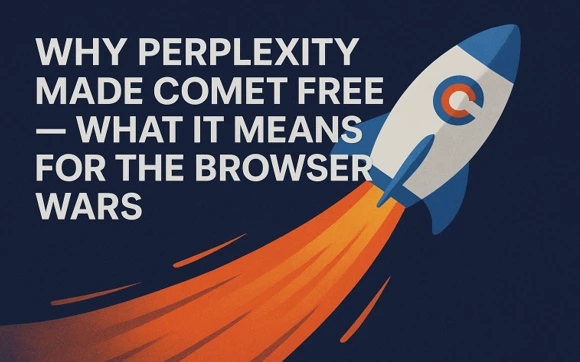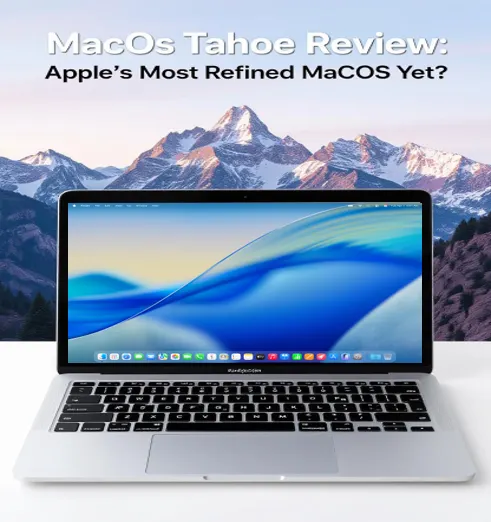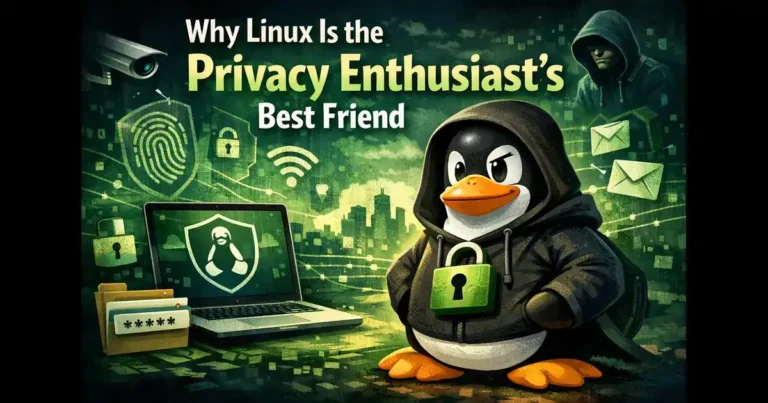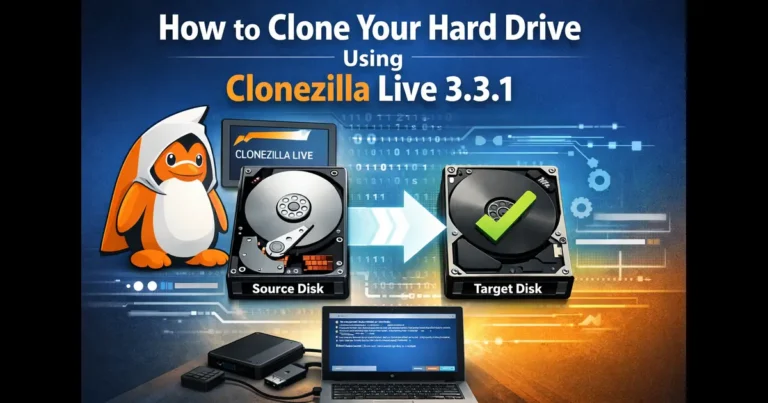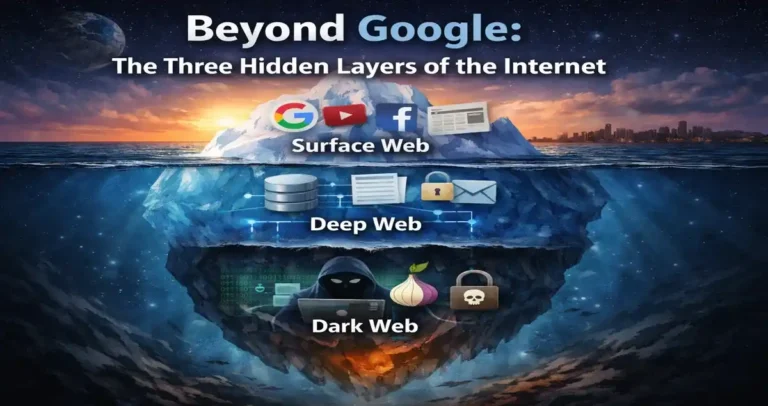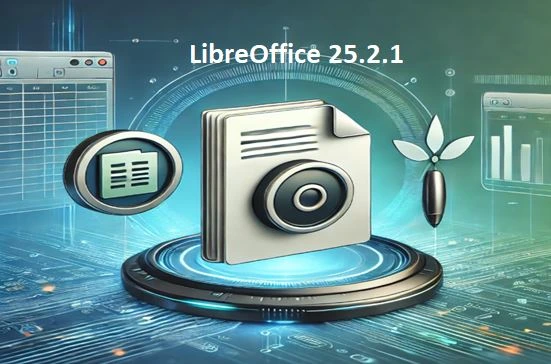
LibreOffice 25.2.1 Released: A Powerful Update with New Features and Enhancements
The Document Foundation has officially launched LibreOffice 25.2.1, the latest version of its popular open-source office suite. This update brings several improvements, making the software more user-friendly, efficient, and adaptable. From better touchscreen support to enhanced document compatibility, the new release aims to improve the overall experience for users across different platforms.
What’s New in LibreOffice 25.2.1?
1. Enhanced Support for OpenDocument Format (ODF) 1.4
One of the most significant updates in LibreOffice 25.2.1 is its full support for ODF 1.4, the latest version of the OpenDocument Format. This ensures better compatibility with modern document standards and improves file integrity when exchanging documents with other office suites. Users can now work with ODF files more efficiently while maintaining formatting accuracy.
2. Improved Touchscreen Navigation on Windows
For users working on touchscreen devices, especially those running Windows, LibreOffice 25.2.1 introduces improved panning and zooming functionalities. This makes navigating through documents, spreadsheets, and presentations much smoother, reducing frustration and enhancing productivity on touch-enabled devices.
3. Smarter Recent Documents List
LibreOffice has revamped its “Recent Documents” feature by adding a “Current Module Only” filter. This allows users to view recently opened files specific to the module they are working in. For instance, if you are using Writer, only recently accessed text documents will be displayed, making it easier to find the files you need.
4. Quick Hyphenation Control in Sidebar
A new addition to the Properties panel in the Sidebar is the hyphenation control. This feature gives users quick access to hyphenation settings without having to dig through multiple menus, making it more convenient to adjust text formatting on the go.
5. Smarter Image Handling
If you frequently insert images into your documents, you’ll appreciate the new session-based image linking option. Now, LibreOffice remembers your preference to “Link” images throughout the session, so you don’t have to select the option repeatedly when inserting multiple images.
6. Customizable Application Themes
LibreOffice 25.2.1 introduces new customization options for its appearance. Users can now set the application theme independently from the system or desktop environment. This is particularly useful for those who prefer a specific look and feel while working. The option is accessible through Tools ▸ Options ▸ LibreOffice ▸ Appearance.
Why This Update Matters
LibreOffice continues to be a strong alternative to proprietary office suites like Microsoft Office and Google Docs. With every update, it focuses on improving user experience, compatibility, and flexibility. The latest enhancements in LibreOffice 25.2.1 make it a more powerful and accessible tool for students, professionals, and organizations worldwide.
Whether you’re working on documents, spreadsheets, or presentations, this update ensures that LibreOffice remains a reliable and efficient choice for all your office needs.
Also Read
How to Set Up a FreeBSD Desktop Environment (XFCE, KDE, GNOME) – A Complete Guide