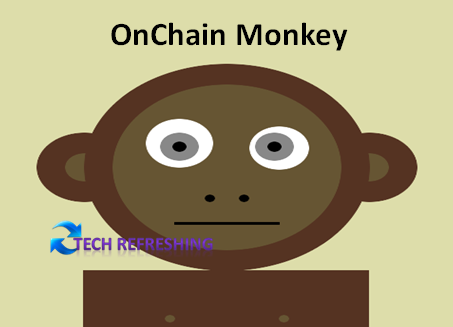What is Parrot Security OS? What Is Parrot OS Features & Installation Procedures?
Parrot Security Operating System is a Debian-based, open-source cybersecurity distro designed for penetration testing, digital forensics, reverse engineering, and privacy protection. It is a comprehensive and lightweight distro that comes pre-loaded with a wide range of cybersecurity tools, including network analysis, wireless security, exploit development, forensic analysis, and privacy protection tools. Parrot OS 5.1 is the latest edition which was release on Sep 2022.
The project was first launched in 2013, and since then it has grown in popularity among users who are looking for a simple, user-friendly operating system that is also highly secure and privacy-focused. 5.1 LTS, Parrot OS is based on MATE Desktop Environment (DE) as a default for all editions (Home, Security).
There are several different Editions of Parrot OS, some of it given below:
Parrot OS Home Edition:
This is the main version of Parrot OS, designed for home users and general desktop use. It includes a wide range of software and tools, including a graphical user interface (GUI), web browser, and office suite.
Parrot OS Security Edition:
This version of Parrot OS is specifically designed for security professionals and includes a range of specialized tools and applications for ethical hacking and cyber security.
Parrot OS Cloud Edition:
This version of Parrot OS is designed for use in cloud environments and includes tools for cloud management and deployment.
Parrot OS Developer Edition:
This version of Parrot OS is designed for developers and includes a range of tools and applications for coding, debugging, and testing. Overall, Parrot OS is a versatile operating system that offers a range of options for different users and use cases.
Features of Parrot Security Operating System:
Wide range of cybersecurity tools:
Parrot Security Operating System comes pre-installed with a wide range of cybersecurity tools that cater to various purposes, such as penetration testing, forensic analysis, network analysis, wireless security, and exploit development. Some of the tools included in the distro are:
Burp Suite: A web application security testing tool
Metasploit: A framework for developing and executing exploits
Nmap: A network exploration and security scanning tool
John the Ripper: A password cracking tool
Wireshark: A network protocol analyzer
Aircrack-ng: A wireless security tool for cracking WEP and WPA/WPA2 keys
Autopsy: A forensic analysis tool
TOR : A privacy protection tool that routes all Internet traffic through the TOR network
Lightweight and easy to use Distro:
Parrot Security Operating System is a lightweight distro that can be easily installed on any device, including older and low-spec devices. It comes with a user-friendly and intuitive graphical interface, making it easy to use for both beginners and experts alike.
Regular Updates:
Parrot Security Operating System is regularly updated with the latest security patches and features. It comes with a built-in package manager that allows users to easily update and install new tools and packages.
Highly Customizable:
Parrot Security Operating System is highly customizable, allowing users to tailor the distro to their specific needs. It comes with a wide range of customization options, including the ability to install additional tools, change the desktop environment, and customize the system settings.
Secure Boot Feature:
Parrot Security Operating System comes with a secure boot feature that ensures the integrity of the system by verifying the authenticity of the boot process. This feature helps to prevent bootkits and other malicious software from compromising the system.
Privacy protection:
Parrot Security Operating System comes with several privacy protection tools, including Tails, which routes all Internet traffic through the TOR network, and the TOR Browser, which allows users to browse the Internet anonymously. It also comes with a built-in firewall and antivirus software to protect against malware and other online threats.
Multilingual support:
Parrot Security Operating System supports a wide range of languages, making it accessible to users around the world. It comes with built-in language support for English, Spanish, French, Italian, Russian, and many more.
System recommendation for Parrot OS Security/Home edition.
| Processor | 1GHz Dual Core CPU |
| GPU | No graphic acceleration |
| RAM | 512 Mb RAM |
| HDD | 20 Gb |
| System Firmware | UEFI and Legacy |
How to install Parrot OS 5.1 Home/ Security LTS?
The Installation process for Home and Security edition are same. Here we are discussing step by step installation process of Parrot OS 5.1. To install Parrot OS 5.1 Home/Security LTS follow the given steps.
Step 1
Download the Parrot OS Security ISO image from the official website.
Step 2
Burn the ISO image onto a USB drives using a tool such as Balena Etcher. Balena ether is a free software utility for ISO burning USB drive. You can download the software from the official website of Balena Etcher.
Step 3
Insert the USB Stick into your Laptop/PC and restart it.
Step 4
Press the boot menu key during the boot process (usually F12 or F10) to access the boot menu. Select the USB drive from the boot menu and press Enter to boot from it.
Step 5
Select Try or Install and press enter.
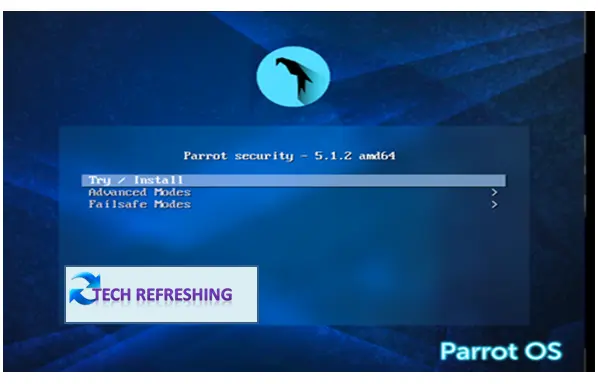
Step 6
Now Parrot OS starts in Live Environment. Here double click on Install Parrot icon to start Installation process.
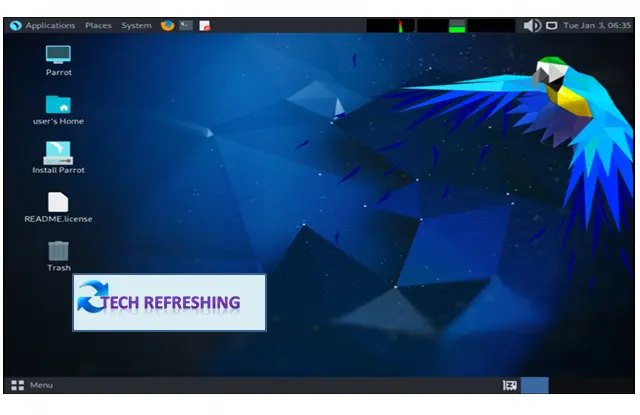
Step 7
Select your language and click “Next” on the welcome screen.
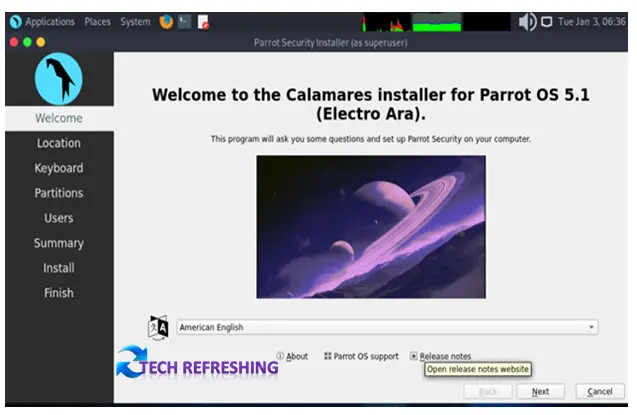
Step 8
Select your Region and time zone then click “Next“.
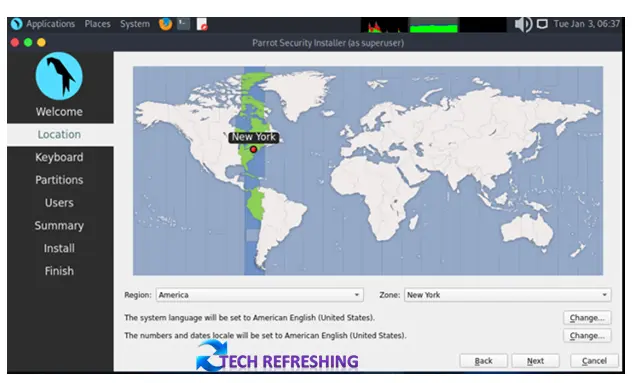
Step 9
Choose your keyboard layout and click “Next“.
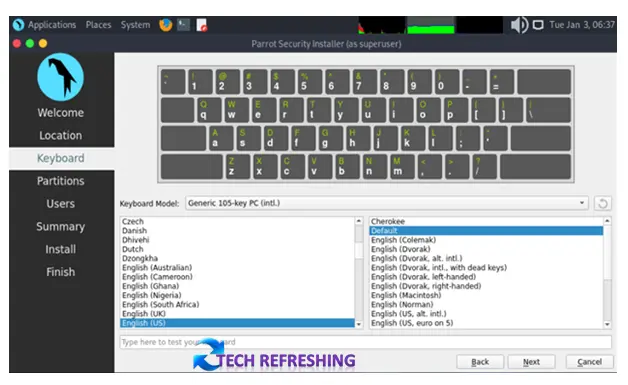
Step 10
Select Erase disk on the installation type screen and click on Next.
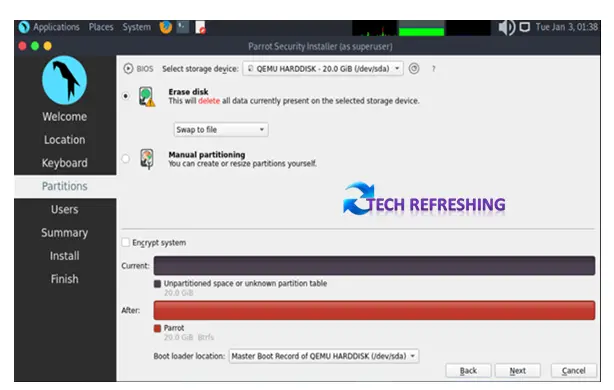
Note: This installation process is only for fresh installation (not for dual boot).
Step 11
Enter your user information and click “Next“.
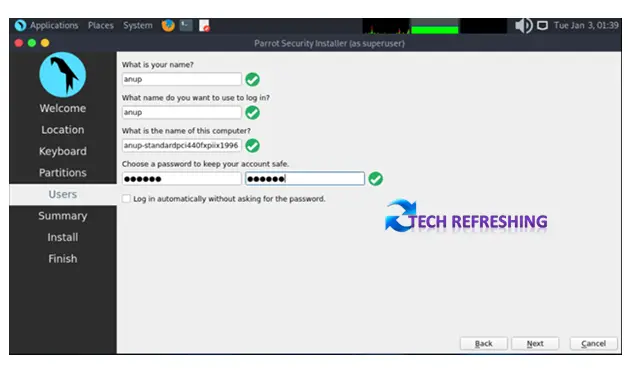
Step 12
This is Overview page. Click “Install” then “Install Now” to begin the installation process.
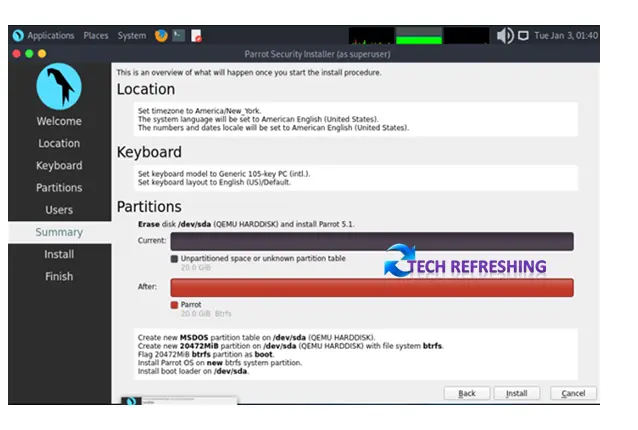
Step 13
Now wait for the installation process to complete.
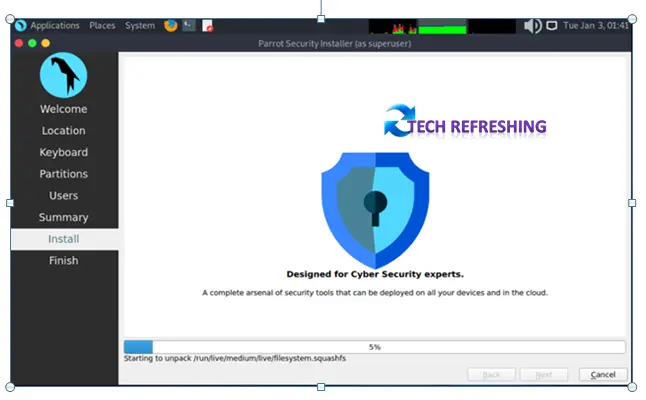
Click on “Restart Now” button when prompted to restart your computer.
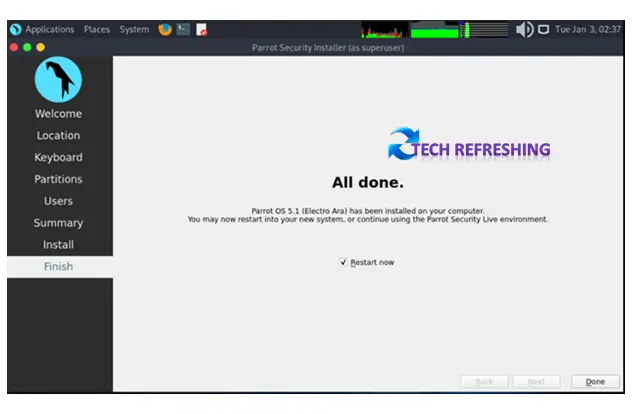
Remove the USB drive and press Enter to boot from your hard drive. Log in with the user information you provided during the installation process.
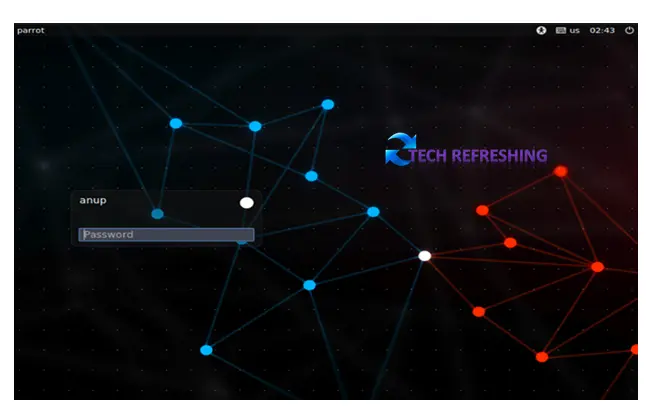
Congratulations, you have successfully installed Parrot OS Security!
Installing Parrot Security OS is a straightforward process that should not take more than a few minutes. It is important to make sure that you have the necessary hardware and follow the prompts carefully to ensure a successful installation. Once the installation is complete, you can start using Parrot Security OS to protect your computer and ensure your privacy and security online.
Conclusion:
Parrot Security Operating System is a feature-rich Linux distribution designed for cybersecurity professionals and enthusiasts. It is based on a stable and well-known distribution, and comes with a range of pre-installed security tools and programming languages. It is user-friendly and customizable, and has a focus on privacy. It also includes a range of tools for protecting against malware and securing data, and is easily deployable and scalable. All these features make Parrot OS an ideal choice for anyone looking for a robust and versatile operating system for cybersecurity tasks.