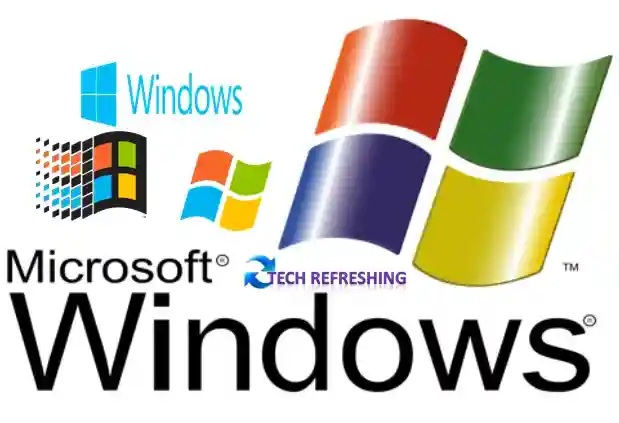
Windows is the most popular operating system in the world, running on the majority of personal computers and laptops. In this blog, we will find reasons for Windows’ popularity and how it has developed over the years to become the dominant operating system.
Windows was introduced by Microsoft Corporation in the year 1985 as a graphical user interface (GUI) for MS-DOS, which was the important operating system at that time. The first version of Windows, called Windows 1.0, was not very successful and did not get much Popularity. But later iterations of Windows, such Windows 3.0 and Windows 95, were more popular and enabled Microsoft to become a significant participant in the operating system business.
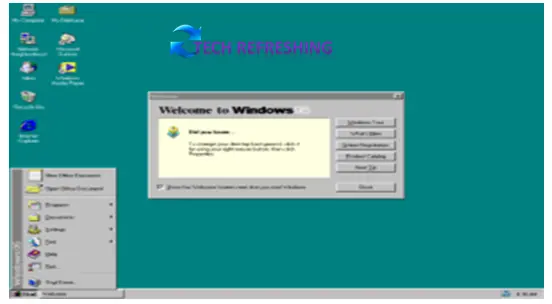
When Windows XP was introduced in the early 2000s, it quickly rose to become the most popular operating system globally. Because of its reputation for dependability, security, and usability, this version of Windows was widely adopted.

The 2006 introduction of Windows Vista brought a new graphical user interface and enhanced security measures, although it was not as warmly accepted as earlier Windows releases.
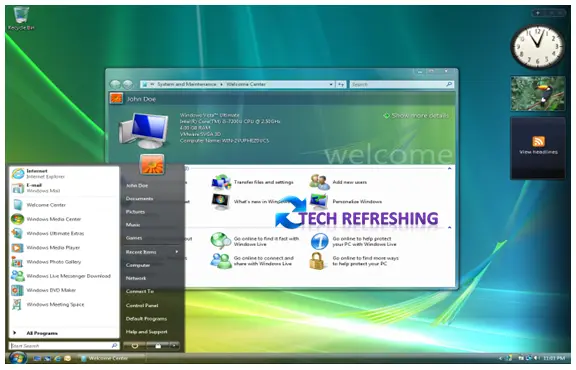
Windows 7, released in 2009, was a widely successful release that improved upon Windows Vista and introduced new features such as improved taskbar and support for touch screens.
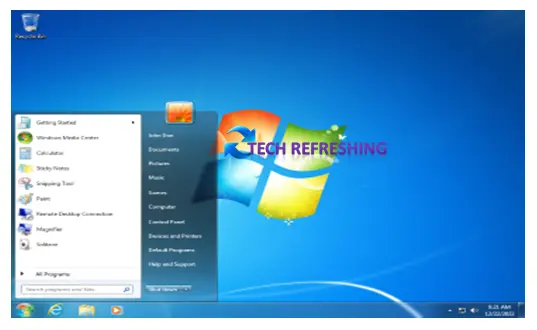
Windows 8 and 8.1, released in 2012 and 2013 respectively, introduced a new tile-based interface and support for hybrid devices.
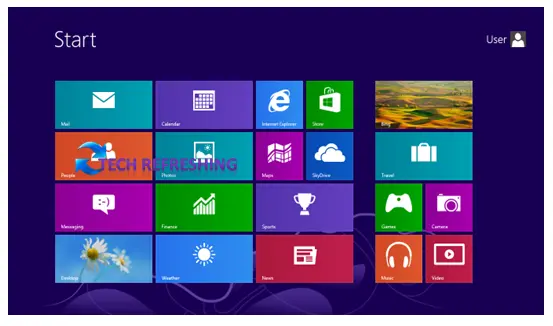
Windows 10 was released in 2015 and it introduced a new web browser called Microsoft Edge and support for virtual assistant Cortana. The current version of Windows is Windows 11(released on 2021).
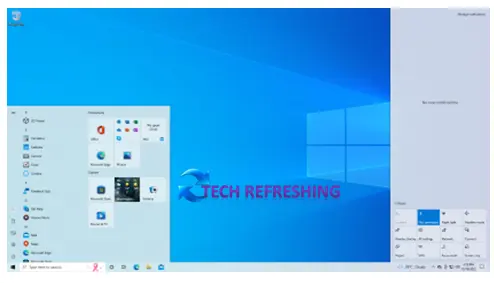
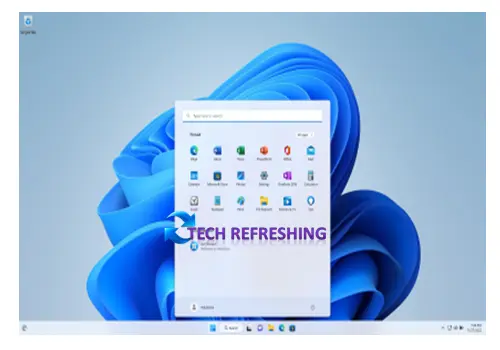
Features and Benefits of Windows Operating System:
One of the main reasons for Windows’ popularity is the wide range of features it offers to users. Some of the key features and benefits of Windows are:
Compatibility:
Windows is simple for consumers to install and use on their computers since it is compatible with a variety of hardware and software. Most versions of Windows are compatible with Windows operating systems. This implies that programs and software made for one version of Windows ought to function similarly on another.
However, there are a few exclusions to this compatibility. Some software or apps can need particular settings or configurations that are only supported by certain Windows versions. Furthermore, some earlier versions of Windows could not work with more recent versions of programmes or applications.
In general, it is advised to use the most recent version of Windows and to make sure that all other programmes and tools are compatible with it. This will guarantee the optimum performance and operating system compatibility.
User-friendly interface:
Windows has a user-friendly interface that allows users to easily navigate through their computer and access various programs and features. The interface includes the taskbar at the bottom of the screen, which allows users to easily access programs and switch between them.
It also includes the start menu, which allows users to access various programs and settings. Additionally, the interface includes various icons and shortcuts that allow users to easily access various functions and features. Overall, the Windows operating system’s user-friendly interface makes it easy for users to efficiently use their computer and access various programs and features.
Customization:
Windows allows users to customize their operating system to suit their needs, such as changing the desktop background, installing themes, and creating custom folders. There are several ways to customize a Windows operating system (OS) to better suit your needs and preferences. Some options include:
- Changing the desktop background: Right-click on the desktop, select “Personalize,” and choose from the available options or use a custom image.
- Customizing the taskbar: Right-click on the taskbar and select “Properties” to change the appearance and behavior of the taskbar.
- Changing the display settings: Go to the Control Panel and select “Appearance and Personalization” to adjust the screen resolution, font size, and other display options.
- Adding or removing programs: Use the Control Panel to install or uninstall programs as needed.
- Changing the start menu: Right-click on the start menu and select “Properties” to customize the appearance and behavior of the start menu.
- Customizing the desktop icons: Right-click on the desktop, select “Personalize,” and choose “Change desktop icons” to add or remove icons on the desktop.
- Changing the desktop theme: Right-click on the desktop, select “Personalize,” and choose “Change theme” to change the overall appearance of the OS, including the background, color scheme, and sounds.
Security:
Windows has built-in security features that protect against malware, viruses, and other threats. It also offers updates and patches to fix vulnerabilities and improve security. Windows OS security refers to the various measures and protocols implemented by the Windows operating system to protect against threats such as malware, viruses, hackers, and other security risks. Some of the key security measures included in the Windows OS include:
Firewall: This is a security system that controls incoming and outgoing network traffic based on predetermined security rules. It helps to prevent unauthorized access to your computer or network.
Virus and malware protection: Windows includes built-in antivirus software, Windows Defender, which helps to detect and remove viruses and malware from your computer.
User accounts and permissions: Windows allows you to set up different user accounts and assign specific permissions to each account. This helps to prevent unauthorized access to sensitive data or system resources.
Encryption: Windows offers several encryption options to help protect your data, including BitLocker, which encrypts the entire hard drive.
Windows Update: This feature helps to keep your system up to date with the latest security patches and updates, helping to prevent vulnerabilities from being exploited.
Secure boot: This feature helps to protect against malicious software that could attempt to infect your system at boot time.
Overall, Windows OS security is designed to protect your computer and data from a variety of threats, including malware, viruses, and unauthorized access. It is important to regularly update your system and use caution when installing and accessing software to further protect your system from security risks.
Productivity:
Windows comes with a range of productivity tools, such as Microsoft Office, which makes it easy for users to create and edit documents, presentations, and other types of content. There are several ways in which the Windows operating system can improve productivity for users:
Task Manager: The Task Manager allows users to see which programs and processes are running on their computer and end any that are not needed. This can help improve system performance and free up resources for other tasks
Keyboard shortcuts: Windows offers a variety of keyboard shortcuts that can save time and improve efficiency. For example, pressing “Ctrl + C” copies selected text, and “Ctrl + V” pastes it.
Snap: The Snap feature allows users to easily arrange multiple windows on their screen by dragging and dropping them into designated areas. This can help reduce clutter and make it easier to multitask.
File Explorer: The File Explorer allows users to easily access and organize their files and folders. It also includes features such as searching and filtering, which can help users find specific documents quickly.
Virtual Desktops: Windows 10 introduces the ability to create virtual desktops, which allows users to separate their work into different virtual workspaces. This can help organize and prioritize tasks and keep the desktop clutter-free.
Multitasking:
Windows allows users to run multiple programs and tasks at the same time, making it easy to multitask and increase productivity. Windows OS allows users to perform multiple tasks simultaneously by dividing the available processing power and memory among the different programs running. This allows users to work on multiple programs at the same time, such as browsing the internet while listening to music or working on a document while streaming a video. Users can switch between different programs using the taskbar or by using keyboard shortcuts.
Gaming:
Windows is the preferred operating system for gaming, as it supports a wide range of games and has features such as Game Mode that optimize performance. Windows operating systems are a popular choice for gaming due to their widespread compatibility with various games and hardware. Many popular PC games are designed to run on Windows, and the operating system offers a wide range of graphics and performance options for gamers.
Additionally, Windows allows users to customize their gaming experience with the use of tools such as Game Bar, which allows players to record and share gameplay, and Game Mode, which optimizes system resources for gaming.
Windows also supports a wide range of gaming peripherals, including controllers, keyboards, mice, and VR headsets, making it a flexible platform for both casual and serious gamers.
Why is Windows So Popular?
There are several factors that contribute to Windows’ popularity, including:
Wide availability:
Windows is available on a wide range of devices, including personal computers, laptops, and tablets. It is also available in various languages, making it accessible to users around the world.
Compatibility:
As mentioned earlier, Windows is compatible with a wide range of hardware and software, making it easy for users to install and use on their computers. Windows is a popular operating system for computers due to a number of reasons. One of the main reasons is its widespread availability and compatibility with a variety of hardware. Windows has been around for a long time, and as a result, it is supported by a wide range of hardware manufacturers and software developers. This means that there are a lot of options available for users when it comes to choosing hardware and software that work with Windows.
User-friendly interface:
As mentioned earlier, Windows has a user-friendly interface that is easy to navigate, even for those who are not tech-savvy. This is especially important for users who are not comfortable with more complex operating systems. Another reason for the popularity of Windows is its user-friendly interface. The operating system is designed in such a way that it is easy for users to navigate and perform tasks. It also has a large number of features and tools that make it easy for users to customize their computing experience. For example, users can easily change the theme, wallpaper, and other settings to personalize their computer.
Wide range of Application and Software:
Windows is popular because of its wide range of applications and software that are available for the operating system. There are a large number of software applications available for Windows that can help users with a variety of tasks, such as word processing, spreadsheet creation, and image editing.
Strong Support:
Windows also has a strong support system in place, which is another factor in its popularity. Microsoft, the developer of Windows, offers a range of support options for users, including online resources, user forums, and technical support. This means that if users encounter any issues or have any questions about their operating system, they can easily get the help they need.
Strong brand recognition:
Microsoft is a well-known and trusted brand, and this has helped Windows establish itself as a reliable and popular operating system.
Marketing and partnerships:
Microsoft has invested heavily in marketing and partnerships to promote Windows and make it the default operating system on many computers.
Security Features:
Windows is also popular because of its security features. The operating system includes a number of built-in security features that help protect users from malware, viruses, and other online threats. These features include Windows Defender, which is a built-in antivirus program that helps protect against malicious software, and the Windows Firewall, which helps protect users from external threats.
Conclusion:
Windows is the most popular operating system in the world due to its wide availability, compatibility, user-friendly interface, wide range of features, strong brand recognition, and marketing and partnerships. Over the years, it has evolved and improved to meet the changing needs of users, and it is likely to continue to be a dominant operating system in the future.







