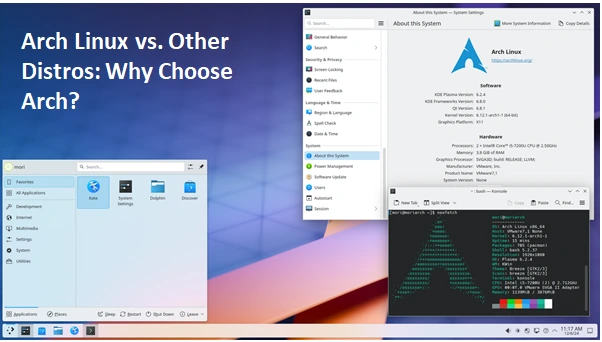
Arch Linux vs. Other Distros Why Choose Arch
Imagine stepping into a world where every choice is yours to make, every corner of your system reflects your preferences, and no detail is too small to customize. That’s the allure of Arch Linux—a distribution that’s not just about using Linux but mastering it.
In a landscape dominated by user-friendly distros like Ubuntu and Mint, Arch dares to be different. It challenges you to get your hands dirty, learn the intricacies of your system, and build something uniquely yours. For some, this might sound intimidating. For others, it’s a call to adventure.
But what makes Arch Linux so special? Why do so many users swear by its simplicity, flexibility, and rolling-release model? And how does it stack up against popular alternatives like Fedora, Debian, or Manjaro? In this guide, we’ll explore why Arch Linux isn’t just another distribution—it’s an entirely different approach to computing. Whether you’re a seasoned Linux enthusiast or just curious about what makes Arch tick, you’re in for a deep dive into the distro that’s captured the hearts of millions.
So, buckle up—it’s time to find out why Arch might just be the perfect choice for you.
The Philosophy of Arch Linux
At the heart of Arch Linux lies its philosophy of simplicity and user control. Unlike other distributions that come preloaded with a host of software and graphical tools, Arch takes a minimalist approach. It gives you the foundation—a base system—and lets you decide what to build on top of it. This aligns perfectly with the “Keep It Simple, Stupid” (KISS) principle, which emphasizes efficiency and avoiding unnecessary complexity.
For users who value customization and learning how their system works from the ground up, this philosophy is a game-changer. It’s not about delivering an out-of-the-box experience; it’s about empowering you to create your own tailored environment.
Rolling Release Model: Always Up-to-Date
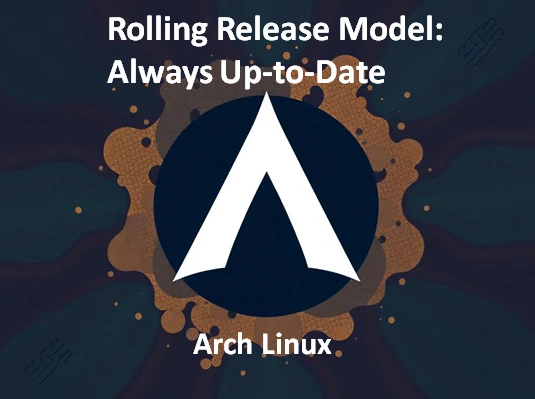
Arch Linux follows a rolling release model, meaning you don’t have to wait for a new version to get the latest software. Updates are delivered continuously, ensuring you’re always running the latest and greatest versions of your favorite applications and system packages.
Contrast this with distributions like Ubuntu or Fedora, which follow a point release model. While point releases offer stability, they can lag behind in providing the most up-to-date features. Arch’s rolling release ensures you’re not stuck waiting months for the next upgrade cycle. It’s particularly appealing to users who want to stay on the cutting edge of software development or require the latest tools for their work.
The Arch User Repository (AUR)
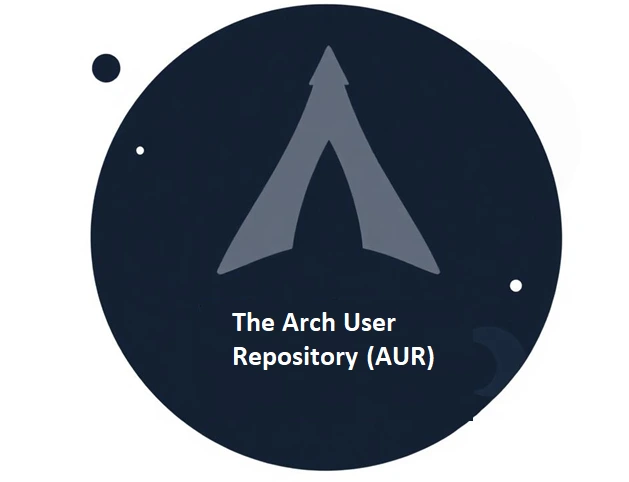
One of Arch Linux’s crown jewels is the Arch User Repository (AUR). This community-driven repository contains thousands of packages contributed by users. Can’t find a piece of software in the official repos? Chances are it’s in the AUR.
The AUR is a massive advantage over many other distributions. While Fedora, Ubuntu, and others rely on official and third-party repositories, Arch users have access to an ever-growing library of software, often with the latest versions available. From niche applications to custom tools, the AUR ensures there’s little you can’t install on Arch.
Additionally, the AUR encourages user participation. If you create a package or patch, you can share it with the community, contributing to Arch’s vibrant ecosystem. This collaborative spirit fosters innovation and ensures Arch remains one of the most versatile Linux distributions available.
Learning Curve vs. Learning Opportunity
It’s no secret that Arch Linux has a steep learning curve. Installing Arch requires you to manually partition disks, configure the system, and install a desktop environment—a far cry from the user-friendly installers of Ubuntu or Mint.
But this challenge is also its strength. Arch forces you to learn about your system, from the bootloader to package management. By the time you have a working desktop, you’ll have a deeper understanding of Linux than most users of pre-configured distros.
For some, this journey is daunting; for others, it’s empowering. If you’re the kind of person who enjoys tinkering and wants to gain mastery over your system, Arch is an excellent choice. The installation process alone teaches valuable skills like navigating a command-line environment, configuring system files, and understanding how Linux components interact.
Performance and Minimalism
Because Arch starts as a bare-bones system, it’s incredibly lightweight. You only install what you need, which can lead to better performance compared to bloated distributions that come with unnecessary software preinstalled.
This minimalism also means you’re not locked into specific configurations. Want a tiling window manager instead of a traditional desktop environment? No problem. With Arch, you’re free to create a system that’s tailored to your exact needs.
Moreover, Arch’s minimalist approach makes it an ideal choice for older hardware or systems with limited resources. By avoiding unnecessary background processes and software, Arch can breathe new life into aging machines.
Documentation: The Arch Wiki
Ask any Linux user about the Arch Wiki, and you’ll likely hear glowing praise. The Arch Wiki is one of the most comprehensive and well-maintained Linux documentation resources available. Whether you’re troubleshooting an issue or learning how to configure a new service, the Arch Wiki is an invaluable tool.
Even users of other distributions often turn to the Arch Wiki for guidance, which speaks volumes about its quality and breadth. It’s not just documentation—it’s a treasure trove of knowledge that exemplifies the collaborative and open nature of the Linux community.
Comparisons to Popular Distros
Let’s take a closer look at how Arch Linux stacks up against some of the most popular distributions:
Ubuntu: Known for its user-friendliness, Ubuntu is an excellent choice for beginners. However, it sacrifices control and customization for ease of use. If you want a more hands-on experience, Arch offers what Ubuntu lacks. Ubuntu’s reliance on pre-configured settings and graphical tools makes it less suitable for users who want complete control over their system.
Fedora: Fedora is cutting-edge and great for developers, but its release cycle and repository options can’t match Arch’s rolling release and the AUR. While Fedora’s focus on innovation is admirable, Arch’s bleeding-edge updates and extensive software library give it an edge for those who need the latest tools and features.
Manjaro: A derivative of Arch, Manjaro simplifies the installation process and provides a more polished out-of-the-box experience. However, it’s not pure Arch. If you want the authentic Arch experience, stick with the original. Manjaro’s added layers of convenience can sometimes delay updates, making it less ideal for users who crave Arch’s immediacy.
Debian: Debian is rock-solid and stable, but its conservative approach to updates can feel limiting compared to Arch’s bleeding-edge philosophy. While Debian is perfect for servers and production environments, Arch’s flexibility and modern software support make it a better choice for desktop users.
Linux Mint: Aimed at beginners, Linux Mint focuses on ease of use and comes with a pre-configured desktop environment. While Mint is great for first-time users, it lacks the flexibility and customization options that Arch provides. Arch’s modular approach is ideal for users who want to build a system tailored to their preferences.
Arch Linux vs. Other Distros: A Quick Comparison Table
| Feature/Aspect | Arch Linux | Ubuntu | Fedora | Manjaro | Debian | Linux Mint |
|---|---|---|---|---|---|---|
| Philosophy | DIY, minimalism, and user control | User-friendliness and beginner accessibility | Cutting-edge, developer-focused | Simplified Arch experience | Stability and reliability | User-friendly and pre-configured for beginners |
| Release Model | Rolling release (always up-to-date) | Point release (fixed, with periodic upgrades) | Point release with some cutting-edge features | Rolling release with curated updates | Point release (conservative updates) | Point release with an LTS (Long-Term Support) focus |
| Ease of Installation | Manual, command-line based | Simple GUI installer | Simple GUI installer | GUI installer | GUI installer | GUI installer |
| Documentation | Arch Wiki (extensive, highly detailed) | Adequate documentation | Strong documentation | Arch Wiki plus community resources | Comprehensive but less frequently updated | Comprehensive for beginner-level users |
| Community Support | Active but expects self-research (RTFM culture) | Extremely beginner-friendly | Developer and enterprise-oriented | Welcoming Arch-based community | Helpful, but expects intermediate knowledge | Welcoming for beginners |
| Software Availability | Arch User Repository (AUR) + official repos | Large official repos + PPA support | Fedora repos, Flathub | AUR and Manjaro-specific stable repos | Official repos, less cutting-edge | Official repos + some third-party repos |
| Customization | Highly customizable (start from scratch) | Moderate customization | Moderate customization | Moderate to high customization | Limited customization out-of-the-box | Moderate customization |
| System Requirements | Lightweight, suitable for old or minimal hardware | Moderate | Moderate to high (GNOME default) | Moderate | Very lightweight in minimal install | Moderate |
| Best Suited For | Power users, developers, learners, and tinkerers | Beginners, casual users, general-purpose desktop | Developers, cutting-edge users | Beginners who want an Arch-like experience | Servers, stability-critical environments | Beginners, transitioning Windows users |
The Community: A Double-Edged Sword
Arch Linux has an active and passionate community that’s always willing to help. From forums and IRC channels to Reddit and Discord, you’ll find countless resources and experts eager to assist.
However, Arch’s community can sometimes be intimidating for newcomers. The “RTFM” (Read The Fine Manual) culture is prevalent, which can be off-putting to users who need more hand-holding. That said, this approach aligns with Arch’s philosophy of self-reliance. If you’re willing to put in the effort to learn, the community can be an invaluable resource.
Practical Use Cases for Arch Linux
Arch Linux is versatile enough to suit a wide range of use cases:
Developers: Arch’s access to the latest libraries, tools, and frameworks makes it a favorite among developers. Whether you’re working on web development, AI, or software engineering, Arch has the resources you need.
Power Users: If you’re someone who likes to tinker and experiment, Arch provides an unparalleled level of control and customization.
Old Hardware: Thanks to its lightweight nature, Arch is perfect for reviving old computers. You can build a streamlined system that performs well even on dated hardware.
Learning Linux: For students and enthusiasts, Arch is an excellent educational tool. Its hands-on approach teaches you the inner workings of Linux, from the kernel to the desktop environment.
Gamers: With tools like Steam and Lutris readily available, Arch is a great choice for Linux gamers. The rolling release model ensures you’ll always have the latest drivers and performance optimizations.
Why Choose Arch Linux?

Arch isn’t for everyone. If you’re looking for a plug-and-play experience, other distros might suit you better. But if you want:
- Full control over your system
- Access to the latest software
- A deeper understanding of Linux
- A lightweight, minimalist system
Overcoming Common Misconceptions on Arch Linux
Misconception 1: Arch is Too Difficult
While Arch does have a steeper learning curve than many other distributions, it’s not insurmountable. With the Arch Wiki and countless online tutorials, even beginners can successfully install and configure Arch. The process is more about patience and curiosity than outright technical skill. Once you complete your first installation, the sense of accomplishment is unparalleled.
Misconception 2: Arch is Unstable
Some perceive Arch’s rolling release model as unstable, but this is largely a myth. Arch Linux prioritizes quality and ensures that updates are tested before they’re pushed to users. While there’s always a slight risk with being on the cutting edge, you can mitigate most issues by regularly reading update notices and using tools like Timeshift for system snapshots.
Misconception 3: Arch is Only for Experts
Arch caters to a wide range of users, from beginners eager to learn to seasoned professionals who demand complete system control. The key difference is the level of effort you’re willing to put in. Arch doesn’t assume your expertise—it merely assumes your willingness to learn.
Final Thoughts
Choosing a Linux distribution is a deeply personal decision that depends on your goals, technical expertise, and the kind of experience you’re looking for. Arch Linux is not just a distro; it’s an adventure. It invites you to dive deep into the inner workings of your system, empowering you with knowledge and control.
If you value flexibility, cutting-edge software, and the opportunity to learn, Arch is a compelling choice. It’s not just about using Linux—it’s about understanding Linux. And for those willing to embrace its challenges, the rewards are immense.
Arch Linux isn’t merely a tool; it’s a journey. The question is: Are you ready to take the leap?
Also Read
The Best 5 Arch Linux-Based Distros for 2025




