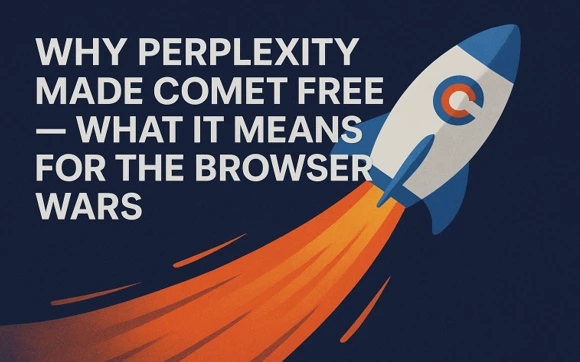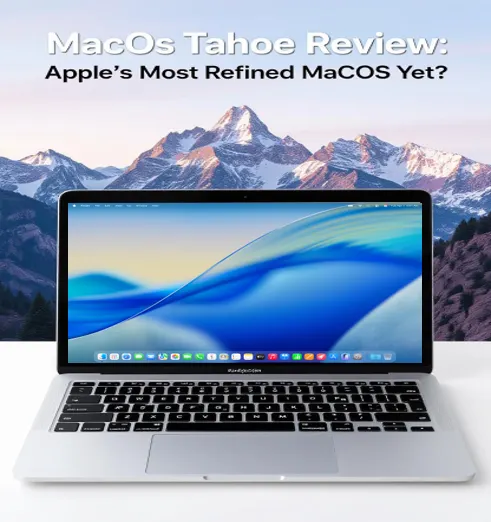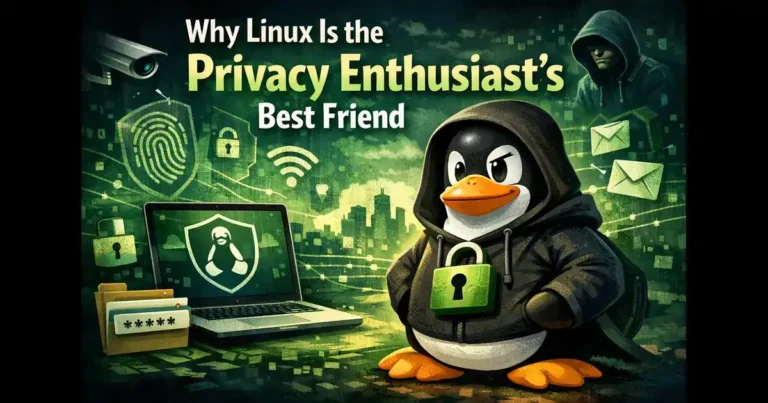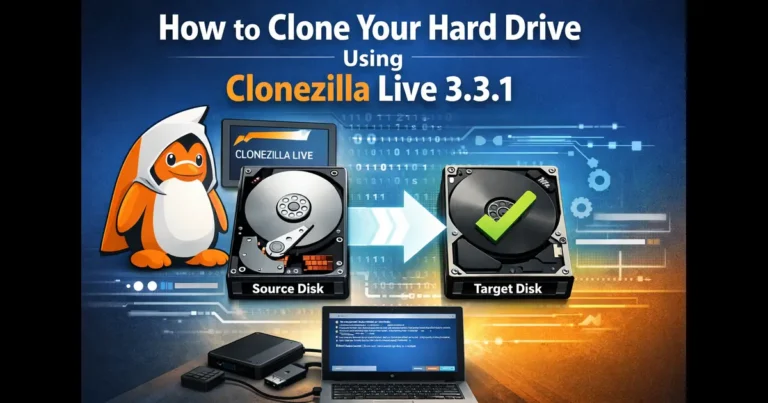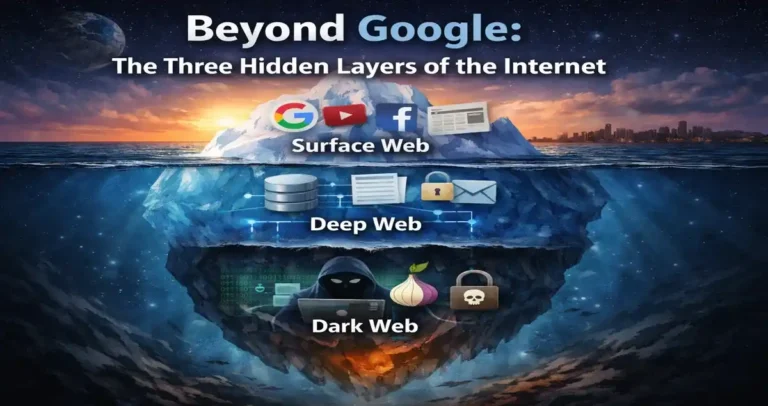Bluesky Introduces Direct Messaging A New Way to Connect
Bluesky has rolled out a highly anticipated feature: direct messaging (DM). Users can now send text messages directly to one another, with plans to expand this functionality to include images and videos in the near future.
How to Send a DM on Bluesky
Bluesky Introduces Direct Messaging. To send a DM, follow these simple steps:
On Mobile: Tap the chat icon at the bottom of your screen.
On Desktop: Click the chat bubble in your sidebar.
Once in the chat interface, create a new chat, search for the user you wish to message, compose your text, and hit send.
Privacy and Security
It’s important to note that while DMs are currently not end-to-end encrypted, Bluesky is working towards implementing this feature in the future. By default, anyone you follow can message you. However, you have the flexibility to adjust your DM settings:
Choose to receive messages from “Everyone,” “No one,” or “Users I follow.”
Enable or disable message notification sounds through the settings menu.
Moderation and Reporting
Bluesky has built-in tools for reporting DMs and blocking users. Blocked users will be unable to DM you, although muted users will still have that capability. The platform’s moderation team may access your DMs to investigate abuse patterns, such as spam or harassment, but this access is strictly limited and closely monitored.
Ongoing Developments
Since removing its invite system in February, Bluesky has been steadily enhancing its platform. Users can now host their own servers and the company has open-sourced its content moderation tool. Looking ahead, Bluesky plans to introduce several new features, including 90-second videos, improved anti-harassment tools, group DMs, and more.
Bluesky’s introduction of direct messaging marks a significant step in enhancing user communication on the platform, with text messages now available and support for images and videos on the horizon. While DMs currently lack end-to-end encryption, future updates promise increased security. Users have control over their messaging preferences and can report and block users to maintain a safe environment. This feature, along with other recent advancements like user-hosted servers and open-sourced moderation tools, reflects Bluesky’s commitment to continuous improvement and innovation in the social media landscape.
Stay tuned for more updates as Bluesky continues to evolve and expand its offerings.