Experience Resource Efficiency and Modularity with Bodhi Linux’s Beta Release
Bodhi Linux enthusiasts and Linux users seeking a lightweight and efficient operating system have reason to celebrate as the beta build of Bodhi Linux 7.0, the highly anticipated upcoming release, is now available for download. Based on Ubuntu long-term support releases, Bodhi Linux has gained popularity for its resource efficiency, modularity, and unique Enlightenment-based desktop environment coupled with the Moksha window manager.
Enhanced Foundation: Ubuntu 22.04 LTS Powers Bodhi Linux 7.0
Bodhi Linux 7.0 takes advantage of Ubuntu 22.04 LTS as its foundation, offering users improved hardware support, enhanced security, and overall performance enhancements. With this upgrade, users can also benefit from a repository that is stocked with the latest versions of applications, tools, and software.
Cautionary Notes: Expect Rough Edges and Bugs in the Beta Build
As this release is a beta build, it is essential to exercise caution. The beta build is still being refined and may contain rough edges, bugs, and other issues. It is recommended to avoid using the Bodhi Linux 7.0 beta as the primary operating system unless prepared to encounter potential hiccups along the way.
Aesthetics and Visual Enhancements: New Themes and Icon Sets
Bodhi Linux 7.0 introduces a fresh visual experience with a new Plymouth boot screen and an updated login screen theme. These additions inject a touch of visual flair into the release, enhancing the overall user experience. Moreover, the default theme and icon set have been revamped to the stylish and darker “MokshaGreen” theme, creating a visually appealing ambiance throughout the distribution.
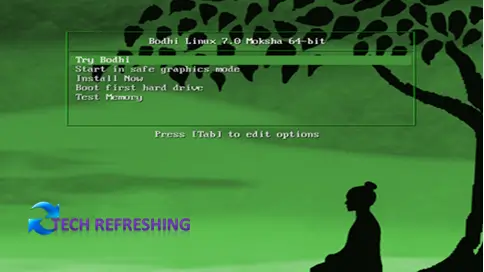
Moksha 0.4.0: Improvements Galore
Moksha, the default window manager for Bodhi Linux, receives a host of improvements in version 0.4.0-8. The module system has been refactored, resulting in a more efficient and streamlined experience. Additionally, a new keybindings viewer has been introduced, allowing users to easily view and customize keybindings. Users can also enjoy the convenience of window snapping options, making multitasking a breeze. Several module tweaks have been implemented as well, including improved battery module functionality, expanded clock module settings, and the addition of a “copy to clipboard” feature in the shot module.

Applications and Tools: Chromium, Terminology, and Thunar
Bodhi Linux 7.0 ships with a non-Snap build of Chromium as the default web browser, offering users a fast and reliable browsing experience out of the box. To cater to individual preferences, the release includes a web browser manager app, simplifying the installation of alternative web browsers. Additionally, the Terminology terminal client provides users with a powerful and feature-rich command-line interface. File management is handled by the Thunar 4.16 release, ensuring efficient organization and manipulation of files.


Multiple Kernel Versions: Choose According to Your Needs
Bodhi Linux 7.0 provides users with the flexibility to select the kernel version that best suits their requirements. The base ISO includes Linux kernel 5.15 LTS, which was shipped in Ubuntu 22.04 LTS in April. For those who desire a more recent kernel, the HWE ISO offers Linux kernel 5.19 from Ubuntu 22.10. Furthermore, a specialized S76 ISO incorporates the Linux kernel 6.2 version used in System76’s renowned Pop!_OS.
Access and Further Information
More detailed information about the Bodhi Linux 7.0 beta release can be found in the relevant Bodhi Linux forum thread, where users can engage in discussions and obtain additional insights. To get a taste of the future of Bodhi Linux, interested individuals can download the Bodhi Linux 7.0 beta from the official Bodhi Linux Sourceforge page. However, it is crucial to exercise caution when using the beta build, as it is still a work in progress and may contain unforeseen issues.
Disclosure:
The information provided in this news post is based on publicly available information and official announcements from the Bodhi Linux project.
It is important to note that beta builds, including Bodhi Linux 7.0, are still in the development phase and may undergo changes, updates, and bug fixes before the final release. Users should exercise caution when downloading and installing beta software, as it may not be stable or suitable for everyday use. It is recommended to have a backup of important data and to use beta releases in a test environment or on non-production systems.
For the latest and most up-to-date information about Bodhi Linux 7.0, including its features, release dates, and stable version availability, it is advised to visit the official Bodhi Linux website or consult the Bodhi Linux community forums and official channels.


