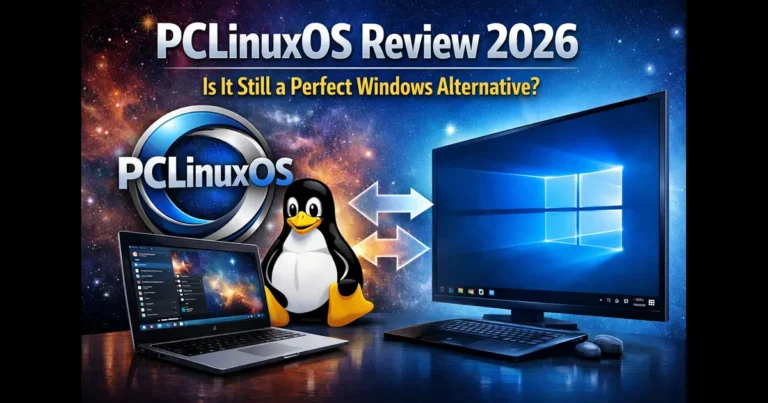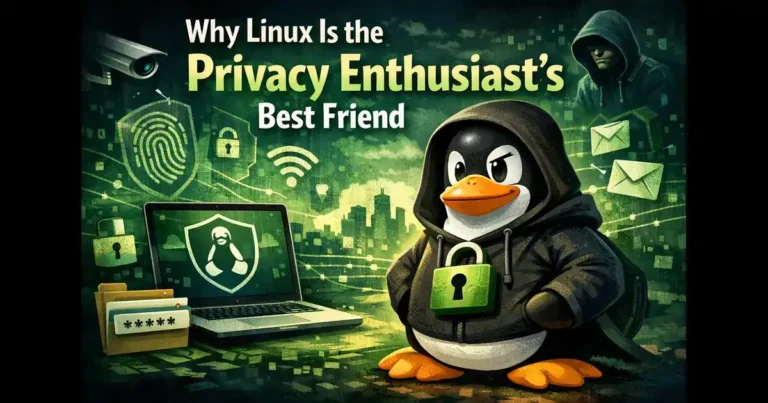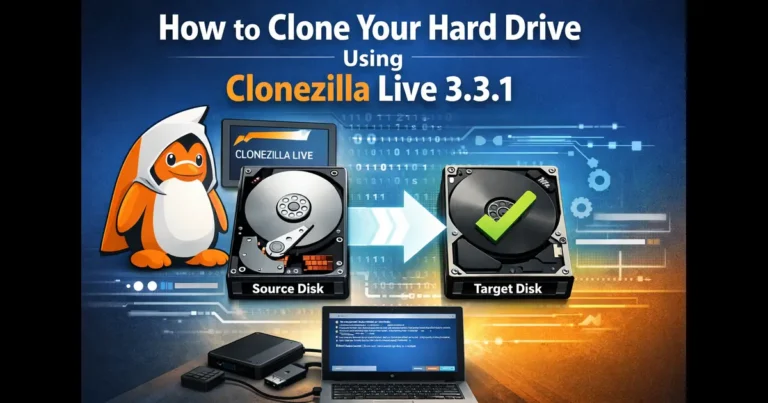Canonical, the company behind the popular Ubuntu Linux distribution, has announced the release of the beta version of Ubuntu 23.10, codenamed “Mantic Minotaur.” This beta release is now available for early adopters, developers, and users eager to explore the new features and improvements in the upcoming operating system.
Linux Kernel and Performance Enhancements
The most recent Linux 6.5 kernel release, which includes zstd-compressed modules to considerably speed up boot times, powers Ubuntu 23.10. A new AppArmor / Stacking LSM patch set, an updated shiftfs patch set, support for idmapped Ceph mounts, default activation of multi-gen LRU page reclamation, and desktop-focused.config changes for the lowlatency kernel flavor are among the noteworthy kernel improvements.
One of the security enhancements worth highlighting is the requirement for programs to have an AppArmor profile to use unprivileged user namespaces, enhancing security by reducing the attack surface for unprivileged user namespaces.
GNOME 45 Desktop Environment
The beta release also includes the latest GNOME 45 desktop environment, providing a refreshed user experience. GNOME 45 introduces a new Activities indicator, camera indicator, Quick Setting for keyboard backlight adjustments, improved Settings and Nautilus file manager apps, and several other refinements.
Snap App Improvements
While Ubuntu 23.10 has not transitioned entirely to Snap packages, some default Snap apps have received performance enhancements. Notably, the Firefox Snap now enables the native Wayland mode by default for a smoother browsing experience when using the Wayland session.
Experimental Features
The release introduces experimental features, such as the option to install Ubuntu 23.10 on ZFS root. However, users are advised to exercise caution as this feature relies on a development release of OpenZFS to support Linux kernel 6.5.
The installer now defaults to a Minimal Installation (previously known as Default Installation), requiring an additional click for a more comprehensive installation with office suites, games, and other applications. This expanded installation is now referred to as “Expended Installation.”
Another experimental feature allows for unlocking full-disk encrypted Ubuntu 23.10 installations on TPM 2.0-capable devices without entering a passphrase, though it is incompatible with NVIDIA graphics cards.
Latest Software Releases
Ubuntu 23.10 ships with the LibreOffice 7.6 office suite and Mozilla Thunderbird 115 “Supernova” email client, ensuring users have access to up-to-date productivity tools.
New “App Center” and Under-the-Hood Updates
The release introduces a new “App Center,” written in Flutter, replacing the previous Snap Store. This provides users with full access to Canonical’s Snap packages, with the assurance that LibreOffice and Thunderbird are not installed as Snaps.
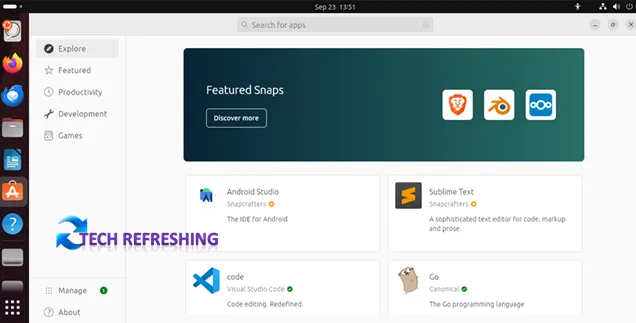
Under the hood, Ubuntu 23.10 features GCC 13 as the default system installer, GNU Binutils 2.41, PHP 8.2, GNU C Library (glibc) 2.38, Go 1.20, LLVM 17, and incorporates many of the latest GNU/Linux technologies.
Additional Features and Official Flavors
Ubuntu 23.10 employs Netplan as the default settings storage backend for NetworkManager, includes the GNOME Clocks app by default, and introduces a standalone Firmware Updater app for simplified firmware updates.
Official Ubuntu flavors also receive updated desktop environments, including KDE Plasma 5.27 LTS for Kubuntu and Ubuntu Studio, LXQt 1.3.0 for Lubuntu, Cinnamon 5.8 for Ubuntu Cinnamon, and Budgie 10.8 for Ubuntu Budgie.
The final release of Ubuntu 23.10 “Mantic Minotaur” is scheduled for October 12, 2023. In the meantime, the beta version can be downloaded from the official website. Please note that this is a pre-release version and should not be installed on production machines.
For more information and to download the beta release, visit the official Ubuntu website.