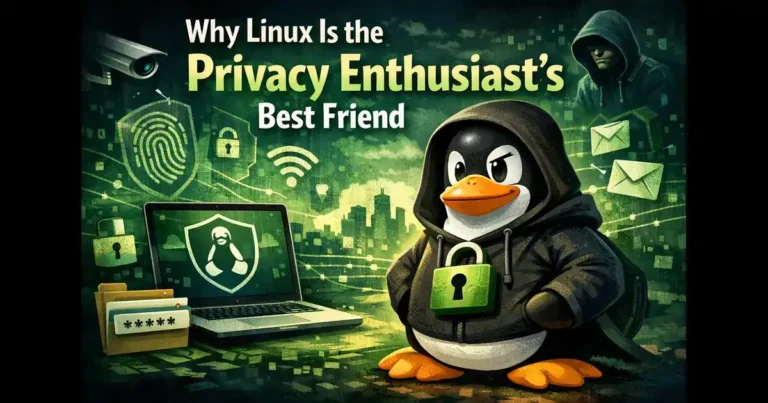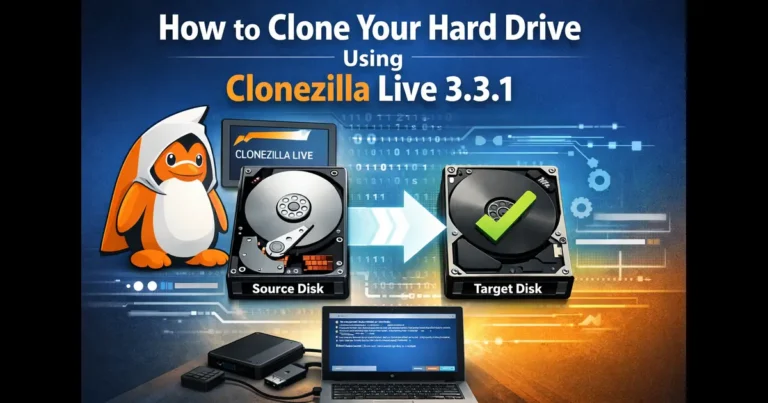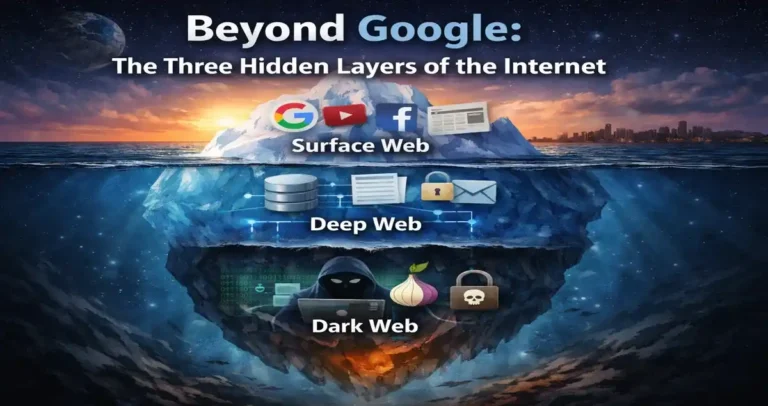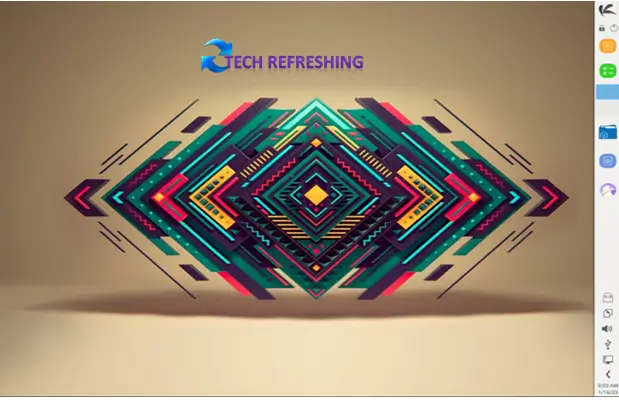
kaOS is a Linux distribution that is gaining popularity among the Linux community. KaOS is based on rolling release distribution made specifically for desktop use. KaOS is an independent distribution inspired by Arch Linux and build from the scratch. It focused on Qt and KDE Plasma Desktop.
In 2013, “KdeOS,” the first edition of KaOS, was released. In September 2013, the name of the distribution was changed to “KaOS” to avoid confusion with the name of the desktop environment KDE.
KaOS is a desktop Linux distribution that includes the most recent iteration of the KDE desktop environment, the LibreOffice productivity suite, and other well-known software programs that make use of the Qt toolkit.
In this blog post, we will explore the features, benefits and the Installation Process of KaOS.
Features of kaOS
Based On Rolling Release
The fact that kaOS is a rolling release distribution is one of its most important characteristics. As a result, customers will never be without the most recent updates and software without the need for a complete system upgrade. This is a great feature for users who want to stay on top of the latest software releases.
Build With KDE Plasma Desktop Environment
kaOS is built with the KDE Plasma desktop environment. The KDE Plasma desktop is a modern and customizable desktop environment that is known for its stability, security and performance. It is the best choice for users who want a polished and professional-looking desktop.
Pacman Package Management and Octopi Package Management
kaOS uses the Pacman package manager, but it is not based on Arch Linux. Pacman is a powerful and easy-to-use package manager that allows users to easily install and manage software packages on their system. It also uses Octopi Package Manager with Pacman. You can install software from Octopi in GUI mode. For Pacman you have to use command prompt.
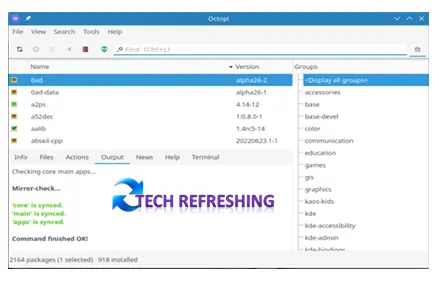
Hardware Support
kaOS is designed to work well on a wide range of hardware, including laptops, desktops, and servers. It supports a wide range of hardware, including newer hardware, which makes it a great choice for users who want to use the latest hardware.
Security
KaOS is built with security in mind and includes a number of features that help to protect the system from potential security threats. It includes a firewall with UFW, which helps to protect the system from unauthorized access, and an intrusion detection system, which helps to detect and respond to potential security threats.
KaOS also comes with tomoyo-tools for system security. Tomoyo Linux is a Mandatory Access Control (MAC) implementation for Linux that is used to restrict access to certain parts of the system and analyse it for security-related issues. You can also Encrypt home partition with dm-crypt and LUKS.
Multilingual Support
KaOS supports multiple languages, making it easy for users to use the system in their preferred language. The operating system includes a wide range of languages, including English, Spanish, French, German, Italian, and many more.
KaOS is an Open source OS
KaOS is an open-source operating system, which means that the source code is freely available for users to modify and distribute. This allows users to customize the system to their needs and to contribute to the development of the operating system.
KaOS is Optimized for Performance
KaOS is optimized for performance, which means that it runs quickly and smoothly on a wide range of devices. It is designed to use minimal resources, making it ideal for use on older or less powerful devices. The minimum requirement of RAM is only 1 GB but 2 GB is recommended for better experience.
User-friendly
KaOS is designed to be user-friendly, making it easy for users to navigate and use the system. It includes a wide range of tools and features that are designed to make it easy to perform common tasks, such as browsing the web, editing documents, and managing files.
Active Community
KaOS has a strong and active community of users and developers, which means that users can easily get help and support when needed. The community also contributes to the development of the operating system and provides feedback on new features and updates.
Benefits of kaOS
Stability and Consistency
One of the key features of kaOS is its stability and consistency. The operating system is built from scratch and uses the latest stable versions of software packages. This means that developers and system administrators can rely on a stable and consistent operating system that will not break or malfunction due to outdated software. Additionally, the operating system is designed to be lightweight, which reduces the chances of system crashes and other issues.
Customization
kaOS is built around the KDE Plasma desktop environment, which is known for its customization options. Users can customize the look and feel of their desktop to their liking, which makes it a great choice for users who want a personalized desktop experience. After finish the installation you will get the customize option. You can customize your theme, wallpaper, window decoration, Icon set, font, colour, etc.
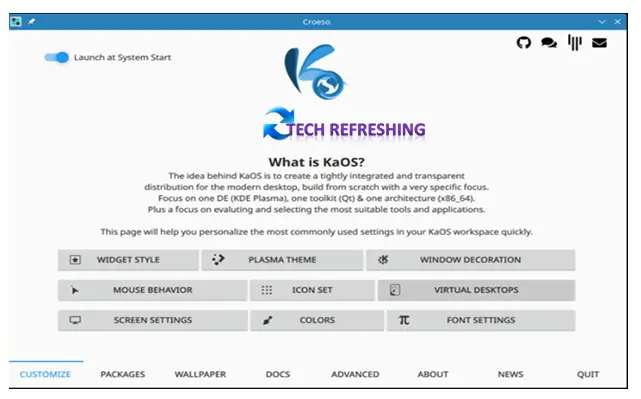
Easy to Use
kaOS is also easy to use, even for those who are new to Linux. The operating system comes with a user-friendly graphical user interface, which makes it easy for users to navigate and find the tools and applications they need. Additionally, the operating system comes with a wide range of documentation and tutorials, which makes it easy for users to learn and understand the operating system.
Hardware Support
kaOS is designed to work well on a wide range of hardware, which makes it a great choice for users who want to use the latest hardware. It supports a wide range of hardware, including newer hardware, which makes it a great choice for users who want to use the latest hardware.
Optimized for Development
kaOS is optimized for development, with a focus on providing the latest development tools and libraries. The operating system comes with a wide range of development tools such as GCC, Clang, and Python, as well as libraries such as Boost and Qt. This makes it easy for developers to get started on their projects and allows them to use the latest and greatest tools and libraries.
Minimum System Requirements for kaOS
| Processor | 64-bit CPU architecture (x86_64 or compatible) |
| Memory | 1 GB of RAM (but recommend 2GB) |
| Storage | 25 GB (Recommendation) |
| Firmware | UEFI or BIOS-compatible firmware |
| Display | 1024×768 or higher |
| Internet Connection | Not Necessary |
Installation Procedure for KaOS
Step 1
First step is to download the latest version of kaOS from the official website of KaOS. When you click on Download button of KaOS ISO on official website it will be redirected to SourceForge website to download. KaOS will take 3.09 GB of data to download.
Step 2
Create a bootable USB drive using a tool such as Rufus. Insert the bootable USB drive into your computer and reboot.
Step 3
Press the appropriate key to enter the BIOS or UEFI settings (usually F2, F12, or Del) and change the boot order to boot from the USB drive. Save the changes and exit the BIOS/UEFI settings.
Step 4
Boot from USB and select Start KaOS Live then press enter from keyboard.
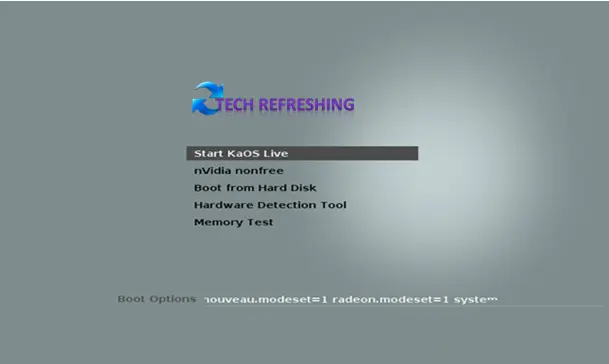
Step 5
Now computer will start in KaOS live environment. Here click on Install KaOS from welcome screen.
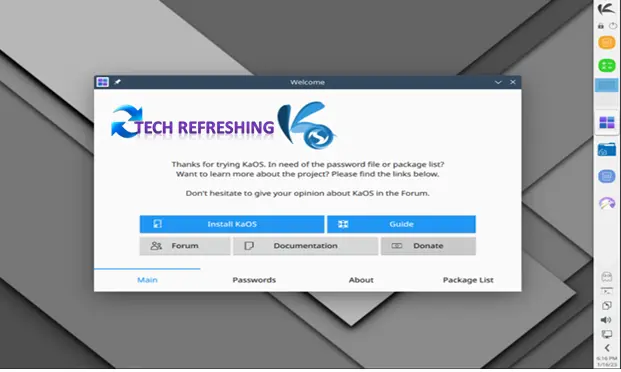
Step 6
Now the kaOS installer will load, here select your preferred language and then click on Next.
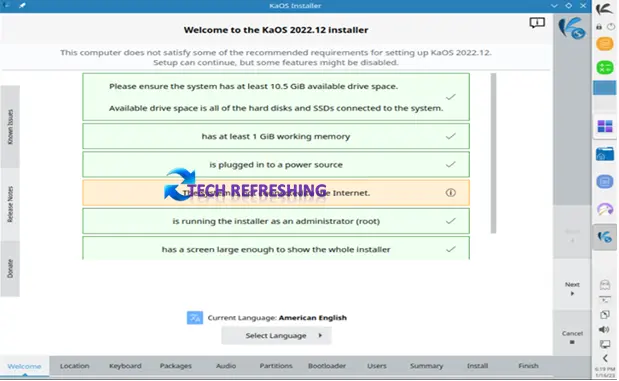
Step 7
Select your Country and Time Zone then click on Next.
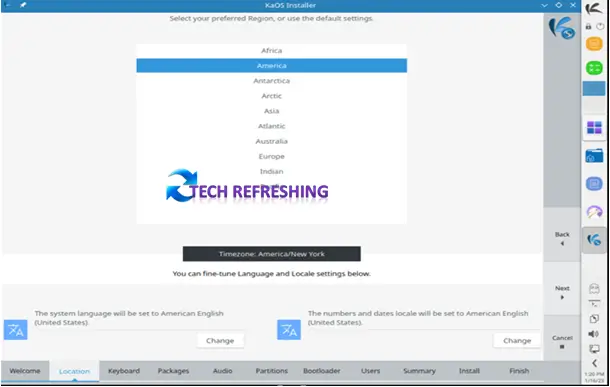
Step 8
Select your Keyboard Layout from the list and then click on Next.
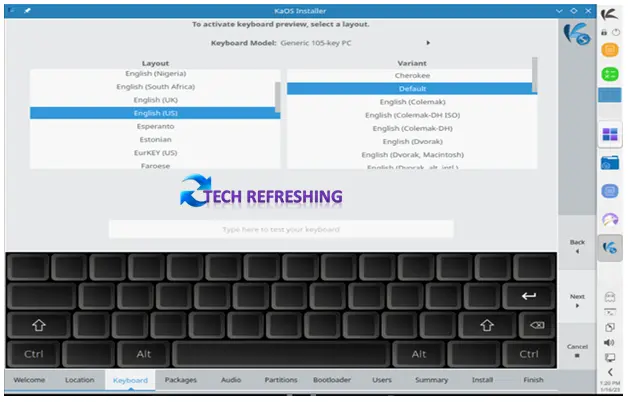
Step 9
Now you can select LibreOffice option to install default office suit. If you don’t want to install office package, then you can go with Minimal Install or No Office suite. I suggest go with LibreOffice option because office suite is necessary for desktop users.
Select LibreOffice and then click on Next.
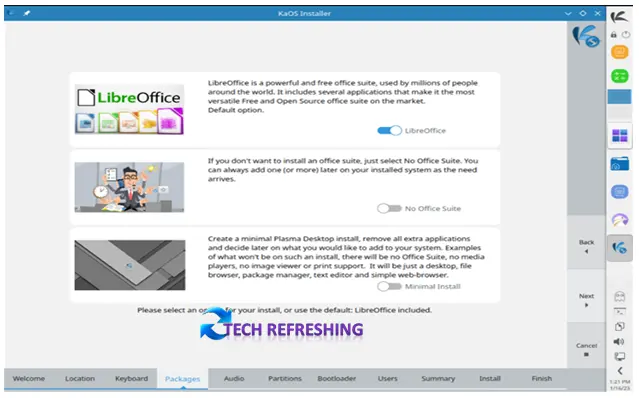
Step 10
Here selects audio option for your install. Leave the default Pipewire and click on Next.
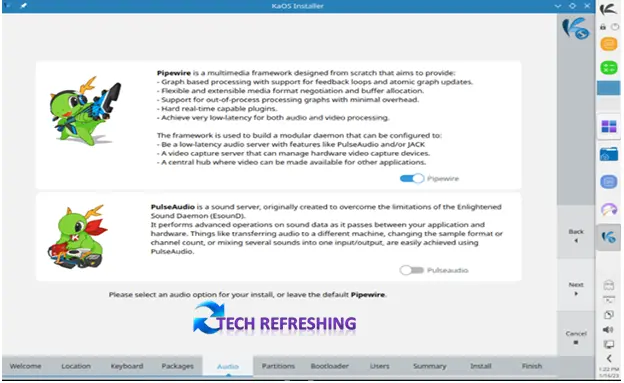
Step 11
Select the partition where you want to install kaOS. If you want to install kaOS alongside an existing operating system, you can use the “Manual” partitioning option to create a new partition for kaOS.
Here we are installing fresh KaOS so we will select Erase disk and then click on Next.
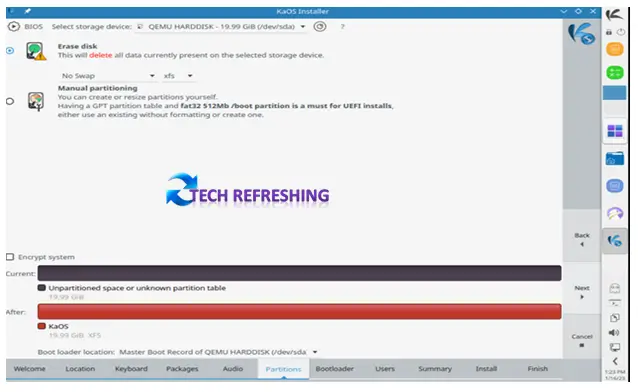
Step 12
Select the bootloader for KaOS (leave default) and click on Next.
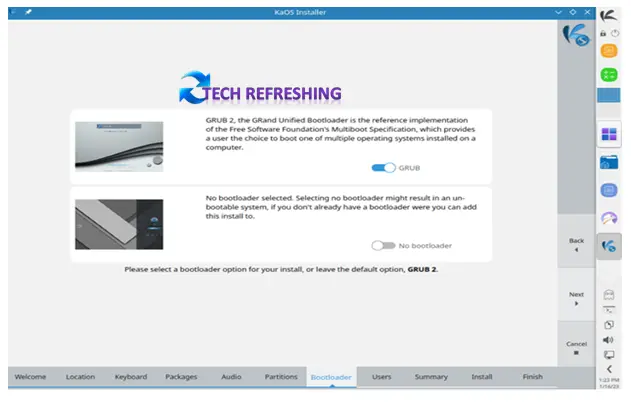
Step 13
Pick your username and credentials to login and perform admin task then click on Next.
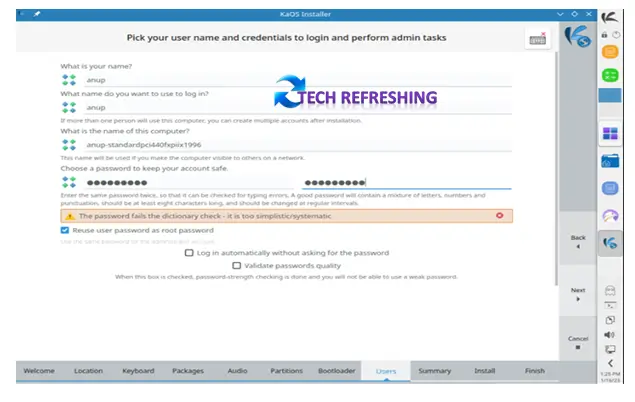
Step 14
After user creation you will be redirected to Summary page, here click on Install Now to start the installation.
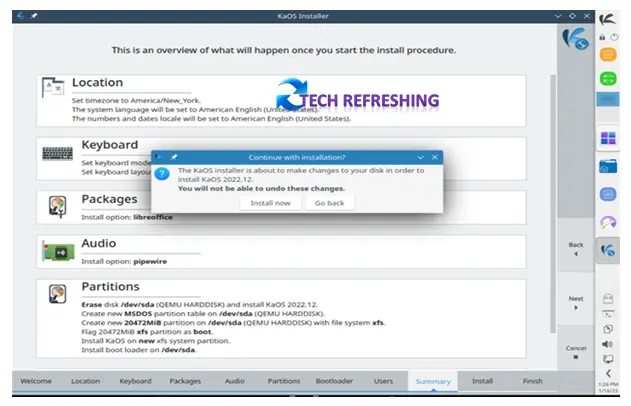
Wait for the installation to complete. This may take some time depending on your computer’s speed and the size of the kaOS ISO file.
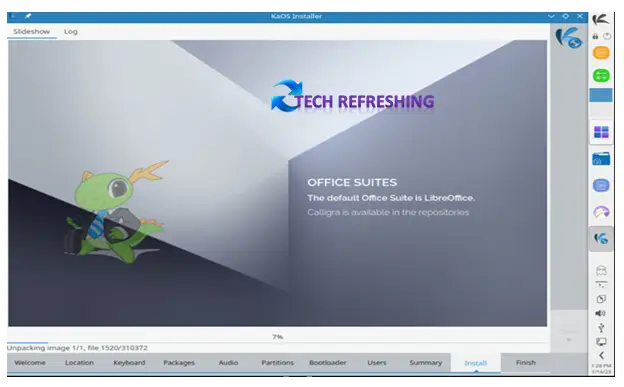
Once the installation is complete, you will be prompted to reboot the system. Remove the USB drive and click “Restart System” to complete the installation.
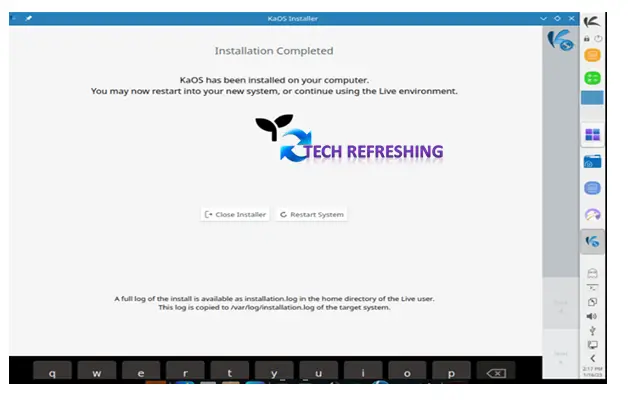
After the reboot, you will be prompted to enter user credentials to login into the system. Now you will get some customization option (Theme, Wallpaper, Widget, Icon etc.) for newly installed KaOS . Follow the prompts to complete the setup process.
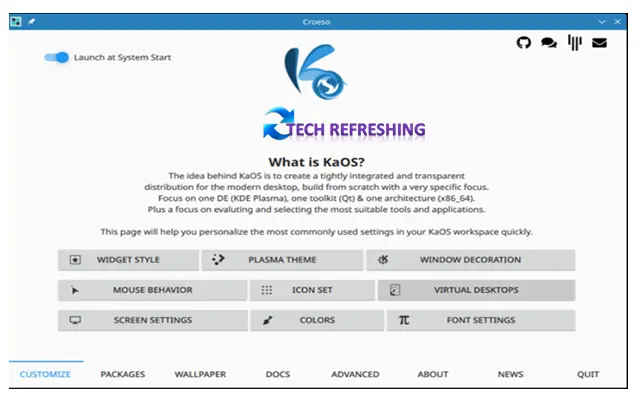
Congratulations! You have successfully installed kaOS on your computer. Enjoy using your new operating system!
Conclusion
The Linux community is beginning to take notice of the Linux distribution kaOS. It is a rolling release distribution made specifically for desktop use. Inspired to Arch Linux, the distribution is designed around the KDE Plasma desktop experience. It is a dependable, efficient distribution that is simple to use and has lots of customizability options. It is also made to function effectively on a variety of hardware, making it a fantastic option for people who want to use the most recent technology. The Linux distribution kaOS is probably worth looking into if you’re looking for a new one.