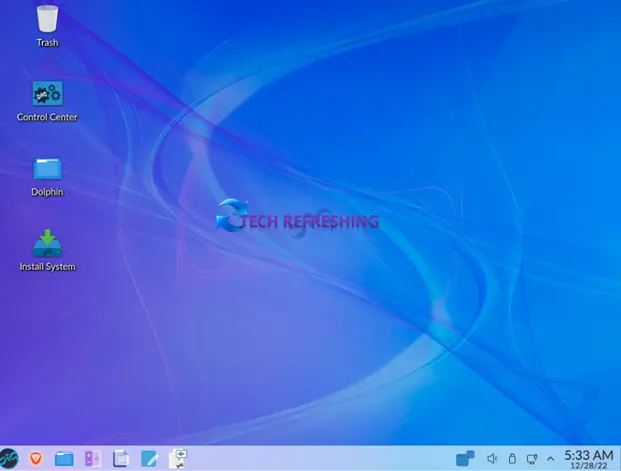
Big Linux is a Brazilian Linux distribution that is designed to be easy to use and suitable for both beginner and advanced users. It is based on the Manjaro operating system and uses the KDE Plasma desktop environment. Big Linux is fully loaded Linux is available only on 64-bit version, and it comes with a wide range of pre-installed software, including the LibreOffice the office suite, the Brave web browser, GIMP, and the VLC media player. It is available in three versions. Here we are talking about the Official Recommended version Biglinux Table 22.3.1-1(Biglinux 2022-12-24_K515) for latest hardware support. It is available in 29 languages.
Main Programs and their versions, Biglinux 2022-12-24-K515 comes with:
KDE Plasma > 5.26.4-1
KDE Gear > 12.22.0-3
Libre Office > 7.4.3-3
GIMP > 2.10.32-2
Brave Browser > 1.46.144-1
Features of Big Linux
Some of the notable features of Big Linux include:
Easy to use:
Big Linux is designed to be easy to use, with a user-friendly interface and a range of helpful tools and features. It comes with a simple installation process and a variety of pre-installed software that makes it easy to get started with using the operating system.
Customizable:
Big Linux allows users to customize their desktop environment to suit their preferences. Users can choose from a range of themes and icons and can also install additional software from the repositories.
It even works without installing:
If you don’t want to install on your system but still, you want to use then you can use the OS without installing. The important feature is live mode. Just plug in your bootable USB into PC/Laptop and you will be able to use live mode.
Fully Loaded wide range of pre-installed software:
Big Linux comes with a wide range of pre-installed software, including the LibreOffice (office suite), the Brave web browser, and the VLC media player. This makes it easy to get started with using the operating system, as users don’t have to go through the process of installing these applications separately. Web App feature is also available in Biglinux.
Restore Point:
It will create automatic restore point for last 5 days. With very simple steps you can go back to your last save settings. It is stable OS but if something goes wrong with your system then this feature will help you out.
Community support:
Big Linux has an active community of users who are willing to help others with any issues they may have. There are forums and other online resources available for users to get help with using the operating system.
Regular updates:
Big Linux is regularly updated with new features and improvements. These updates are released on a regular basis and are designed to keep the operating system running smoothly and efficiently.
Minimum System requirements for Big Linux Table 22.3.1-1 (2022-12-24-K515) KDE Plasma Desktop
Before you install Big Linux, you will need to ensure that your system meets the following minimum requirements:
- Processor: Intel or AMD 64-bit processor or compatible
- Memory: 2 GB of RAM
- Storage: 8 GB of free hard drive space
Installing Big Linux with Step-by-Step guide and Screenshot
To install Big Linux, follow these steps:
Step 1.
Download the Big Linux installation ISO image from the official website or from a trusted source. Official websites address you will find from Google.
Step 2.
Create a bootable installation USB media with Biglinux ISO file. To do that you need a free utility or software called Balena Etcher. Balena Etcher is also a free Software available for download from the Official website.
Step 3.
After creating USB bootable with Biglinux, just Plug-in your USB > Restart your computer and boot from the installation media.

This screen will appear after boot > If your system supports Nvidia GPU then select first option “Start with proprietary Drivers (Support for new Nvidia GPUs or Broadcom wireless r8168/r13562sta)” else select second option> Press Enter.
Step 4.
Here you have to choose you language (Biglinux supports 29 languages) by simply click on it.
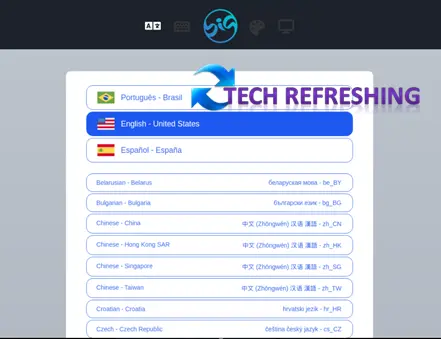
Step 5.
Now Choose the theme for the applications > Choose Desktop Layout by click on it.
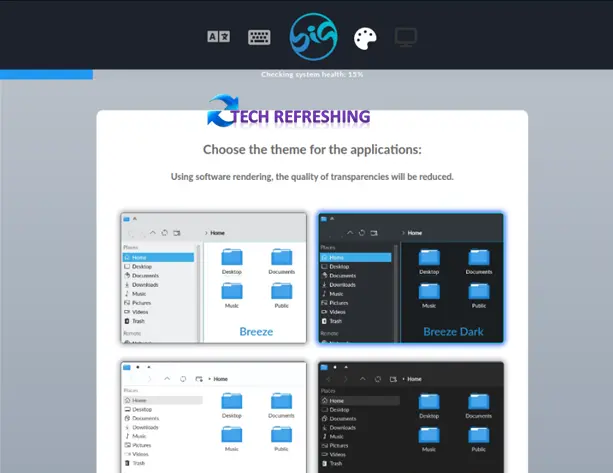
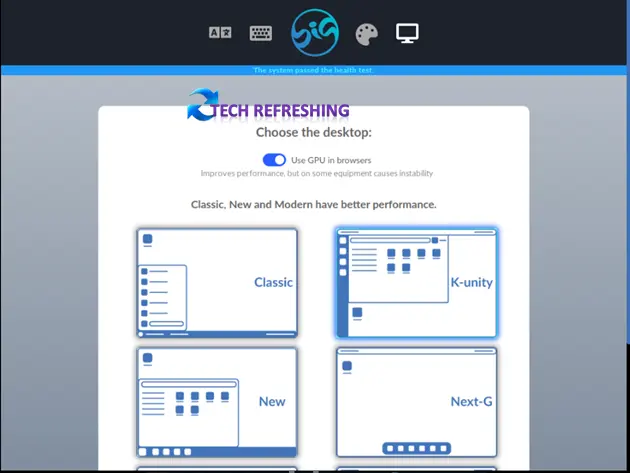
After select theme and desktop layout your computer will start in Live mode.
Step 6.
In live mode double click on Install System Icon from the desktop to start installation process.
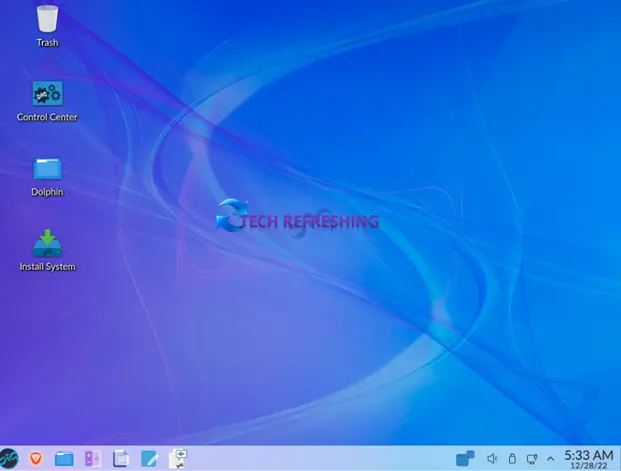
Step 7:
Now here it will give you three options to choose from Pattern, performance and compatibility. We will select “Performance mode” for best performance by click on it.
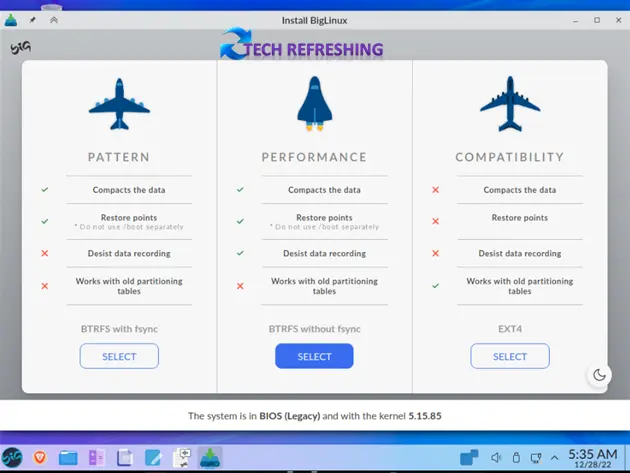
Step 8
Now the Biglinux Calamares Installer Welcome screen will come. Here selects the language. I select American English > now press Next.
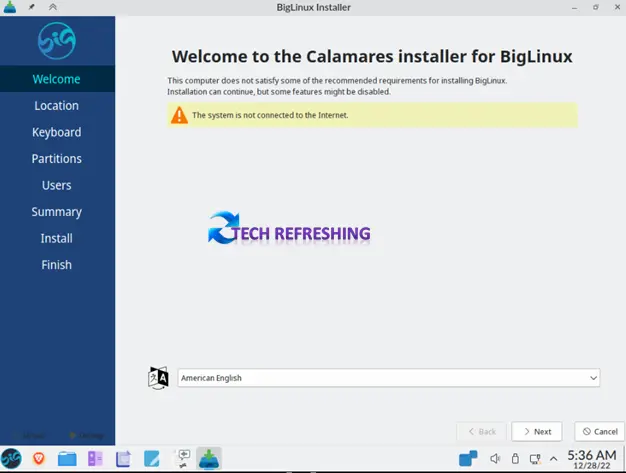
Step 9.
Select Region > Select Zone > Click on Next.
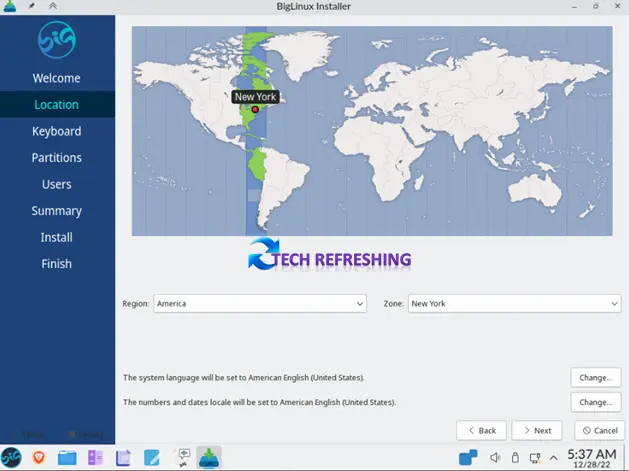
Step 10:
Select Keyboard Model and Layout > Next
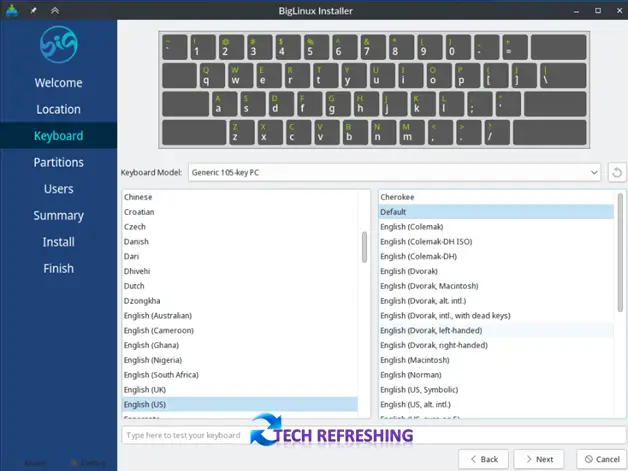
Step 11:
Partition your hard drive. You can choose to install Big Linux alongside an existing operating system or to overwrite it. If you want fresh install Biglinux then Select Erase Disk and also select Swap to file > click on Next.
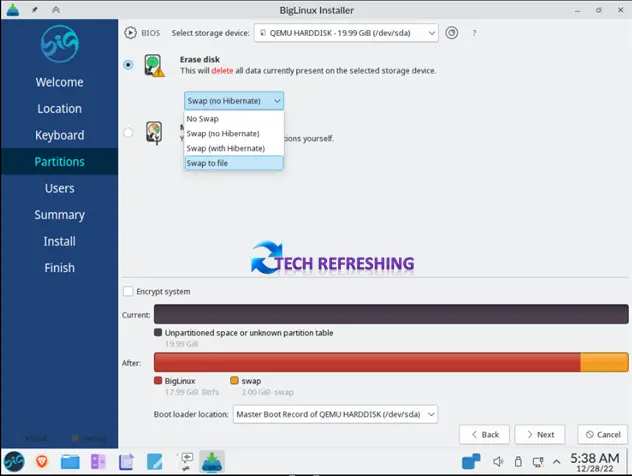
Step 12.
Create User Account and Password then click on Next.
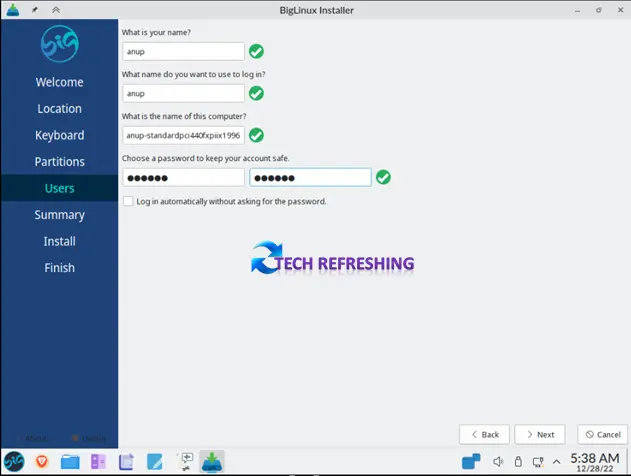
Step 13
Summary page will appear > Click Install >Again confirm as Install Now.
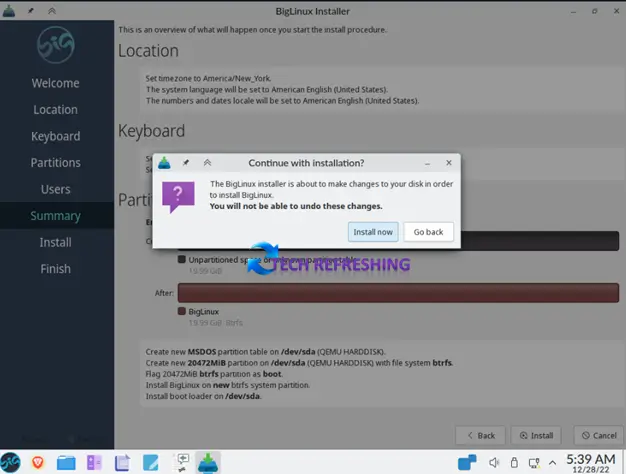
Step 14
Wait for the installation process to complete. This may take some time depending on the speed of your system.
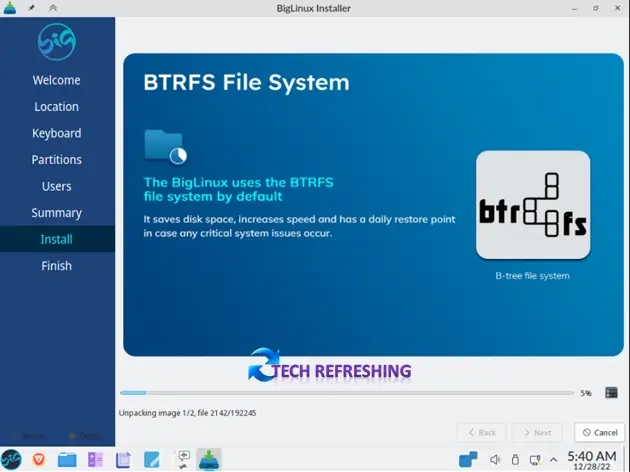
Once the installation is complete, reboot your system and log in to Big Linux using the administrator account you created during the installation process.
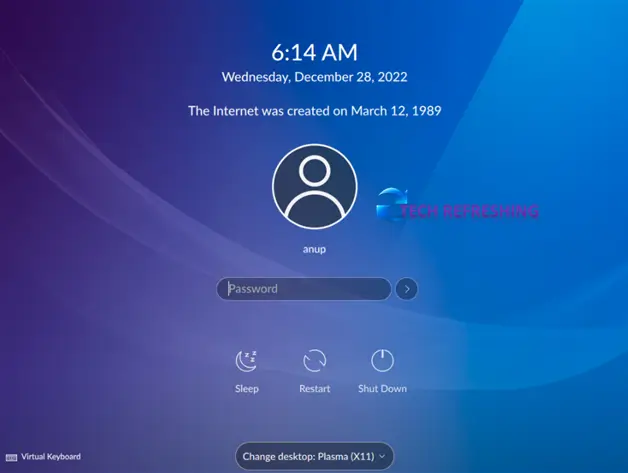
After login to your new installed Biglinux you have to do some tasks like Choosing theme and desktop layout, select your default browser, downloading software, driver installation and some basic steps.
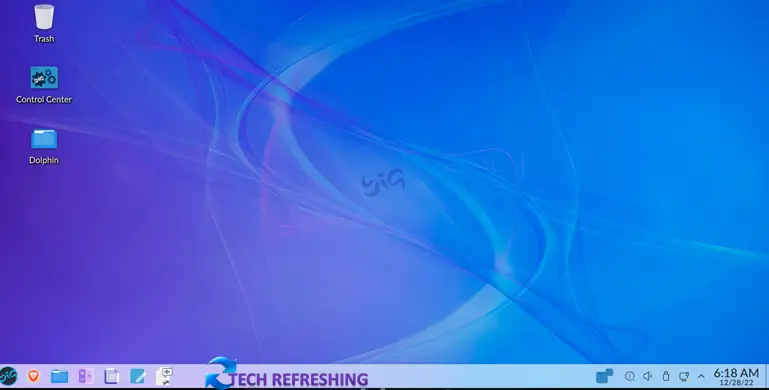
Conclusion
Big Linux is a popular Linux distribution that is known for its user-friendly interface and wide range of pre-installed software. It is based on the Manjaro repositories and uses the KDE Plasma desktop environment and is available only in 64-bit version. To install Big Linux, you will need to ensure that your system meets the minimum requirements, download the installation image, create a bootable installation media, and follow the prompts to complete the installation process. Once installed, you can customize your desktop environment and install additional software from the repositories to suit your needs. Big Linux is regularly updated with new features and improvements, and there is a strong community of users who are willing to help others with any issues they may have.




