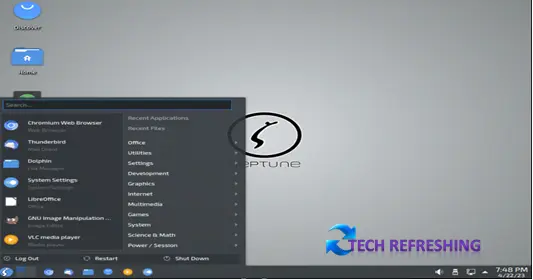Neptune OS is a Debian-based Linux distribution primarily designed for desktop use that has been available since 2011. It has earned a reputation for its stability and user-friendly interface.
Brief history of Neptune OS
Neptune OS was created by Leszek Lesner, a software developer from Germany. The project started as a remix of the Debian Testing branch, with the goal of providing a more user-friendly experience for desktop users. Over time, Lesner refined the distribution and added his own software packages, resulting in the current version of Neptune OS.
Neptune OS has undergone several major updates since its initial release, with the most recent version being Neptune 7.5, which was released in Dec, 2021. This version features updated software packages and improved system stability.
Why Neptune OS is Worth Exploring
Neptune OS is a unique Linux distribution that offers several benefits for desktop users. One of its key strengths is its stability – since it is based on Debian, which is known for its rock-solid stability, Neptune OS inherits this quality as well. This makes it a great choice for users who want an operating system that will work reliably and without crashes or errors.
Apart from its stability, Neptune OS provides a customizable and user-friendly desktop environment that is built on the Plasma Desktop from KDE. This interface comes equipped with several features that facilitate easy navigation and usage.
Neptune OS’s compatibility with different hardware is yet another benefit. It supports 64-bit architectures and runs effortlessly on both older and newer machines. This attribute makes it an ideal option for users seeking an operating system that functions flawlessly on their existing hardware, eliminating the need for expensive upgrades.
Overall, Neptune OS is an excellent operating system for desktop users who seek a stable, customizable, and user-friendly interface that is compatible with various hardware. Regardless of your experience level with Linux, Neptune OS is a worthwhile operating system to consider.
Features Of Neptune OS

Neptune OS boasts several features that contribute to its status as a powerful and user-friendly operating system. Below are some of its noteworthy features:
Desktop Environment
Neptune OS provides users with two desktop environments, namely the Neptune UI and the Plasma Desktop from KDE. The Neptune UI is a tailored desktop environment that prioritizes user-friendliness and straightforward navigation. It showcases a neat and uncomplicated design, with a taskbar located at the bottom of the screen and a menu button at the top left corner.
On the contrary, the Plasma Desktop is a feature-rich environment that presents various customization options to users. It flaunts a modern and chic design that incorporates customizable widgets, panels, and other elements.
Applications
Neptune OS includes a diverse selection of pre-installed applications that cater to various needs. Here are some of the primary applications bundled with Neptune OS:
- LibreOffice – A full-featured office suite that includes a word processor, spreadsheet editor, presentation editor, and more.
- GIMP – A powerful image editing software that can be used for everything from basic photo retouching to advanced graphic design.
- VLC – A media player that supports a wide range of audio and video formats.
- Chromium – A web browser that is known for its speed and security.
Alongside these applications, Neptune OS incorporates an array of other software packages, such as the Thunderbird email client, the Kdenlive video editor and the Gparted partition manager.
Package Management
Neptune OS employs the APT package management system, a robust and user-friendly tool for managing and installing software packages. With APT, users can conveniently search for, install and update software packages through either a graphical interface or the command line.
Moreover, Neptune OS is furnished with the Synaptic Package Manager, which provides a graphical interface for managing software packages. Synaptic enables users to seamlessly browse, search and install software packages, in addition to accessing detailed information about each package.
Security
Neptune OS prioritizes security and integrates various features to safeguard users. It includes a firewall that users can customize to prevent unauthorized access. ZuluyCrypt or Plasma Vault can be used to secure your personal files and folders by encrypting them. To ensure the safety of your data, you can also use Backintime to create backups.
Neptune OS presents a plethora of features that establish it as a potent and easy-to-use operating system, catering to both novice and advanced users. It provides options for users with varying requirements and skill levels.
Benefits of Neptune OS

Neptune OS extends numerous advantages to users seeking a stable, easily adaptable, and user-friendly operating system. Here are some of the noteworthy benefits:
Stability
Neptune OS is built on the foundation of Debian, renowned for its resilient stability. This implies that Neptune OS inherits this characteristic, rendering it less susceptible to crashes or glitches in contrast to other operating systems. Such reliability and dependability make it an ideal choice for users who demand a consistent and secure operating system.
Usability
Neptune OS is intentionally crafted to be accessible and simple to navigate. Its desktop environments, which include the Neptune UI and Plasma Desktop, are easily customizable and encompass numerous features that facilitate ease of use. Furthermore, the pre-installed applications, such as LibreOffice and GIMP, are intuitive and straightforward to master.
Customization
Neptune OS is immensely adaptable, and users can conveniently adjust its desktop environments to align with their preferences. The Plasma Desktop, for instance, presents an extensive array of customization options, enabling users to add widgets, panels, and other elements. Moreover, users can select from multiple themes and icons to personalize the appearance and ambiance of their operating system.
Compatibility
Neptune OS is compatible with a broad spectrum of hardware, encompassing both older and newer machines. It accommodates 64-bit architectures, and can operate on various processors, such as Intel and AMD. This renders it an excellent option for users seeking an operating system that can run seamlessly on their current hardware, without necessitating costly upgrades.
All in all, Neptune OS provides multiple advantages that render it an exceptional option for desktop users. Its stability, ease of use, customizability, and compatibility with various hardware establish it as a robust and dependable operating system, catering to the demands of both novice and advanced users.
System Requirements for Installing Neptune OS 7.5
| CPU | 1 Ghz Intel/AMD 64Bit CPU |
| RAM | 1.6 GB RAM |
| Storage | 8 GB HDD |
| Graphics | Graphics card capable of 800×600 resolution or more |
How to Get Started

If you are interested in exploring Neptune OS, here is a brief guide to getting started:
Downloading Neptune OS
To initiate working with Neptune OS, the primary step is to download it. Neptune OS can be procured from its official website, where one can opt to download either the latest stable release or a developmental release.
To obtain Neptune OS, visit the official website and select the download link. After securing the ISO file, you can proceed with the installation process.
Installing Neptune OS
To install Neptune OS, creating a bootable USB drive or DVD from the downloaded ISO file is necessary. After generating the bootable media, you can initiate your computer from it and carry out the installation process.
Throughout the installation process, you will be prompted to designate your preferred language, time zone, keyboard layout and other configurations. Moreover, you will be required to select your partitioning scheme and establish a root partition.

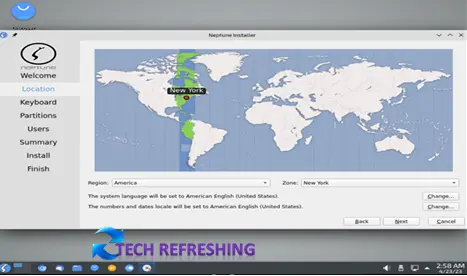
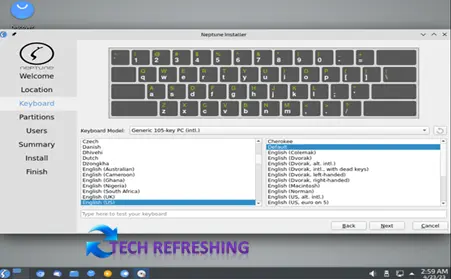
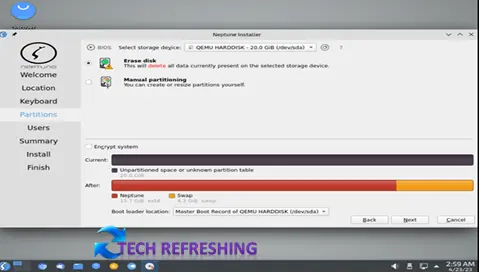
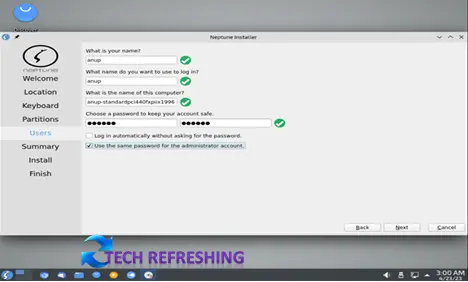
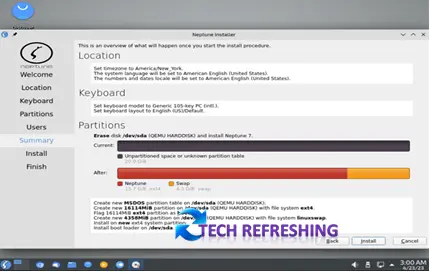
Once the installation is complete, you can log in to your new Neptune OS desktop and start exploring its features and benefits.
In summary, commencing to work with Neptune OS is a straightforward process that encompasses downloading the operating system, constructing a bootable media, and adhering to the installation process. With its easy-to-use interface, dependability, and assortment of features, Neptune OS proves to be an exceptional option for users seeking a stable and customizable operating system.
Conclusion
Neptune OS, which derives from Debian Linux, is a robust, dependable, and intuitive operating system. It boasts various desktop environments, such as Neptune UI and Plasma Desktop, that provide a broad range of features and personalization possibilities. For individuals seeking productivity and creative work solutions, Neptune OS’s array of built-in apps makes it an ideal choice.
In summary, here are the key features and benefits of Neptune OS:
- Desktop Environments: Neptune UI and KDE Plasma Desktop.
- Pre-installed Applications: LibreOffice, GIMP, VLC, Chromium browser and more.
- Package Management: APT and Synaptic Package Manager.
- Security: Firewall and Full disk encryption available.
- Benefits: Stability, Usability, Customization and Compatibility
For users seeking a robust, adaptable, and potent operating system, Neptune OS is an excellent option. Its foundation in Debian ensures dependability and stability, while its user-friendly interface and abundant features allow for effortless customization. Furthermore, Neptune OS is compatible with a diverse range of hardware, making it accessible to individuals with either newer or older machines. The Neptune Linux distribution has an active forum community that serves as a valuable resource for users seeking support, advice, and discussions related to the operating system.
Disclaimer:
Before installing Neptune OS, it’s important to understand that there may be risks involved, and that the installation process could potentially cause issues with your computer. As with any operating system installation, there is always a risk of data loss or other complications.
We highly recommend that you back up all important data before attempting to install Neptune OS. Additionally, we advise that you have a basic understanding of Linux and computer systems before proceeding with the installation.
While we strive to provide accurate and up-to-date instructions, we cannot guarantee that the installation process will be error-free or suitable for your specific needs. By installing Neptune OS, you acknowledge and assume all risks associated with the installation process and hold us harmless from any damages or losses that may occur.