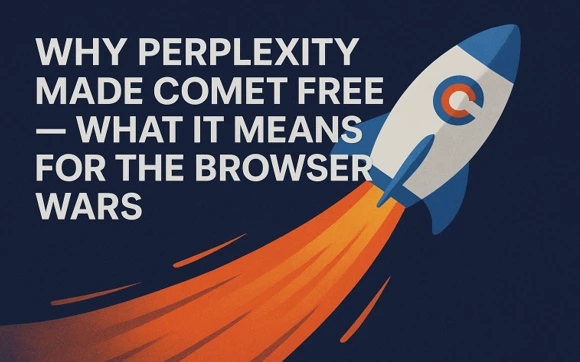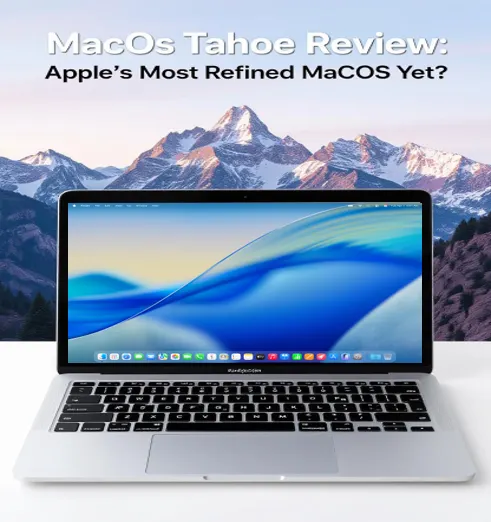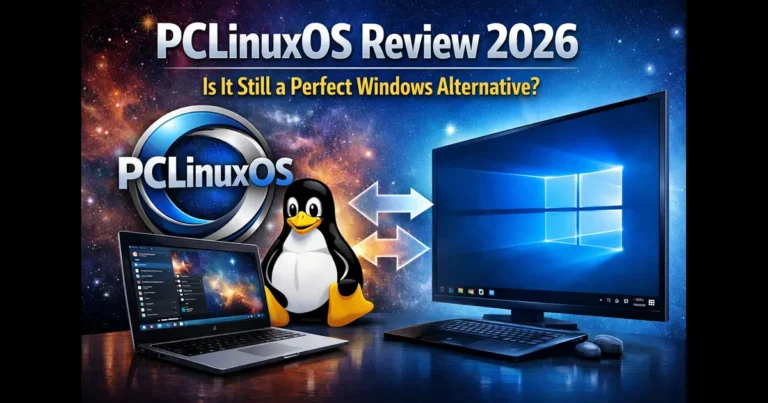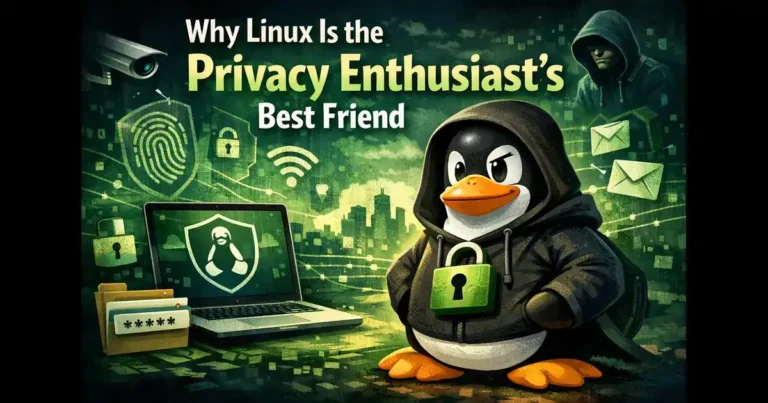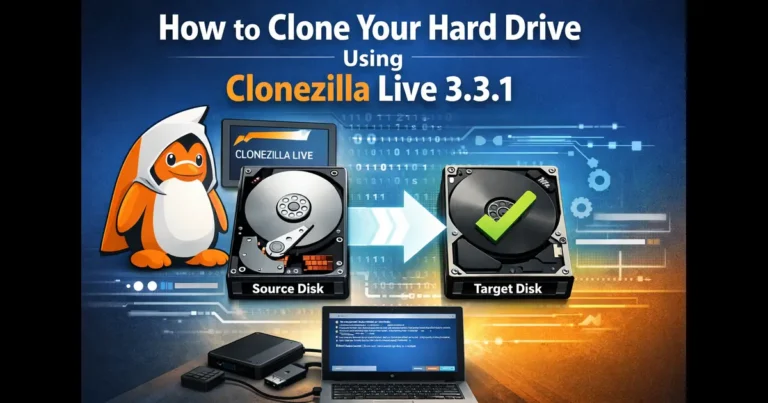Revamp Your Browser’s Look with Google Chrome’s New Update
Google Chrome is set to revolutionize the way users customize and personalize their browsing experience with an exciting update. In a recent announcement, the tech giant revealed its plans to introduce a new feature that aims to make the customization process easier and more enjoyable for Chrome users.
A Seamless Customization Experience with the New Side Panel
For years, Chrome users have been familiar with the “Customize Chrome” option located at the bottom right of their screens. With the upcoming update, Google is taking customization to the next level by introducing a new side panel. This side panel serves as a convenient hub, consolidating all the customization features and simplifying the entire process.
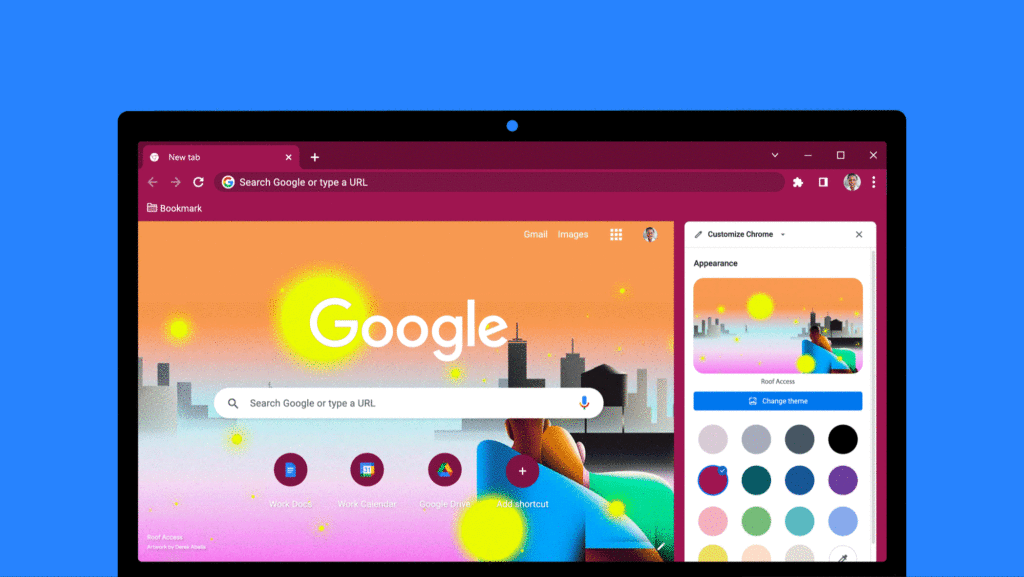
Experiment and Preview Your Customizations in Real Time
The new side panel in Chrome allows users to experiment with a wide range of customization options effortlessly. As users make changes, they can instantly preview how these modifications will appear on their New Tab page. This real-time feedback enables users to fine-tune their browser’s look to perfection.
Extensive Image Collection for Dazzling Backgrounds
One of the most exciting additions to Chrome’s customization repertoire is the vast collection of images available within the browser. By clicking on the “Change theme” option in the side panel, users can browse through hundreds of images across different categories. Whether you prefer stunning “Landscapes” or serene “Seascapes,” there’s a perfect image waiting for you.
Dynamic Backgrounds with the Refresh Daily Feature
Choosing a single image can be a tough decision, but Chrome has you covered. The new update allows users to enable the “Refresh daily” toggle, resulting in a rotating background that changes every day. Simply select any theme collection, and you can enjoy a fresh and captivating background each time you open a new tab.
Personalize Profiles with Distinct Backgrounds and Colors
Chrome users who rely on Profiles to keep their work and personal accounts separate will appreciate the ability to assign unique backgrounds and colors to each profile. This customization feature allows for easy differentiation and ensures a seamless transition between different browsing contexts.
Customize Theme Colors to Match Your Style
In addition to stunning images, Chrome also enables users to customize their theme colors. By selecting a theme, the browser automatically adjusts its color scheme to complement the chosen style. Should users change their minds or desire a different color scheme, they can easily pick a new one from the overview page.
A More User-Friendly Customization Experience
While browser customization is not a new concept, Chrome’s latest update takes it a step further by significantly enhancing the user experience. The introduction of the new side panel, extensive image collection, dynamic backgrounds, and personalized profile customization make it easier than ever to transform the look and feel of your browser.
Availability and How to Access the Update
The highly anticipated update with enhanced customization features is now available for Chrome on desktop. Users can update their Chrome browser to the latest version to enjoy the exciting new customization options.
Get ready to personalize and revitalize your browsing experience with Google Chrome’s latest update. With a few simple clicks, you can transform your browser into a visually stunning and unique reflection of your style and preferences.