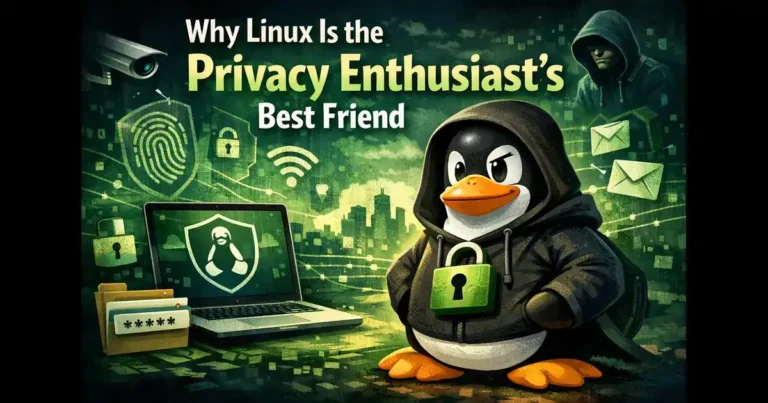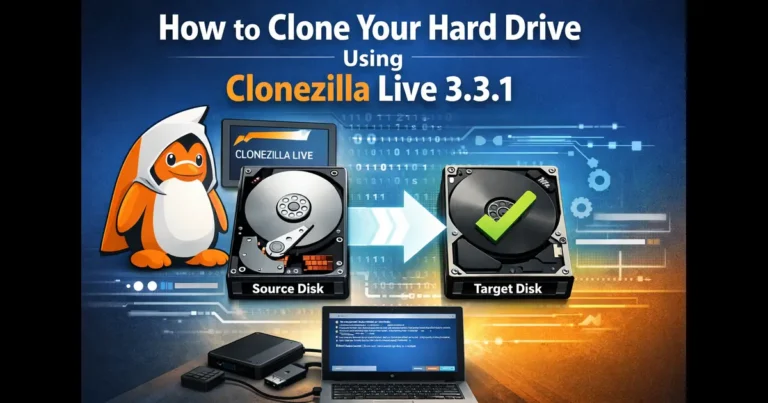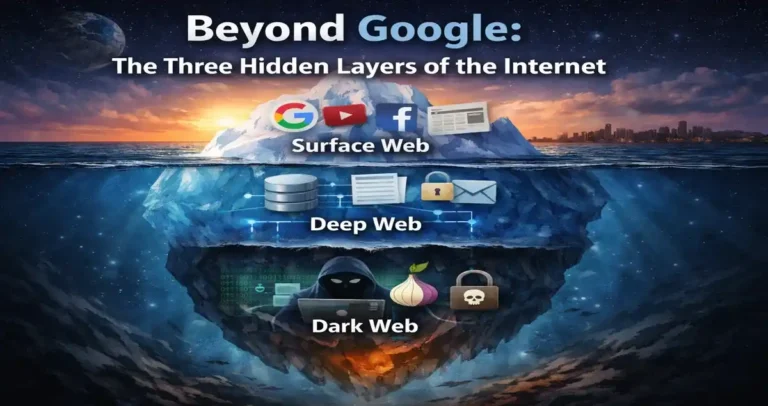Technology behemoth Google recently revealed that it is updating its well-liked keyboard app, Gboard. Users may expect enhanced privacy settings and cutting-edge personalization choices thanks to the next upgrade. Gboard will now have a tonne of new capabilities available to users, making it one of the most flexible and user-friendly keyboard apps available.
Revamped Toolbar and Customization Options
The updated toolbar, which now offers more than four customization possibilities, is one of the significant changes in the rebuilt Gboard. Users can select from a variety of themes, colours, keyboard sizes and layouts. They can even use a picture from their device’s camera roll to create their own unique keyboard theme. Users may now alter their keyboard to fit their own preferences thanks to these additional customization options.
Voice Search Button Removal
Along with the updated toolbar, the voice search option can now be disabled for users who don’t want to utilise it. Users will find it simpler to access the features they use the most frequently thanks to this adjustment, which enables a cleaner and more organised keyboard.
Enhanced Privacy Features
The updated version of Gboard also includes an overhauled Privacy menu accessible through the app’s settings. This new addition empowers users to have more control over their personal information and data. With this feature, users can now selectively disable specific functions that could potentially collect their data, offering them greater privacy control.
Language Support and Voice Typing
Gboard is a fantastic choice for multilingual users because it supports more than 100 languages. Multilingual typing is another feature of the programme that enables users to move between languages without switching keyboards. Gboard also has voice typing capabilities that let users dictate content rather than type it. This is a fantastic option for people who want to dictate lengthy messages or who would rather not type on their smartphones.
Conclusion
The newly redesigned Gboard keyboard app is on its way to becoming one of the most versatile and user-friendly keyboard apps in the market. Users now have more control over their personal information and data thanks to its improved personalization and privacy options. Additionally, its voice typing capabilities and language support make typing more available and simple. Both Android and iOS devices can use the most recent version, 12.6.06.491625702. With this latest upgrade, Google’s dedication to giving its consumers the most cutting-edge technologies is clear.