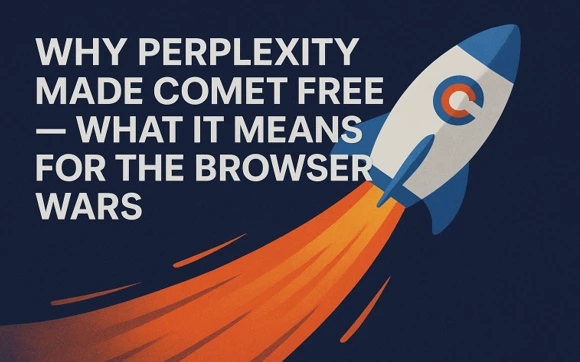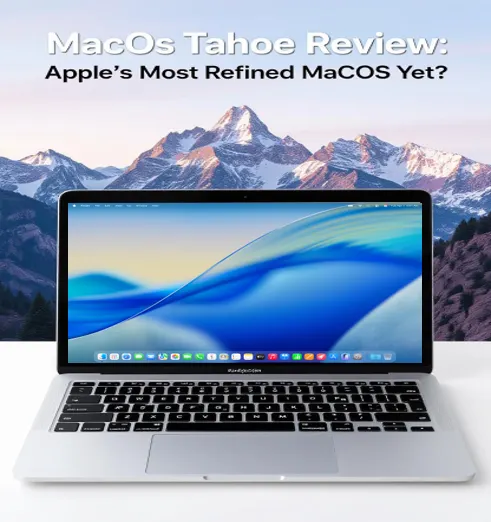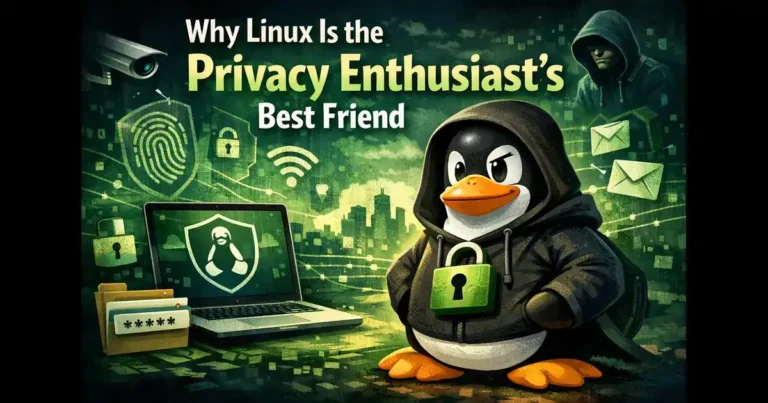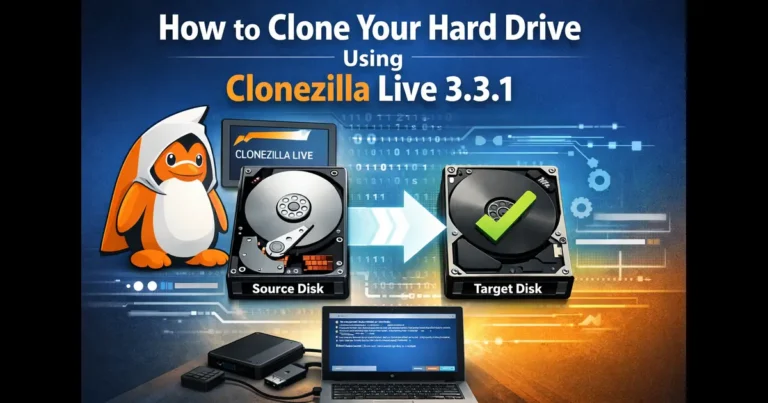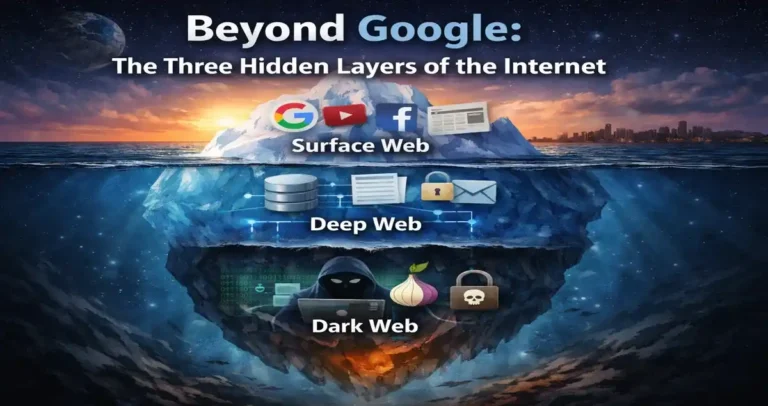Image Credit Microsoft
Built-in Teams App Now Supports Communities, Making It Easier for Users to Organize and Collaborate, While AI Tool, Microsoft Designer, Facilitates Image Creation.
Microsoft is taking its free version of Microsoft Teams on Windows 11 to new heights with significant improvements aimed at enhancing user experience and functionality. The built-in Teams app now includes support for Microsoft’s communities feature, providing users with a platform akin to Facebook and Discord. Additionally, Microsoft Designer, an AI-powered art tool that generates images based on text prompts, is now integrated into the app.
Communities in Teams: An Answer to Facebook and Discord
The communities feature within Microsoft Teams, originally launched in December, served as a means for family, friends, small community groups, and businesses to organize through meetings, calendars, and chat. Responding to user demand, Microsoft has expanded this feature to Windows 11, allowing users to create and manage communities directly within the Teams app. Community owners gain the ability to create communities, invite members, host events, moderate content, and receive important activity notifications. Furthermore, Microsoft plans to extend community support to Windows 10, macOS, and the web in the near future, making it even more accessible.
Microsoft Designer: Empowering Communities with AI-Generated Images
With the integration of Microsoft Designer, users can now leverage AI-powered image generation within the built-in version of Microsoft Teams on Windows 11. This powerful tool enables communities to create visually stunning event invitations, social media posts, and banners within the Teams environment. Microsoft Designer, previously featured in Microsoft Edge, combines elements of DALL-E and Adobe Express, offering an intuitive and efficient image creation experience.
Mobile and Usability Enhancements for Enhanced Collaboration
In addition to the Windows 11 expansion, Microsoft Teams communities are receiving significant improvements to their mobile functionality and overall usability. Users can now record videos from their mobile devices using built-in markup tools and filters. Furthermore, Microsoft will soon introduce the ability to discover and join featured communities across iOS, Android, and Windows 11, making it easier to connect with like-minded individuals. Polls will also be introduced to communities, enabling users to gather opinions and make informed decisions. Additionally, community owners will enjoy enhanced moderation capabilities, allowing them greater control over who can join their communities.
GroupMe Gets an Upgrade with Teams Calling Support
Microsoft is not stopping at Teams improvements; they are also updating GroupMe, the popular mobile group messaging service acquired in 2011. With the latest update, GroupMe now supports Microsoft Teams calling, providing users with the ability to create Teams calls directly within their GroupMe chats and participate in group video calls. This integration aims to streamline communication and collaboration for GroupMe users, offering a seamless experience across multiple platforms.
Microsoft’s continuous efforts to improve Microsoft Teams demonstrate their commitment to delivering a comprehensive and user-friendly communication and collaboration platform. With the addition of the communities feature and Microsoft Designer’s AI capabilities, Teams on Windows 11 becomes even more powerful, catering to the diverse needs of individuals, communities, and businesses alike. Whether it’s organizing events, sharing ideas, or creating stunning visuals, Microsoft Teams is solidifying its position as a leading player in the digital collaboration space.