Arch Linux is synonymous with unparalleled customizability, cutting-edge updates, and a pure Linux experience. However, its complexity often keeps casual users at bay. Thankfully, Arch-based distros offer the best of both worlds—the power of Arch combined with user-friendly features that cater to a wide range of users, from beginners to seasoned pros.
In 2025, the Arch ecosystem continues to thrive, with several distributions refining their offerings to match modern computing needs. Whether you’re a gamer, a developer, or just someone exploring Linux for the first time, there’s an Arch-based distro tailored for you. Let’s explore the top five Arch-based Linux distributions you should consider in 2025, each bringing its own unique flair and advantages to the table.
Why Choose an Arch Linux-Based Distro?
Before we dive into the top five, let’s understand why Arch-based distros are so popular. Arch Linux offers unparalleled control, allowing users to build a system tailored to their needs. Its rolling-release model ensures you always have the latest software, and the Arch User Repository (AUR) provides access to a vast library of community-maintained packages. However, installing and maintaining Arch requires technical know-how, which can be daunting.
Arch-based distros bridge this gap by offering:
- User-friendly installers: Graphical interfaces like Calamares simplify setup.
- Pre-configured environments: Choose from various desktop environments (DEs) and window managers (WMs).
- Access to Arch’s ecosystem: Leverage Pacman, AUR, and rolling updates without the hassle.
- Community support: Vibrant forums and documentation make troubleshooting easier.
In 2025, these distros cater to everyone—from beginners to advanced users, gamers to developers. Let’s explore the top five, based on recent data from their official websites and community feedback.
1. Manjaro Linux
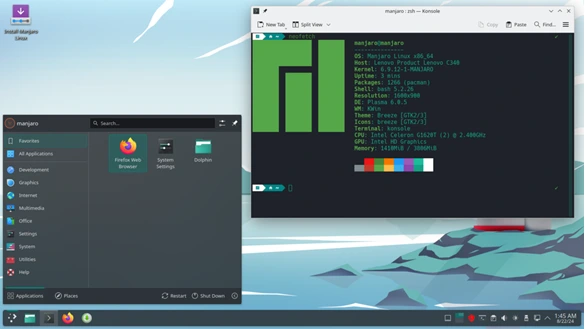
Overview
Manjaro Linux, launched in 2011, is the most popular Arch-based distro, ranking #2 on DistroWatch in 2025. It’s designed to be user-friendly, stable, and versatile, making it ideal for beginners and seasoned users alike. Manjaro takes Arch’s core and adds a curated experience, with a focus on accessibility and hardware compatibility.
Key Features
- Graphical Installer: Manjaro uses a customized Calamares installer, streamlining setup with options to choose between LibreOffice or FreeOffice.
- Desktop Environments: Official flavors include XFCE, KDE Plasma, and GNOME, with community editions like Cinnamon, Budgie, and i3.
- Pamac Package Manager: A graphical interface for installing software from Manjaro’s repositories and the AUR.
- Hardware Detection: Manjaro Hardware Detection (MHWD) automatically configures drivers, especially for NVIDIA GPUs.
- Curated Repositories: Unlike pure Arch, Manjaro tests packages for stability, reducing the risk of update-related issues.
System Requirements
- RAM: Minimum 2GB, recommended 4GB (XFCE/MATE).
- Storage: 30GB disk space (40GB recommended).
- Processor: Dual-core 64-bit (x86-64 or ARM).
- Graphics: OpenGL 3.3 or better.
Why Choose Manjaro in 2025?
Manjaro is perfect for users who want Arch’s power without the complexity. Its polished interface, robust software manager, and extensive hardware support make it a go-to for laptops, desktops, and even ARM devices like the Raspberry Pi 4. The distro’s stability-focused approach ensures updates are reliable, though slightly delayed compared to Arch’s bleeding-edge pace. In 2025, Manjaro’s community editions and active forums provide endless customization options and support.
Ideal Use Cases
Newcomers transitioning from Windows or Ubuntu.
Developers needing a stable yet modern environment.
Users with diverse hardware, including ARM-based devices.
Official Website
2. EndeavourOS
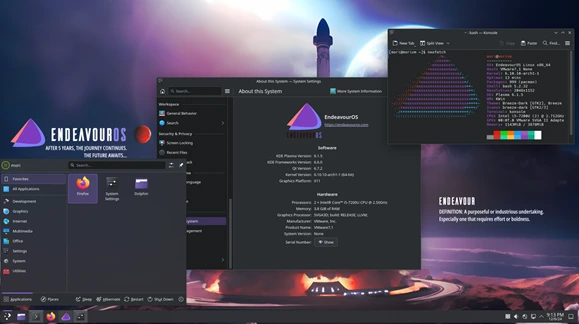
Overview
EndeavourOS, launched in 2019 as a spiritual successor to Antergos, is a minimalist, rolling-release distro that stays true to Arch’s philosophy while adding user-friendly touches. Ranking #5 on DistroWatch, it’s a favorite among Arch enthusiasts for its lightweight design and vibrant community.
Key Features
- Calamares Installer: Offers offline (XFCE default) and online modes, allowing users to choose from GNOME, KDE Plasma, Cinnamon, Budgie, MATE, LXQt, or i3.
- Minimal Bloat: Ships with essential software, letting users customize their system.
- Arch Repositories: Uses official Arch repos with a small EndeavourOS repo for custom packages.
- Community Support: Active forums and Telegram channels provide quick help.
- NVIDIA Support: Simplified driver installation for NVIDIA hardware.
System Requirements
- RAM: Minimum 2GB, recommended 4GB.
- Storage: 15-20GB disk space.
- Processor: Dual-core 64-bit (x86-64).
- Graphics: Modern EFI (UEFI) systems recommended.
Why Choose EndeavourOS in 2025?
EndeavourOS is as close to vanilla Arch as you can get without the manual installation. Its simplicity and flexibility make it ideal for users who want to explore Arch’s ecosystem with a safety net. The online installer’s vast DE/WM options cater to tinkerers, while the offline XFCE setup is perfect for quick deployments. In 2025, the “Galileo” release enhances installation stability, and the community’s responsiveness ensures you’re never stuck.
Ideal Use Cases
- Intermediate users wanting a near-Arch experience.
- Enthusiasts who love customizing their system.
- Developers needing a lightweight, fast environment.
Official Website
3. Garuda Linux

Overview
Garuda Linux, launched in 2020, is a visually stunning, performance-optimized Arch-based distro that’s gained traction for its gaming focus and aesthetic appeal. Ranking #14 on DistroWatch, it’s designed for users who prioritize speed, style, and out-of-the-box functionality.
Key Features
- Btrfs with Snapshots: Uses Btrfs filesystem with automatic snapshots for easy rollbacks after updates.
- Garuda Assistant: A graphical tool for system maintenance, settings, and optimization.
- Gaming Tools: Garuda Gamer provides quick access to Steam, Lutris, and Wine.
- ZRAM and Zen Kernel: Enhances performance on systems with limited RAM.
- Multiple DEs/WMs: Offers KDE Plasma, GNOME, XFCE, LXQt, Wayfire, Qtile, Sway, and more, with pre-installed themes and animations.
- FireDragon Browser: A privacy-focused fork of LibreWolf.
System Requirements
- RAM: Minimum 4GB, recommended 8GB.
- Storage: 30GB (40GB recommended).
- Processor: Dual-core 64-bit (x86-64).
- Graphics: OpenGL 3.3 or better.
Why Choose Garuda in 2025?
Garuda Linux is a standout for its focus on performance and gaming. The Btrfs snapshots ensure system resilience, making it forgiving for users experimenting with updates. Its visually striking themes and animations appeal to users who want a modern, eye-catching desktop. In 2025, Garuda’s optimization tools and gaming ecosystem make it a top choice for high-performance systems, though its higher system requirements may not suit older hardware.
Ideal Use Cases
- Gamers seeking a pre-optimized Linux experience.
- Users with modern hardware who value aesthetics.
- Enthusiasts experimenting with advanced filesystems.
Official Website
4. ArcoLinux
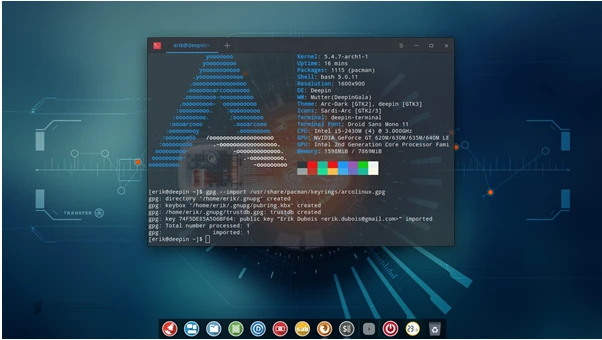
Overview
ArcoLinux, formerly ArchMerge, is an educational Arch-based distro designed to teach users about Linux while serving as a fully functional daily driver. Ranking #31 on DistroWatch, it offers three flavors—ArcoLinux, ArcoLinuxD, and ArcoLinuxB—catering to different skill levels.
Key Features
Three Flavors:
- ArcoLinux: Full-featured with XFCE, Openbox, and i3, packed with apps.
- ArcoLinuxD: Minimal base for custom builds.
- ArcoLinuxB: Modular system for creating custom ISOs with DEs like Budgie, Cinnamon, GNOME, or KDE Plasma.
Learning Resources: Over 1,000 video tutorials, guides, and forums.
Calamares Installer: Simplifies setup across all flavors.
Extensive DE Support: Choose from 20+ desktop environments during installation.
ArchLinux Tweak Tool: Customize ISOs and configurations.
System Requirements
RAM: Minimum 2GB, recommended 4GB.
Storage: 20-30GB disk space.
Processor: Dual-core 64-bit (x86-64).
Graphics: Basic GPU with OpenGL support.
Why Choose ArcoLinux in 2025?
ArcoLinux is unique for its educational focus, making it ideal for users who want to master Linux. Its three flavors cater to beginners (ArcoLinux), minimalists (ArcoLinuxD), and tinkerers (ArcoLinuxB). The extensive documentation and tutorials empower users to customize their systems confidently. In 2025, ArcoLinux remains a go-to for learning Arch’s intricacies while offering a practical desktop experience.
Ideal Use Cases
- Linux learners wanting hands-on experience.
- Advanced users building custom ISOs.
- Enthusiasts exploring multiple DEs/WMs.
Official Website
5. RebornOS
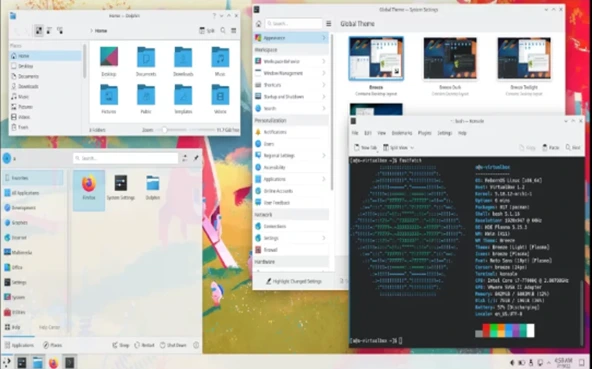
Overview
RebornOS is a newer Arch-based distro that balances accessibility with flexibility, offering over 15 desktop environments and a user-friendly experience. It’s designed for users who want choice without complexity, making it a strong contender in 2025.
Key Features
- Wide DE/WM Selection: Choose from GNOME, KDE Plasma, XFCE, LXQt, MATE, Cinnamon, Budgie, Deepin, i3, Openbox, and more during installation.
- Graphical Installer: Based on Cnchi, it simplifies setup and allows software selection.
- RebornOS Fire: A maintenance app for managing display managers, cleaning the system, and installing additional DEs.
- Extra Repositories: Includes packages like WPS Office, Wine, and Brave, not always found in Arch repos.
- Flatpak Support: Install hundreds of packages with one click.
- Rollback Capability: Revert to previous system states if updates fail.
System Requirements
RAM: Minimum 2GB, recommended 4GB.
Storage: 20-30GB disk space.
Processor: Dual-core 64-bit (x86-64).
Graphics: Basic GPU with OpenGL support.
Why Choose RebornOS in 2025?
RebornOS shines for its versatility and beginner-friendly approach. The vast DE/WM options cater to users who love experimenting, while the graphical installer and RebornOS Fire make maintenance a breeze. Its extra repositories and Flatpak support ensure access to a wide range of software. In 2025, RebornOS is a great choice for users migrating from Windows or those who want a customizable yet forgiving Arch experience.
Ideal Use Cases
- Beginners seeking a familiar, customizable desktop.
- Users who enjoy switching between DEs/WMs.
- Those needing pre-installed productivity tools.
Official Website
Comparison Table: Top 5 Arch-Based Distros for 2025
| Distro | Best For | Default DEs/WMs | System Requirements | Unique Feature |
|---|---|---|---|---|
| Manjaro Linux | Beginners, all-purpose users | XFCE, KDE Plasma, GNOME | 2GB RAM, 30GB storage | Pamac, MHWD |
| EndeavourOS | Arch enthusiasts, minimalists | XFCE (offline), multiple (online) | 2GB RAM, 15-20GB storage | Close to vanilla Arch |
| Garuda Linux | Gamers, performance enthusiasts | KDE Plasma, GNOME, XFCE, others | 4GB RAM, 30GB storage | Btrfs snapshots, Garuda Assistant |
| ArcoLinux | Learners, custom builders | XFCE, Openbox, i3 (ArcoLinux) | 2GB RAM, 20-30GB storage | Educational resources, three flavors |
| RebornOS | Versatile users, DE explorers | GNOME (live), 15+ options | 2GB RAM, 20-30GB storage | RebornOS Fire, Flatpak support |
How to Choose the Right Arch-Based Distro for You
With five stellar options, picking the right distro depends on your needs and experience level. Here’s a quick guide:
For Beginners: Manjaro or RebornOS. Both offer polished interfaces, graphical tools, and forgiving setups.
For Gamers: Garuda Linux. Its gaming tools, performance optimizations, and Btrfs snapshots make it a gamer’s dream.
For Arch Purists: EndeavourOS. It’s lightweight and stays close to vanilla Arch, ideal for tinkerers.
For Learners: ArcoLinux. Its tutorials and flexible flavors are perfect for mastering Linux.
For Experimenters: RebornOS or ArcoLinux. Their extensive DE/WM options let you explore endlessly.
Consider your hardware too. Garuda’s higher RAM requirements suit modern systems, while Manjaro, EndeavourOS, ArcoLinux, and RebornOS run well on older machines.
Tips for Getting Started with Arch-Based Distros
Test in a Virtual Machine: Use VirtualBox or VMware to try distros before installing.
Check Hardware Compatibility: Ensure your CPU, GPU, and architecture (x86-64 or ARM) are supported.
Read Documentation: Each distro’s website offers guides for installation and troubleshooting.
Join Communities: Forums, Telegram channels, and Reddit (e.g., r/linuxquestions) provide quick help.
Backup Regularly: Rolling releases can occasionally break; use Timeshift or Btrfs snapshots for safety.
Conclusion: Embrace Arch’s Power in 2025
Arch Linux-based distros offer the best of both worlds: the flexibility and modernity of Arch with the ease of user-friendly interfaces. In 2025, Manjaro Linux leads for its polish and accessibility, EndeavourOS excels for minimalists, Garuda Linux shines for gamers, ArcoLinux empowers learners, and RebornOS caters to versatile users. Each distro brings something unique, ensuring there’s an option for every Linux user.
Ready to dive in? Download your favorite distro from its official website, explore its features, and join the vibrant Arch community. Whether you’re a newbie or a Linux veteran, these distros will elevate your computing experience in 2025. Share your thoughts or experiences in the comments below, and let’s keep the Linux journey going!
Disclaimer
The information provided in this blog post is based on data sourced from the official websites of Manjaro Linux, EndeavourOS, Garuda Linux, ArcoLinux, RebornOS, and other publicly available resources as of April 2025. While every effort has been made to ensure accuracy, the features, system requirements, and performance of these distributions may vary depending on hardware, software updates, or individual configurations.
The author and publisher are not responsible for any issues, damages, or data loss that may arise from using these distributions. Users are encouraged to verify compatibility, back up data, and consult official documentation before installing or using any Linux distribution. Opinions expressed are based on general trends and community feedback and do not constitute professional advice. Always exercise caution and perform due diligence when making changes to your operating system.
Frequently Asked Questions (FAQs) About the Best Arch Linux-Based Distros for 2025
What makes Arch Linux-based distros different from other Linux distributions?
Arch Linux-based distros stand out because they use a rolling-release model, meaning you get the latest software updates as soon as they’re available. Unlike distros like Ubuntu, which have fixed release cycles, Arch-based distros like Manjaro or EndeavourOS keep your system bleeding-edge. They also offer access to the Arch User Repository (AUR), a massive community-driven package library, and let you customize your setup extensively. The catch? Pure Arch can be complex, so these distros add user-friendly installers and tools to make it approachable.
Which Arch-based distro is best for beginners in 2025?
For beginners, Manjaro Linux and RebornOS are top picks in 2025. Manjaro offers a polished experience with its Pamac package manager and automatic hardware detection, making setup a breeze. RebornOS is equally newbie-friendly, with a simple installer and over 15 desktop environments to choose from, so you can pick one that feels familiar, like GNOME or KDE Plasma. Both have active communities to help you troubleshoot.
Can I use an Arch-based distro for gaming?
Absolutely! Garuda Linux is the go-to Arch-based distro for gamers in 2025. It’s optimized for performance with tools like the Zen Kernel, ZRAM, and Btrfs snapshots for easy recovery. The Garuda Gamer app simplifies installing Steam, Lutris, and Wine, and its stunning visuals make your gaming setup pop. Manjaro and RebornOS are also solid for gaming, with good hardware support and access to gaming software via the AUR.
Are Arch-based distros suitable for older computers?
Yes, most Arch-based distros can run on older hardware, especially EndeavourOS, ArcoLinux, and Manjaro’s XFCE editions. These distros have low minimum requirements (around 2GB RAM and 20-30GB storage) and let you choose lightweight desktop environments like XFCE or LXQt. However, Garuda Linux may not be ideal for very old systems due to its higher RAM needs (4GB minimum). Always check the distro’s system requirements and test it in a virtual machine first.
How do I get started with an Arch-based distro in 2025?
Getting started is easy! Pick a distro like Manjaro, EndeavourOS, Garuda, ArcoLinux, or RebornOS based on your needs. Download the ISO from its official website, create a bootable USB using tools like Balena Etcher, and boot into the live environment to try it out. Use the graphical installer (most use Calamares) to set up your system. Join the distro’s forum or community channels for support, and don’t forget to back up your data before installing. It’s a fun way to explore Linux!
Also Read
Best LXQt Linux Distros You Should Try in 2025


