Threads by Instagram, the social media platform that entered the scene as a rival to X (formerly known as Twitter), has been steadily enhancing its features since its successful launch in July. Initially offering a basic experience, Threads has been working hard to keep users engaged and connected. Recent updates, including the highly requested “Following” tab, have been met with enthusiasm from the user community. This past week, Mark Zuckerberg, CEO of Meta, announced a range of new features set to debut on the platform, further cementing Threads‘ evolution.
Sharing Made Seamless
One of the notable updates revealed by Zuckerberg himself is the ability for Threads users to seamlessly share posts directly to Instagram Direct Messages (DMs). While users could previously share Thread posts to their Instagram Stories, this new addition allows for an even more integrated experience between the two apps. By simply tapping the share button on Threads posts, users can now select the “Send on Instagram” option, facilitating effortless content sharing.
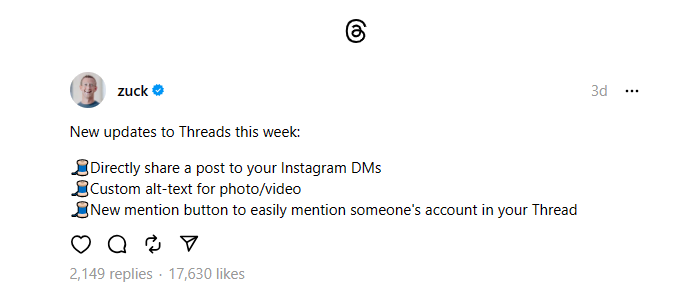
Enhancing Accessibility
Another significant feature introduced to Threads is the ability to add custom alt-text for photos and videos posted on the platform. Borrowing a page from X’s book, this feature allows users to provide concise descriptions for their visual content. This enhancement not only improves the accessibility of the platform but also caters to users who may require assistance in comprehending images.
Seamless Mentioning
Zuckerberg’s announcement also revealed a new mention button within Threads. Users interested in mentioning fellow Threads users can now do so effortlessly, enhancing communication and engagement on the platform.
Expanded Liked Content
Adam Mosseri, Head of Instagram, also shared a series of updates, complementing Zuckerberg’s announcements. One notable feature allows Threads users to conveniently view all the posts they’ve liked in one centralized place. Users can access this feature by navigating to their Threads settings, locating “Your likes,” and browsing through their liked posts.
Fine-Tuning Follows
Another update mentioned by Mosseri pertains to sorting followed accounts. Threads users can now sort the accounts they follow, adding a layer of customization to their experience. By tapping on “Sort” in the “Following” section of their profile, users can tailor their following list to their preferences.
Cross-Platform Identity Verification
In an effort to further enhance user experience, Threads now supports rel=me links for other platforms, including Mastodon. This new feature enables users to verify their identity across multiple platforms by sharing their Threads profile link.
Despite its initial success, Threads faced a setback in its early days, reportedly losing half of its subscribers within the first month. These new features, along with upcoming enhancements, appear to be part of a strategic effort to retain and engage users on the platform. Recent reports suggest that Mark Zuckerberg discussed Threads’ user retention strategies in a recent internal town hall meeting.
As Threads continues to evolve and refine its offerings, it remains clear that the platform is dedicated to providing users with a more immersive, engaging, and interconnected experience.


