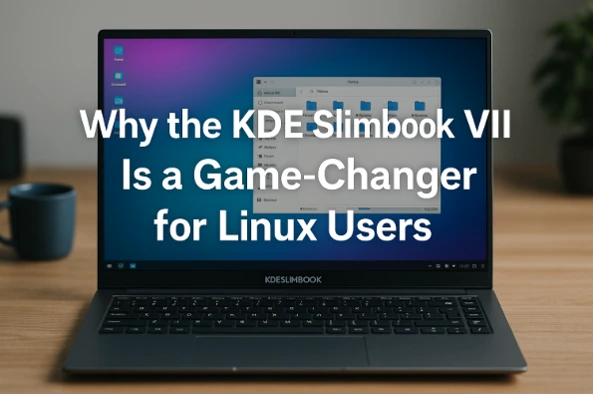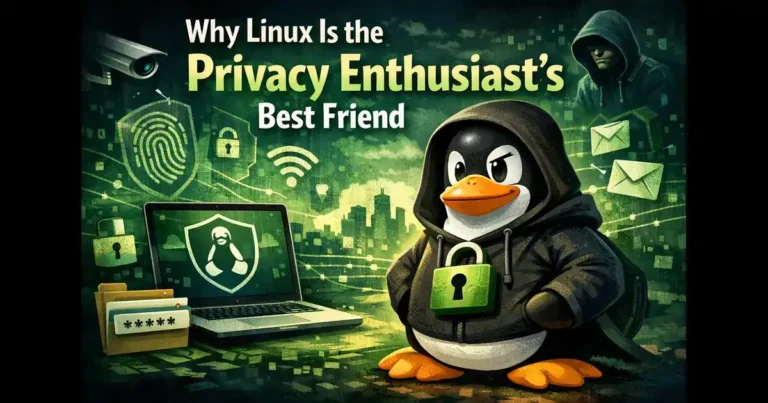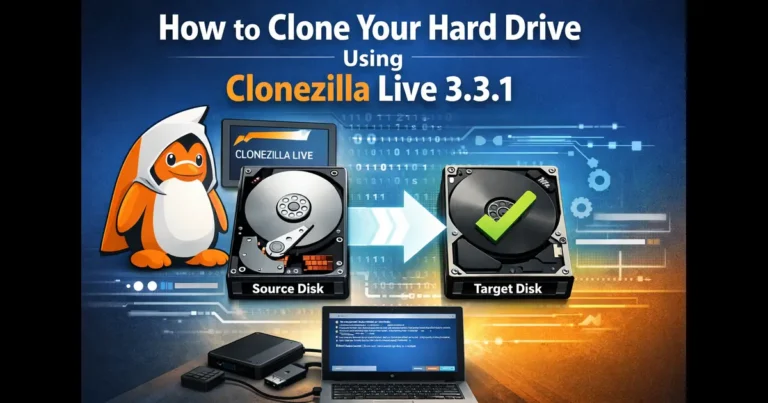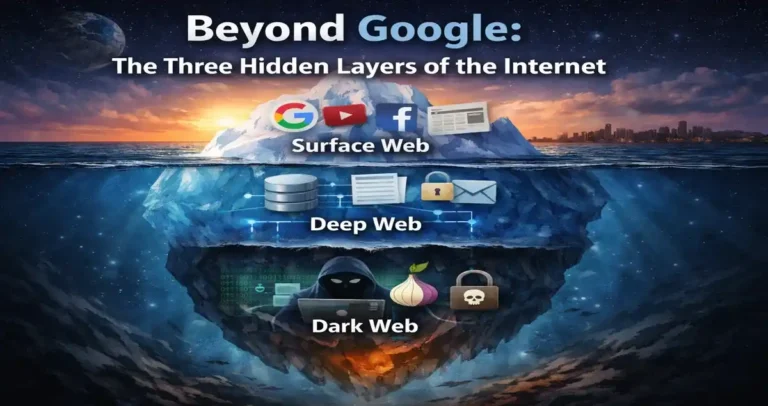Top 5 Copilot+ PCs in 2025: Best AI-Enhanced Laptops You Can Buy Today
In 2025, the world of personal computing is undergoing a seismic shift, driven by the rise of artificial intelligence (AI). Microsoft’s Copilot+ PCs, a new class of Windows laptops, are at the forefront of this transformation, blending cutting-edge hardware with AI-powered features to redefine productivity, creativity, and performance. These laptops, equipped with Neural Processing Units (NPUs) capable of over 40 trillion operations per second (TOPS), are designed to handle AI tasks locally, ensuring speed, efficiency, and privacy. With brands like Microsoft, ASUS, HP, Dell, and Lenovo leading the charge, the Copilot+ PC ecosystem offers a diverse range of devices tailored to various needs, from ultraportable designs to powerful 2-in-1s.
In this comprehensive guide, we’ll explore the top 5 Copilot+ PCs in 2025, diving into their specs, AI features, performance, and why they stand out. Whether you’re a professional, student, or creative looking for the best AI-enhanced laptop, this post will help you make an informed decision. All information is sourced from the latest official data and reviews to ensure accuracy and relevance.
What Are Copilot+ PCs?
Before we dive into the top picks, let’s clarify what makes a Copilot+ PC unique. Introduced by Microsoft in May 2024, Copilot+ PCs are Windows 11 devices engineered for AI-driven tasks. They meet strict hardware requirements: an NPU with at least 40 TOPS, 16GB of RAM, and 256GB of storage. These specs enable exclusive AI features like Recall (preview), Click to Do (preview), Windows Studio Effects, and Live Captions, all processed locally for enhanced privacy and performance. Unlike standard AI laptops, Copilot+ PCs integrate Microsoft’s Copilot AI assistant and a dedicated Copilot key, making AI interactions seamless.
In 2025, Copilot+ PCs are available with processors from Qualcomm (Snapdragon X series), Intel (Core Ultra 200V series, aka Lunar Lake), and AMD (Ryzen AI 300 series). These chips deliver exceptional battery life, performance, and AI capabilities, rivaling Apple’s M-series MacBooks. With the Windows 11 24H2 update, features like Recall and Click to Do are rolling out, making these laptops future-proof for AI-driven computing.
Now, let’s explore the top 5 Copilot+ PCs you can buy in 2025, based on performance, design, battery life, and AI capabilities.
1. Microsoft Surface Pro 11: The Ultimate 2-in-1 Copilot+ PC

Overview
The Microsoft Surface Pro 11 is the gold standard for 2-in-1 laptops in 2025, combining versatility, power, and AI enhancements in a sleek package. Powered by Qualcomm’s Snapdragon X Elite or X Plus processors, it delivers exceptional performance and battery life, making it ideal for professionals, students, and creatives who need a tablet-laptop hybrid.
Key Specifications
- Processor: Qualcomm Snapdragon X Elite or X Plus (up to 45 TOPS NPU)
- Display: 13-inch PixelSense Flow, 2.8K OLED (2880 x 1920), 120Hz, touch, HDR
- RAM: 16GB or 32GB LPDDR5x
- Storage: 256GB, 512GB, or 1TB SSD
- Battery Life: Up to 14 hours (web browsing), 10 hours (video playback)
- Connectivity: Wi-Fi 7, optional 5G
- Weight: 1.97 lbs (890g)
- Price: Starting at $999
AI Features
The Surface Pro 11 shines with its Copilot+ features:
- Recall (preview): Search your PC’s timeline using natural language to find documents, chats, or websites. Data is processed locally with Windows Hello Enhanced Sign-in Security (ESS) for privacy.
- Windows Studio Effects: AI-enhanced video call features like background blur, eye contact correction, and automatic framing.
- Cocreator in Paint: Transform sketches into polished visuals using the NPU.
- Live Captions: Real-time translation of audio from 40+ languages into English.
Why It Stands Out
The Surface Pro 11’s 2.8K OLED display is a standout, offering vibrant colors and inking support for creatives. Its battery life, averaging 14 hours for web browsing, rivals MacBook Air M4 models. The optional 5G connectivity and lightweight design make it perfect for on-the-go professionals. Reviews from Windows Central and Tom’s Guide praise its snappy performance and versatility, noting it as the best 2-in-1 Copilot+ PC in 2025. However, the Flex Keyboard and Surface Pen are sold separately, adding $350–$450 to the cost.
Who It’s For
- Professionals needing a portable, powerful device for productivity.
- Creatives who value inking and tablet functionality.
- Users seeking a premium 2-in-1 with AI capabilities.
2. ASUS Zenbook S 16 (UM5606): The OLED Powerhouse

Overview
The ASUS Zenbook S 16 (UM5606) is a premium ultrabook that redefines elegance and performance in the Copilot+ PC lineup. Powered by AMD’s Ryzen AI 9 HX 370 processor, this laptop combines a stunning 16-inch 3K OLED touchscreen with an ultra-slim 1.1cm chassis made of Ceraluminum™, a high-tech ceramic material used in aerospace and luxury watches. Its advanced cooling system, long battery life, and robust AI capabilities make it a top choice for professionals, creatives, and tech enthusiasts in 2025. With Wi-Fi 7 connectivity and a six-speaker audio system, the Zenbook S 16 delivers a premium experience for work and entertainment.
Key Specifications
- Processor: AMD Ryzen AI 9 HX 370 (2.0GHz, up to 5.1GHz, 12 cores, 24 threads, up to 50 TOPS NPU) or AMD Ryzen AI 7 350 (2.0GHz, up to 5.0GHz, 8 cores, 16 threads, up to 50 TOPS NPU)
- Display: 16-inch 3K (2880 x 1800) ASUS Lumina OLED, 120Hz, touch, 0.2ms response time, 500 nits HDR peak brightness, VESA CERTIFIED Display HDR True Black 500, stylus support
- RAM: Up to 32GB LPDDR5x (7500 MHz)
- Storage: Up to 2TB PCIe Gen 4 SSD
- Battery Life: Up to 20 hours (1080p video playback, ASUS lab test), 78Wh battery
- Connectivity: Wi-Fi 7 (802.11be), Bluetooth 5.4, 2x USB 4.0 Gen 3 Type-C (up to 40Gbps, display/power delivery), 1x USB 3.2 Gen 2 Type-A, 1x HDMI 2.1 TMDS, 1x 3.5mm audio jack, SD 4.0 card reader
- Weight: 3.31 lbs (1.5kg)
- Price: Starting at $1,399.99 (US pricing, varies by configuration)
AI Features
- Recall (preview): Available via Windows updates in 2025, optimized for select languages.
- Windows Studio Effects: Background blur, voice focus, and eye contact correction for video calls.
- Cocreator in Paint and Photos: AI-powered image generation and editing.
- Live Captions: Real-time audio translation for global collaboration.
Why It Stands Out
The Zenbook S 16’s 120Hz OLED display delivers vibrant colors and deep blacks, ideal for creatives and media enthusiasts. Its Ryzen AI 9 HX 370 chip offers up to 50 TOPS, making it one of the most powerful NPUs in 2025. Windows Central’s Ben Wilson praised its “fantastic value” and 13-hour battery life, noting its performance rivals Snapdragon-based models. The only downside is that the display performs best indoors due to lower brightness in sunlight.
Who It’s For
- Creatives needing a high-quality OLED display.
- Professionals seeking a balance of power and portability.
- Users who value battery life and AI-driven productivity.
3. HP OmniBook X 14: The Battery Life Champion

Overview
The HP OmniBook X 14 is a standout for its exceptional battery life and affordability. Powered by Qualcomm’s Snapdragon X Elite, it’s perfect for users who need a reliable, long-lasting laptop for general AI use.
Key Specifications
- Processor: Qualcomm Snapdragon X Elite (up to 45 TOPS NPU)
- Display: 14-inch IPS, 2.2K (2240 x 1400), touch
- RAM: 16GB or 32GB LPDDR5x
- Storage: 512GB or 1TB SSD
- Battery Life: Up to 25 hours (CNET battery test)
- Connectivity: Wi-Fi 7, optional 5G
- Weight: 2.97 lbs (1.34kg)
- Price: Starting at $1,199
AI Features
Recall (preview): Find past content quickly with local processing.
Windows Studio Effects: AI-enhanced video and audio for professional calls.
Cocreator in Paint: Create visuals from sketches using the NPU.
Live Captions: Real-time translation for accessibility.
Why It Stands Out
The OmniBook X 14’s 25-hour battery life is unmatched, surpassing even the MacBook Pro 14 (M4) in CNET’s tests. Its Snapdragon X Elite chip delivers strong performance for everyday tasks and AI workloads, as noted in Tom’s Guide’s review. The laptop’s sleek design and optional 5G connectivity make it ideal for mobile professionals. However, its IPS display lacks the vibrancy of OLED panels.
Who It’s For
Professionals and students needing all-day battery life.
Users seeking an affordable Copilot+ PC with robust AI features.
Travelers who value portability and connectivity.
4. Dell XPS 13 (2024): The Premium Performer

Overview
The Dell XPS 13 (2024) is a premium ultrabook available with either Qualcomm Snapdragon X Elite or Intel Core Ultra 200V (Lunar Lake) processors. Its sleek design and powerful NPU make it a top choice for professionals seeking style and performance.
Key Specifications
- Processor: Qualcomm Snapdragon X Elite or Intel Core Ultra 7 200V (up to 48 TOPS NPU)
- Display: 13.4-inch, up to 2.8K OLED (2880 x 1800), touch
- RAM: 16GB or 32GB LPDDR5x
- Storage: 512GB or 1TB SSD
- Battery Life: Up to 19 hours 41 minutes (Tom’s Guide test)
- Connectivity: Wi-Fi 7
- Weight: 2.67 lbs (1.21kg)
- Price: Starting at $1,299
AI Features
Recall (preview): Available on Snapdragon models, rolling out to Intel models in 2025.
Windows Studio Effects: Enhanced video call features.
Cocreator: AI-driven image and text generation.
Live Captions: Real-time audio translation.
Why It Stands Out
The XPS 13’s 19-hour battery life and premium build quality make it a direct competitor to MacBooks. Its Snapdragon model excels in native workloads, while the Intel Lunar Lake version offers better compatibility with legacy apps. XDA Developers praised its “fantastic performance” across both chipsets, though emulation issues persist for some ARM-based apps.
Who It’s For
Professionals seeking a premium, compact laptop.
Users who need robust performance for productivity and AI tasks.
Those who prefer a balance of style and power.
5. Lenovo ThinkPad T14s Gen 6: The Business Workhorse

Overview
The Lenovo ThinkPad T14s Gen 6 is designed for business users, offering exceptional battery life, durability, and AI performance with Qualcomm’s Snapdragon X Elite processor.
Key Specifications
- Processor: Qualcomm Snapdragon X Elite (up to 45 TOPS NPU)
- Display: 14-inch, up to 2.8K OLED (2880 x 1800), 120Hz, touch
- RAM: 16GB or 32GB LPDDR5x
- Storage: 512GB or 1TB SSD
- Battery Life: Up to 21 hours (Laptop Mag test)
- Connectivity: Wi-Fi 7, optional 5G
- Weight: 2.73 lbs (1.24kg)
- Price: Starting at $1,399
AI Features
Recall (preview): Seamless content rediscovery.
Windows Studio Effects: Professional-grade video and audio enhancements.
Cocreator: AI-powered content creation.
Live Captions: Real-time translation for accessibility.
Why It Stands Out
The ThinkPad T14s Gen 6’s 21-hour battery life and iconic ThinkPad keyboard make it a favorite for business users. Its lightweight design and optional OLED display enhance its appeal. Laptop Mag’s review highlights its “astounding battery life” and strong performance, though its price is higher than some competitors.
Who It’s For
Business professionals needing reliability and long battery life.
Users who value a premium keyboard and display.
Those requiring AI-enhanced productivity tools.
Why Choose a Copilot+ PC in 2025?
Copilot+ PCs are more than just laptops; they’re a new paradigm in computing. Here’s why they stand out:
- Unmatched Battery Life: Devices like the HP OmniBook X 14 and Surface Pro 11 offer 14–25 hours of battery life, rivaling or surpassing MacBooks.
- Local AI Processing: NPUs with 40+ TOPS enable on-device AI tasks, reducing reliance on cloud servers and enhancing privacy.
- Future-Proof Features: With Windows 11 24H2 updates, features like Recall and Click to Do are rolling out, with more expected in 2025.
- Versatility: From 2-in-1s to ultrabooks, there’s a Copilot+ PC for every user.
Limitations to Consider
- ARM Compatibility: Snapdragon-based models may face emulation issues with some legacy Windows apps.
- Feature Rollout: Some AI features, like Recall, are still in preview and region-limited.
- Price: Premium models like the XPS 13 and ThinkPad T14s Gen 6 start above $1,300.
How to Choose the Right Copilot+ PC
When selecting a Copilot+ PC, consider:
- Use Case: Creatives may prefer OLED displays (Zenbook S 16, XPS 13), while business users might opt for the ThinkPad T14s Gen 6.
- Battery Life: The OmniBook X 14 and ThinkPad T14s Gen 6 are best for all-day use.
- Processor: Snapdragon offers efficiency, Intel provides legacy app compatibility, and AMD balances performance and graphics.
- Budget: The Surface Pro 11 starts at $999, while the Acer Aspire 14 AI (not listed but notable) is budget-friendly at $699.
Conclusion
In 2025, Copilot+ PCs are redefining what laptops can do, blending AI innovation with stellar performance and battery life. The Microsoft Surface Pro 11 excels as a versatile 2-in-1, the ASUS Zenbook S 16 offers a stunning OLED display, the HP OmniBook X 14 leads in battery life, the Dell XPS 13 delivers premium performance, and the Lenovo ThinkPad T14s Gen 6 is a business powerhouse. Each device leverages Qualcomm, Intel, or AMD processors to unlock AI features like Recall, Studio Effects, and Cocreator, making them ideal for productivity, creativity, and more. For the latest pricing and availability, check retailers like Microsoft.com, Best Buy, or Dell.com. As Windows 11 continues to evolve, Copilot+ PCs are set to become the standard for AI-driven computing. Which one will you choose?
Disclaimer
The information provided in this blog post is based on the latest available data from official sources, including manufacturer websites, reputable tech publications, and Microsoft announcements as of May 23, 2025. While every effort has been made to ensure accuracy, specifications, pricing, and availability of Copilot+ PCs may vary by region, retailer, or over time. Readers are encouraged to verify details directly with manufacturers or authorized retailers before making purchasing decisions.
This post is for informational purposes only and does not constitute professional advice. The author and publisher are not responsible for any decisions made based on this content. AI features like Recall and Click to Do are in preview and may have limitations or regional restrictions. Product performance, battery life, and software compatibility may vary based on usage, configuration, and software updates. Links to external websites (e.g., Microsoft.com, Best Buy, Dell.com) are provided for convenience and do not imply endorsement. Always consult official sources for the most up-to-date information.
Also Read
Google AI Ultra: Is the $249.99/Month Subscription Worth It?